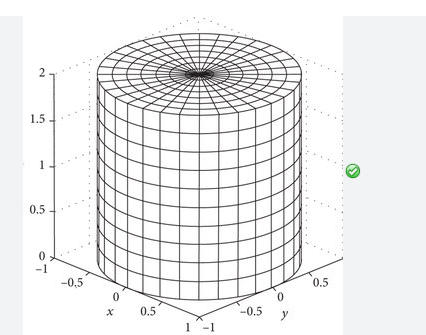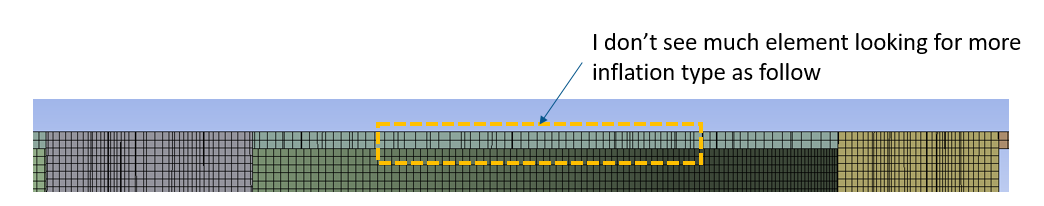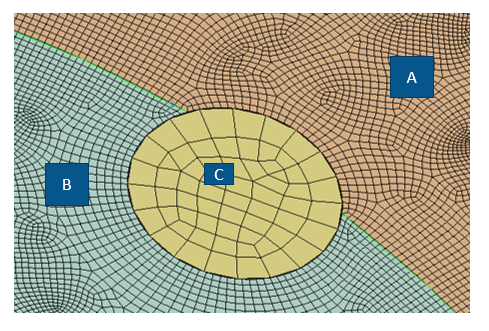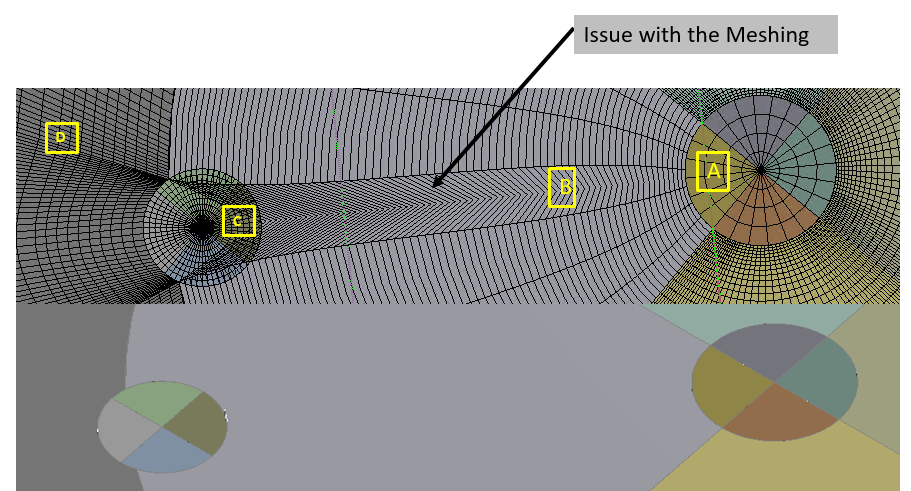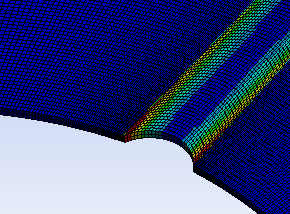TAGGED: #meshingerror, fluent-fluent-ansys, fluent-mesh
-
-
November 22, 2022 at 1:20 pm
Xbuddyin
SubscriberHi Friends,
Currently I am solving problem, which can visualized much better with the cylindrical cooridnate system. I was looking at the fluent meshing section only I found cylindrical mesh for the structural solver. Do you have any idea how we can set up the meshing in cylidrical cooridnate system for solving fluent problem? Whenever I tried to plot the mesh, I only get the tetrahedron?.
I am looking something like this below: (Image:google)
-
November 22, 2022 at 3:55 pm
Rob
Forum ModeratorThat's an old style polar mesh, we've not used those since Fluent 4. For Fluent Meshing use polyhedral or poly-hexcore; for Ansys Meshing sweep is probably the best option depending on the shape.
If you look in the post processing you'll see axial, tangential and radial velocity coordinates, these are relative to the fluid (cell zone) axis.
-
November 23, 2022 at 2:18 pm
Xbuddyin
SubscriberDoes sweep meshing will be helpful in case of cylindrical shape fluid flow problem?
-
November 23, 2022 at 3:38 pm
Rob
Forum ModeratorIt can be if the flow is along the cylinder. A swept hex mesh is (generally) more efficient in terms of cell count, as you have a 512k cell count limit in Student swept mesh may be very useful. I tend to use poly cells, but I don't have a cell limit, I however have a compute limit but I suspect it's a little higher than yours!
-
November 23, 2022 at 3:51 pm
-
November 23, 2022 at 4:30 pm
Rob
Forum ModeratorYes, but you probably want to look at decomposition to help the meshing tool. The above is awful, and I'm not sure even Mechanical will solve it. If you're using "hex dominant" mesh method, don't. It's not for CFD and produces a very nice surface mesh with rubbish in the middle.
-
December 12, 2022 at 5:35 pm
Xbuddyin
Subscriber@rob what do you recommend should I split the body and later on use the hex mesh since you said that it wont be useful for the CFD. The above diagram is of the fluid zone. Not sure how can get smooth profile specially for the middle thin part any suggestion will be useful?
-
December 13, 2022 at 11:47 am
Rob
Forum ModeratorSplitting the domain will help. Note, "hexa dominant" meshing method shouldn't be used, but a hex mesh can be good.
-
December 14, 2022 at 2:15 pm
Xbuddyin
SubscriberThanks rob, I tried to breakdown the geometry as much as possible or the smallest entity and look that now most of the body is sweepable and hope it form more cylindrical surface and better meshing. One thing is that when I take sectionol view, I dont see much element in the think section part since it is my boundary, i thought to use the inflation but I cannot able to use the inflation tab under swept method. Any suggestion on that
-
December 14, 2022 at 2:49 pm
Rob
Forum ModeratorSweep and inflation interact differently to tet & inflation. With narrow gaps you may find proximity size function to be more useful.
-
December 15, 2022 at 4:54 pm
Xbuddyin
Subscriber@Rob, I tried to enabled the proximity function but then I found some non-conforming issue at the mesh around it. The thing is whenever I make the cad model in the spaceclaim i choose the share topology to none, if I choose the share topology to merge or share, the mesh becoming conforming but then one of the body becomes the non-sweepable and we cannot use the hex mesh for that part. I think hex mesh is quite stucture mesh I can get for my application. You can see fluid domain A and C are not conforming both have separate pattern for the meshing element. In fact, I tried to match them by creating less number of division on the A side and they look as this below which is closest I can get. Later I tried to check the pressure contours it was just showing diffusion toward B side only there was no diffusion on A side.
-
December 15, 2022 at 5:18 pm
Rob
Forum ModeratorYou may need to set a source/target for the swept mesh, it's possible the tool is trying to sweep in a different direction to what you think it is. Share Topo is usually a good idea for CFD models, in the above you need to refine the yellow volume mesh as it's far too coarse even with a non-conformal interface.
-
December 21, 2022 at 10:41 pm
Xbuddyin
SubscriberHi Rob
Case 1: Thanks I think tried to do that, I got this type of mesh. I am not sure what to do ahead. I have attached top view of the mesh and geometrical drawing too. Not sure how to remove the destortation between the source and sink circle.
B Case 2:
I thought to break the problem more into the curve I still see some mesh still haveorthogonality issue. any suggestion on that I just use the edge and sweep in the mesh for the below one. I also use the curvature one.
-
January 3, 2023 at 2:46 pm
Rob
Forum ModeratorOK, part of the problem is the surface mesh. There's an option to force a pave (ie not mapped) surface mesh and that'll help here.
-
- The topic ‘Cylindrical Coordinate Meshing in Fluent’ is closed to new replies.



-
3572
-
1193
-
1076
-
1063
-
952

© 2025 Copyright ANSYS, Inc. All rights reserved.