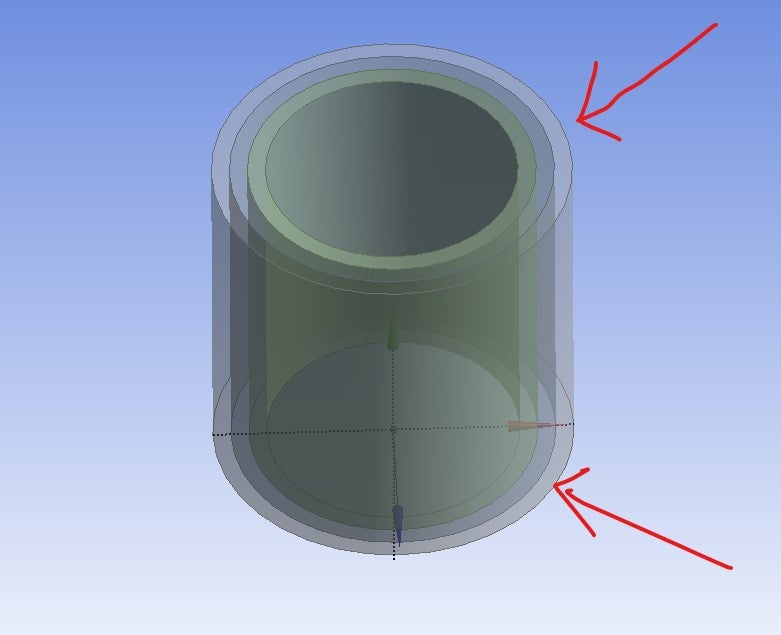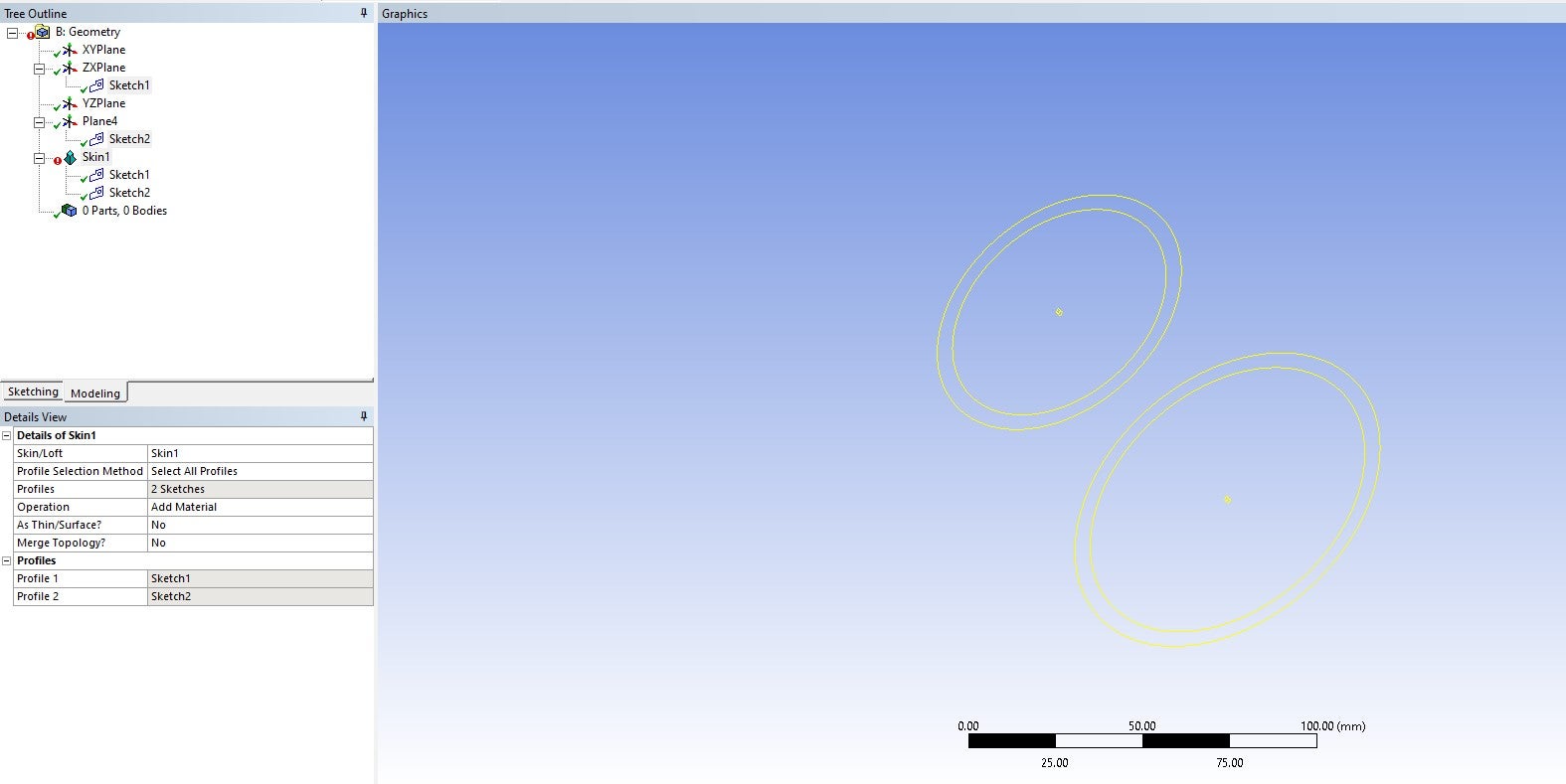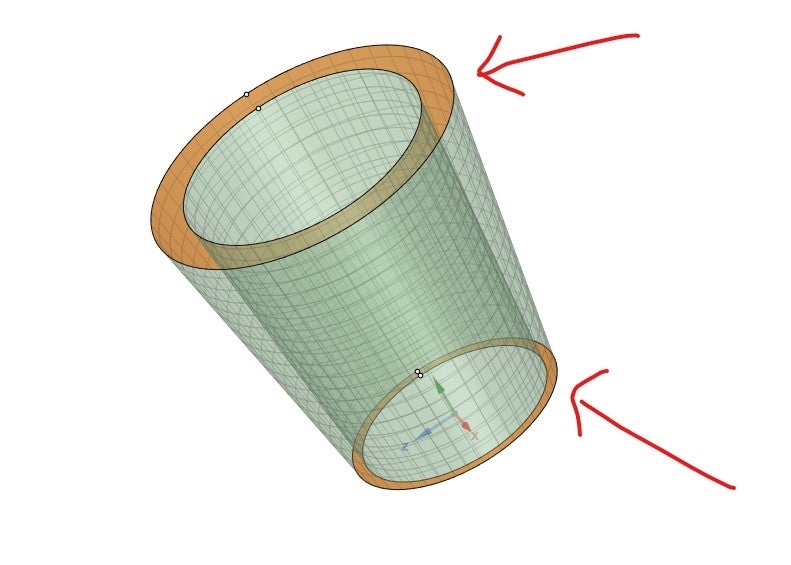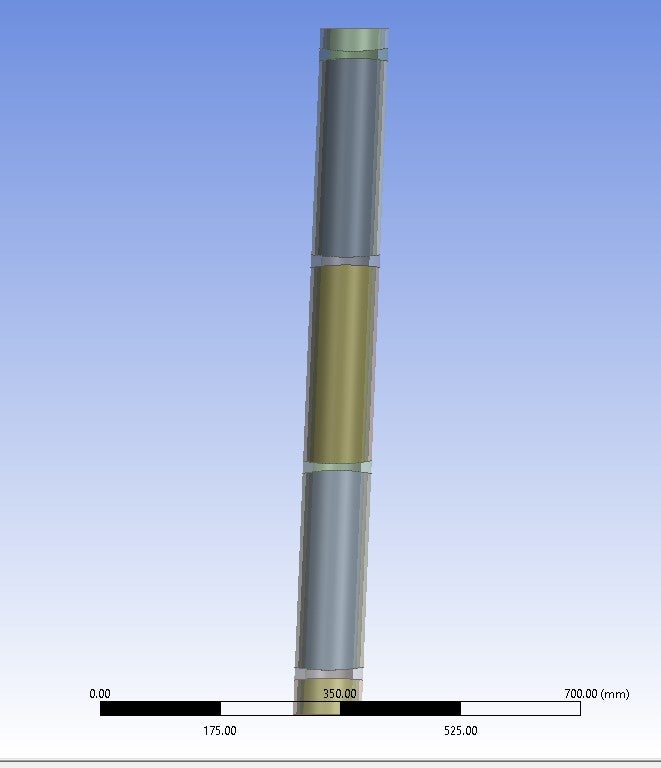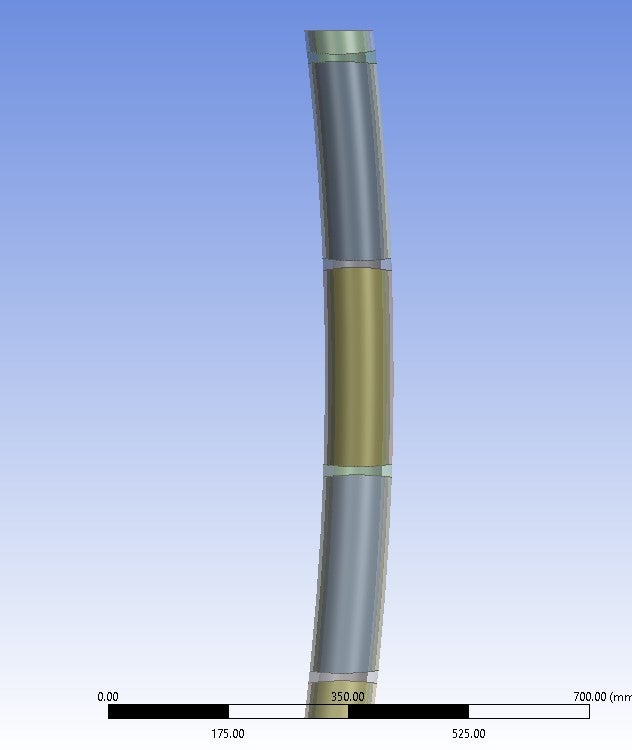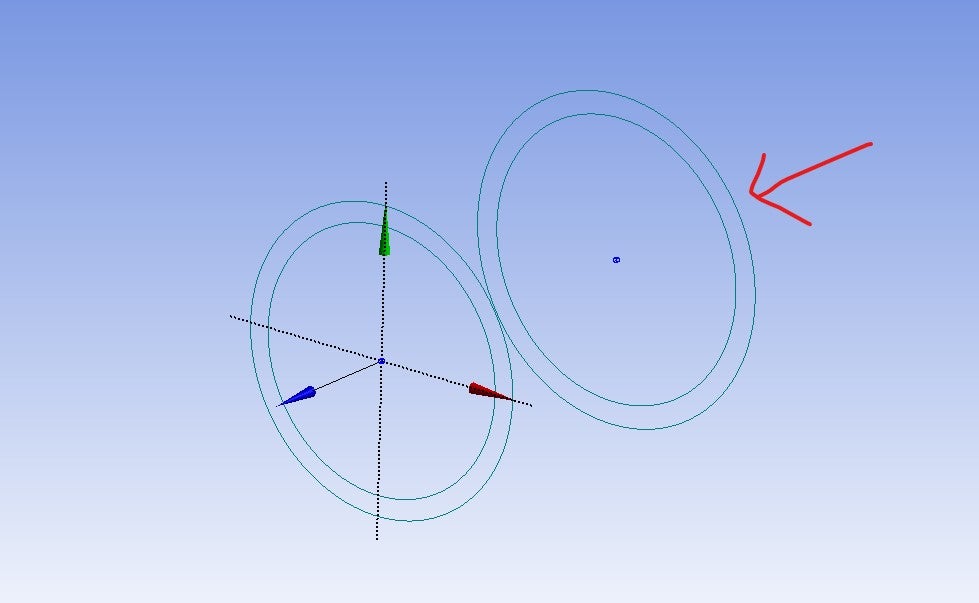TAGGED: 3d-geomertry, ansys-design-modeler, cylinder, parametrization, taper
-
-
November 12, 2022 at 11:58 am
sagar.gupta.satrasala
SubscriberHi,
I am trying to create a tapered geometry of a hollow cylinder and parametrize the diameter of the cylinder at the both ends using Design Modeller. I created two sketches in two planes and then used Skin command to create a body joining those two but I am getting an error - "Multiple profiles are not allowed for skins". Could someone please tell me, if there is another tool that helps me do it.
I am looking for a tool similar to blend in SpaceClaim where I could select two surfaces and a body would form.
-
November 12, 2022 at 12:46 pm
peteroznewman
SubscriberTry drawing a cross-section and revolve that around the axis to make the tapered hollow cylinder.
-
November 12, 2022 at 1:29 pm
sagar.gupta.satrasala
SubscriberYes, I tried that and created a model. But I still wanted to know if there is some tool like blend in Design modeller. Because I also have to create a hollow cylinder with eccentricity and also a bent shape(like a bow). If there is some tool like the blend in spaceclaim, it would make that also possible. I have to do these in design modeller, so I can parametrize them.
Eccentricity.
Bent shape like a bow,
-
November 12, 2022 at 4:14 pm
peteroznewman
SubscriberLook in the ANSYS Help system for DesignModeler and read the feature called Skin/Loft.
-
November 12, 2022 at 4:49 pm
sagar.gupta.satrasala
SubscriberYes, I read that and used the feature. But I am getting an error thats says "Multiple profiles are not allowed for skins". I think thats because I am using two circles in a sketch. This feature is working when I have one circle in a profiles instead of two, but if i have only one circle then it becomes a solid cylinder and not a hollow one.
-
November 12, 2022 at 9:02 pm
peteroznewman
SubscriberSkin the outside diameter and make a solid tapered cylinder, then skin the inside diameter and make a solid tapered cylinder, then use Boolean Subtract to make a hollow tapered cylinder.
-
- The topic ‘How to create a tapered geometry of a hollow cylinder in Design Modeller’ is closed to new replies.


- Project lines/edges into a face with the direction normal to the face
- Script for subtracting models
- No preview in explorer with scdox file
- Multiple Instances of SpaceClaim taking multiple licenses
- Issues after installing new service pack 2024R1 (sp5)
- Spaceclaim file reference error
- Add-in Error Excel
- Problems with loading my Discovery Mesh into Fluent
- Missing SubDivWrapper.dll
- Fileformats

-
4047
-
1472
-
1308
-
1156
-
1021

© 2025 Copyright ANSYS, Inc. All rights reserved.