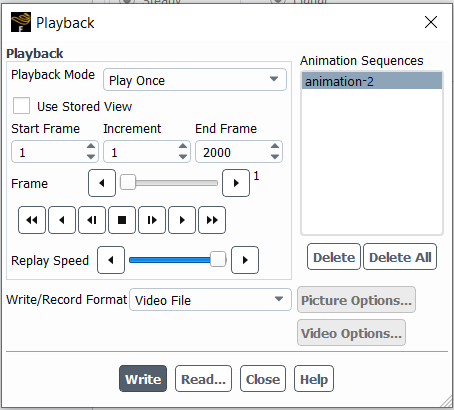-
-
November 3, 2022 at 1:32 am
pmjsjs
SubscriberHello,
Im using fluent 2021 R2 version. When Im trying to obtain animation via hsf files, Im able to modify the settings for the picture by using the 'Picture Options' but not able to modify the video settings using the 'Video Options'. In the below image, even though I have giving setting for the Write/Record Format as video file, still the video options is not enabled. Im using .cxa file to obtain the animation and the storage type is .hsf files
Thanks in advance.
-
November 3, 2022 at 7:12 am
Amine Ben Hadj Ali
Ansys EmployeeI assume you are using an academic license and there the options due to loyalities are not included.
-
November 3, 2022 at 8:42 am
pmjsjs
SubscriberMany thanks for the text. Yes - Im using academic license. Thanks.
-
November 3, 2022 at 8:55 am
Amine Ben Hadj Ali
Ansys EmployeeWelcome! That should be documented in the next release version. You have many possiblities to create animations when having rastered pictures in PNG format as example (like ffmpeg or if you have Ansys EnSight to use EnVe).
-
-
-
- The topic ‘Unable to open ‘Video Options’ in animation.’ is closed to new replies.


- air flow in and out of computer case
- Varying Bond model parameters to mimic soil particle cohesion/stiction
- Eroded Mass due to Erosion of Soil Particles by Fluids
- Centrifugal Fan Analysis for Determination of Characteristic Curve
- Guidance needed for Conjugate Heat Transfer Analysis for a 3s3p Li-ion Battery
- I am doing a corona simulation. But particles are not spreading.
- Issue to compile a UDF in ANSYS Fluent
- JACOBI Convergence Issue in ANSYS AQWA
- affinity not set
- Resuming SAG Mill Simulation with New Particle Batch in Rocky

-
3912
-
1414
-
1256
-
1118
-
1015

© 2025 Copyright ANSYS, Inc. All rights reserved.