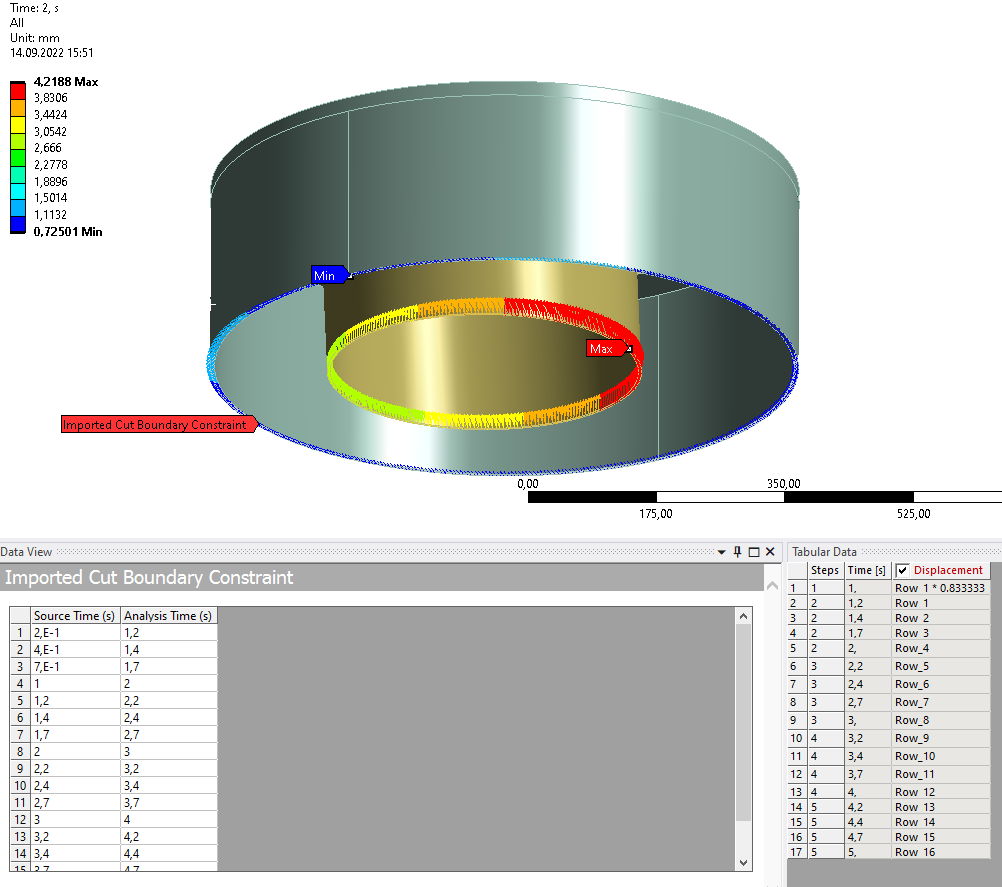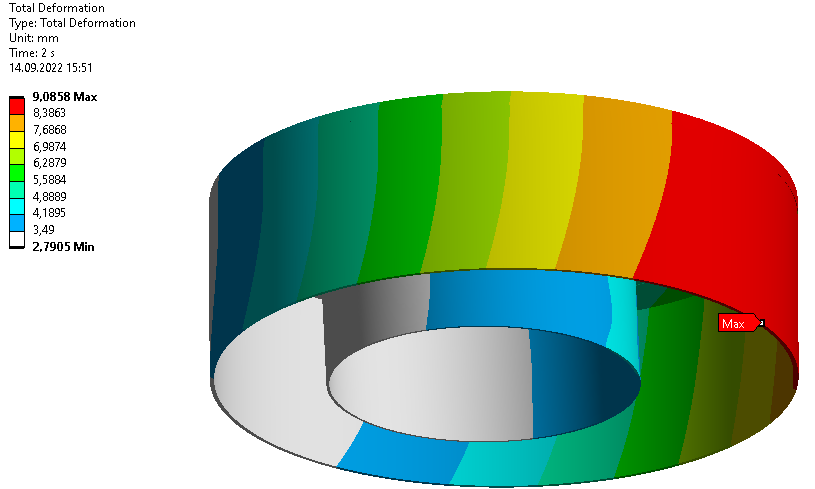TAGGED: submodeling
-
-
September 14, 2022 at 1:55 pm
jonl
Subscriber -
September 15, 2022 at 10:45 am
peteroznewman
SubscriberFor me to look more closely at this issue, use File Archive to create a .wbpz file. Use a file sharing site such as Google Drive, Dropbox or Jumpshare (which is what I use) to upload the .wbpz file.
-
September 15, 2022 at 12:49 pm
jonl
SubscriberThis is work related, so I don't want to share the archive. I've worked around the problem by solving the entire geometry instead of submodelling. Still find it stange that the submodel would behave like that.
-
September 15, 2022 at 2:23 pm
peteroznewman
SubscriberI haven't used the submodeling feature myself as I have a large enough computer to solve the whole model.
-
Viewing 3 reply threads
- The topic ‘Issue with Imported Cut Boundary Constraint’ is closed to new replies.
Innovation Space


Trending discussions


Top Contributors


-
4597
-
1495
-
1386
-
1209
-
1021
Top Rated Tags


© 2025 Copyright ANSYS, Inc. All rights reserved.
Ansys does not support the usage of unauthorized Ansys software. Please visit www.ansys.com to obtain an official distribution.