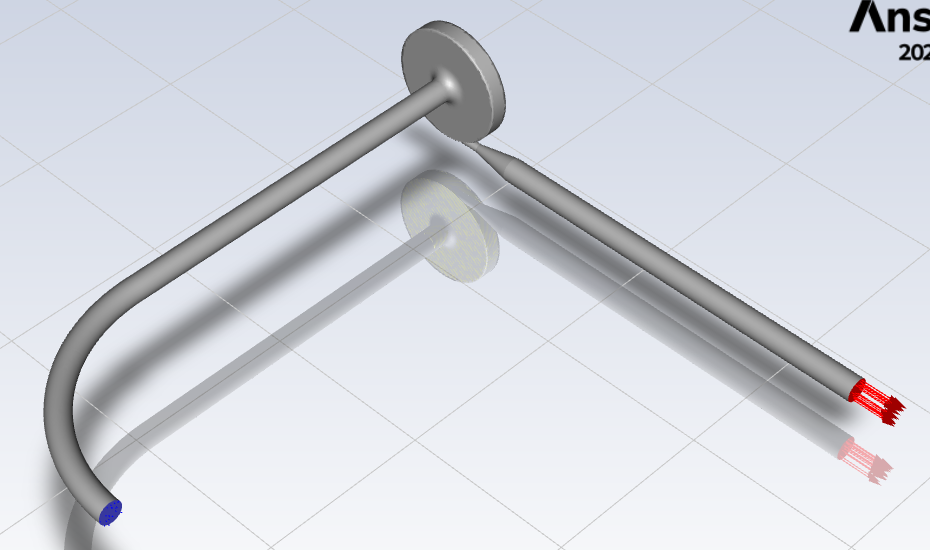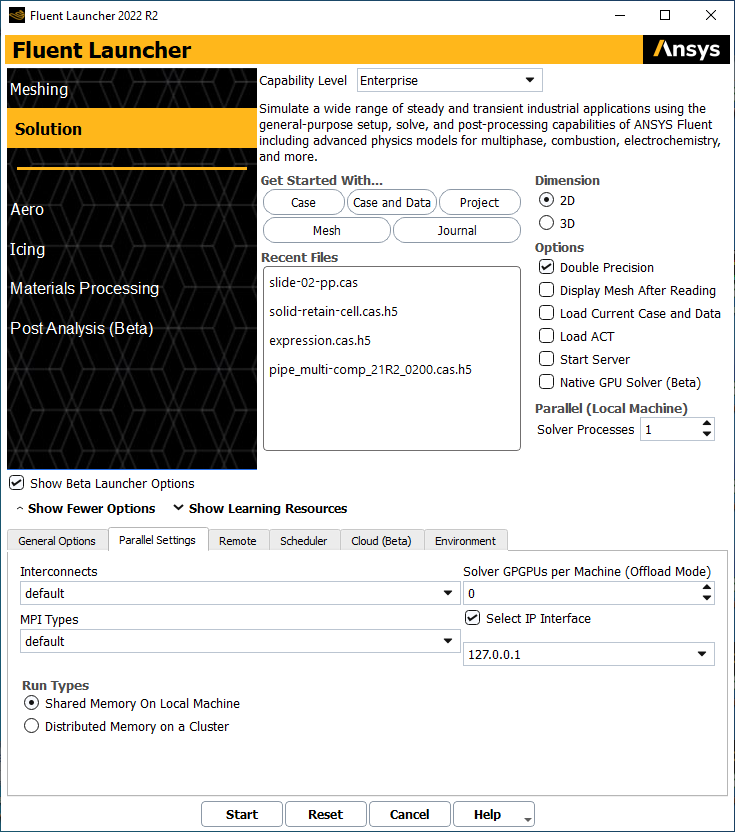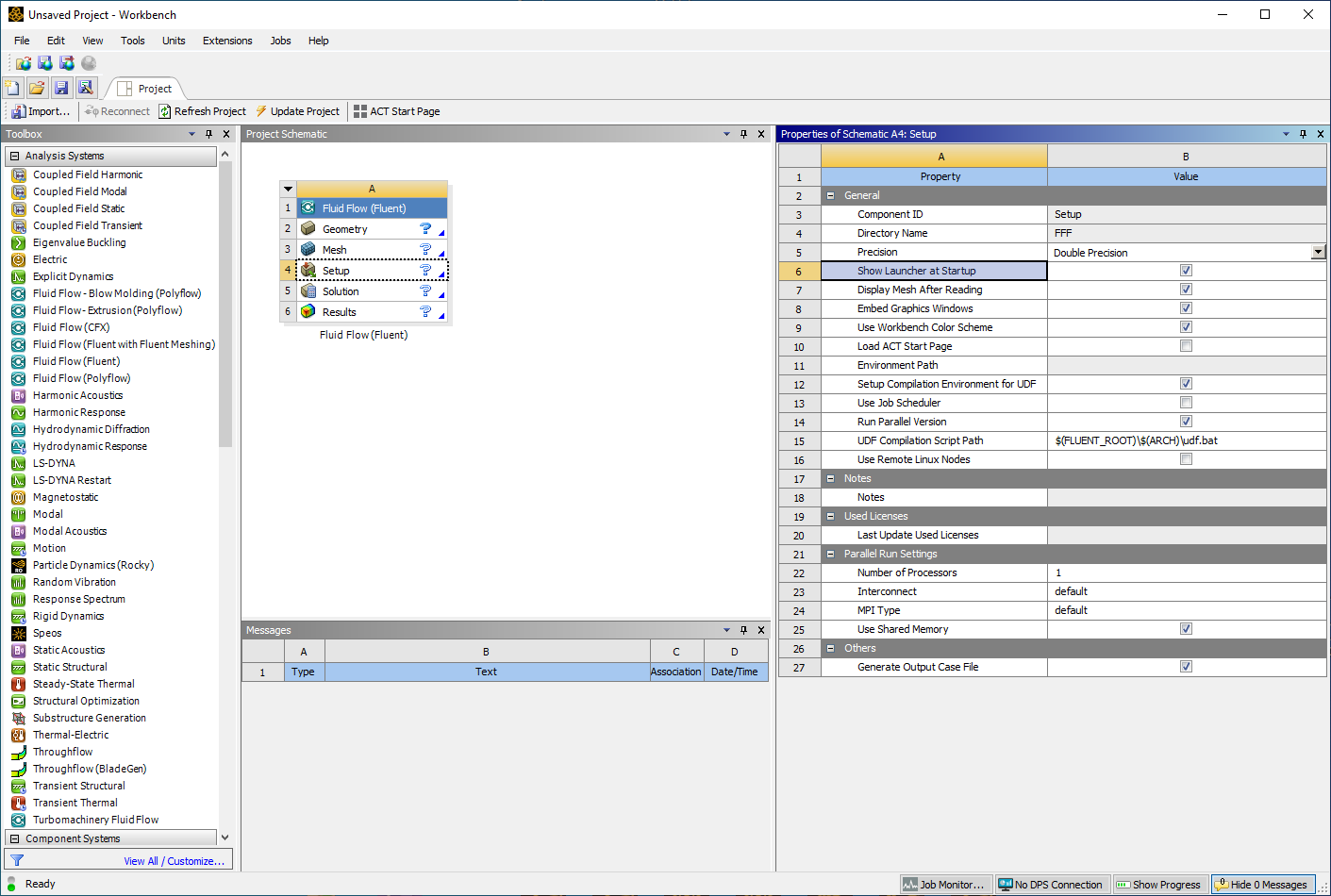TAGGED: #bug#licensing#error, abnormally, exit-code
-
-
September 9, 2022 at 8:35 pm
ianyylai
SubscriberHi all,
Recently I am running into Abnormal Exits quite frequently. I am using 2022 R2 Ansys Fluent with the purchase of academic license (or is it called commercial) without the element count limit of 512000. I have searched through the internet and found the most probable reason of that would be unstable network, since Fluent might try updating the data online if connected to internet. I tried running the simulation without internet connection at the first place yesterday but the error still happened roughly 12 hours after the start. which is about 2/3 of the total time. I am pretty sure no buttons were clicked during the simulation at all (its 2am) so I am out of ideas what might be the cause.
Some supplementing info:
- number of cores used does not exceed that of the computer
- the exact same simulations were run without problem previously, but with lower element counts (now is 2.8mil)
- I am running a RNG k-epsilon model, enhanced wall functions, varying inlet BC, and sliding mesh simulation
- Files of "Error [node 0] [time 9/9/22 2:17:19] Abnormal Exit!" & "Error [node 999999] [time 9/9/22 2:17:19] Abnormal Exit!" were created, alongside with a "udfconfig-host.h" file
My second question is that is there a method to recover the data from abnormal exits? I suspected no since didn't find that through the internet but still wanna ask. I found files dat.h5 and cas.h5, and .set
It'd great if anyone could help. Thanks!
-
September 12, 2022 at 8:44 am
Rob
Forum ModeratorIf you lose connection to the licence manager things tend to go wrong. Similarly, losing a VPN link can upset the licence. Setting the IPconfig on the Fluent launcher to 127.0.0.1 can avoid the latter issue. If you have an autosave set then files are available if it triggered, otherwise there isn't anything. Running Fluent outside of Workbench may make it easier to find those files.
Vortex diodes, I've not modelled those for a while!
-
September 13, 2022 at 1:07 am
ianyylai
SubscriberHi Rob, thanks for the reply. How can you tell whether you lost connection to the license manager? Because I thought I didn't. When it started or stopped it should give messages like this:
2022/09/10 14:48:23: Attempting to stop the license manager...
2022/09/10 14:48:32: The license manager has been successfully stopped on desktop-gnubb3g.And, can you tell me how to set the IPconfig on the Fluent luancher to 127.0.0.1? Thanks.
-
September 13, 2022 at 9:08 am
Rob
Forum ModeratorIt's in the Parallel Settings tab, you may need to pick "Show more options" to see it.
The licence manager may or may not have stopped, that's different to the solver losing the connection.
Otherwise, check what the transcript is showing. You may just have had a solver failure. Depending on what you're saving (images etc) you may have run out of RAM. With 2.8M cells you'll need 6-8GB RAM ish.
-
September 14, 2022 at 9:34 pm
ianyylai
SubscriberHi Rob, thanks for the advice. However, now my Fluent just activates without loading the setup page you showed to me first. It is because I clicked something like "Don't show again" previously. Now most of these options can be reached through right-clicking on "Set Up" and "properties" but I cant see anything about IP, do you know where might this option be?
-
September 15, 2022 at 8:47 am
Rob
Forum ModeratorShow the launcher at start up with a "dummy" session, and set the values. Then close that session. Relaunch to deactivate the launcher and you should be good to go. We tend not to use Workbench to run Fluent now unless you're looking at parametric runs, it's easier (or rather you have more control of files etc) to use in standalone mode.
-
September 20, 2022 at 12:49 am
ianyylai
SubscriberThanks Rob! But how do I set the IPconfig on the Fluent launcher to 127.0.0.1 as you mentione previously?
-
September 20, 2022 at 10:41 am
Rob
Forum ModeratorOnce the Launcher panel is up you can set it.
-
September 21, 2022 at 12:16 am
ianyylai
SubscriberThanks!
-
October 17, 2022 at 9:39 pm
ianyylai
SubscriberHi Rob, I set the IPconfig on the Fluent launcher to 127.0.0.1. The settings worked for a while, but today I ran into an abnormal exit again for some reason. Is there anything I could do other than running Fluent in a standalone mode? Furthermore, do you have the structions to run Fluent outside workbench? I don't seem to find any in Ansys resources, or is it unaccessible to my account?
-
October 18, 2022 at 9:50 am
Rob
Forum ModeratorIn which case I'm not sure. Is the run period to the failure roughly similar in all cases?
There aren't any instructions for running Fluent stand alone, well, there are some in the manual but I'm not sure they're needed! In Workbench use File>Export>Case&Data. Launch Fluent from the Start menu, then read case & data. The rest is much the same.
-
October 20, 2022 at 2:49 am
ianyylai
SubscriberHi Rob, yes the run period os roughly the same, almost identical. Anyway, I would just assume standalone mode would resolve it. There haven't been much info about standalone mode on the internet, though. What is so good about it that people (and the Ansys staff?) are using it more often?
-
October 20, 2022 at 12:36 pm
Rob
Forum ModeratorCould be a memory link or IT on your side.
Stand alone means no Workbench workflows. For parametric runs that may be an issue. Otherwise it means we can alter/fiddle with/adjust the models as we go along and save files to a known location with sensible labels at our convenience. I've used Fluent a lot longer than it's been in WB, so generally retained running without it.
-
- The topic ‘Abnormal Exits without internet connection’ is closed to new replies.



-
5059
-
1770
-
1387
-
1248
-
1021

© 2026 Copyright ANSYS, Inc. All rights reserved.