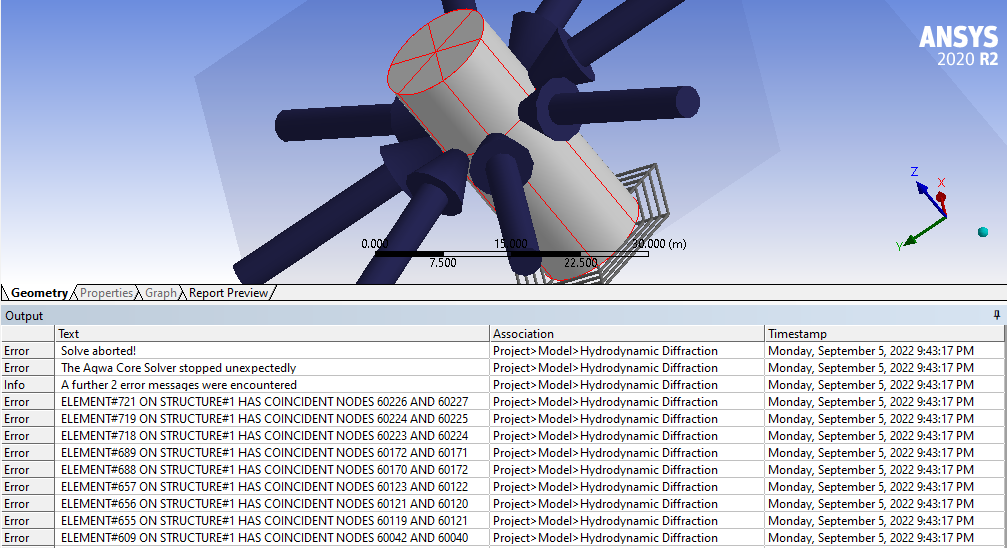-
-
September 5, 2022 at 4:17 pm
-
September 12, 2022 at 1:01 pm
Yu Bi
Ansys EmployeeHi, those errors are caused by the imported geometry not matching the Aqwa requirements for model geometry. Please check in the SpaceClaim/Design Modeller if there are any overlapped surfaces, T-shape or X-shape cross-section junctions between surfaces. Also, if possible, try to use the SpaceClaim repair tool to repair your geometry, e.g. stitch the surfaces, check duplicates, repair curves, etc. I hope those will solve your problem.
-
Viewing 1 reply thread
- The topic ‘How to solve coincident nodes problem in ansys aqwa’ is closed to new replies.
Innovation Space


Trending discussions


- Project lines/edges into a face with the direction normal to the face
- No preview in explorer with scdox file
- Add-in Error Excel
- Fileformats
- Discovery 2025r2 failed to initialize
- Spaceclaim problem
- Using SpaceClaim scripts vs recorded blocks for parametric optimization workflow
- Different Body Naming and Extra Surfaces after Importing Solid Edge Part
- racing royals
- New Computer
Top Contributors


-
4597
-
1495
-
1386
-
1209
-
1021
Top Rated Tags


© 2025 Copyright ANSYS, Inc. All rights reserved.
Ansys does not support the usage of unauthorized Ansys software. Please visit www.ansys.com to obtain an official distribution.