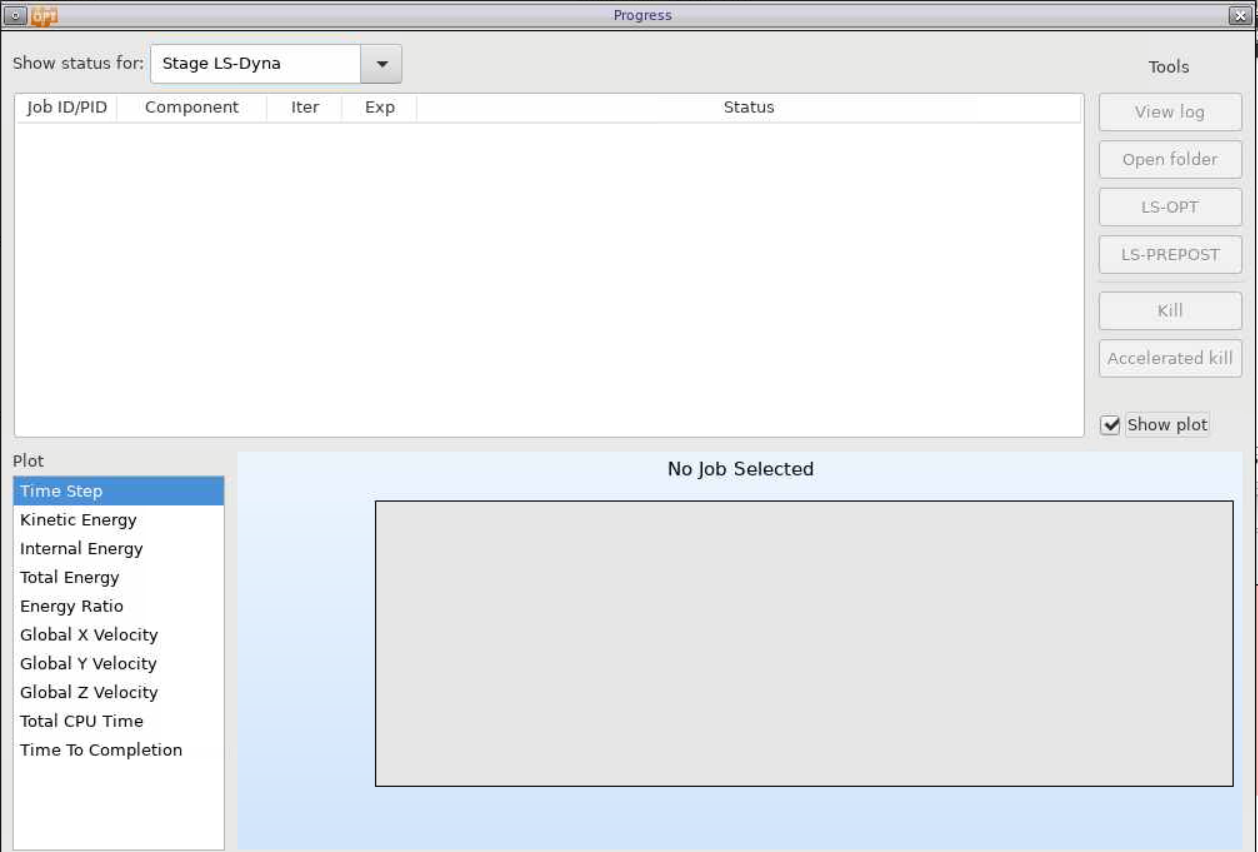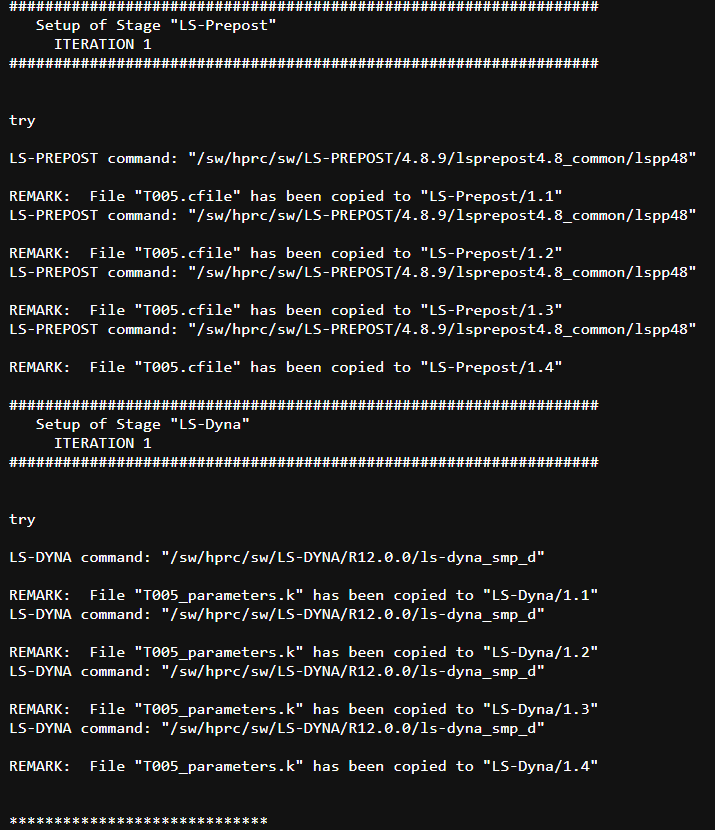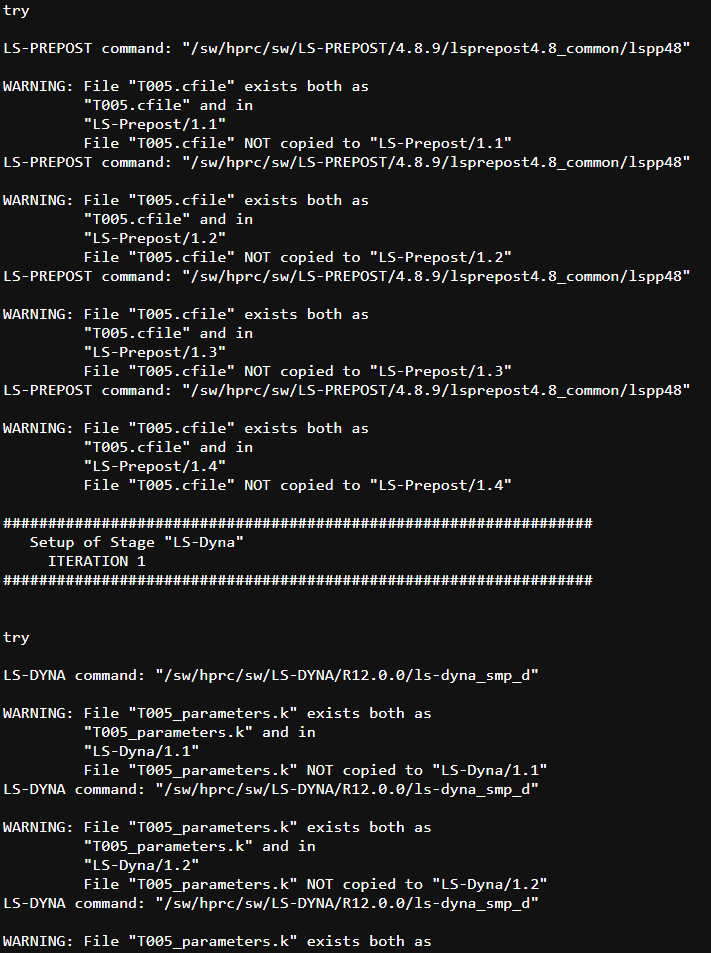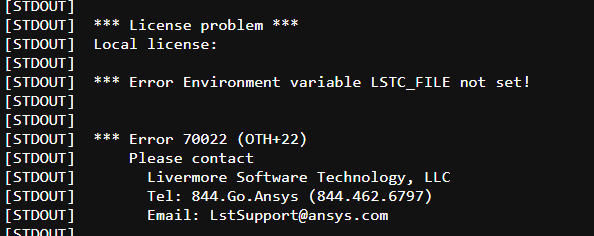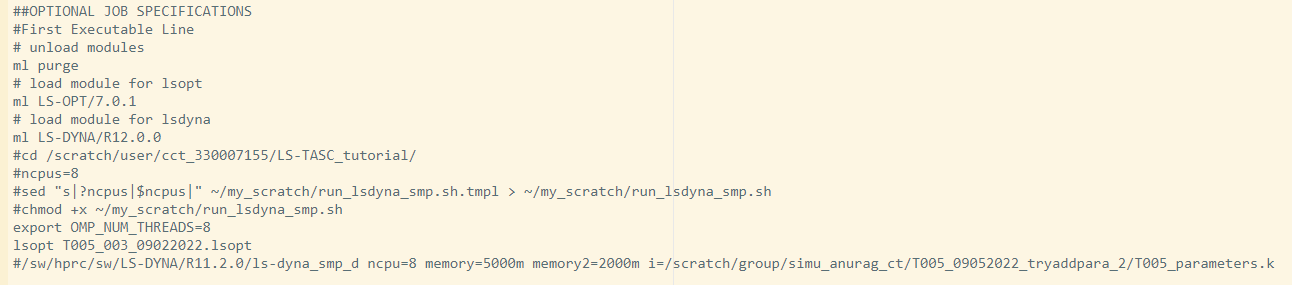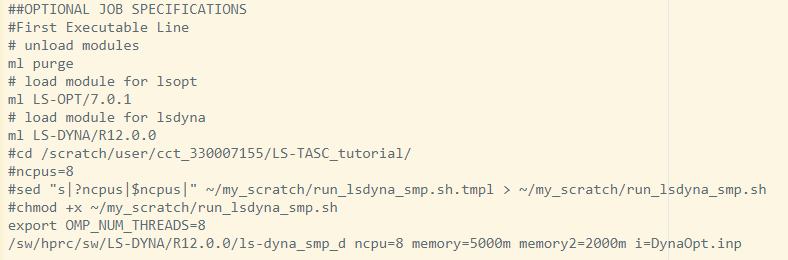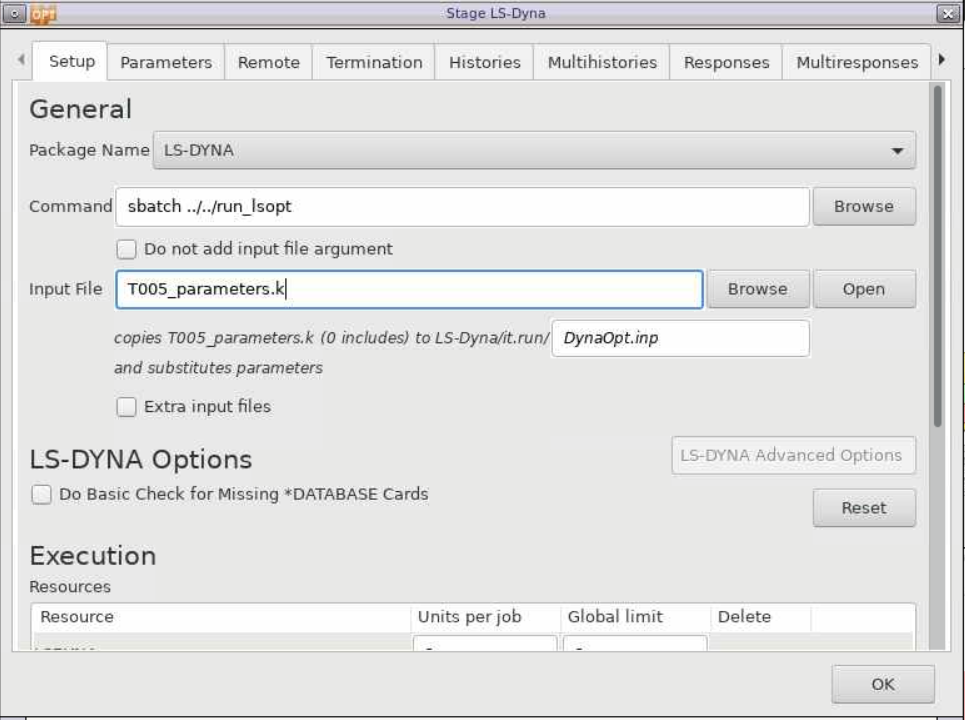TAGGED: ansys-ls-dyna, optimization
-
-
September 5, 2022 at 9:28 pm
cct
SubscriberHello,
I am trying to optimize a crash design in LS-OPT, but after running it, it shows the following error message.
ERROR: All analysis jobs failed.
Double-click on the red Stage LED.
Select a failed run and then "View log" to display the solver log.
Common causes are:
- Wrong command or name for the solver executable.
- Job memory exceeded.
- Termination statement (e.g. 'N o r m a l') missing at end of solver output.
See GUI settings.
However, when I try to follow the steps to fix it, I double-click on the red stage LED, but there's no job shown in the window to select. Is there anything I missed?
-
September 5, 2022 at 10:18 pm
igandiko
Ansys EmployeePlease check job_log.solver file located in 1.1 directory of the stage. Do you see any errors, perhaps incorrect solver command?
-
September 5, 2022 at 11:22 pm
cct
Subscriber
-
-
September 5, 2022 at 11:28 pm
igandiko
Ansys EmployeePlease check job_log files located in 1.1 directory for errors. It seems ls-prepost command did not run correctly. Ls-opt runs job_command file to submit the run. You can try running this command file manually and see if it runs or not.
-
September 6, 2022 at 2:38 am
cct
SubscriberJust checked the job_log files located in 1.1 directory and found a license problem
and this error:
ERROR: No Binary Output Database (Binout) with root name "binout" found.
Current working directory is "/scratch/group/simu_anurag_ct/T005_09052022_tryaddpara_2/LS-Dyna/1.1".
Since I run LS-OPT in the school's cluster rather than a local computer, I need to ask how to run the command file manually and will take a try on it after getting an answer.
-
September 7, 2022 at 7:50 pm
cct
SubscriberIn the job_log file, there's also a License problem.
I tried to ask for help from this email, and got the reply that post on ANSYS forum or submit a service request on the Ansys customer portal, but since I'm using school's system to run LS-OPT, I did not have the license info so I cannot do the second way.
-
-
September 7, 2022 at 9:25 pm
igandiko
Ansys EmployeeSince ls-dyna job did not run due to license problem, there is no binout file. Hence the second error.
How are you running ls-dyna jobs? Locally (ls-dyna.exe i= input.k) or using some scripts to submit the run to cluster? If you can run ls-dyna locally, please make sure license environment variables are set correctly. These are,
setenv LSTC_LICENSE network
setenv LSTC_LICENSE_SERVER
You can also write a script, as shown below, and use this script in the place of solver command in the stage.
#!//bin/bash/
export LSTC_LICENSE=network
export LSTC_LICENSE_SERVER=
/path/ls-dyna_solver i= DynaOpt.inp
If you are submitting to a cluster, use your ls-dyna job submitted script in the place of solver command and make sure you have “queuing” set to “simple” under remote options.
A sample command could be,
qsub ../../submit_script.sh
../../ above is used to read the script located in working directory i.e. two levels up from job directory.
-
September 7, 2022 at 9:41 pm
-
-
September 7, 2022 at 10:06 pm
igandiko
Ansys EmployeeThis looks like a script to run ls-opt in batch mode.
lsopt T005_003_xxxxx.lsopt
The above command runs lsopt project file, T005_xxxx.lsopt, in batch mode. When you open this project file in GUI, what do you have for ls-dyna solver command? You probably need a similar script but with last line (ls-dyna solver command) not commented out and you need to have i= DynaOpt.inp (instead of i= T005_parameters.k).
-
September 7, 2022 at 10:19 pm
cct
SubscriberFor ls-prepost command: /sw/hprc/sw/LS-PREPOST/4.8.9/lsprepost4.8_common/lspp48
For ls-dyna solver command: /sw/hprc/sw/LS-DYNA/R12.0.0/ls-dyna_smp_d
I changed the run file into
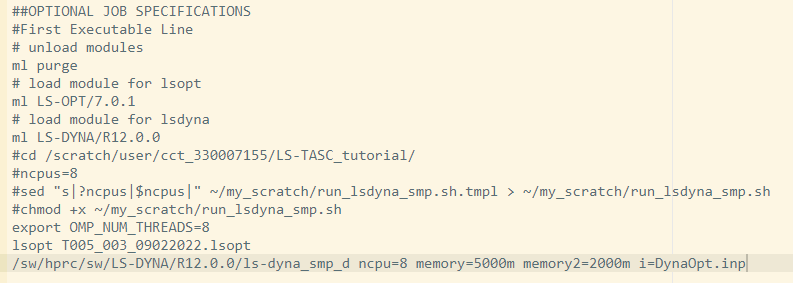 , but the DynaOpt file seems created in the directory LS-Dyna>1.1 (and 1.2 to 1.4) after I ran in GUI. I tried to submit the run, but since it cannot detect the DynaOPt.inp in such directory, it shows the error "input file does not exist: DynaOpt.inp"
, but the DynaOpt file seems created in the directory LS-Dyna>1.1 (and 1.2 to 1.4) after I ran in GUI. I tried to submit the run, but since it cannot detect the DynaOPt.inp in such directory, it shows the error "input file does not exist: DynaOpt.inp"Do I need to move it into the main directory (same one as the run file)?
-
-
September 7, 2022 at 10:10 pm
igandiko
Ansys EmployeePlease also remove lsopt batch command from the script used to run ls-dyna.
-
September 7, 2022 at 11:00 pm
cct
Subscriber
-
-
September 7, 2022 at 11:05 pm
igandiko
Ansys EmployeeDid you clean old files before rerunning ls-opt? Tools > clean > clean all.
You can also go to 1.1 directory, open a terminal and manually run sbatch ../../run_lsopt. See if ls-dyna runs this way.
-
September 7, 2022 at 11:06 pm
cct
SubscriberI just manually delete the old files and rerun it. It seems work now. I'll let you know when it finished the job or fail.
-
September 8, 2022 at 12:33 am
cct
SubscriberIt seems work via GUI. Thank you so much!
Yet, it will take lots of time on running the optimization. Since I am not running in my local computer, I need to request a VNC for long time (and it will take time to get the access too) to open LS-Opt GUI. Could you please tell me the way to submit run job to cluster?
-
-
- The topic ‘LS-OPT error: jobs failed, but unable to select a failed run and view log’ is closed to new replies.



-
4904
-
1598
-
1386
-
1242
-
1021

© 2026 Copyright ANSYS, Inc. All rights reserved.