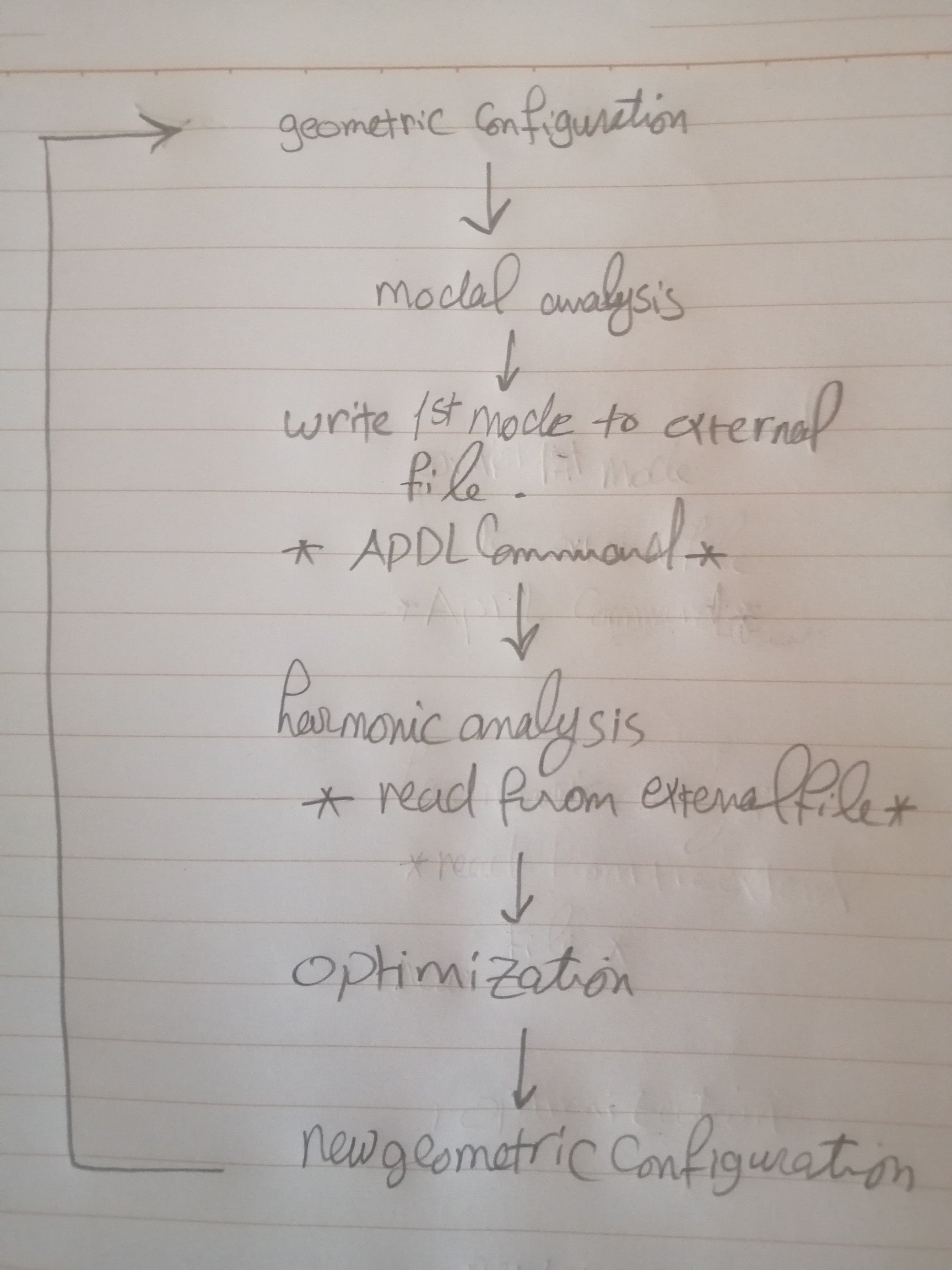-
-
August 9, 2022 at 12:21 pm
Md_Salem
SubscriberHi,
I am carrying out optimization process using Ansys 2022R1 workbench for geometric configuration under harmonic load.
My concern is to apply the harmonic load at the frequency of the first mode shape ( first natural frequency) which can be obtained from pre-modal analysis as a value.
I wonder if i can make the Ansys repeat the modal analysis after optimization is done (for the new geometric configuration) and ahence extract the new first natural frequency , then repeat the optimization with the new load frequency and so on ?
In other words, can I implement the harmonic analysis to go under first natural frequency (or any aother selected natural frequency) directly from the modal analysis ?Regards
-
August 10, 2022 at 2:27 pm
Chandra Sekaran
Ansys EmployeeWithin the Mechanical GUI the frequency value at which to carry out the harmonic analysis has to be typed in. There is not a way to use the first natural frequency from a modal analysis. However you can potentially do this using APDL command snippets. I am thinking you can do the following:
- in the modal analysis in Post1 *GET the first natural frequency. Write this to a file (*CFOPEN, *VWRITE, *CFCLOSE) to a known folder, say, d:\test
- In the harmonic analysis read this frequency from the file (*VREAD) and use HROPT to apply the frequency range with NSUB,1.
-
August 15, 2022 at 10:03 am
-
August 23, 2022 at 1:05 pm
Md_Salem
SubscriberHello Chandra,
I did the first part of the solution (get the 1st frequency and write it as a parameter to *.txt file)
Now I have a problem with workbench harmonic analysis, which is how to force the solver to bypass the (analysis setting) of workbench solver and read the analysis setting from my APDL macro code ?
*VREAD,Fd,MODES_F,TXT,E:\ !(Fd parameter for frequency & MODES_F.txt is the file)
(F12.4) !(fortran format)
HROPT,FULL
HROUT,ON
LUMPM,0
!*
EQSLV, ,0,
PSTRES,0
!*
HARFRQ,0,Fd,
NSUBST,1,
The workbench keeps telling me (invalid "Range Maximum") even if I put numerical value directly instead of Fd.
I think that the problem is in the (Analysis Setting) table which has to be filled up with values or deleted or doing a bypass to enforce workbench solver to take the analysis setting form the APDL macroRegards
-
- The topic ‘harmonic-based optimization’ is closed to new replies.



-
4678
-
1565
-
1386
-
1242
-
1021

© 2025 Copyright ANSYS, Inc. All rights reserved.