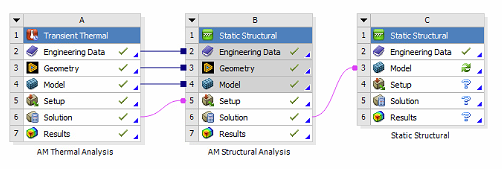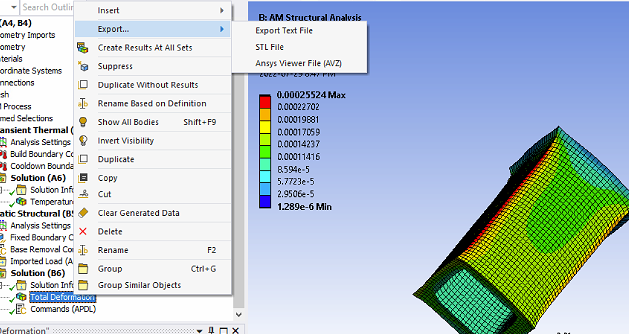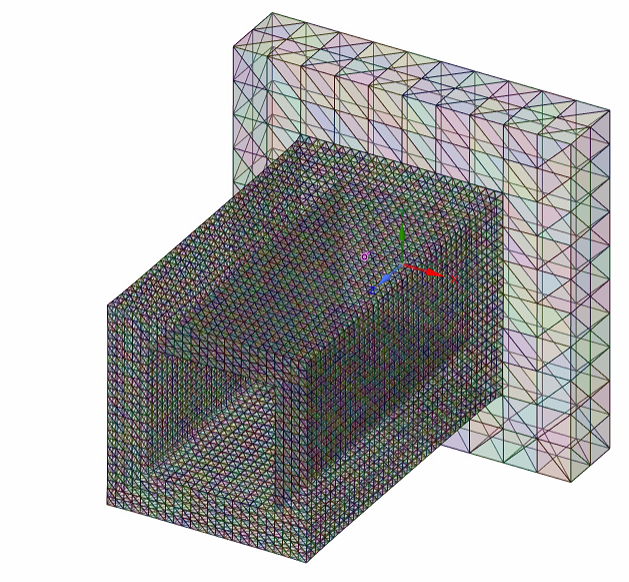-
-
July 29, 2022 at 11:37 pm
s_safiza
SubscriberHello,
I want to export the deformed geometry of my first analysis and import it into the following analysis which is the post process. My first step is simulating the printing process by using Ansys Additive. So far I've done the first step and the model is cut from the base plate. Now I need to export this deformed geometry and import it into the next step which is another static structural analysis. I also tried 3 ways to export the geometry that I will explain but it didn't work.
1- First I tried to link the solution to the Model, I thought it would transfer the deformed geometry from the last step but it opens the original geometry even with the base plate.
2- Second, I wanted to find a file type that could be exported from the deformed geometry but none of them can be imported into the static structural.
3- Third, I found this article (https://simutechgroup.com/exporting-a-deformed-geometry-shape-from-a-completed-analysis/) that uses IGES file to export the deformed geometry. I’ve done this but it seems the file cannot be imported into static structural.
I would appreciate it if anyone can help me.
Thanks.
Regards,
-
August 1, 2022 at 12:47 pm
Aniket
Forum ModeratorThe geometry in the 3rd image cant be imported as is, in the static structural, you will need to stitch in SpaceClaim.
Another way of doing this could be, exporting an STL from Mechanical (2nd Image). Please make sure the scale is set to True scale for the result, beforehand. This option exports whatever is visible in the Graphics window of mechanical. So if the result is scoped to a single body, that single body will be exported.
Bring the STL in SpaceClaim and covert that to solid without merging the facets, and then in Mechanical you can use Virtual topology to merge small faces.
-Aniket
How to access Ansys help links
Guidelines for Posting on Ansys Learning Forum
-
September 20, 2023 at 2:57 pm
Kimi K
SubscriberHi, Aniket
I am facing the same problem. Can you elaborate more or suggest some other way because I work on a large scale (km) it will be very difficult to merge all the small faces.
-
September 25, 2023 at 5:09 am
Aniket
Forum ModeratorHi Kimi, Can you please post a new thread explaining your issue in more details?
-Aniket
-
-
- The topic ‘export deformed geometry’ is closed to new replies.



-
4838
-
1587
-
1386
-
1242
-
1021

© 2026 Copyright ANSYS, Inc. All rights reserved.