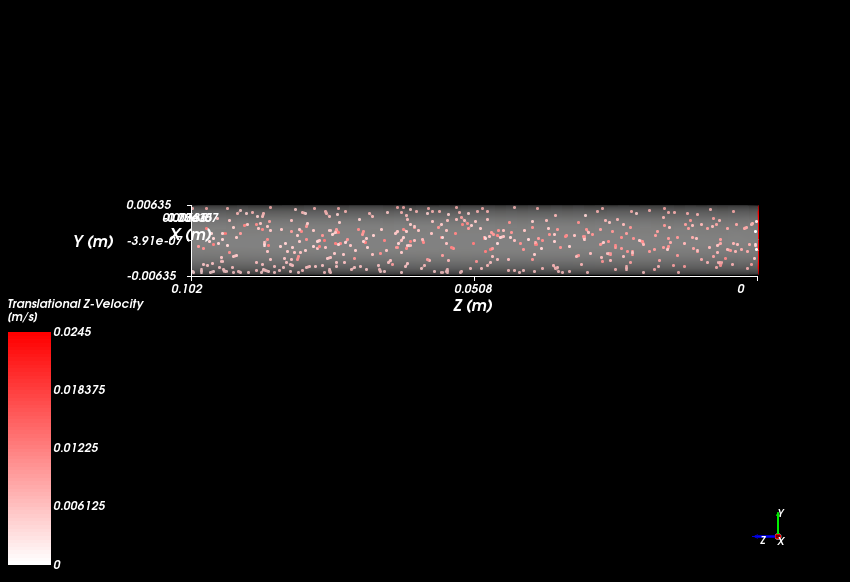-
-
July 20, 2022 at 6:37 pm
aschide
SubscriberHi, I've been having issues running two-way coupled Fluent-Rocky simulations. Randomly during the calculation, Rocky fails to advance a time step. An error message printed in the Fluent console reads Error: floating point exception. After stopping and restarting the simulation, the error occurs a few time steps later.
Do you have any suggestions for how to troubleshoot this issue or resolve the floating point exception error? Thank you!
-
July 21, 2022 at 10:04 am
Rob
Forum ModeratorIt can mean you've got a problem in the Fluent solver due to some change in the flow field. Can you have a look in the Fluent model to see what's going on? You may need to drop the Fluent time step.
-
July 21, 2022 at 9:01 pm
aschide
SubscriberHi Rob, Thank you for your response. The Courant number for the simulation is currently 0.025, so it doesn't seem like it's an issue with the time step. I've also run the Fluent case succesfully without Rocky coupling. Do you have any other recommendations? Thanks again!
-
July 22, 2022 at 10:40 am
Rob
Forum ModeratorHow is the flow (and particle load) looking? Picture will help, as staff I can't download anything to take a better look. Other members of the community can.
-
August 1, 2022 at 10:25 pm
aschide
SubscriberHi Rob,
I've tried the following to try to resolve the issue: reduced Fluent time step, increased Fluent time step, reduced Rocky timestep, increased Rocky timestep, reduced Fluent mesh size, increased Fluent mesh size, and I have also reduced the convergence conditions in Fluent.
I previously used ESSS Rocky for a year without any of these errors. I've set up the same case file for Rocky and Fluent that once ran successfully using ESSS Rocky, however, running the same simulation in Ansys Rocky has resulted in the floating point error. It appears that there may be a bug in the software. Could you please look into this?
Thank you,
-
August 2, 2022 at 8:45 am
Rob
Forum ModeratorWhat Fluent models are on? I've seen some problems with multiple fluid phases (with ESSS for checking) but otherwise nothing that's failing randomly. Severel models failing for other reasons, but that's to be expected given what I'm trying to do....
-
August 2, 2022 at 1:33 pm
aschide
SubscriberIt's a very simple set up. The conditions use the laminar viscosity model, Re 127, and only a single fluid phase, which is water. The particles are set to the density of water to create neutral boyancy. Please let me know if you have any suggestions.
-
August 2, 2022 at 4:02 pm
Rob
Forum ModeratorI'm not aware of anything. Can you check on the Rocky side that the particles aren't overlapping on the inlet? Does turning on turbulence in Fluent make a difference? The latter shouldn't, but worth checking.
-
August 3, 2022 at 3:32 pm
aschide
SubscriberHi Rob, I've tried both of your suggestions, but Fluent is still giving the floating point exception error. However, preventing particle overlap at the injection extended the amount of simulation time that was successful before receiving the error. Using the k-e turbulent model did not make much difference. Maybe this is a clue? Please let me know if you have any other ideas.
-
August 3, 2022 at 4:17 pm
Rob
Forum ModeratorTry dropping the injection mass flow and see what happens. That may give a clue as to what's going on with the model, and from there why it's diverging.
-
August 3, 2022 at 4:26 pm
aschide
SubscriberHi Rob, thank you for your responsen. I have already tried this and still ran into the same error. I had halved the particle injection mass.
-
August 3, 2022 at 5:41 pm
aschide
SubscriberHi Rob, I've also noticed that the Rocky application and the Rocky motion coupling module are located in different locations on my desktop. Is this correct or do you think this could be the issue?
coupling module: C:\Users\aschide_a\Documents\Rocky\Modules\22.1.1\ansys_motion_coupling
Ansys Rocky: C:\ProgramData\Microsoft\Windows\Start Menu\Programs\Ansys 2022 R1
-
August 5, 2022 at 4:27 am
aschide
SubscriberJust following up on this post to see if you had any other ideas?
-
- The topic ‘Fluent-Rocky Error: Floating point exception’ is closed to new replies.



-
4703
-
1565
-
1386
-
1242
-
1021

© 2025 Copyright ANSYS, Inc. All rights reserved.