Blog Posts infinite loop
Array
(
[topic_list] => Array
(
[status] => 1
[topics] => Array
(
[1] => Array
(
[topic_id] => 435742
[topic_title] => Unfold Error 2025 R1
[topic_content] => <p>Hello,</p><p>In the 2025 R1 version i am unable to unfold spline faces anymore. Can this be fixed?</p><p>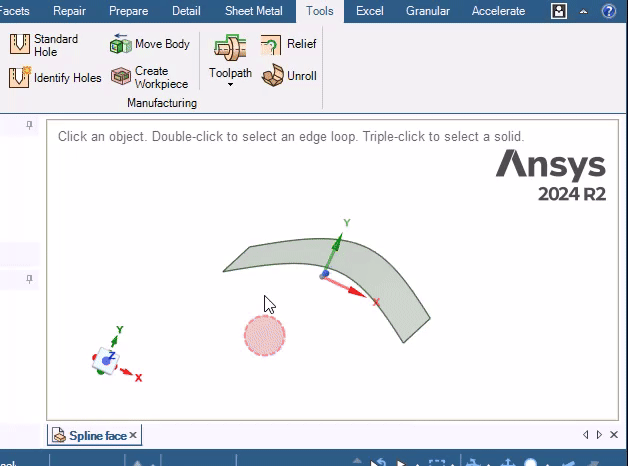 </p>
[topic_link] => https://innovationspace.ansys.com/forum/forums/topic/unfold-error-2025-r1/
[topic_status] => publish
[topic_published_date] => July 1, 2025
[author] => paul pladet
[like_count] => 0
[reply_count] => 1
[view_count] => 52
)
[2] => Array
(
[topic_id] => 435579
[topic_title] => Multiple Simulations in Discovery
[topic_content] => <p>Is there a way to include multiple simulations in a Discovery topology optimization?</p><p>I would like to consider multiple scenarios with different support approaches and I don't see a way to enable and disable supports with parameters as is suggested by the current documentation (https://ansys13.ansys.com/KnowledgeArticles/Discovery/Knowledge_article_Topology_Optimization.pdf)</p>
[topic_link] => https://innovationspace.ansys.com/forum/forums/topic/multiple-simulations-in-discovery/
[topic_status] => publish
[topic_published_date] => June 28, 2025
[author] => jmoore@carnegierobotics.com
[like_count] => 0
[reply_count] => 2
[view_count] => 51
)
[3] => Array
(
[topic_id] => 435531
[topic_title] => Sheetmetal Corner error 2025 R1
[topic_content] => <p><p>When trying to modify a corner in 2025 R1 i am unable to modify it when there is a hole in the sheet:</p><p>
</p>
[topic_link] => https://innovationspace.ansys.com/forum/forums/topic/unfold-error-2025-r1/
[topic_status] => publish
[topic_published_date] => July 1, 2025
[author] => paul pladet
[like_count] => 0
[reply_count] => 1
[view_count] => 52
)
[2] => Array
(
[topic_id] => 435579
[topic_title] => Multiple Simulations in Discovery
[topic_content] => <p>Is there a way to include multiple simulations in a Discovery topology optimization?</p><p>I would like to consider multiple scenarios with different support approaches and I don't see a way to enable and disable supports with parameters as is suggested by the current documentation (https://ansys13.ansys.com/KnowledgeArticles/Discovery/Knowledge_article_Topology_Optimization.pdf)</p>
[topic_link] => https://innovationspace.ansys.com/forum/forums/topic/multiple-simulations-in-discovery/
[topic_status] => publish
[topic_published_date] => June 28, 2025
[author] => jmoore@carnegierobotics.com
[like_count] => 0
[reply_count] => 2
[view_count] => 51
)
[3] => Array
(
[topic_id] => 435531
[topic_title] => Sheetmetal Corner error 2025 R1
[topic_content] => <p><p>When trying to modify a corner in 2025 R1 i am unable to modify it when there is a hole in the sheet:</p><p>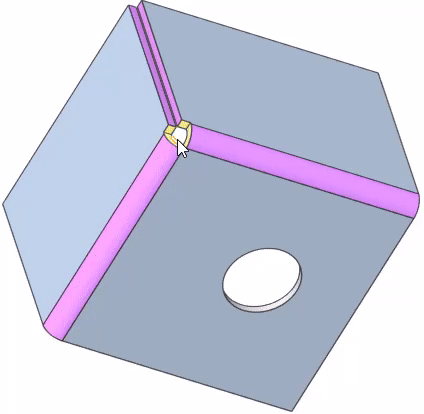 </p><p>Can this be fixed?</p></p>
[topic_link] => https://innovationspace.ansys.com/forum/forums/topic/sheetmetal-corner-error/
[topic_status] => publish
[topic_published_date] => June 27, 2025
[author] => paul pladet
[like_count] => 0
[reply_count] => 3
[view_count] => 63
)
[4] => Array
(
[topic_id] => 435462
[topic_title] => MOVE tool is missing the Measure option
[topic_content] => <p><p>I'm trying to MOVE a face and need to use the Measure option so that the face is moved a specific distance from another face. But the Measure option is not present in the MOVE tool's HUD as shown in the attached screenshot. What happened to the Measure option?
</p><p>Can this be fixed?</p></p>
[topic_link] => https://innovationspace.ansys.com/forum/forums/topic/sheetmetal-corner-error/
[topic_status] => publish
[topic_published_date] => June 27, 2025
[author] => paul pladet
[like_count] => 0
[reply_count] => 3
[view_count] => 63
)
[4] => Array
(
[topic_id] => 435462
[topic_title] => MOVE tool is missing the Measure option
[topic_content] => <p><p>I'm trying to MOVE a face and need to use the Measure option so that the face is moved a specific distance from another face. But the Measure option is not present in the MOVE tool's HUD as shown in the attached screenshot. What happened to the Measure option? 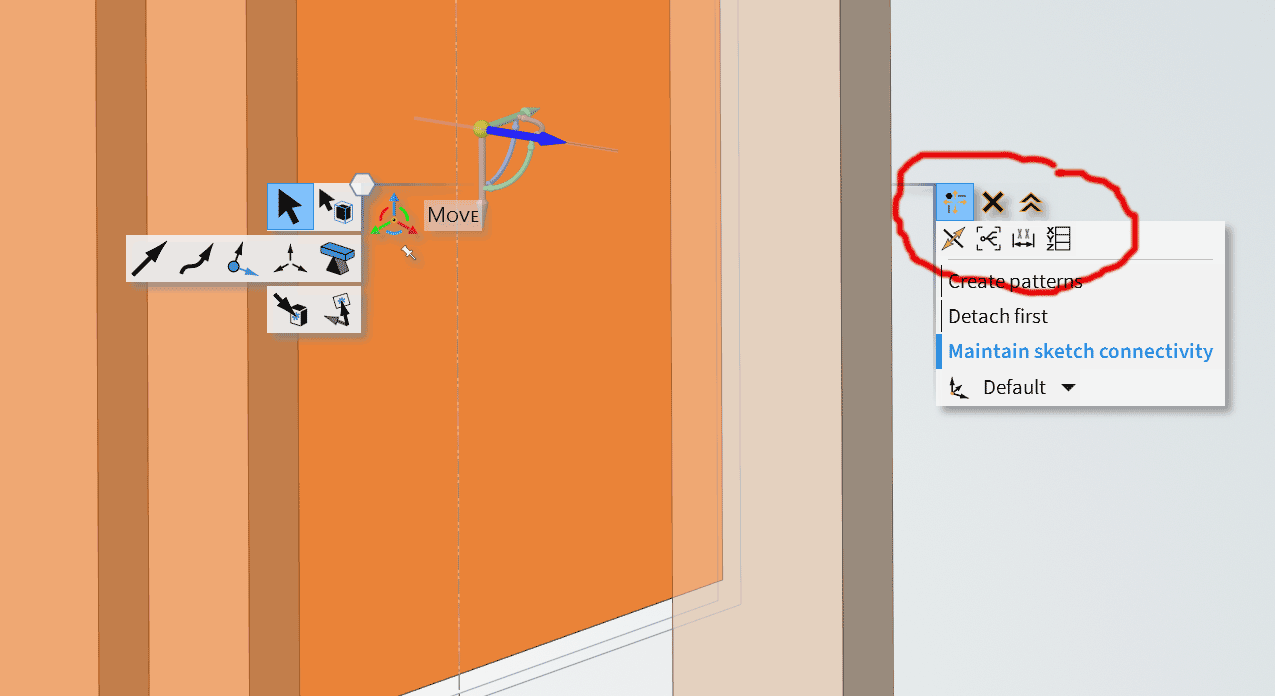 </p><p>I'm using Discovery 2025R1</p></p>
[topic_link] => https://innovationspace.ansys.com/forum/forums/topic/move-operation-is-missing-measure-tool-option/
[topic_status] => publish
[topic_published_date] => June 26, 2025
[author] => Michael08
[like_count] => 0
[reply_count] => 4
[view_count] => 57
)
[5] => Array
(
[topic_id] => 435270
[topic_title] => Changes in Structure list 2024 R2 and 2025 R1 Ansys SpaceClaim
[topic_content] => <p>When opening the same part in 2024 or 2025, the structure lists look different:</p><p>Is there a way to open Solidworks files without any change in 2025?</p><p>
</p><p>I'm using Discovery 2025R1</p></p>
[topic_link] => https://innovationspace.ansys.com/forum/forums/topic/move-operation-is-missing-measure-tool-option/
[topic_status] => publish
[topic_published_date] => June 26, 2025
[author] => Michael08
[like_count] => 0
[reply_count] => 4
[view_count] => 57
)
[5] => Array
(
[topic_id] => 435270
[topic_title] => Changes in Structure list 2024 R2 and 2025 R1 Ansys SpaceClaim
[topic_content] => <p>When opening the same part in 2024 or 2025, the structure lists look different:</p><p>Is there a way to open Solidworks files without any change in 2025?</p><p>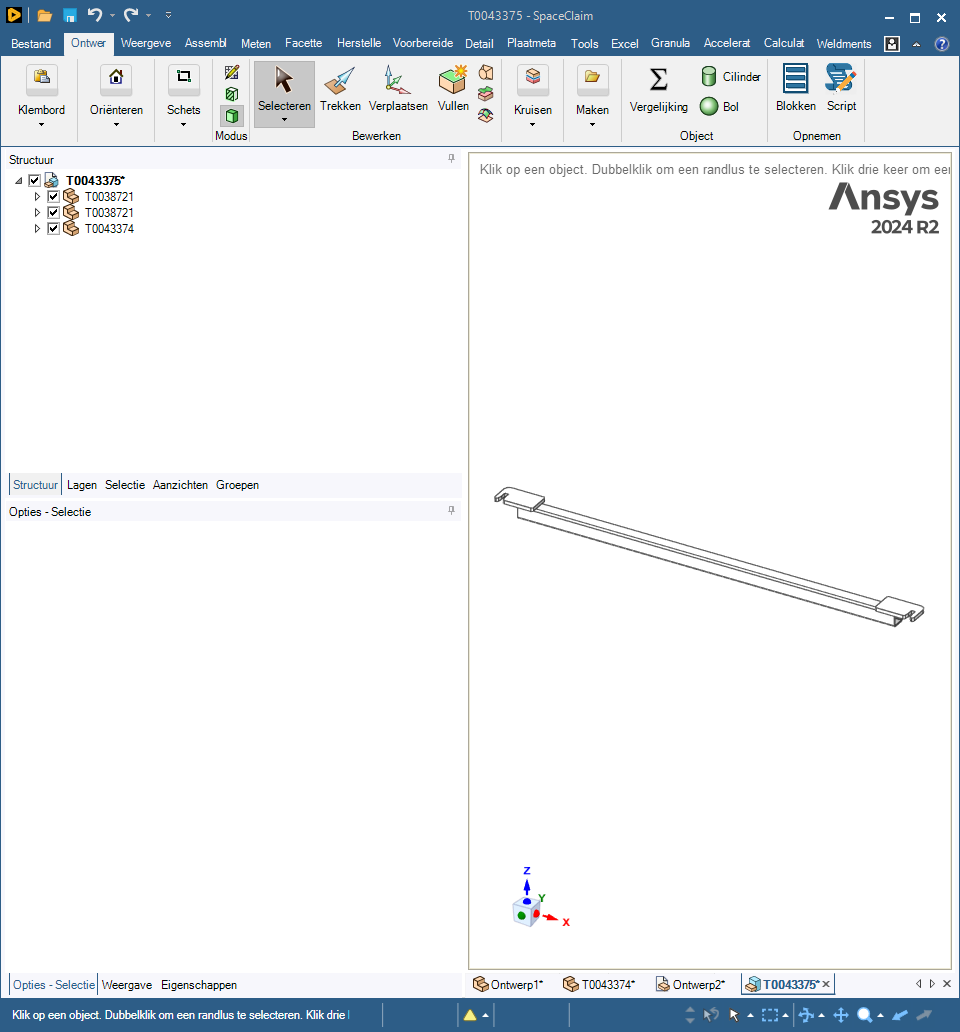
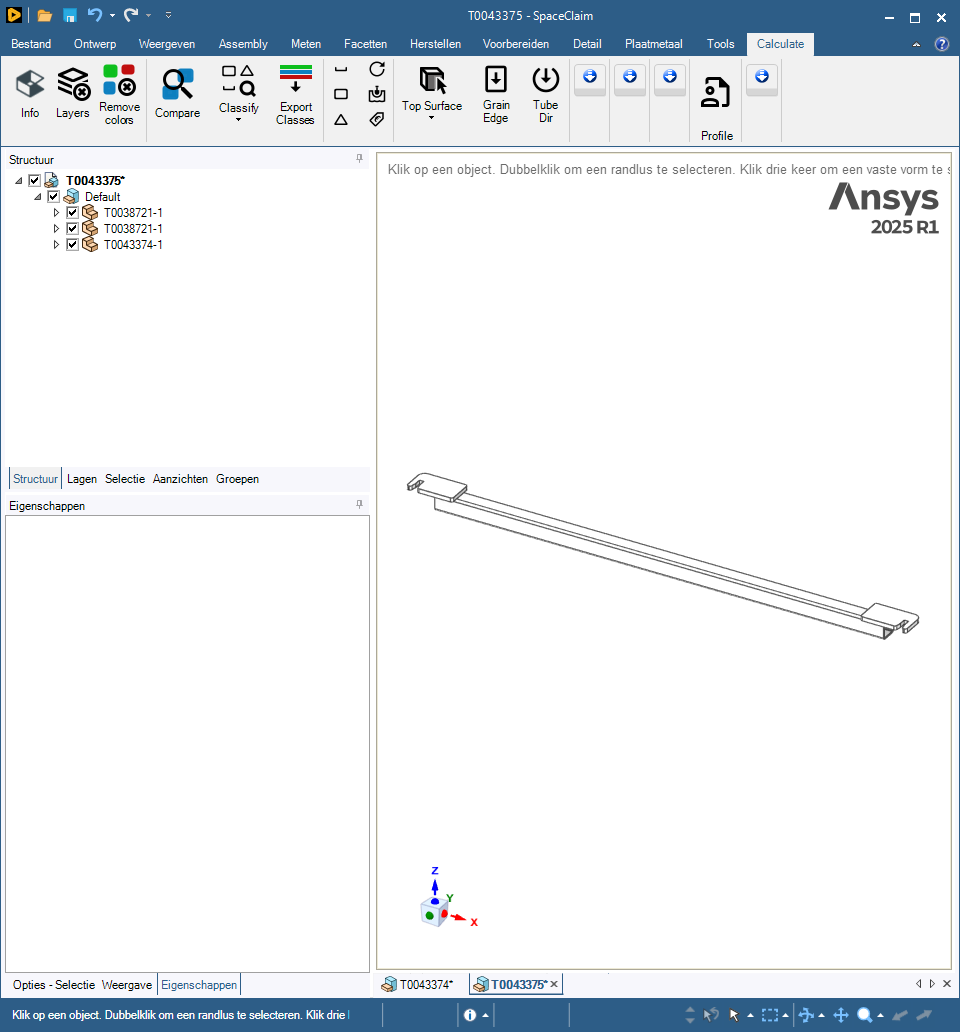 </p>
[topic_link] => https://innovationspace.ansys.com/forum/forums/topic/changes-in-structure-list-2024-r2-and-2025-r1-ansys-spaceclaim/
[topic_status] => publish
[topic_published_date] => June 24, 2025
[author] => paul pladet
[like_count] => 0
[reply_count] => 2
[view_count] => 111
)
[6] => Array
(
[topic_id] => 435075
[topic_title] => Structure Tree is disappeared
[topic_content] => <p>Can anyone help me to get back the structure tree in Ansys DIscovery. </p><p> </p>
[topic_link] => https://innovationspace.ansys.com/forum/forums/topic/structure-tree-is-disappeared/
[topic_status] => publish
[topic_published_date] => June 23, 2025
[author] => sooriaprakash.kamaraj@bakerhughes.com
[like_count] => 0
[reply_count] => 1
[view_count] => 65
)
[7] => Array
(
[topic_id] => 434994
[topic_title] => spaceclaim 2021 R1 installation and license setup issue
[topic_content] => <p>i installed spaceclaim 2021 R1 on my new laptop, after started, there's no login prompt coming out, it turns out having message: no license found.</p>
[topic_link] => https://innovationspace.ansys.com/forum/forums/topic/spaceclaim-2021-r1-installation-and-license-setup-issue/
[topic_status] => publish
[topic_published_date] => June 22, 2025
[author] => Hongqiao Li
[like_count] => 0
[reply_count] => 1
[view_count] => 64
)
[8] => Array
(
[topic_id] => 434173
[topic_title] => How to identify and split the faces of imported STL models in Spaceclaim?
[topic_content] => <p>Hi!How can I identify and split different faces when the imported STL model is treated as a whole? I am currently unable to select and define inlet、outlet and wall. I know that the 'Repair Geometry' command of ICEM can automatically recognize different faces of STL models. Does Spaceclaim have a similar command? As I need to perform fluid structure coupling, I must obtain the internal fluid domain using ‘Volume Extract’ command based on the inlet and outlet of the STL model in SC. Is there any method to identify these different faces? Also, since I use meshing for mesh partition, is there a similar command that can achieve this function after importing the STL model directly into meshing? Thanks!</p><p>
</p>
[topic_link] => https://innovationspace.ansys.com/forum/forums/topic/changes-in-structure-list-2024-r2-and-2025-r1-ansys-spaceclaim/
[topic_status] => publish
[topic_published_date] => June 24, 2025
[author] => paul pladet
[like_count] => 0
[reply_count] => 2
[view_count] => 111
)
[6] => Array
(
[topic_id] => 435075
[topic_title] => Structure Tree is disappeared
[topic_content] => <p>Can anyone help me to get back the structure tree in Ansys DIscovery. </p><p> </p>
[topic_link] => https://innovationspace.ansys.com/forum/forums/topic/structure-tree-is-disappeared/
[topic_status] => publish
[topic_published_date] => June 23, 2025
[author] => sooriaprakash.kamaraj@bakerhughes.com
[like_count] => 0
[reply_count] => 1
[view_count] => 65
)
[7] => Array
(
[topic_id] => 434994
[topic_title] => spaceclaim 2021 R1 installation and license setup issue
[topic_content] => <p>i installed spaceclaim 2021 R1 on my new laptop, after started, there's no login prompt coming out, it turns out having message: no license found.</p>
[topic_link] => https://innovationspace.ansys.com/forum/forums/topic/spaceclaim-2021-r1-installation-and-license-setup-issue/
[topic_status] => publish
[topic_published_date] => June 22, 2025
[author] => Hongqiao Li
[like_count] => 0
[reply_count] => 1
[view_count] => 64
)
[8] => Array
(
[topic_id] => 434173
[topic_title] => How to identify and split the faces of imported STL models in Spaceclaim?
[topic_content] => <p>Hi!How can I identify and split different faces when the imported STL model is treated as a whole? I am currently unable to select and define inlet、outlet and wall. I know that the 'Repair Geometry' command of ICEM can automatically recognize different faces of STL models. Does Spaceclaim have a similar command? As I need to perform fluid structure coupling, I must obtain the internal fluid domain using ‘Volume Extract’ command based on the inlet and outlet of the STL model in SC. Is there any method to identify these different faces? Also, since I use meshing for mesh partition, is there a similar command that can achieve this function after importing the STL model directly into meshing? Thanks!</p><p>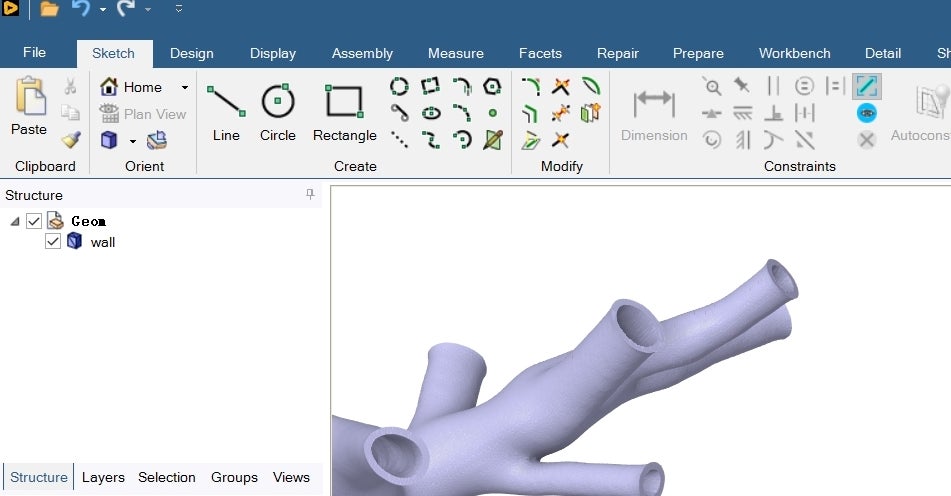 </p>
[topic_link] => https://innovationspace.ansys.com/forum/forums/topic/how-to-identify-and-split-the-faces-of-imported-stl-models-in-spaceclaim/
[topic_status] => publish
[topic_published_date] => June 16, 2025
[author] => dhy19944@gmail.com
[like_count] => 0
[reply_count] => 1
[view_count] => 96
)
[9] => Array
(
[topic_id] => 433359
[topic_title] => HFSS generated Touchtone file format:
[topic_content] => <p>I have a touchtone file from HFSS with following format:</p><p><span style="font-size: 12pt;"># GHZ S MA R 50</span></p><p><span style="font-size: 12pt;">I want below format:</span></p><h1># HZ S MA R 50</h1><h1><span style="font-size: 12pt;">I have HFSS design available. The touchtone file generated is very big from HFSS. I can manually scale the frequency but that might not still 1-to-1 compatible between 2 formats. </span> <span style="font-size: 12pt;">How can we get this format from HFSS results- solution data? Is there any intermediate tool like ADS can convert? This 2 formats are significantly different for TDR plots in another tool. </span></h1>
[topic_link] => https://innovationspace.ansys.com/forum/forums/topic/hfss-generated-touchtone-file-format/
[topic_status] => publish
[topic_published_date] => June 5, 2025
[author] => ASISH BHATTACHARJEE
[like_count] => 0
[reply_count] => 1
[view_count] => 110
)
[10] => Array
(
[topic_id] => 433349
[topic_title] => Mesh Quality Problem After Importing Geometry in ANSYS
[topic_content] =>
</p>
[topic_link] => https://innovationspace.ansys.com/forum/forums/topic/how-to-identify-and-split-the-faces-of-imported-stl-models-in-spaceclaim/
[topic_status] => publish
[topic_published_date] => June 16, 2025
[author] => dhy19944@gmail.com
[like_count] => 0
[reply_count] => 1
[view_count] => 96
)
[9] => Array
(
[topic_id] => 433359
[topic_title] => HFSS generated Touchtone file format:
[topic_content] => <p>I have a touchtone file from HFSS with following format:</p><p><span style="font-size: 12pt;"># GHZ S MA R 50</span></p><p><span style="font-size: 12pt;">I want below format:</span></p><h1># HZ S MA R 50</h1><h1><span style="font-size: 12pt;">I have HFSS design available. The touchtone file generated is very big from HFSS. I can manually scale the frequency but that might not still 1-to-1 compatible between 2 formats. </span> <span style="font-size: 12pt;">How can we get this format from HFSS results- solution data? Is there any intermediate tool like ADS can convert? This 2 formats are significantly different for TDR plots in another tool. </span></h1>
[topic_link] => https://innovationspace.ansys.com/forum/forums/topic/hfss-generated-touchtone-file-format/
[topic_status] => publish
[topic_published_date] => June 5, 2025
[author] => ASISH BHATTACHARJEE
[like_count] => 0
[reply_count] => 1
[view_count] => 110
)
[10] => Array
(
[topic_id] => 433349
[topic_title] => Mesh Quality Problem After Importing Geometry in ANSYS
[topic_content] =>
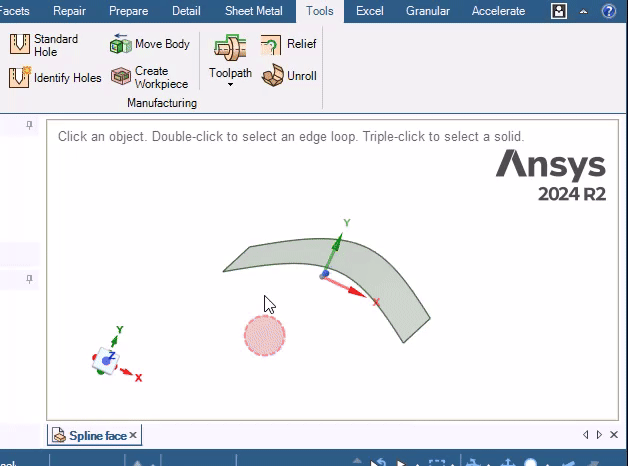 </p>
[topic_link] => https://innovationspace.ansys.com/forum/forums/topic/unfold-error-2025-r1/
[topic_status] => publish
[topic_published_date] => July 1, 2025
[author] => paul pladet
[like_count] => 0
[reply_count] => 1
[view_count] => 52
)
[2] => Array
(
[topic_id] => 435579
[topic_title] => Multiple Simulations in Discovery
[topic_content] => <p>Is there a way to include multiple simulations in a Discovery topology optimization?</p><p>I would like to consider multiple scenarios with different support approaches and I don't see a way to enable and disable supports with parameters as is suggested by the current documentation (https://ansys13.ansys.com/KnowledgeArticles/Discovery/Knowledge_article_Topology_Optimization.pdf)</p>
[topic_link] => https://innovationspace.ansys.com/forum/forums/topic/multiple-simulations-in-discovery/
[topic_status] => publish
[topic_published_date] => June 28, 2025
[author] => jmoore@carnegierobotics.com
[like_count] => 0
[reply_count] => 2
[view_count] => 51
)
[3] => Array
(
[topic_id] => 435531
[topic_title] => Sheetmetal Corner error 2025 R1
[topic_content] => <p><p>When trying to modify a corner in 2025 R1 i am unable to modify it when there is a hole in the sheet:</p><p>
</p>
[topic_link] => https://innovationspace.ansys.com/forum/forums/topic/unfold-error-2025-r1/
[topic_status] => publish
[topic_published_date] => July 1, 2025
[author] => paul pladet
[like_count] => 0
[reply_count] => 1
[view_count] => 52
)
[2] => Array
(
[topic_id] => 435579
[topic_title] => Multiple Simulations in Discovery
[topic_content] => <p>Is there a way to include multiple simulations in a Discovery topology optimization?</p><p>I would like to consider multiple scenarios with different support approaches and I don't see a way to enable and disable supports with parameters as is suggested by the current documentation (https://ansys13.ansys.com/KnowledgeArticles/Discovery/Knowledge_article_Topology_Optimization.pdf)</p>
[topic_link] => https://innovationspace.ansys.com/forum/forums/topic/multiple-simulations-in-discovery/
[topic_status] => publish
[topic_published_date] => June 28, 2025
[author] => jmoore@carnegierobotics.com
[like_count] => 0
[reply_count] => 2
[view_count] => 51
)
[3] => Array
(
[topic_id] => 435531
[topic_title] => Sheetmetal Corner error 2025 R1
[topic_content] => <p><p>When trying to modify a corner in 2025 R1 i am unable to modify it when there is a hole in the sheet:</p><p>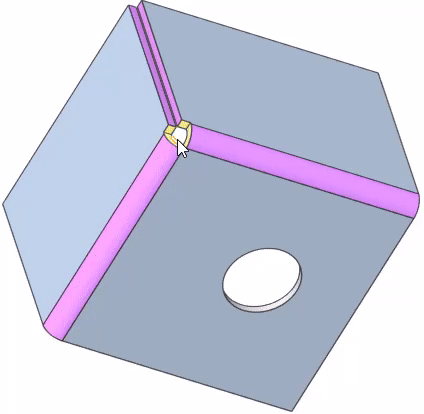 </p><p>Can this be fixed?</p></p>
[topic_link] => https://innovationspace.ansys.com/forum/forums/topic/sheetmetal-corner-error/
[topic_status] => publish
[topic_published_date] => June 27, 2025
[author] => paul pladet
[like_count] => 0
[reply_count] => 3
[view_count] => 63
)
[4] => Array
(
[topic_id] => 435462
[topic_title] => MOVE tool is missing the Measure option
[topic_content] => <p><p>I'm trying to MOVE a face and need to use the Measure option so that the face is moved a specific distance from another face. But the Measure option is not present in the MOVE tool's HUD as shown in the attached screenshot. What happened to the Measure option?
</p><p>Can this be fixed?</p></p>
[topic_link] => https://innovationspace.ansys.com/forum/forums/topic/sheetmetal-corner-error/
[topic_status] => publish
[topic_published_date] => June 27, 2025
[author] => paul pladet
[like_count] => 0
[reply_count] => 3
[view_count] => 63
)
[4] => Array
(
[topic_id] => 435462
[topic_title] => MOVE tool is missing the Measure option
[topic_content] => <p><p>I'm trying to MOVE a face and need to use the Measure option so that the face is moved a specific distance from another face. But the Measure option is not present in the MOVE tool's HUD as shown in the attached screenshot. What happened to the Measure option? 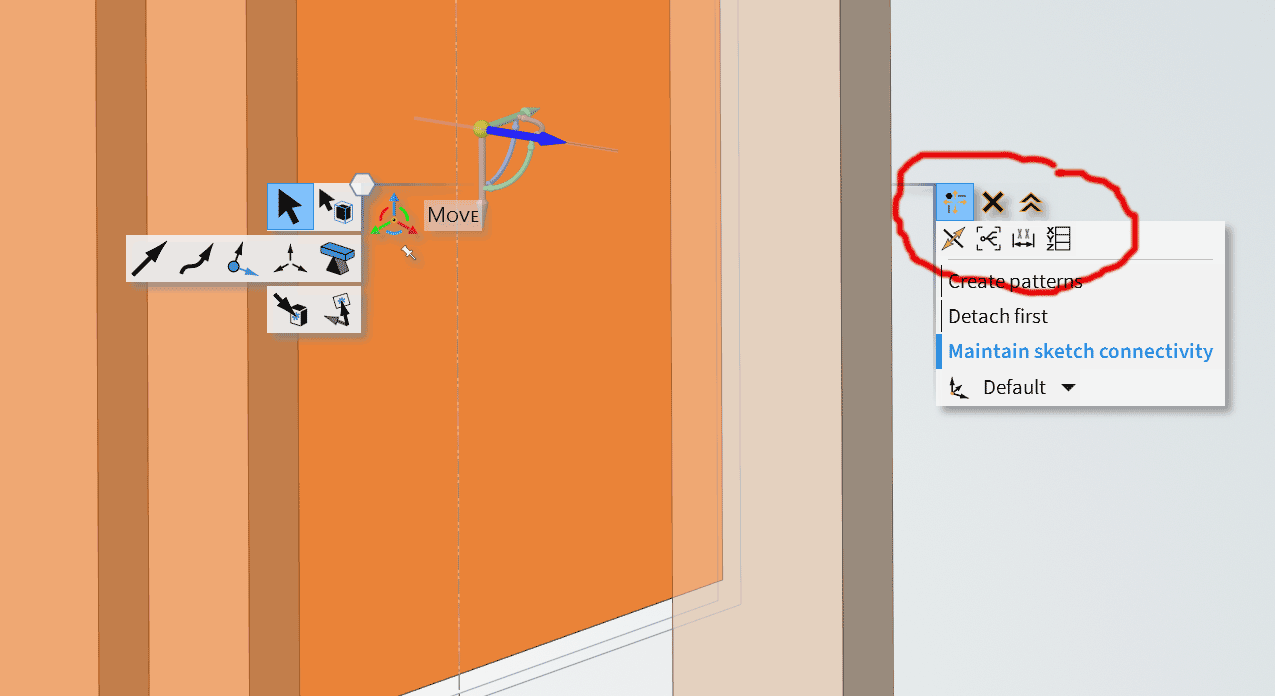 </p><p>I'm using Discovery 2025R1</p></p>
[topic_link] => https://innovationspace.ansys.com/forum/forums/topic/move-operation-is-missing-measure-tool-option/
[topic_status] => publish
[topic_published_date] => June 26, 2025
[author] => Michael08
[like_count] => 0
[reply_count] => 4
[view_count] => 57
)
[5] => Array
(
[topic_id] => 435270
[topic_title] => Changes in Structure list 2024 R2 and 2025 R1 Ansys SpaceClaim
[topic_content] => <p>When opening the same part in 2024 or 2025, the structure lists look different:</p><p>Is there a way to open Solidworks files without any change in 2025?</p><p>
</p><p>I'm using Discovery 2025R1</p></p>
[topic_link] => https://innovationspace.ansys.com/forum/forums/topic/move-operation-is-missing-measure-tool-option/
[topic_status] => publish
[topic_published_date] => June 26, 2025
[author] => Michael08
[like_count] => 0
[reply_count] => 4
[view_count] => 57
)
[5] => Array
(
[topic_id] => 435270
[topic_title] => Changes in Structure list 2024 R2 and 2025 R1 Ansys SpaceClaim
[topic_content] => <p>When opening the same part in 2024 or 2025, the structure lists look different:</p><p>Is there a way to open Solidworks files without any change in 2025?</p><p>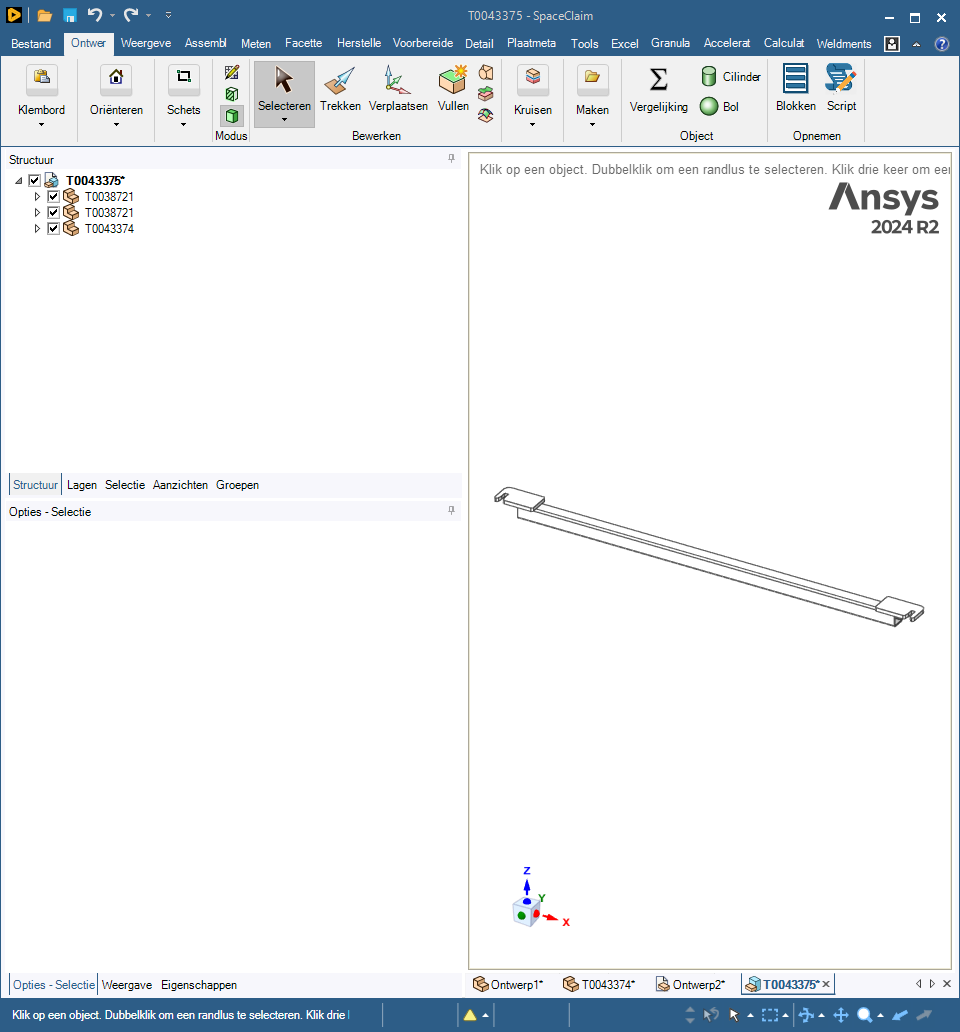
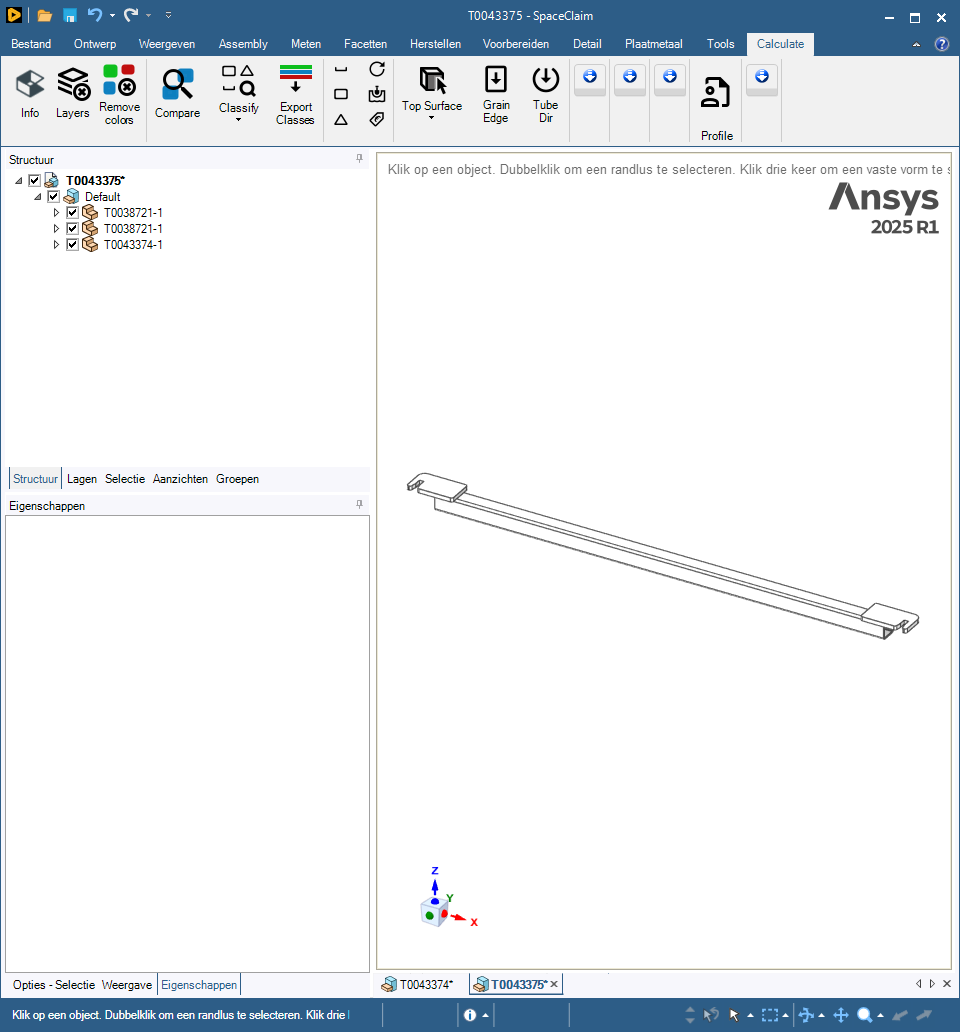 </p>
[topic_link] => https://innovationspace.ansys.com/forum/forums/topic/changes-in-structure-list-2024-r2-and-2025-r1-ansys-spaceclaim/
[topic_status] => publish
[topic_published_date] => June 24, 2025
[author] => paul pladet
[like_count] => 0
[reply_count] => 2
[view_count] => 111
)
[6] => Array
(
[topic_id] => 435075
[topic_title] => Structure Tree is disappeared
[topic_content] => <p>Can anyone help me to get back the structure tree in Ansys DIscovery. </p><p> </p>
[topic_link] => https://innovationspace.ansys.com/forum/forums/topic/structure-tree-is-disappeared/
[topic_status] => publish
[topic_published_date] => June 23, 2025
[author] => sooriaprakash.kamaraj@bakerhughes.com
[like_count] => 0
[reply_count] => 1
[view_count] => 65
)
[7] => Array
(
[topic_id] => 434994
[topic_title] => spaceclaim 2021 R1 installation and license setup issue
[topic_content] => <p>i installed spaceclaim 2021 R1 on my new laptop, after started, there's no login prompt coming out, it turns out having message: no license found.</p>
[topic_link] => https://innovationspace.ansys.com/forum/forums/topic/spaceclaim-2021-r1-installation-and-license-setup-issue/
[topic_status] => publish
[topic_published_date] => June 22, 2025
[author] => Hongqiao Li
[like_count] => 0
[reply_count] => 1
[view_count] => 64
)
[8] => Array
(
[topic_id] => 434173
[topic_title] => How to identify and split the faces of imported STL models in Spaceclaim?
[topic_content] => <p>Hi!How can I identify and split different faces when the imported STL model is treated as a whole? I am currently unable to select and define inlet、outlet and wall. I know that the 'Repair Geometry' command of ICEM can automatically recognize different faces of STL models. Does Spaceclaim have a similar command? As I need to perform fluid structure coupling, I must obtain the internal fluid domain using ‘Volume Extract’ command based on the inlet and outlet of the STL model in SC. Is there any method to identify these different faces? Also, since I use meshing for mesh partition, is there a similar command that can achieve this function after importing the STL model directly into meshing? Thanks!</p><p>
</p>
[topic_link] => https://innovationspace.ansys.com/forum/forums/topic/changes-in-structure-list-2024-r2-and-2025-r1-ansys-spaceclaim/
[topic_status] => publish
[topic_published_date] => June 24, 2025
[author] => paul pladet
[like_count] => 0
[reply_count] => 2
[view_count] => 111
)
[6] => Array
(
[topic_id] => 435075
[topic_title] => Structure Tree is disappeared
[topic_content] => <p>Can anyone help me to get back the structure tree in Ansys DIscovery. </p><p> </p>
[topic_link] => https://innovationspace.ansys.com/forum/forums/topic/structure-tree-is-disappeared/
[topic_status] => publish
[topic_published_date] => June 23, 2025
[author] => sooriaprakash.kamaraj@bakerhughes.com
[like_count] => 0
[reply_count] => 1
[view_count] => 65
)
[7] => Array
(
[topic_id] => 434994
[topic_title] => spaceclaim 2021 R1 installation and license setup issue
[topic_content] => <p>i installed spaceclaim 2021 R1 on my new laptop, after started, there's no login prompt coming out, it turns out having message: no license found.</p>
[topic_link] => https://innovationspace.ansys.com/forum/forums/topic/spaceclaim-2021-r1-installation-and-license-setup-issue/
[topic_status] => publish
[topic_published_date] => June 22, 2025
[author] => Hongqiao Li
[like_count] => 0
[reply_count] => 1
[view_count] => 64
)
[8] => Array
(
[topic_id] => 434173
[topic_title] => How to identify and split the faces of imported STL models in Spaceclaim?
[topic_content] => <p>Hi!How can I identify and split different faces when the imported STL model is treated as a whole? I am currently unable to select and define inlet、outlet and wall. I know that the 'Repair Geometry' command of ICEM can automatically recognize different faces of STL models. Does Spaceclaim have a similar command? As I need to perform fluid structure coupling, I must obtain the internal fluid domain using ‘Volume Extract’ command based on the inlet and outlet of the STL model in SC. Is there any method to identify these different faces? Also, since I use meshing for mesh partition, is there a similar command that can achieve this function after importing the STL model directly into meshing? Thanks!</p><p>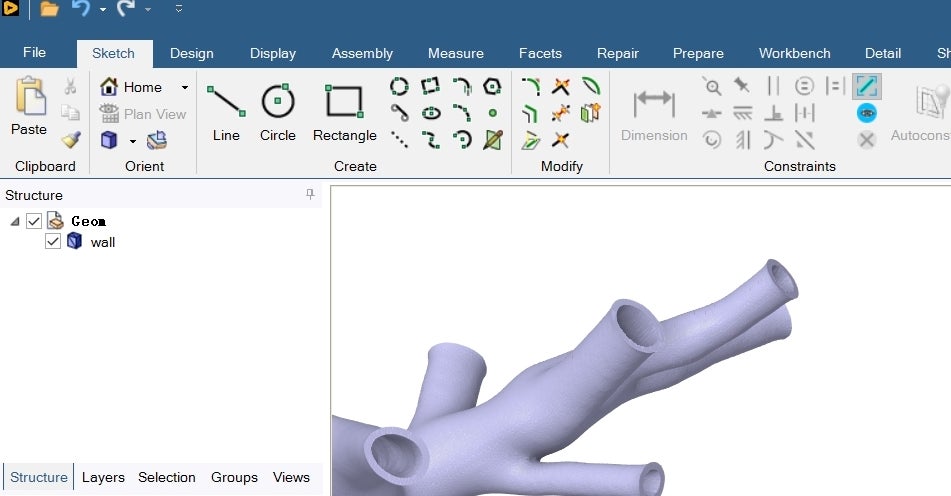 </p>
[topic_link] => https://innovationspace.ansys.com/forum/forums/topic/how-to-identify-and-split-the-faces-of-imported-stl-models-in-spaceclaim/
[topic_status] => publish
[topic_published_date] => June 16, 2025
[author] => dhy19944@gmail.com
[like_count] => 0
[reply_count] => 1
[view_count] => 96
)
[9] => Array
(
[topic_id] => 433359
[topic_title] => HFSS generated Touchtone file format:
[topic_content] => <p>I have a touchtone file from HFSS with following format:</p><p><span style="font-size: 12pt;"># GHZ S MA R 50</span></p><p><span style="font-size: 12pt;">I want below format:</span></p><h1># HZ S MA R 50</h1><h1><span style="font-size: 12pt;">I have HFSS design available. The touchtone file generated is very big from HFSS. I can manually scale the frequency but that might not still 1-to-1 compatible between 2 formats. </span> <span style="font-size: 12pt;">How can we get this format from HFSS results- solution data? Is there any intermediate tool like ADS can convert? This 2 formats are significantly different for TDR plots in another tool. </span></h1>
[topic_link] => https://innovationspace.ansys.com/forum/forums/topic/hfss-generated-touchtone-file-format/
[topic_status] => publish
[topic_published_date] => June 5, 2025
[author] => ASISH BHATTACHARJEE
[like_count] => 0
[reply_count] => 1
[view_count] => 110
)
[10] => Array
(
[topic_id] => 433349
[topic_title] => Mesh Quality Problem After Importing Geometry in ANSYS
[topic_content] =>
</p>
[topic_link] => https://innovationspace.ansys.com/forum/forums/topic/how-to-identify-and-split-the-faces-of-imported-stl-models-in-spaceclaim/
[topic_status] => publish
[topic_published_date] => June 16, 2025
[author] => dhy19944@gmail.com
[like_count] => 0
[reply_count] => 1
[view_count] => 96
)
[9] => Array
(
[topic_id] => 433359
[topic_title] => HFSS generated Touchtone file format:
[topic_content] => <p>I have a touchtone file from HFSS with following format:</p><p><span style="font-size: 12pt;"># GHZ S MA R 50</span></p><p><span style="font-size: 12pt;">I want below format:</span></p><h1># HZ S MA R 50</h1><h1><span style="font-size: 12pt;">I have HFSS design available. The touchtone file generated is very big from HFSS. I can manually scale the frequency but that might not still 1-to-1 compatible between 2 formats. </span> <span style="font-size: 12pt;">How can we get this format from HFSS results- solution data? Is there any intermediate tool like ADS can convert? This 2 formats are significantly different for TDR plots in another tool. </span></h1>
[topic_link] => https://innovationspace.ansys.com/forum/forums/topic/hfss-generated-touchtone-file-format/
[topic_status] => publish
[topic_published_date] => June 5, 2025
[author] => ASISH BHATTACHARJEE
[like_count] => 0
[reply_count] => 1
[view_count] => 110
)
[10] => Array
(
[topic_id] => 433349
[topic_title] => Mesh Quality Problem After Importing Geometry in ANSYS
[topic_content] => <p data-start="886" data-end="1127">Hello everyone,<br data-start="918" data-end="921">I'm currently working on a dental framework simulation in ANSYS. I imported my geometry but the mesh quality is very poor, with many distorted elements and warnings about mesh skewness.</p><p data-start="1133" data-end="1347">I tried fixing it by using a better CAD file with improved design, but I still get the same meshing issues. I also attempted to clean the geometry in SpaceClaim and adjust mesh settings, but the problem persists.</p><ul data-start="1443" data-end="1634"><li data-start="1443" data-end="1502"><p data-start="1445" data-end="1502">What file format do you recommend (.step, .x_t, .iges)?</p><li data-start="1505" data-end="1575"><p data-start="1507" data-end="1575">Are there any geometry repair steps I should apply before meshing?</p><li data-start="1578" data-end="1631"><p data-start="1580" data-end="1631">Should I use Virtual Topology or Simplify geometry?</p><p data-start="1637" data-end="1675">Any help would be greatly appreciated!</p>[topic_link] => https://innovationspace.ansys.com/forum/forums/topic/mesh-quality-problem-after-importing-geometry-in-ansys/ [topic_status] => publish [topic_published_date] => June 4, 2025 [author] => fatimazahra_hassine@um5.ac.ma [like_count] => 1 [reply_count] => 2 [view_count] => 185 ) ) ) )


