Ansys Learning Forum › Forums › Discuss Simulation › General Mechanical › How to Create a Stiffness Matrix in APDL › Reply To: How to Create a Stiffness Matrix in APDL
July 29, 2021 at 4:59 am
Subscriber
Dear Mr. Erik:
Many, many thanks. Yes, I made some progress. If any Support Engineer could answer my questions or clarify my understanding that will be highly appreciated. These are my understanding:
The stiffness matrix, provided by the *dmat command, is associated with the DOFs which are NOT constrained. For example, I made my FE model using Truss Element (Link180). I used only two nodes, Node # 1 and Node # 2. So, I have only one element, which is aligned along the global x-direction. I applied force also along x-direction. If I consider only 1 DOF (Ux) per node, then the size of global stiffness (K) matrix will be a (2x2) matrix. However, Node # 1 is fixed. Hence, the stiffness matrix, provided by the *dmat command, is NOT including the components under the "Row # 1 and Column # 1". It is providing the stiffness components ONLY under the "Row # 2 and Column # 2". So, it becomes a (1 x 1) matrix.
Then, I repeated the same simulation using 4 nodes. So, I have 3 elements. Each element is aligned along global x-direction. If I consider only 1 DOF (Ux) per node, then the size of global stiffness (K) matrix will be a (4 x 4) matrix. However, Node # 1 is fixed. Hence, the stiffness matrix, provided by the *dmat command, is NOT including the components under the "Row # 1 and Column # 1". It is providing the stiffness components under the "Row # 2 to 4 and Column # 2 to 4". So, it becomes a (3 x 3) matrix. And, those components are matching with the stiffness matrix provided by MATLAB. Here is the image of stiffness matrix provided by *dmat command.
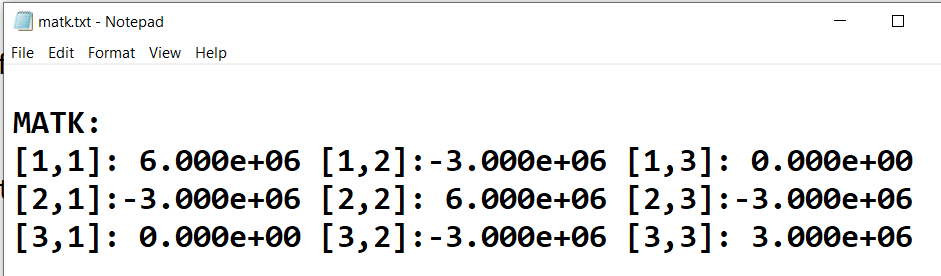 If any Support Engineer could clarify my understanding that will be highly appreciated. Thanks
Awlad.
If any Support Engineer could clarify my understanding that will be highly appreciated. Thanks
Awlad.
Many, many thanks. Yes, I made some progress. If any Support Engineer could answer my questions or clarify my understanding that will be highly appreciated. These are my understanding:
The stiffness matrix, provided by the *dmat command, is associated with the DOFs which are NOT constrained. For example, I made my FE model using Truss Element (Link180). I used only two nodes, Node # 1 and Node # 2. So, I have only one element, which is aligned along the global x-direction. I applied force also along x-direction. If I consider only 1 DOF (Ux) per node, then the size of global stiffness (K) matrix will be a (2x2) matrix. However, Node # 1 is fixed. Hence, the stiffness matrix, provided by the *dmat command, is NOT including the components under the "Row # 1 and Column # 1". It is providing the stiffness components ONLY under the "Row # 2 and Column # 2". So, it becomes a (1 x 1) matrix.
Then, I repeated the same simulation using 4 nodes. So, I have 3 elements. Each element is aligned along global x-direction. If I consider only 1 DOF (Ux) per node, then the size of global stiffness (K) matrix will be a (4 x 4) matrix. However, Node # 1 is fixed. Hence, the stiffness matrix, provided by the *dmat command, is NOT including the components under the "Row # 1 and Column # 1". It is providing the stiffness components under the "Row # 2 to 4 and Column # 2 to 4". So, it becomes a (3 x 3) matrix. And, those components are matching with the stiffness matrix provided by MATLAB. Here is the image of stiffness matrix provided by *dmat command.
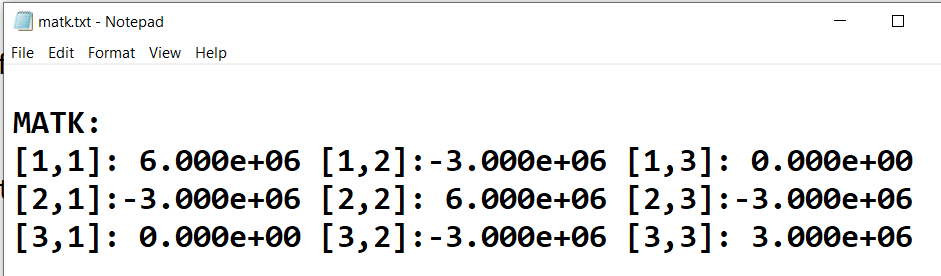 If any Support Engineer could clarify my understanding that will be highly appreciated. Thanks
Awlad.
If any Support Engineer could clarify my understanding that will be highly appreciated. Thanks
Awlad.

