Ansys Learning Forum › Forums › Discuss Simulation › Systems › 2 way FSI using System coupling and RSM › Reply To: 2 way FSI using System coupling and RSM
May 11, 2021 at 7:58 pm
Ansys Employee
Hi,
Our recommendation for running on a remote cluster with a job scheduler is to run System Coupling outside of Workbench from the command line.
Please see this tutorial for how to set up and run System Coupling from the command line: https://ansyshelp.ansys.com/account/secured?returnurl=/Views/Secured/corp/v201/en/sysc_tut/sysc_tut_oscplate_cli_fluent.html
Please see this tutorial for how to use the new System Coupling GUI for setting up a case outside of Workbench. https://ansyshelp.ansys.com/account/secured?returnurl=/Views/Secured/corp/v211/en/sysc_tut/sysc_tut_reedvalve_fluent.html
Once you complete the setup with the System Coupling GUI, you'll need a run.py that contains the following
Open() #this opens the current case.
Solve()
Alternatively, instead of adding the PartitionParticipants command to run.py, you can specify the Partitioning Algorithm and Parallel Fractions in the GUI as shown below. (Images for 2021R1).
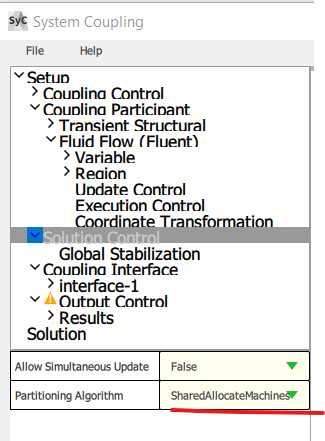
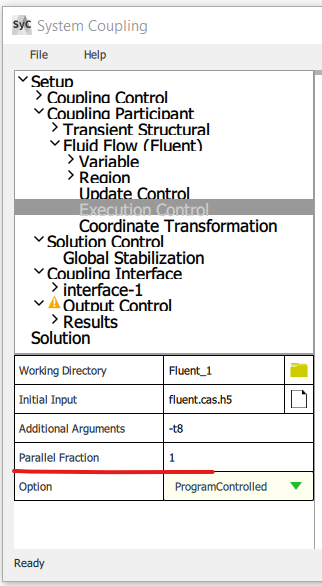 You can then run the following command in your job scheduler script which will run your job on the cluster. System Coupling has built in support for UGE, PBS, LSF and SLURM, so the machine list and number of cores will automatically be detected and assigned to the solvers based on the PartitionParticipants command. The working directory needs to be the same as the directory that contains your SyC folder, not the SyC folder itself.
You can then run the following command in your job scheduler script which will run your job on the cluster. System Coupling has built in support for UGE, PBS, LSF and SLURM, so the machine list and number of cores will automatically be detected and assigned to the solvers based on the PartitionParticipants command. The working directory needs to be the same as the directory that contains your SyC folder, not the SyC folder itself.
"%AWP_ROOT201%\SystemCoupling\bin\systemcoupling" -R run.py
Our recommendation for running on a remote cluster with a job scheduler is to run System Coupling outside of Workbench from the command line.
Please see this tutorial for how to set up and run System Coupling from the command line: https://ansyshelp.ansys.com/account/secured?returnurl=/Views/Secured/corp/v201/en/sysc_tut/sysc_tut_oscplate_cli_fluent.html
Please see this tutorial for how to use the new System Coupling GUI for setting up a case outside of Workbench. https://ansyshelp.ansys.com/account/secured?returnurl=/Views/Secured/corp/v211/en/sysc_tut/sysc_tut_reedvalve_fluent.html
Once you complete the setup with the System Coupling GUI, you'll need a run.py that contains the following
Open() #this opens the current case.
Solve()
Alternatively, instead of adding the PartitionParticipants command to run.py, you can specify the Partitioning Algorithm and Parallel Fractions in the GUI as shown below. (Images for 2021R1).
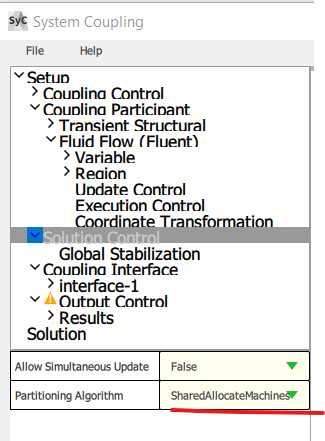
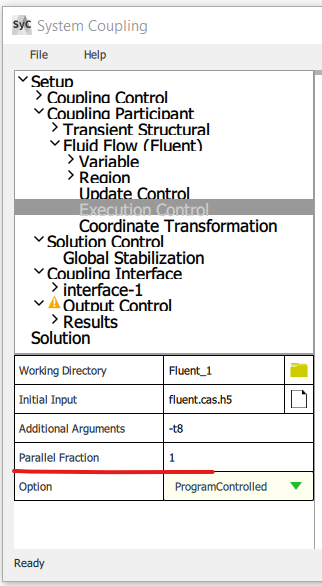 You can then run the following command in your job scheduler script which will run your job on the cluster. System Coupling has built in support for UGE, PBS, LSF and SLURM, so the machine list and number of cores will automatically be detected and assigned to the solvers based on the PartitionParticipants command. The working directory needs to be the same as the directory that contains your SyC folder, not the SyC folder itself.
You can then run the following command in your job scheduler script which will run your job on the cluster. System Coupling has built in support for UGE, PBS, LSF and SLURM, so the machine list and number of cores will automatically be detected and assigned to the solvers based on the PartitionParticipants command. The working directory needs to be the same as the directory that contains your SyC folder, not the SyC folder itself."%AWP_ROOT201%\SystemCoupling\bin\systemcoupling" -R run.py


