-
-
May 23, 2022 at 11:32 am
murali666
Subscriber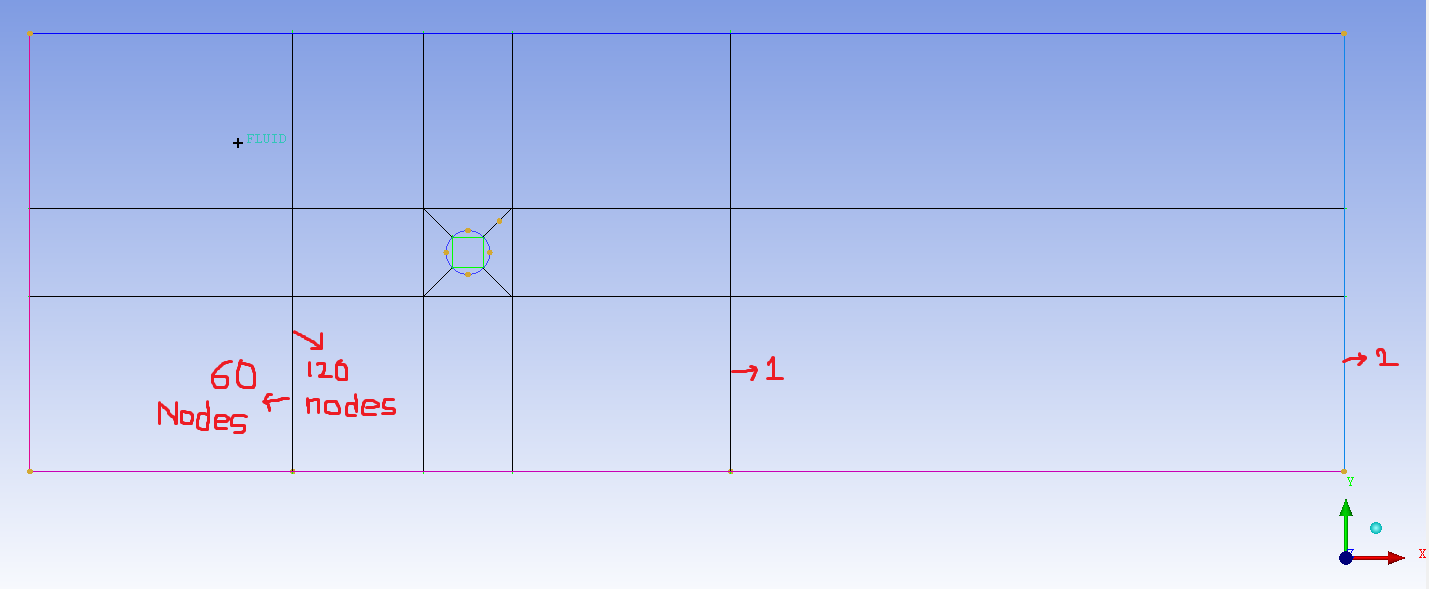 I am trying to generate hexa mesh around a 3D cylinder in ICEM. I need to use the fine mesh near the cylinder and coarse mesh away from the cylinder. I am trying to do that by specifying different number of nodes on both sides of the edge (60 nodes on one side of the edge and 120 nodes on other side of the edge as shown in figure) but unable to do that.
I am trying to generate hexa mesh around a 3D cylinder in ICEM. I need to use the fine mesh near the cylinder and coarse mesh away from the cylinder. I am trying to do that by specifying different number of nodes on both sides of the edge (60 nodes on one side of the edge and 120 nodes on other side of the edge as shown in figure) but unable to do that.
Another issue is that, when I tried to specify the number of nodes to only one edge, the same number of nodes are automatically getting copied to all the parallel edges even though the 'copy properties to parallel edges' optioned is disabled during the edge selection.
How to resolve these two issues?
-
May 23, 2022 at 12:43 pm
Keyur Kanade
Ansys EmployeeIf you are using blocking, you will need to use same number of nodes to get mapped mesh on the surfaces.
Please go through tutorials of hex meshing in ICEM.
Please go through help manual for more details
Regards Keyur
How to access Ansys Online Help Document
Guidelines on the Student Community
-
May 23, 2022 at 12:45 pm
Keyur Kanade
Ansys Employee
-
Viewing 2 reply threads
- The topic ‘How to specify different number of nodes on both sides on an edge in Ansys ICEM?’ is closed to new replies.
Ansys Innovation Space


Trending discussions


Top Contributors


-
3737
-
1328
-
1163
-
1090
-
1014
Top Rated Tags


© 2025 Copyright ANSYS, Inc. All rights reserved.
Ansys does not support the usage of unauthorized Ansys software. Please visit www.ansys.com to obtain an official distribution.







