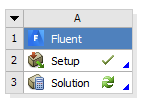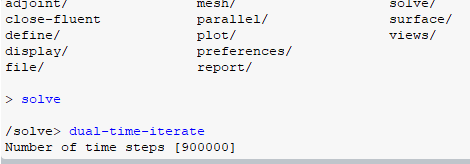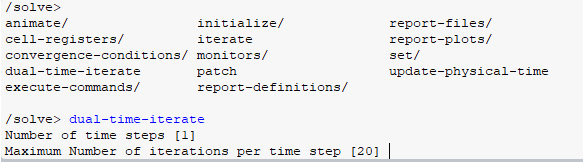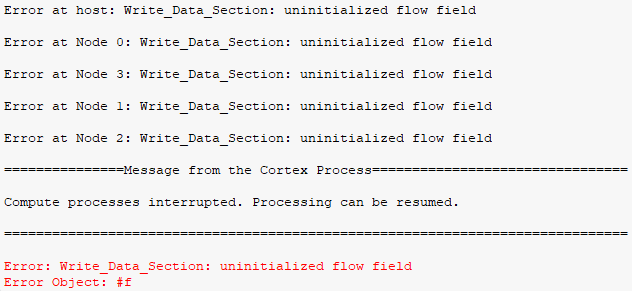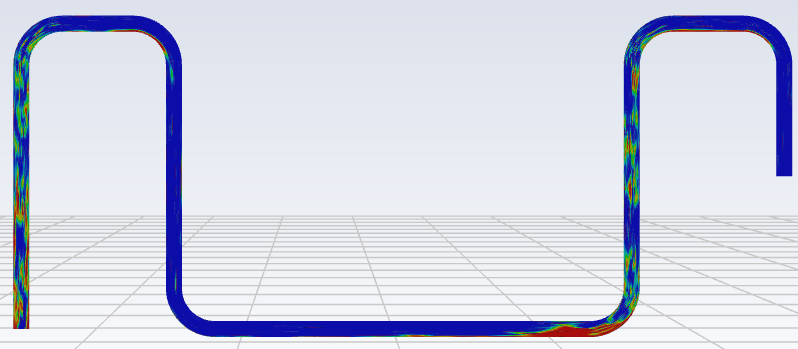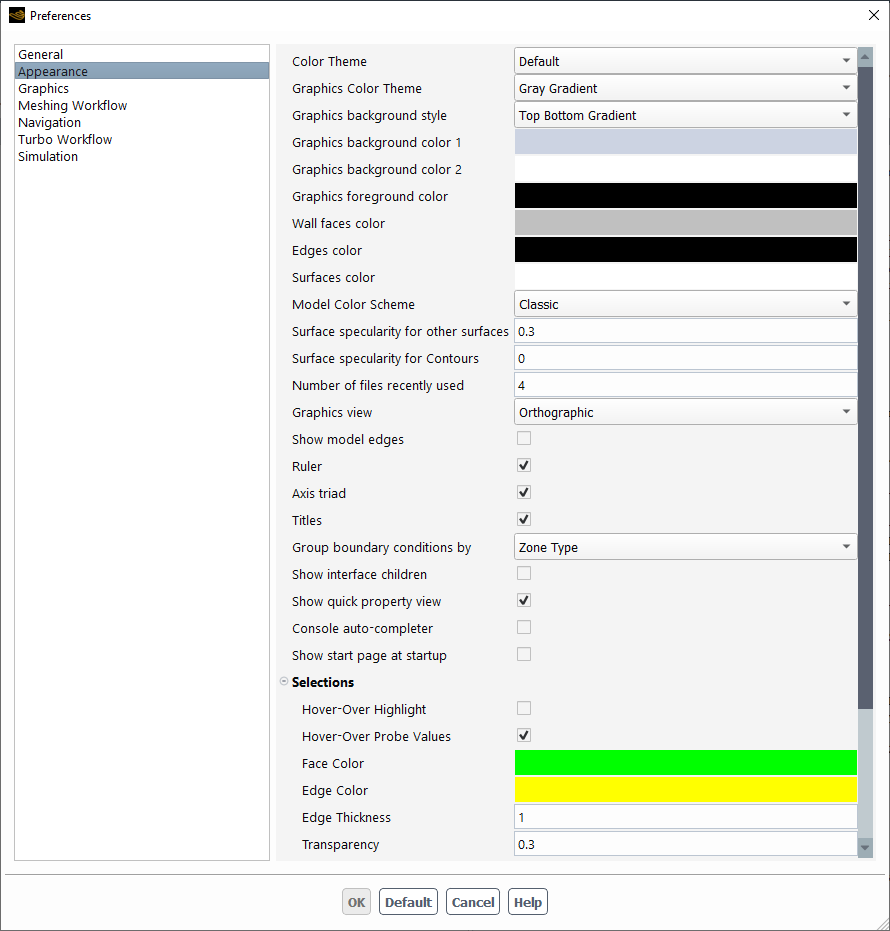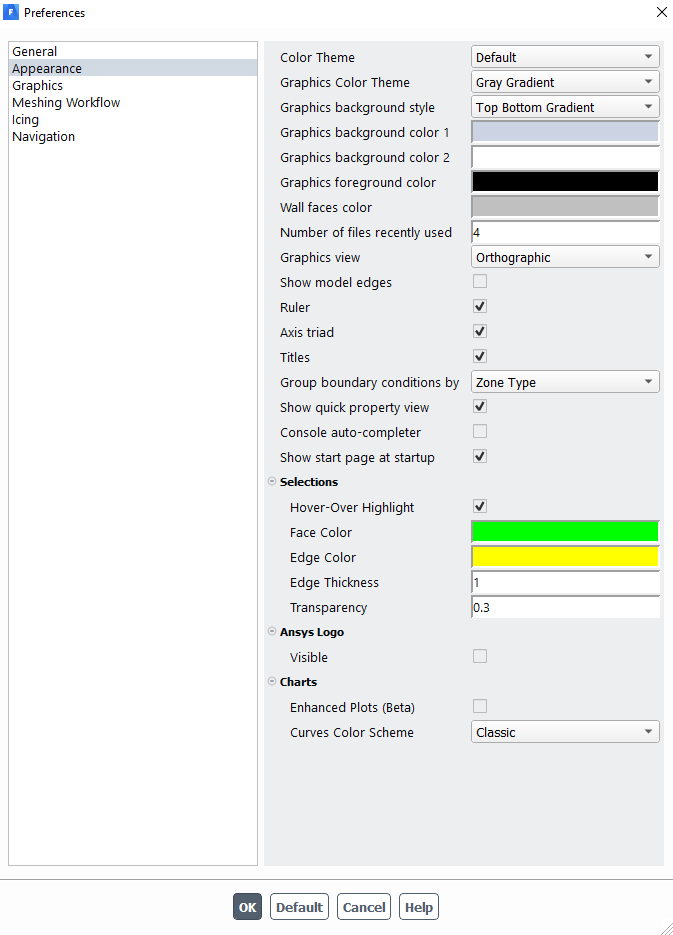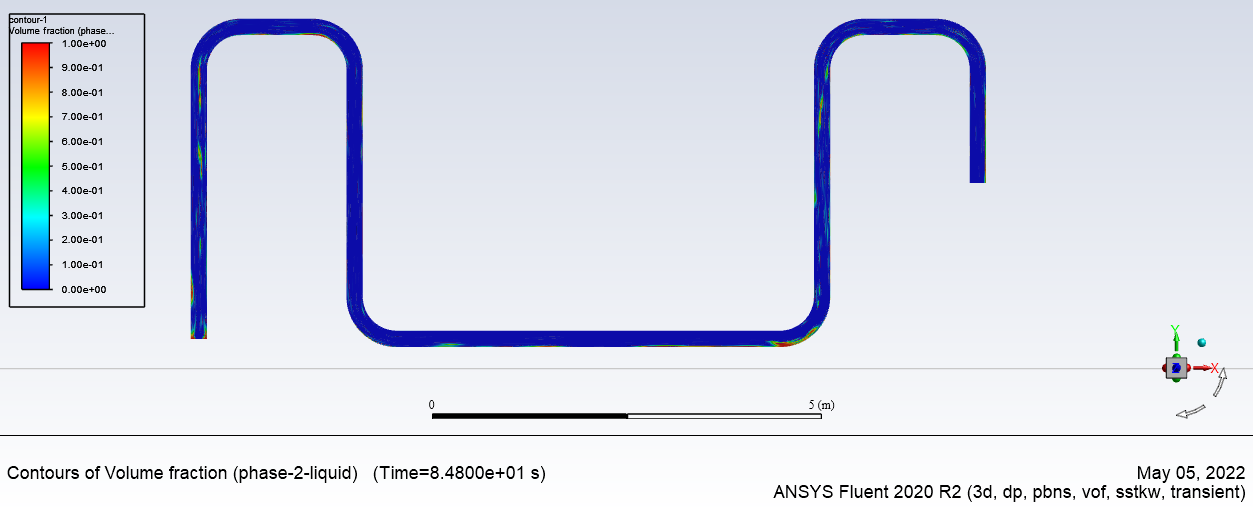-
-
May 3, 2022 at 9:29 am
i.tamunodienye2
SubscriberHi,
After importing case and data from HPC into Fluent, my component system will look like the figure shown below. Please what command do i apply in Fluent console window to run the simulation for 1 second so the solution will have a green tick check mark confirming the solution is complete and ready for post-processing
Your help is much appreciated
May 3, 2022 at 10:21 amRob
Forum ModeratorIf you're reading a case & data from elsewhere I'd tend to use Fluent standalone rather than Workbench. You can then check you've reached 1s of elapsed time before post processing. I assume you have intermediate data sets as the Fluent data file is for that time step only, there is no history component unless you're also using the time averaging.
May 3, 2022 at 12:27 pmi.tamunodienye2
SubscriberThere's command to run fluent for just 1 second to complete the simulation and have the solution ticked green
That's what I'm looking for.
May 3, 2022 at 1:07 pmRob
Forum ModeratorNot really, the run duration is based on time step size etc. If you have already run the model on the cluster you should have got a data file to read into the solution section.
May 3, 2022 at 2:09 pmi.tamunodienye2
SubscriberI have ran the simulation in HPC and extracted back to Fluent GUI.
I will have to run the simulation for just 1 second for the solution to be complete and have a green check mark.
Its's a command line
May 3, 2022 at 2:13 pmRob
Forum ModeratorOK, so I suggest you skip Workbench and read in the case and data. Running one second may or may not take a long time so may not be a good idea, especially if you already have the results.
If you want the Fluent TUI command have a look in Fluent, you want
/solve/dual-time-iterate and then see what Fluent asks for (number of time steps and iterations per time step).
May 3, 2022 at 3:21 pmMay 3, 2022 at 3:33 pmi.tamunodienye2
Subscriber"Number of time steps [900000]" is not editable.
I don't know if you have any trick to edit it to enable me run fluent for 1 time step
This will be key if it can be done
May 3, 2022 at 3:57 pmRob
Forum ModeratorTry typing in 1 and pressing Enter, it's a TUI command, you need to add to it. The number shown is what was run last time, hitting Enter accepts it, or type in the new value
May 3, 2022 at 4:14 pmMay 3, 2022 at 4:20 pmRob
Forum ModeratorWhich suggests you hadn't read in a data file. Please open Fluent in standalone mode and read in the case & data. Then display an image to determine what the simulation time is.
May 3, 2022 at 4:55 pmMay 5, 2022 at 10:50 amMay 5, 2022 at 1:12 pmMay 5, 2022 at 1:26 pmRob
Forum ModeratorTry plotting something - what do you see?
May 5, 2022 at 1:43 pmMay 5, 2022 at 4:27 pmRob
Forum ModeratorYou've run for 84.8s That's over 1s so I assume long enough?
Viewing 16 reply threads- The topic ‘Command line to apply to make solution of the component system run for 1 sec’ is closed to new replies.
Ansys Innovation SpaceTrending discussionsTop Contributors-
3597
-
1208
-
1092
-
1068
-
952
Top Rated Tags© 2025 Copyright ANSYS, Inc. All rights reserved.
Ansys does not support the usage of unauthorized Ansys software. Please visit www.ansys.com to obtain an official distribution.
-
The Ansys Learning Forum is a public forum. You are prohibited from providing (i) information that is confidential to You, your employer, or any third party, (ii) Personal Data or individually identifiable health information, (iii) any information that is U.S. Government Classified, Controlled Unclassified Information, International Traffic in Arms Regulators (ITAR) or Export Administration Regulators (EAR) controlled or otherwise have been determined by the United States Government or by a foreign government to require protection against unauthorized disclosure for reasons of national security, or (iv) topics or information restricted by the People's Republic of China data protection and privacy laws.