-
-
April 17, 2022 at 4:25 pm
dantekhang
SubscriberHello,
I have a project that was solved entirely in APDL. How can I transfer that full project to workbench to perform optimization?
By that I mean I need to transfer model, mesh, solutions, as well as all parameters and formulas derived.
Thank you.
April 18, 2022 at 7:24 amVinayak Vipradas
Ansys Employee
When transferring data from a Mechanical APDL system to another Mechanical APDL system, you can transfer four types of data:
Results: transfers all results files (including.rst,.rth, etc.)
Database: transfers all database files (.db)
Solver: transfers all files in the system folder
CDB: transfers.cdbfiles
You can also transfer data to a new Finite Element Model system, which uses the.cdbfile(s).
These files are simply copied to the new system if they exist; Workbench does not generate the files. Before transferring data to a new system, be sure that you have an input file that generates the necessary files from the existing Mechanical APDL system.
For further information on transferring data from APDL to Workbench, please refer to the following link:
Mechanical APDL (ansys.com)
Regards Vinayak
Ansys Help
Rules & Guidelines ÔÇö Ansys Learning Forum
April 18, 2022 at 12:51 pmtaduykhang
SubscriberThank you for your help.
I tried to import my project from APDL to workbench and use optimization tool. But the "Add input file" only let me add .cdb file, which I learned that it only contains geometry and mesh. The formulas are not imported. Also, I don't know how to get another file type (result and solver file).
Best regards.
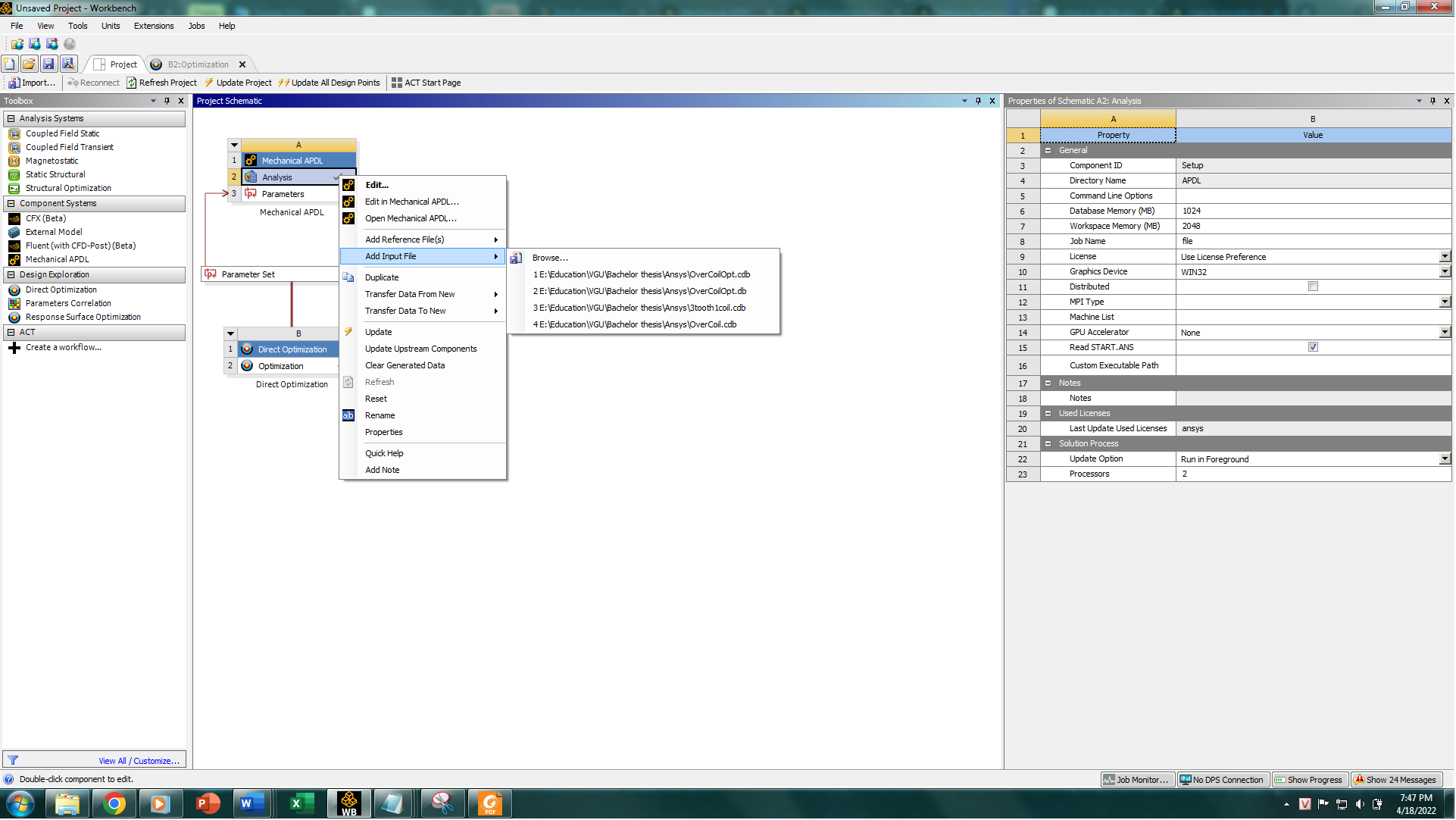
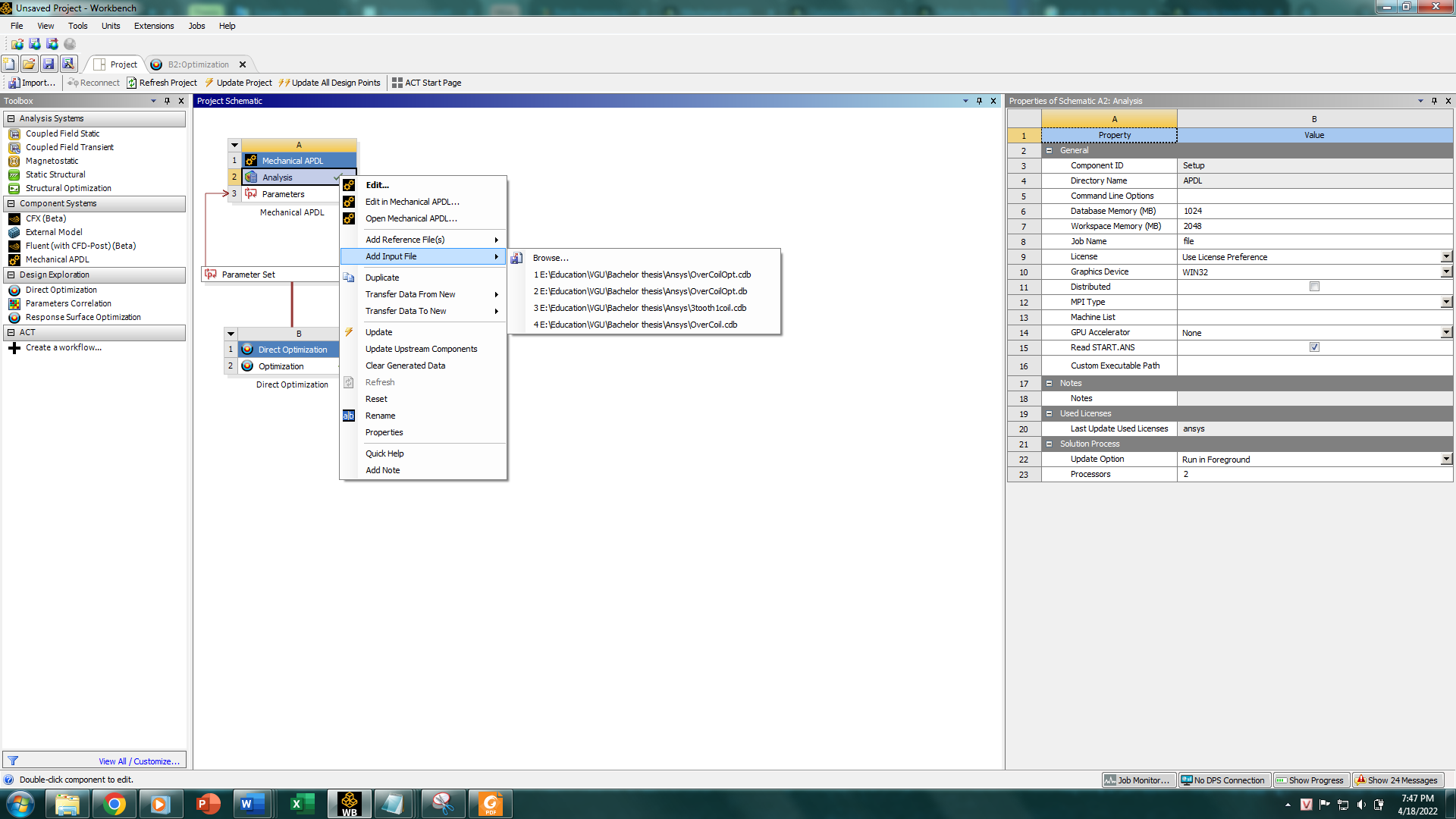
December 8, 2022 at 7:28 ambhagwantP
Ansys EmployeeHello dantekhang,
Is that when you click on browse in add input file, it only giving you to choose cdb file. Is it showing any drop down option to choose other inputs in folder?
Thanks
Viewing 3 reply threads- The topic ‘How to transfer data from APDL to workbench?’ is closed to new replies.
Innovation SpaceTrending discussions- The legend values are not changing.
- LPBF Simulation of dissimilar materials in ANSYS mechanical (Thermal Transient)
- Convergence error in modal analysis
- APDL, memory, solid
- How to model a bimodular material in Mechanical
- Meaning of the error
- Simulate a fan on the end of shaft
- Real Life Example of a non-symmetric eigenvalue problem
- Nonlinear load cases combinations
- How can the results of Pressures and Motions for all elements be obtained?
Top Contributors-
4007
-
1461
-
1287
-
1124
-
1021
Top Rated Tags© 2025 Copyright ANSYS, Inc. All rights reserved.
Ansys does not support the usage of unauthorized Ansys software. Please visit www.ansys.com to obtain an official distribution.
-


Ansys Assistant

Welcome to Ansys Assistant!
An AI-based virtual assistant for active Ansys Academic Customers. Please login using your university issued email address.
Hey there, you are quite inquisitive! You have hit your hourly question limit. Please retry after '10' minutes. For questions, please reach out to ansyslearn@ansys.com.
RETRY







