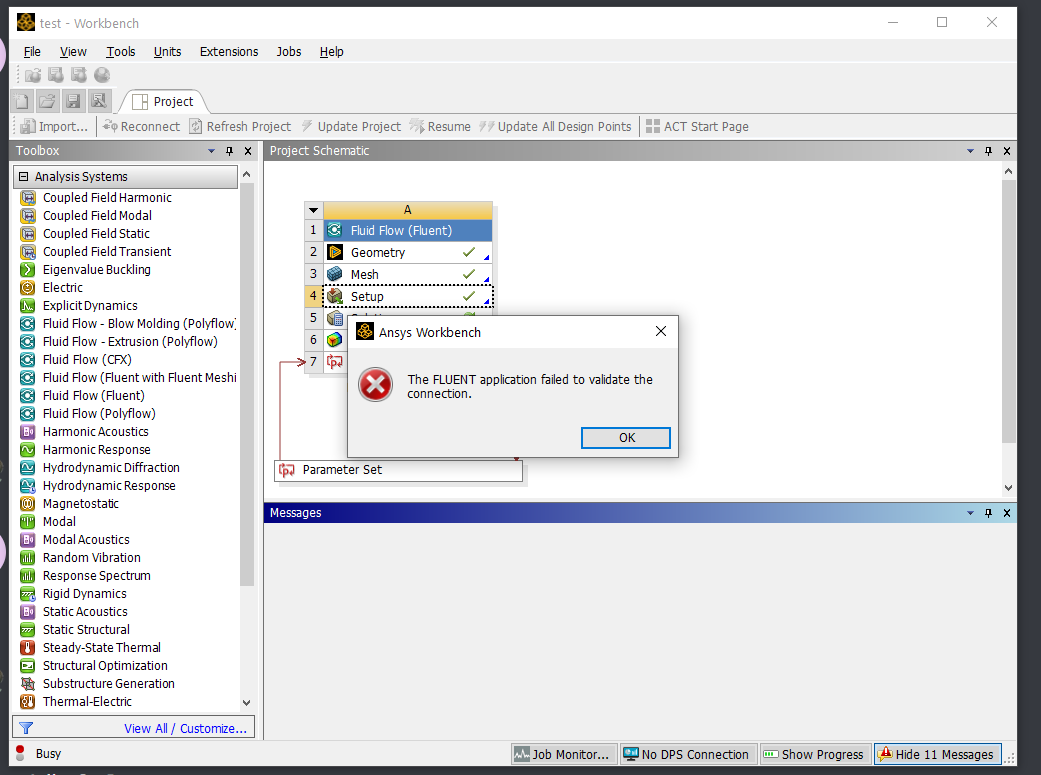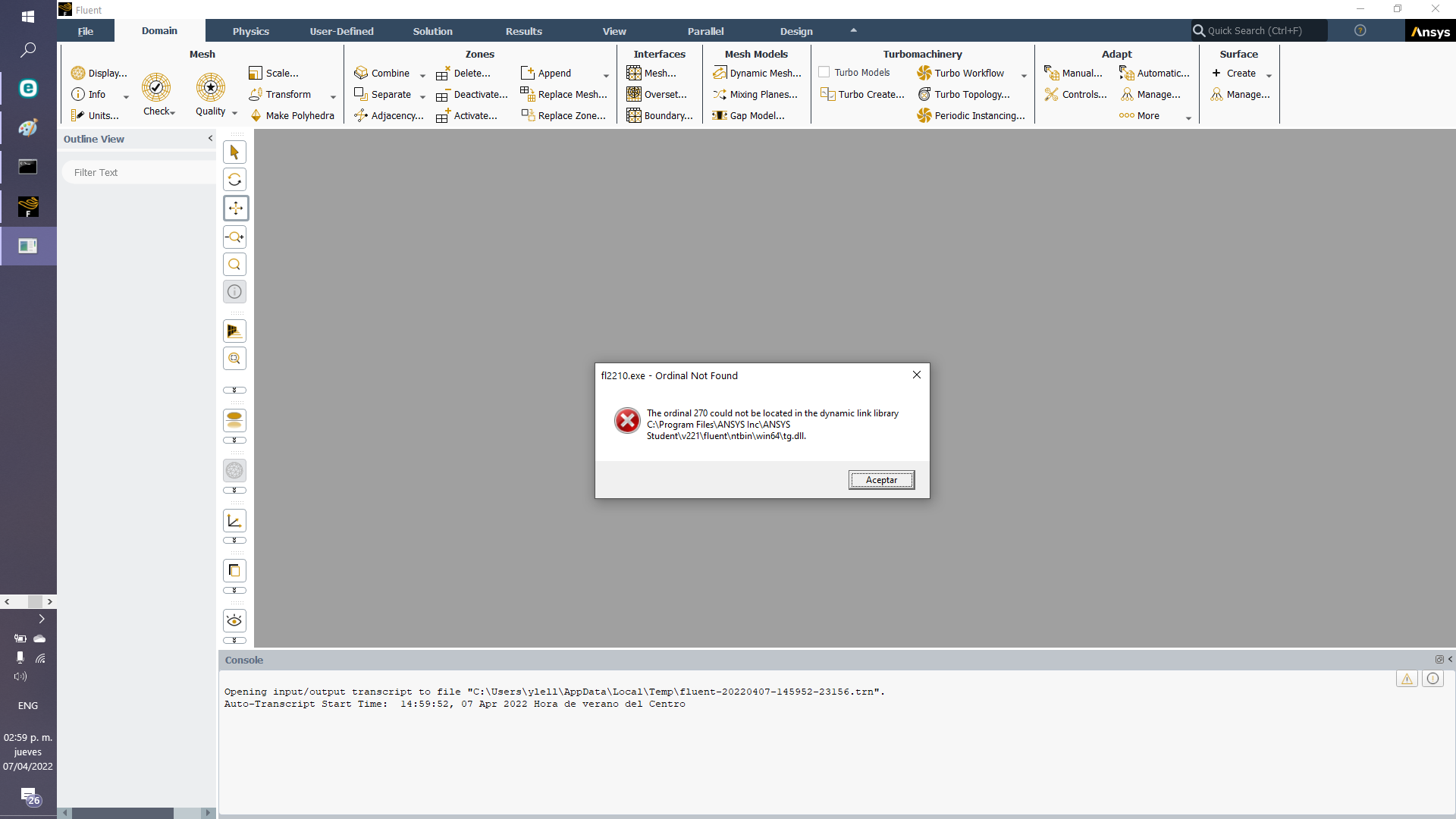TAGGED: ansys, ansys-fluent, error, fluent
-
-
April 7, 2022 at 8:01 pm
NallelyGuiRdz
SubscriberHello,
I am trying to open a project in Fluent. Whenever I try to open it, I get the following message: The FLUENT application failed to validate the connection. Then it crashes and that's it.
I tried to uninstall and re install and nothing. I also added a lot of exceptions for the applications in my antivirus (I have ESET). Still nothing.
Do you have any idea of what other options I can try?
Thank you!
April 7, 2022 at 8:02 pmApril 7, 2022 at 8:15 pmNallelyGuiRdz
SubscriberMore updates: I also tried to launch Fluent directly and got a file generated on AppData\Local\Temp. This is what I got:
Auto-Transcript Start Time:14:59:52, 07 Apr 2022 Hora de verano del Centro
Current Directory: "C:\Program Files\ANSYS Inc\ANSYS Student\v221\fluent\ntbin\win64"
The fl process could not be started.
version>
Error: eval: unassigned variable
Error Object: rp-3d?
Error: eval: unassigned variable
Error Object: rp-3d?
/exit y
Auto-Transcript Stop Time:15:07:42, 07 Apr 2022 Hora de verano del Centro
Total Transcript Time: 7 Minute 50 Second.
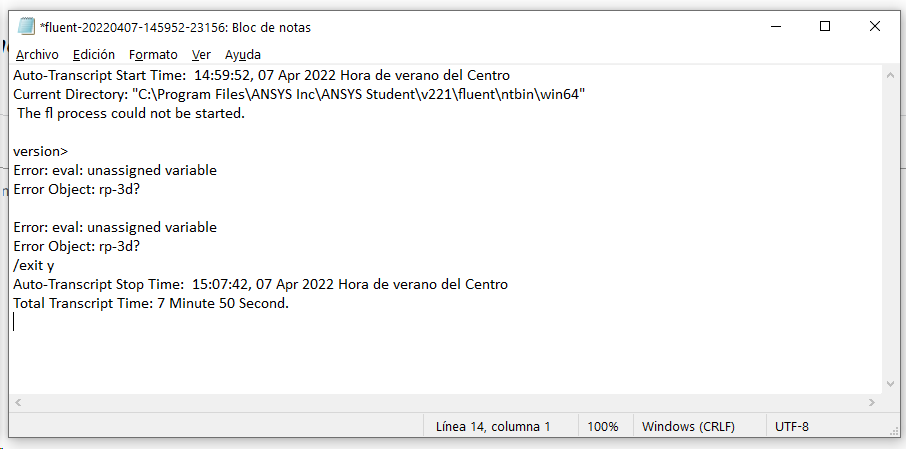
April 7, 2022 at 8:36 pmdtmaidenmueller
SubscriberWe were able to resolve this issue with the help of this forum post:
/forum/index.php?p=/discussion/30108/the-fluent-application-failed-to-validate-the-connection-what-to-do
We located the file "libiomp5md.dll" in C:\Windows\System32 and renamed it to add an '.old' extension.
After making that change, ANSYS launches successfully. None of the other Intel Compiler dynamic link library files appeared in System32.
Viewing 3 reply threads- The topic ‘Fluent is not working – Ansys 2022 R1’ is closed to new replies.
Innovation SpaceTrending discussionsTop Contributors-
4693
-
1565
-
1386
-
1242
-
1021
Top Rated Tags© 2025 Copyright ANSYS, Inc. All rights reserved.
Ansys does not support the usage of unauthorized Ansys software. Please visit www.ansys.com to obtain an official distribution.
-
The Ansys Learning Forum is a public forum. You are prohibited from providing (i) information that is confidential to You, your employer, or any third party, (ii) Personal Data or individually identifiable health information, (iii) any information that is U.S. Government Classified, Controlled Unclassified Information, International Traffic in Arms Regulators (ITAR) or Export Administration Regulators (EAR) controlled or otherwise have been determined by the United States Government or by a foreign government to require protection against unauthorized disclosure for reasons of national security, or (iv) topics or information restricted by the People's Republic of China data protection and privacy laws.