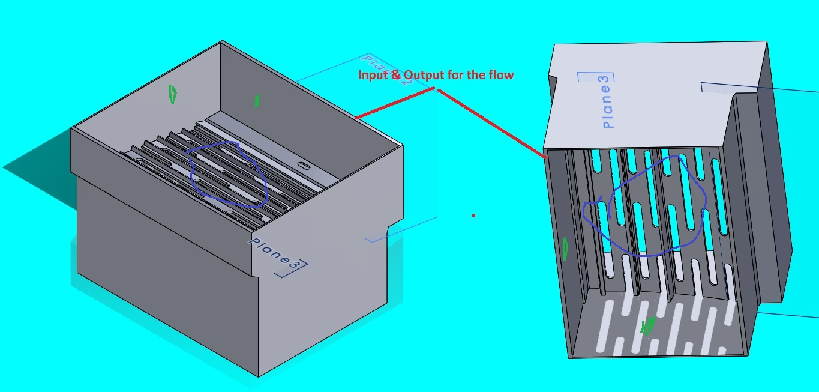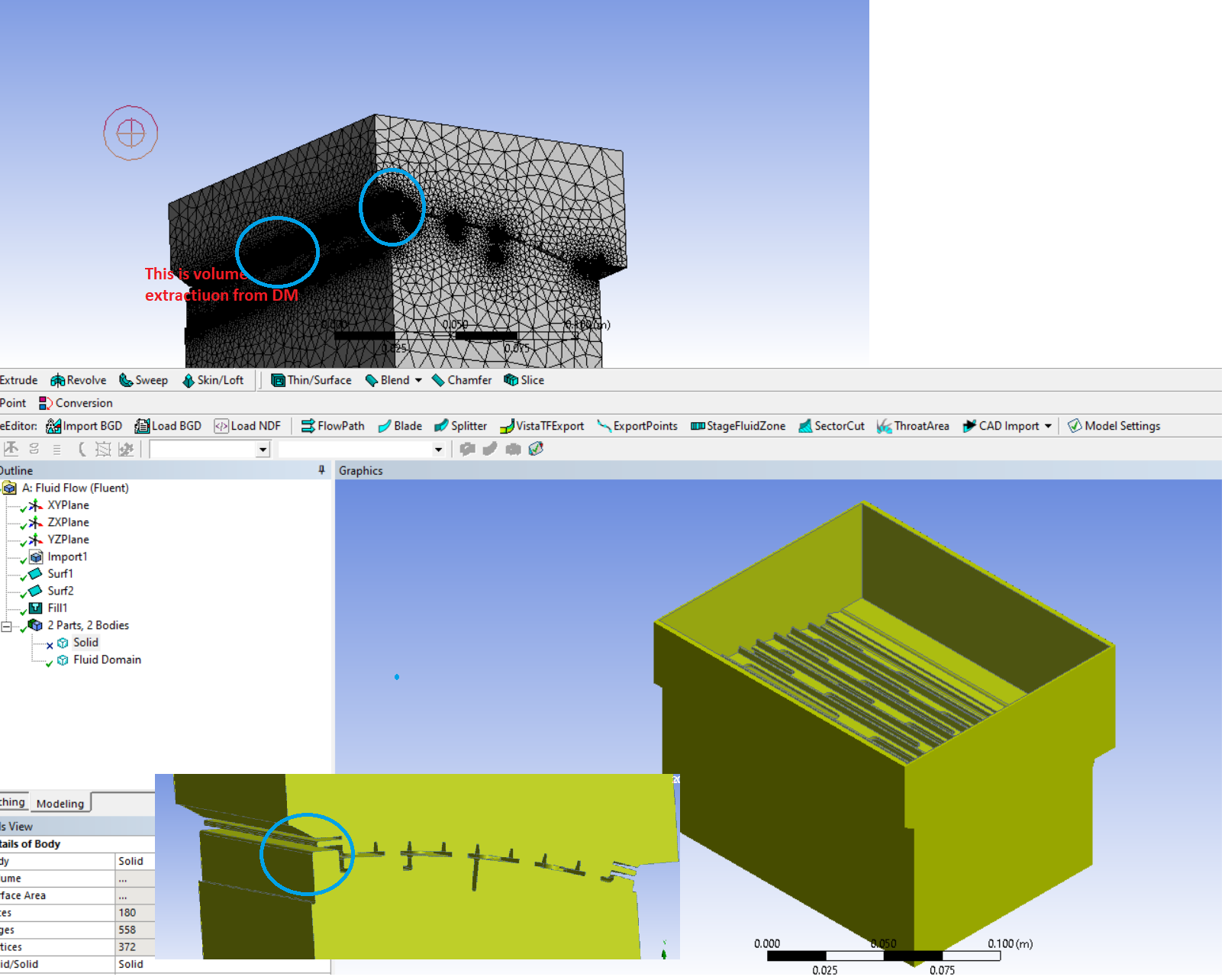-
-
March 14, 2022 at 8:00 pm
hamiddehkordi
SubscriberMarch 15, 2022 at 3:28 amKeyur Kanade
Ansys EmployeeMarch 15, 2022 at 11:46 amMarch 15, 2022 at 2:11 pmRob
Forum ModeratorYou can pick the faces and give them a label (Named Selection). You'll need to do that with all of the walls you want to have a unique label. More critically, where does the fluid get in and out?
March 15, 2022 at 2:37 pmhamiddehkordi
SubscriberHey Rob
thanks for the reply, input is from top and output from bottom
is it only for unique lable or later in settings I can add wall boundary easily?
please look at the left side of green photo (inside the blue circle) should I select all the surfaces is going inside?
I want to select the middle web area as porous zone but since from left and right it is connect to walls I do not know how to separate them
March 15, 2022 at 3:15 pmRob
Forum ModeratorIf you want a porous zone it's a cell zone (volume) condition, and you won't need the grate. You may find it easier to pick the main walls, and then hide those faces: then box-select the grate.
March 15, 2022 at 3:37 pmhamiddehkordi
SubscriberThanks but I do not still know how i should treat the end connections of the grater and the walls, they are connected through grater
March 15, 2022 at 4:29 pmRob
Forum ModeratorYou need to decide which bit is porous media and which bit is solid. That comes down to what you're wanting to learn.
March 16, 2022 at 11:45 amhamiddehkordi
SubscriberThanks Rob, I will see, I might come back to you for some other tips.
Viewing 8 reply threads- The topic ‘How to make Volume extract’ is closed to new replies.
Ansys Innovation SpaceTrending discussionsTop Contributors-
3767
-
1333
-
1173
-
1090
-
1014
Top Rated Tags© 2025 Copyright ANSYS, Inc. All rights reserved.
Ansys does not support the usage of unauthorized Ansys software. Please visit www.ansys.com to obtain an official distribution.
-
The Ansys Learning Forum is a public forum. You are prohibited from providing (i) information that is confidential to You, your employer, or any third party, (ii) Personal Data or individually identifiable health information, (iii) any information that is U.S. Government Classified, Controlled Unclassified Information, International Traffic in Arms Regulators (ITAR) or Export Administration Regulators (EAR) controlled or otherwise have been determined by the United States Government or by a foreign government to require protection against unauthorized disclosure for reasons of national security, or (iv) topics or information restricted by the People's Republic of China data protection and privacy laws.