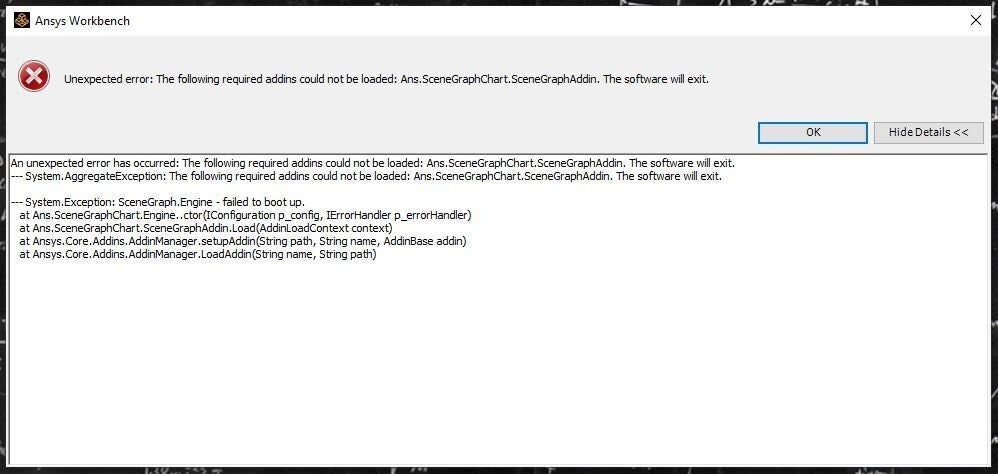-
-
February 17, 2022 at 3:02 pm
jose_marcos_junior
SubscriberHello,
I downloaded the student version 2022 R1 of Ansys to help me develop my thesis. However, no matter what I do, the Ansys Workbench does not open its window, always presenting this message of error.
I would very much like to know why this is happening, given the fact my machine has all the requirements necessary to run the application (GPU: NVidia 1050 Ti 4GB, and a CPU: i5 10600KF). Could someone from the support team help me understand why is this occurring?
Thank you in advance.
February 18, 2022 at 4:04 pmGeorge Karnos
Ansys Employee
Verify that the graphics card driver is the most recent.
You can also try the following:
rename the directory %appdata%\ansys to: %appdata%\ansys.back
then, try to start Workbench:
"C:\Program Files\ANSYS Inc\ANSYS Student\v221\Framework\bin\Win64\runwb2.exe"
February 18, 2022 at 4:06 pmGeorge Karnos
Ansys EmployeeAlso, there are many more threads concerning this with other ideas:
/forum/search?Search=Ans.SceneGraphChart.SceneGraphAddin&ADV_Filter_SearchIn=&ADV_Filter_Category=&ADV_Filter_QNA=&ADV_Filter_CommentCount=&ADV_Filter_Username=&ADV_Filter_SearchOccurrence=any_occurrence
February 22, 2022 at 2:29 pmGeorge Karnos
Ansys EmployeeSome other Solutions:
Solution 1:-This could be an issue with Windows user account contains some special characters or non-English language alphabets. For a quick test try creating a new/simple Windows user account that contains only English letters and/or numbers such as abc a123 etc. and see if that fixes the issue.
Solution 2:-Ensure the graphics driver is up to date
Solution 3:-Repair on the C++ packages in windows appsRun appwiz.cpl to open Programs and FeaturesScroll down to the list of Microsoft C++ packagesRight click on each one and select change then the repair option.
Solution 4:-If using UAC remove and re install the software after lowering Windows UAC to a lower levelhttps://articulate.com/support/article/how-to-turn-user-account-control-on-or-off-in-windows-10
February 24, 2022 at 1:16 amjose_marcos_junior
SubscriberThank you for your help. I already tried all the solutions hereby listed, but one: the third suggestion, I do not know how to do it. Could you enlight me, please?
Also, can this be related to my graphic card? My CPU is an intel of K series, therefore, it has no embedded GPU. The only one I have is an offboard. A NVIDIA 1050Ti 6GB. I even tried downloading Ansys on my laptop, which does not have an offboard graphic card, and it worked perfectly there.
Viewing 4 reply threads- The topic ‘Ans.SceneGraphChart Error on Ansys Workbench’ is closed to new replies.
Innovation SpaceTrending discussionsTop Contributors-
4723
-
1565
-
1386
-
1242
-
1021
Top Rated Tags© 2026 Copyright ANSYS, Inc. All rights reserved.
Ansys does not support the usage of unauthorized Ansys software. Please visit www.ansys.com to obtain an official distribution.
-
The Ansys Learning Forum is a public forum. You are prohibited from providing (i) information that is confidential to You, your employer, or any third party, (ii) Personal Data or individually identifiable health information, (iii) any information that is U.S. Government Classified, Controlled Unclassified Information, International Traffic in Arms Regulators (ITAR) or Export Administration Regulators (EAR) controlled or otherwise have been determined by the United States Government or by a foreign government to require protection against unauthorized disclosure for reasons of national security, or (iv) topics or information restricted by the People's Republic of China data protection and privacy laws.