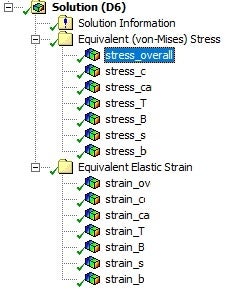TAGGED: apdl, macros, post-processing, solution, workbench
-
-
February 16, 2022 at 7:54 am
srira
SubscriberPerformed a structural analysis in the workbench. In solution, I have von-mises stresses and von-mises strains from different node sets (selected through named selections). I have the option of right-clicking--export text file. As I am extracting von-mises stresses and strains from different locations (stress_1, stress_2, stress_3 # strain_1, strain_2, strain_3) I need to click and extract individually for each solution.
Is there any way that I can export all the results at a single click or APDL code command or macro?
February 16, 2022 at 9:37 amSurya Prakash
Ansys Employee
Can you please refer to this thread which has a solution - All results to MS Excel ÔÇö Ansys Learning Forum
You can select multiple results at once and click on Chart - which is available in the Model ribbon on the top. Once the chart is plotted, a tabular data is also created, which then can be exported as an excel file.
Thanks Surya
How to access the ANSYS Online Help ÔÇö Ansys Learning Forum
Rules & Guidelines ÔÇö Ansys Learning Forum
February 16, 2022 at 10:07 amsrira
SubscriberThanks for that post, I already explored the chart option, but it displays only maximum and minimum values. But, I have selected ten nodes and obtained the results for that in each case. (stress_1 denotes ten nodes at some location; output stress_2 means ten nodes at some other location...), If I right-click on a particular output solution, I can export or view the results at each node saved in a particular name. So, the chart option not helping. kindly refer to the attached image.
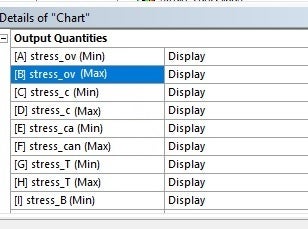
Viewing 2 reply threads- The topic ‘how to extract tress results to text or excel from workbench solution?’ is closed to new replies.
Innovation SpaceTrending discussionsTop Contributors-
5159
-
1836
-
1387
-
1249
-
1021
Top Rated Tags© 2026 Copyright ANSYS, Inc. All rights reserved.
Ansys does not support the usage of unauthorized Ansys software. Please visit www.ansys.com to obtain an official distribution.
-
The Ansys Learning Forum is a public forum. You are prohibited from providing (i) information that is confidential to You, your employer, or any third party, (ii) Personal Data or individually identifiable health information, (iii) any information that is U.S. Government Classified, Controlled Unclassified Information, International Traffic in Arms Regulators (ITAR) or Export Administration Regulators (EAR) controlled or otherwise have been determined by the United States Government or by a foreign government to require protection against unauthorized disclosure for reasons of national security, or (iv) topics or information restricted by the People's Republic of China data protection and privacy laws.