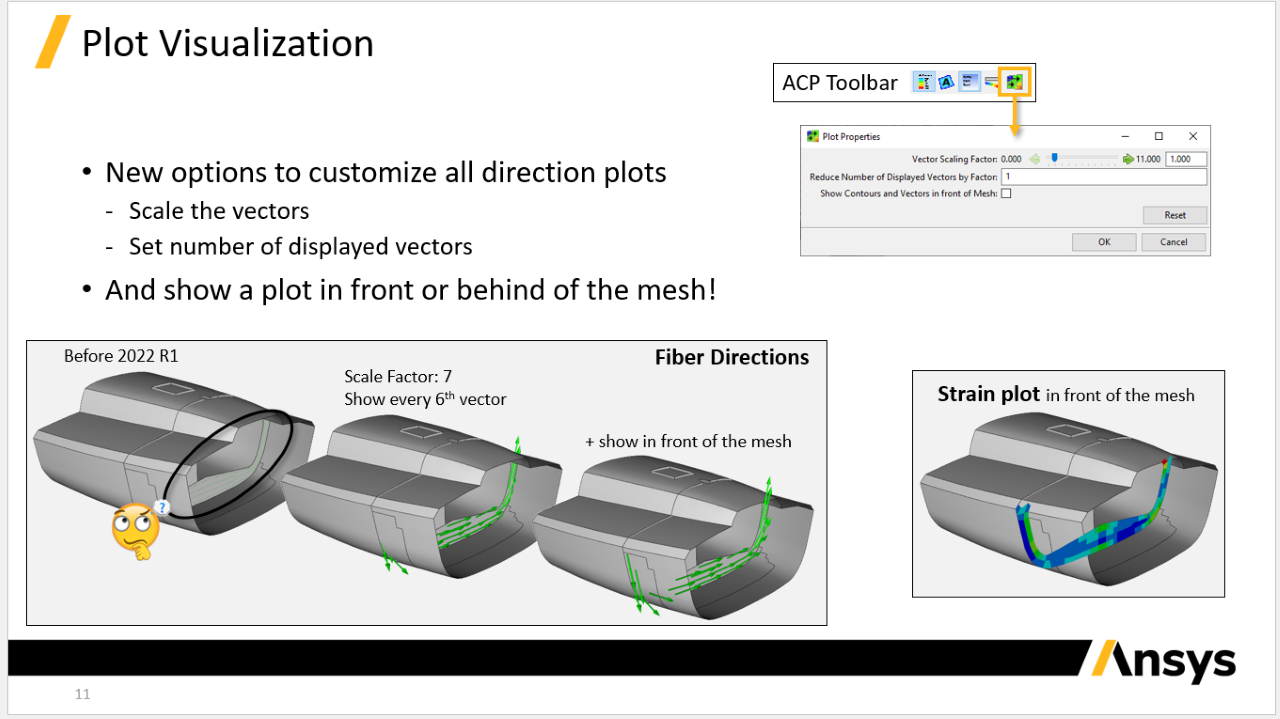-
-
January 31, 2022 at 12:15 pm
katneckk
SubscriberIs there a possibility/option to enlarge the "show Fiber Direction"-arrows in Ansys ACP (Pre)? For reasons of viewing. (green arrows in the picture below)
February 2, 2022 at 5:27 pmSean Harvey
Ansys Employee
I do not believe we can. I will double-check to confirm.
Regards Sean
February 4, 2022 at 5:03 pmFebruary 4, 2022 at 5:53 pmAshish Khemka
Forum Moderator
If this answers your query then please mark it as an answer so that others can benefit from it.
Regards Ashish Khemka
February 4, 2022 at 9:16 pmkatneckk
SubscriberYes it does, ty for the answer
February 7, 2022 at 6:54 pmkatneckk
SubscriberI have to ask again about one thing. I have now also opened a second model in Workbench 2022R1 which I created in WB 2021R1. When I want to edit ACP Pre here, I get the warnings:
Execution of command db.material_data.open('C:\\Program Files\ANSYS Inc\\ANSYS Student\\v221\\ACP\databases\\materials.acpMdb')
Execution of command db.run_script(path='C:\Users\mylocalfilepath\dp0\ACP-Pre\ACP\runACP.py', locals=locals()) ignored.
and the models cannot be opened. There is only a empty white window of ACP.
What is the reason for this? Are the models not upward compatible?
February 14, 2022 at 8:11 pmSean Harvey
Ansys Employee
Let me check for you and see if developers can chime in. Thanks.
Sean
February 14, 2022 at 8:16 pmSean Harvey
Ansys Employee
I meant to ask but can you first confirm on other models that you see this behavior on not just one project, but multiple?
Thanks
Sean
February 15, 2022 at 1:01 pmkatneckk
SubscriberI can see this behaviour on all projects. Also when I create new projects now. The error appears as soon as i want to edit acp (pre). Geometry import mesh creation and similar works. Thanks in advance
February 16, 2022 at 6:04 pmSean Harvey
Ansys Employee
It looks like the first path is formatted wrong.
'C:\\Program Files\ANSYS Inc\\ANSYS Student\\v221\\ACP\databases\\materials.acpMdb'
It does not have double backslashes everywhere but otherwise, the path seems OK if WB is installed under
C:\Program Files\ANSYS Inc\ANSYS Student\v221. So I am not sure if that causes the issue.
Regarding the 2ndissue: Are the additional error messages? Can you share the ACP log filein
%appdata%\Ansys\v221\ACP?
Then after getting that data you can try and delete the appdata (%appdata%\Ansys\v221\ACP)of ACP and try again. So first close Ansys Workbench, then go to that folder (you can type %appdata% in the windows search bar) then navigate to the ACP folder. Inside that ACP folder is a v221 folder. You can delete that v221 folder and the data in it.
Please let us know how it goes. Thanks.
Sean
February 17, 2022 at 1:04 pmkatneckk
SubscriberThanks for the answer. There was actually another error message. I overlooked this one at first. It was something like: 'StandardShellView' has no attribute 'shell'.
The sad part is I was too fast with the deleting of the log files. Because after i deleted the folder of the log files it works again without error message so far. Therefore, I can no longer send a log file with the error messages. But I would report again if the error occurs again. Do you have any idea what could have caused it?
Viewing 10 reply threads- The topic ‘Possibility/option to enlarge “show Fiber Direction”-arrows in Ansys ACP (Pre)?’ is closed to new replies.
Innovation SpaceTrending discussionsTop Contributors-
4607
-
1510
-
1386
-
1209
-
1021
Top Rated Tags© 2025 Copyright ANSYS, Inc. All rights reserved.
Ansys does not support the usage of unauthorized Ansys software. Please visit www.ansys.com to obtain an official distribution.
-
The Ansys Learning Forum is a public forum. You are prohibited from providing (i) information that is confidential to You, your employer, or any third party, (ii) Personal Data or individually identifiable health information, (iii) any information that is U.S. Government Classified, Controlled Unclassified Information, International Traffic in Arms Regulators (ITAR) or Export Administration Regulators (EAR) controlled or otherwise have been determined by the United States Government or by a foreign government to require protection against unauthorized disclosure for reasons of national security, or (iv) topics or information restricted by the People's Republic of China data protection and privacy laws.