-
-
December 28, 2021 at 9:15 am
arcadianleericky
SubscriberHi,
Currently I am able to run FDTD .fsp files on a linux centOS cluster using the following command w/ MPICH2:
/opt/lumerical/v212/mpich2/nemesis/bin/mpiexec -n 4 /opt/lumerical/v212/bin/fdtd-engine-mpich2nem -t 1 /path/simulationfile.fsp
However, when I tried to replace the "simulationfile.fsp" with a script file "script.lsf", the following error occurs:
"The file is not a *.fsp simulation file. The simulation cannot proceed."
How should I go about running a .lsf script file on the cluster w/ MPICH2?
Thanks in advance.
December 29, 2021 at 10:03 amGreg Baethge
Ansys Employee
Thank you for posting your question on the forum. The issue here is, .lsf script can only be run from the GUI, so you would need to run something like this:
/opt/lumerical/v212/bin/fdtd-solutions -run /path/script.lsf
Note this requires a graphical connection to work.
In any case, only the FDTD calculation itself can be run with MPICH2, using the command line you mentioned.
December 30, 2021 at 2:09 amarcadianleericky
SubscriberHi Greg Thanks for helping.
I'm afraid our cluster is missing the proper graphics component/plugin to enable the GUI feature, because when I ran
/opt/lumerical/v212/bin/fdtd-solutions
The following error occurs: Aborted (core dumped) $FDTD_BIN_DIR/fdtd-solutions-app "$@".
See the image below for details of this error:
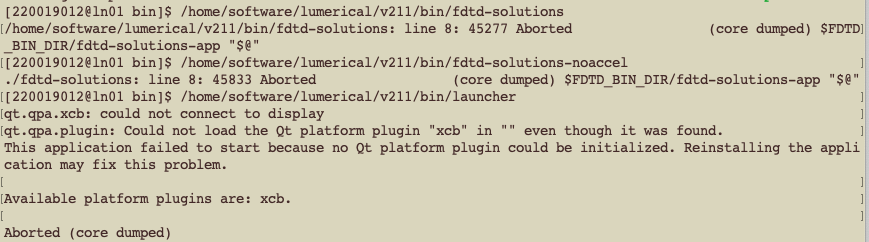 After searching online for how to fix this error, I found the following post on ALF, which encountered similar issues to mine:
After searching online for how to fix this error, I found the following post on ALF, which encountered similar issues to mine:
/forum/discussion/33383/lumerical-crashing-on-centos
The answers in this post suggested that it's a OpenGL problem, which is again related to graphics.
could you guys help me with this? I wanna know if it's impossible to run FDTD from the python API using lumapi without needing an OpenGL-enabled GUI. Currently, when i run my python code on the cluster to execute an FDTD simulation, I have the following error:
"LumApiError: 'appOpen error: \n Failed to start messaging, check licenses...'"
Which i think is related to the graphics issue discussed above.
December 30, 2021 at 8:11 amGreg Baethge
Ansys Employee
I think your understanding is correct: on many clusters, compute nodes don't have any graphical environment, as it is typically not require for calculations. The problem here, our scripting and the Python API are run via the GUI, so they will require a graphical connection. As there is none, the API fails with the error you got.
Unfortunately, there is no workaround. You need a node with a graphical environment. Some clusters have interactive nodes, maybe it's the case on your cluster?
Viewing 3 reply threads- The topic ‘Running FDTD script file on Linux cluster’ is closed to new replies.
Innovation SpaceTrending discussionsTop Contributors-
4678
-
1565
-
1386
-
1241
-
1021
Top Rated Tags© 2025 Copyright ANSYS, Inc. All rights reserved.
Ansys does not support the usage of unauthorized Ansys software. Please visit www.ansys.com to obtain an official distribution.
-


Ansys Assistant

Welcome to Ansys Assistant!
An AI-based virtual assistant for active Ansys Academic Customers. Please login using your university issued email address.
Hey there, you are quite inquisitive! You have hit your hourly question limit. Please retry after '10' minutes. For questions, please reach out to ansyslearn@ansys.com.
RETRY







