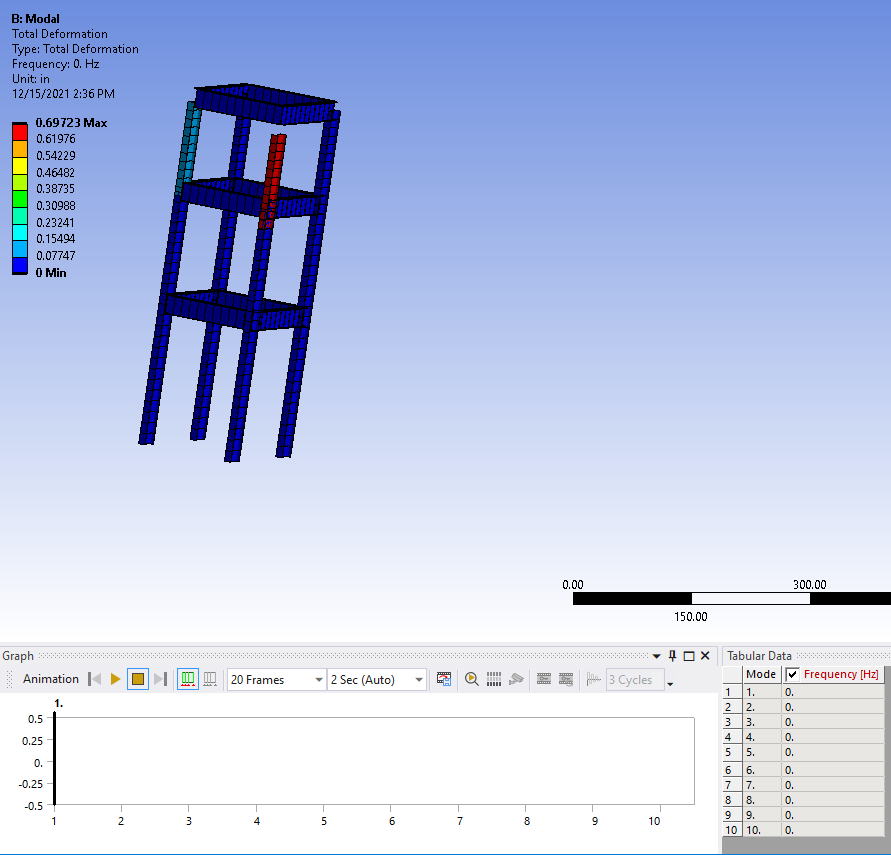TAGGED: peteroznewman
-
-
December 15, 2021 at 7:51 pm
Sand_1234
SubscriberHi everyone,
I am not sure why this three story structure shows rigid body mode. I would appreciate if you can put some comments on rigid body modes (what causes this) or any other probable reasons for this results?
I used Ansys Spaceclaim to model the geometry and the bottom nodes are fixed. I did not define the connection between the members. Do I have to define the connection? If not, how are the joints connected?
I am modeling truss next, do I have to define the connection of the members in the truss?
Thank you for the help.
December 15, 2021 at 8:06 pmErik Kostson
Ansys EmployeeHi
The members are not connected as you can see from the image showing a rigid body movement. So they need to be connected.
Easiest ways in:
In spaceclaim you can use shared topology to connect all the beams/line bodies at their common vertex so they are then connected when we mesh them in mechanical. Search for shared topology videos.
If you do not share topology then you would need to manually create joints connections between them.
Or use node merge in mechanical which will merge common nodes that are onto top of each other at a vertex location.
So 3 ways, I would suggest the first one (shared topology).
Erik
December 29, 2021 at 7:21 pmSand_1234
SubscriberHi Erik This helps. Thank you .
Viewing 2 reply threads- The topic ‘Rigid Body Motion in Ansys’ is closed to new replies.
Ansys Innovation SpaceTrending discussionsTop Contributors-
3572
-
1188
-
1076
-
1063
-
952
Top Rated Tags© 2025 Copyright ANSYS, Inc. All rights reserved.
Ansys does not support the usage of unauthorized Ansys software. Please visit www.ansys.com to obtain an official distribution.
-
The Ansys Learning Forum is a public forum. You are prohibited from providing (i) information that is confidential to You, your employer, or any third party, (ii) Personal Data or individually identifiable health information, (iii) any information that is U.S. Government Classified, Controlled Unclassified Information, International Traffic in Arms Regulators (ITAR) or Export Administration Regulators (EAR) controlled or otherwise have been determined by the United States Government or by a foreign government to require protection against unauthorized disclosure for reasons of national security, or (iv) topics or information restricted by the People's Republic of China data protection and privacy laws.