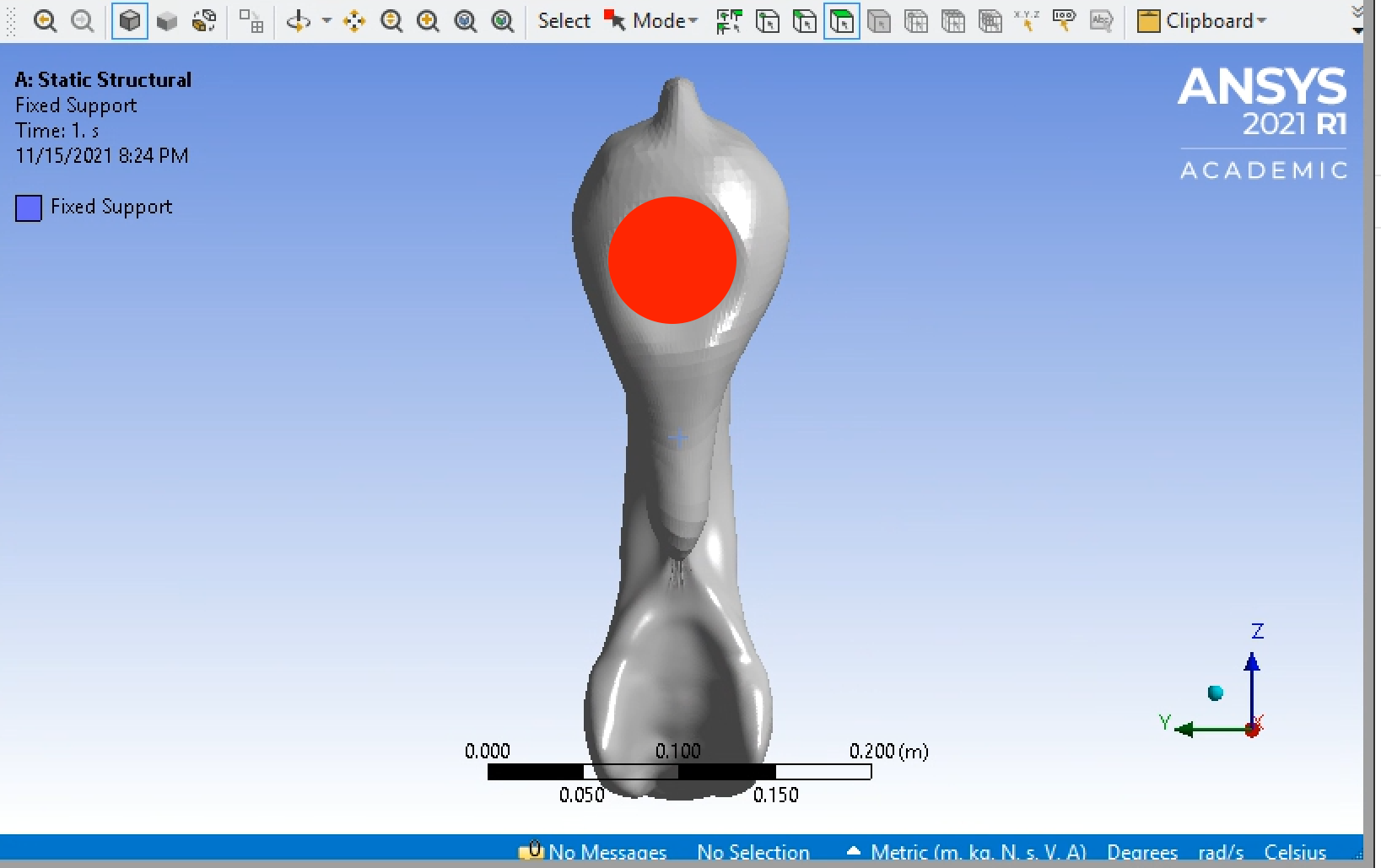-
-
November 16, 2021 at 1:35 am
marhark92
SubscriberI am trying to conduct FEA on some burial fish skulls through Ansys. I am currently in "model" section of my analysis, but cannot figure out to select a few elements. It is selecting the entire body by default. I attached a screenshot with a red filled circle of the area I want to establish as a fixed support. Can someone please guide me? I would appreciate it.
Thank you,
Marcos
November 16, 2021 at 5:19 amSahil Sura
Ansys Employee
There are two ways you can scope the respective element faces/ nodes on the geometry.
On meshing, you will get the option of node selection and element face selection under Geometry Scoping method. You can select the appropriate nodes or element faces for the fixed support.
For geometries with critical topologies, Named selection option proves to be very helpful. You need to create a named selection, then a Nodal selection if nodes need to be scoped. Worksheet method proves helpful for the selection. Where the respective faces, elements, nodes, etc. are selected as per the defined criteria. Once the respective nodes are added to the selection, you can scope the boundary conditions using Named Selection as the scoping method.
You can refer to the Homework Example 2 Lumbar section motion video where the instructor demonstrates the named selection worksheet method. Stress Analysis Simulation Examples | Ansys Innovation Courses
Following resources can also provide you a better insight-
Specifying Named Selections using Worksheet Criteria (ansys.com)
Hope that helps.
Thanks Sahil
Viewing 1 reply thread- The topic ‘How to select multiple elements to establish my fixed support?’ is closed to new replies.
Innovation SpaceTrending discussionsTop Contributors-
5104
-
1831
-
1387
-
1248
-
1021
Top Rated Tags© 2026 Copyright ANSYS, Inc. All rights reserved.
Ansys does not support the usage of unauthorized Ansys software. Please visit www.ansys.com to obtain an official distribution.
-
The Ansys Learning Forum is a public forum. You are prohibited from providing (i) information that is confidential to You, your employer, or any third party, (ii) Personal Data or individually identifiable health information, (iii) any information that is U.S. Government Classified, Controlled Unclassified Information, International Traffic in Arms Regulators (ITAR) or Export Administration Regulators (EAR) controlled or otherwise have been determined by the United States Government or by a foreign government to require protection against unauthorized disclosure for reasons of national security, or (iv) topics or information restricted by the People's Republic of China data protection and privacy laws.