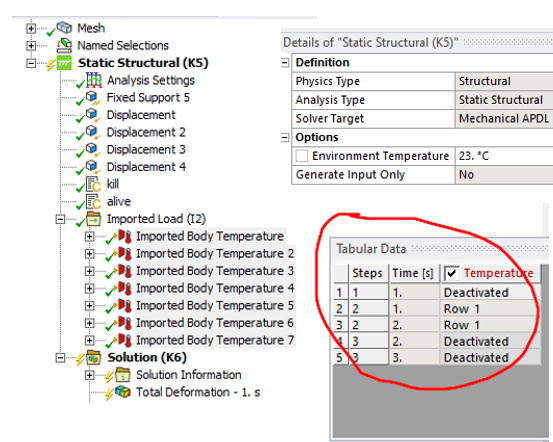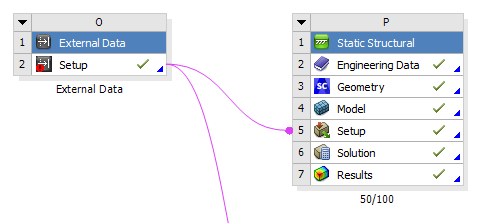-
-
November 10, 2021 at 2:50 am
Haiquan
SubscriberHello
My thermal mechanical simulation includes 3 steps:
1st step is for product assembly;
2nd step is to import body temperature for the product;
3rd step is to cool down to room temperature 23C° in order to check the deformation under room temperature(nonlinear contacts are introduced in my case).
I applied my temperature load as shown below. I deactivated the temperature in 3rd step. Does this mean that the temperature of the product will cool down to room temperature 23C° ?
Thank you in advance !
November 10, 2021 at 3:37 amSSURA
Ansys Employee
Deactivating the steps does creates a abrupt break in the loading, it can be seen in the graph besides the tabular data. So the solver does not interpolate the inputs and temporarily breaks the solution until the next step.(I.e. If you plot a temperature distribution output, you will see the whole body at 23 degrees temp for the steps you have deactivated).
So if you want to study the effect of cooling, it is preferred to activate the steps and add the temperature as room temperature for the further steps.
Hope that helps!
Thanks Sahil
November 10, 2021 at 8:45 amHaiquan
SubscriberThank you very much for your quick response !
Follow your advice, I apply the temperature with following 2 ways:
1) Add 2 temperature data rows
The first row is for 2nd step of high temperature condition, the second row is for 3rd step of the cooling down to 23C┬░ condition.
Because I can not directly input 23C┬░ in the Tabular Data, so the temperature file in the second row should be uniform room temperature data.
2) Apply enforced temperature 23C┬░ in 3rd step
I still deactivate the non-uniform high temperature data in 3rd step(only available in 2nd step), but I will apply enforced uniform room temperature 23C┬░ in 3rd step, this 23C┬░ is deactivated in 2nd step as non-uniform high temperature need to apply in 2nd step
Please correct me if I am wrong !
By the way, how can I plot the result temperature in a thermal mechanical static simulation? I can not insert the temperature item in the Solution
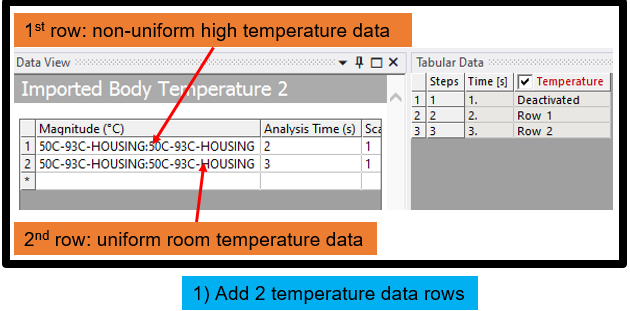
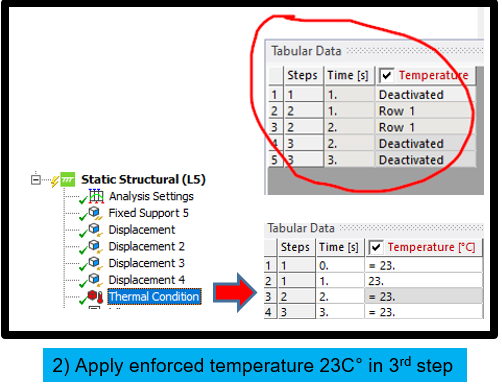
November 11, 2021 at 5:50 amSSURA
Ansys Employee
My apologies for the misinterpretation. When you say thermal structural simulation, you must create a stand alone Thermal analysis system (steady state or transient depending upon the application) add the respective thermal conditions to solve the problem. This does require a proper geometry with all materials and contacts well defined . Now you must create a Structural analysis system (steady state or transient depending upon the application) and then link the thermal to the structural. This is Linked analysis of the system transfers the data of one analysis system provides the base for the other analysis.
You may refer to the following tutorial for the same.
https://youtu.be/yh346v-tsFo
Chapter 6: Thermal-Stress Analysis of a Cooled Turbine Blade (ansys.com)
Hope that helps!
Thanks Sahil
November 12, 2021 at 1:13 amNovember 18, 2021 at 6:34 amSSURA
Ansys Employee
You can activate/deactivate the temperature steps in the external data itself (For eg. if step 4 was deactivated in the external setup itself it can't be activated in the linked analysis system if the solution was transferred to the new analysis system)
If you just link just the setup and not the solution to the setup of the linked analysis system, you can activate it by right clicking and selecting the activate/deactivate option. (the preview of the same is visible in the graph)
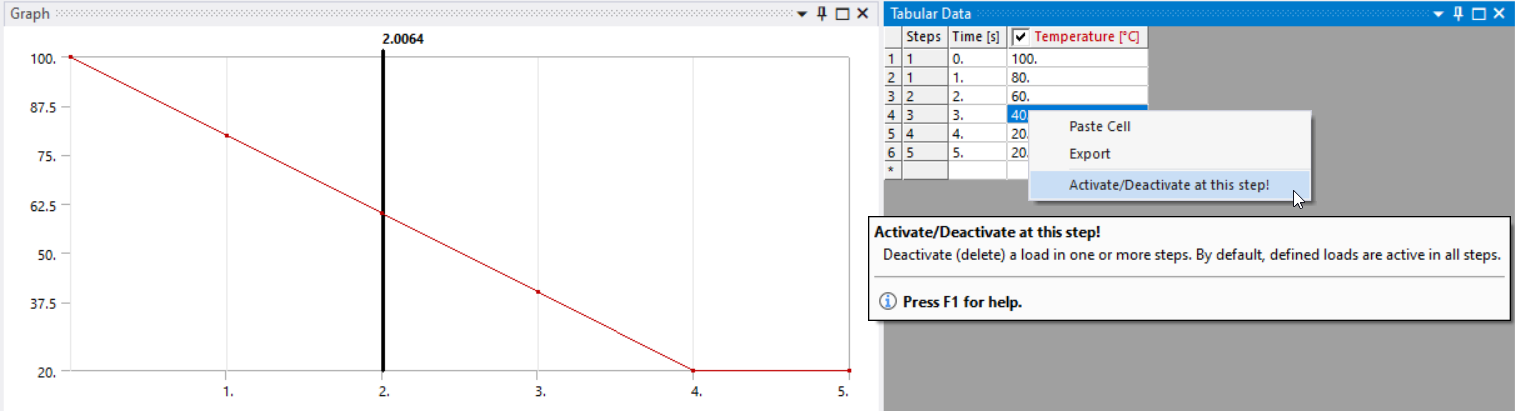
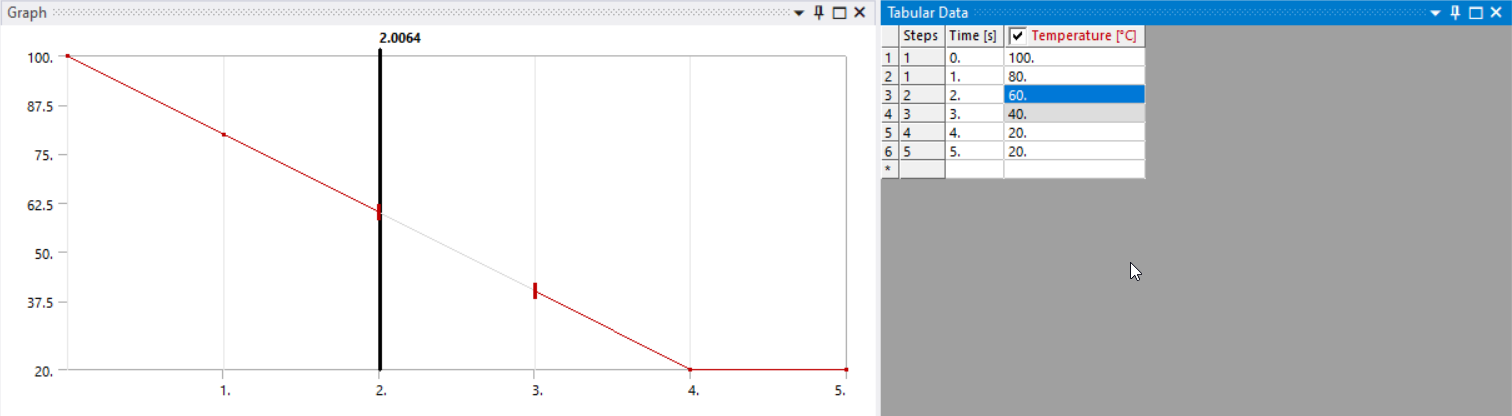 You can refer to the following links that might help you in dealing with imported boundary conditions-
You can refer to the following links that might help you in dealing with imported boundary conditions-
Imported Boundary Conditions (ansys.com)
Imported Body Temperature (ansys.com)
Hope that helps
Thanks Sahil
November 18, 2021 at 9:02 amHaiquan
SubscriberThank you very much for your information !
Viewing 6 reply threads- The topic ‘Question about the load of Imported Body Temperature in thermal mechanical simulation’ is closed to new replies.
Innovation SpaceTrending discussionsTop Contributors-
5069
-
1787
-
1387
-
1248
-
1021
Top Rated Tags© 2026 Copyright ANSYS, Inc. All rights reserved.
Ansys does not support the usage of unauthorized Ansys software. Please visit www.ansys.com to obtain an official distribution.
-
The Ansys Learning Forum is a public forum. You are prohibited from providing (i) information that is confidential to You, your employer, or any third party, (ii) Personal Data or individually identifiable health information, (iii) any information that is U.S. Government Classified, Controlled Unclassified Information, International Traffic in Arms Regulators (ITAR) or Export Administration Regulators (EAR) controlled or otherwise have been determined by the United States Government or by a foreign government to require protection against unauthorized disclosure for reasons of national security, or (iv) topics or information restricted by the People's Republic of China data protection and privacy laws.