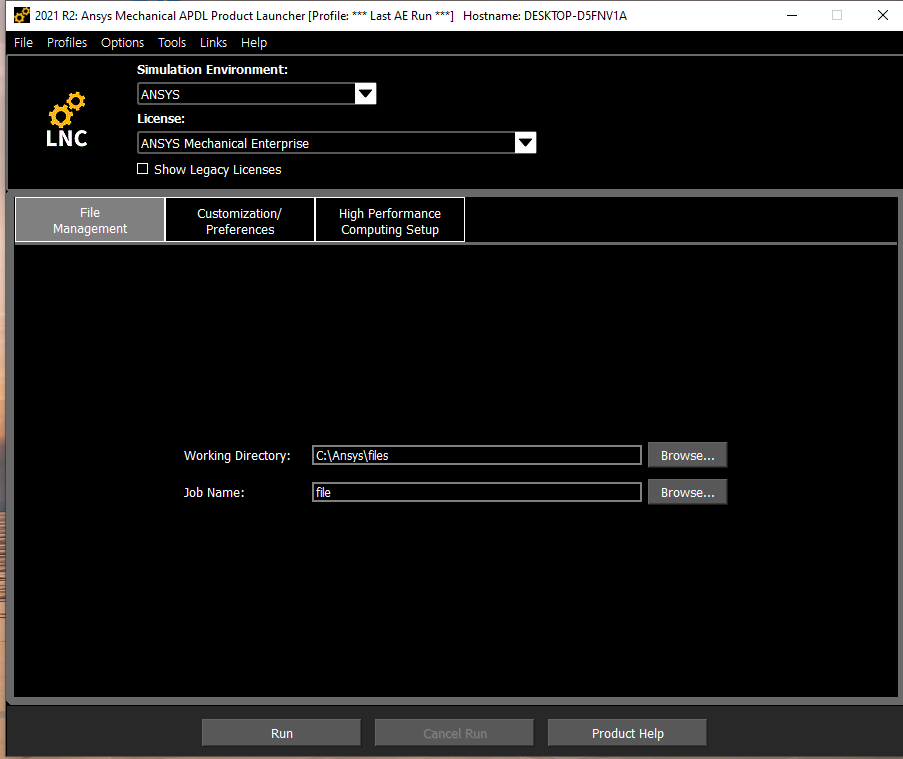TAGGED: apdl
-
-
October 6, 2021 at 10:21 am
SvenNK
SubscriberHello,
I recently switched from the 2020 to the 2021 version and now cant open the Mechanical APDL programm.
When I launch it I only get a black window.
Like on the older Version i've switched nothing in the settings, just created an empty folder, where the files should be saved.
I've added some screenshots below of my settings.
Thank you for your help
Sven
October 6, 2021 at 7:03 pmGeorge Karnos
Ansys EmployeeIs there anything listed in the file.out
Does the graphics window appear in the task bar?
October 7, 2021 at 12:40 amJenyffer_Santos
SubscriberHi, I'm with the same problem. I don't know what I can do. I hope someone can help us.
October 7, 2021 at 12:41 amJenyffer_Santos
Subscriber
October 7, 2021 at 10:54 amSvenNK
SubscriberThanks for the answer.
I dont know what exactly you by file.out, incase its the file in the working directory, this is just an empty file i made, where the projects should be saved.
In my taskbar is just the launcher and a window for the all black windiw appers.
Viewing 4 reply threads- The topic ‘Can’t Open Mechanical APDL 2021 R2’ is closed to new replies.
Innovation SpaceTrending discussionsTop Contributors-
4893
-
1587
-
1386
-
1242
-
1021
Top Rated Tags© 2026 Copyright ANSYS, Inc. All rights reserved.
Ansys does not support the usage of unauthorized Ansys software. Please visit www.ansys.com to obtain an official distribution.
-
The Ansys Learning Forum is a public forum. You are prohibited from providing (i) information that is confidential to You, your employer, or any third party, (ii) Personal Data or individually identifiable health information, (iii) any information that is U.S. Government Classified, Controlled Unclassified Information, International Traffic in Arms Regulators (ITAR) or Export Administration Regulators (EAR) controlled or otherwise have been determined by the United States Government or by a foreign government to require protection against unauthorized disclosure for reasons of national security, or (iv) topics or information restricted by the People's Republic of China data protection and privacy laws.