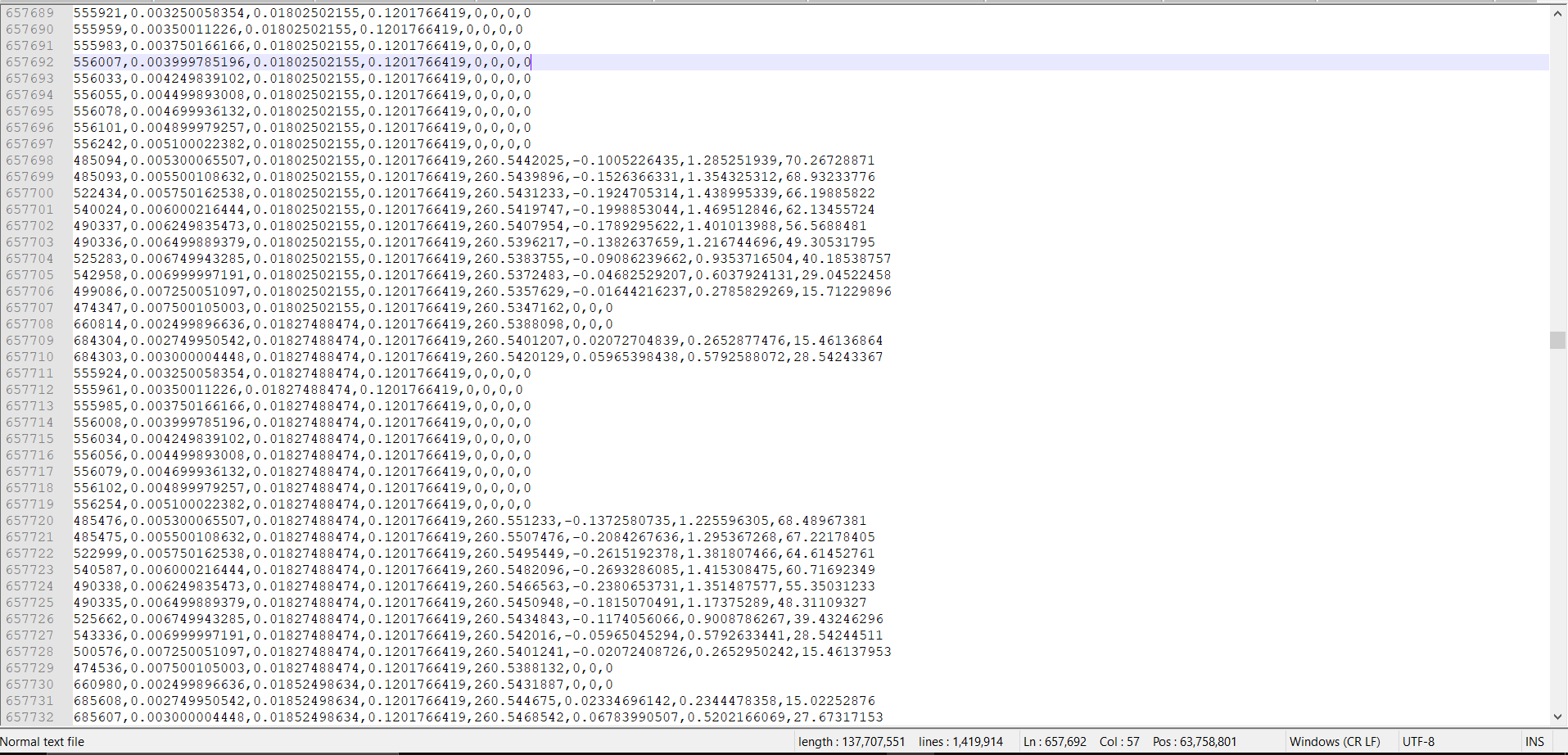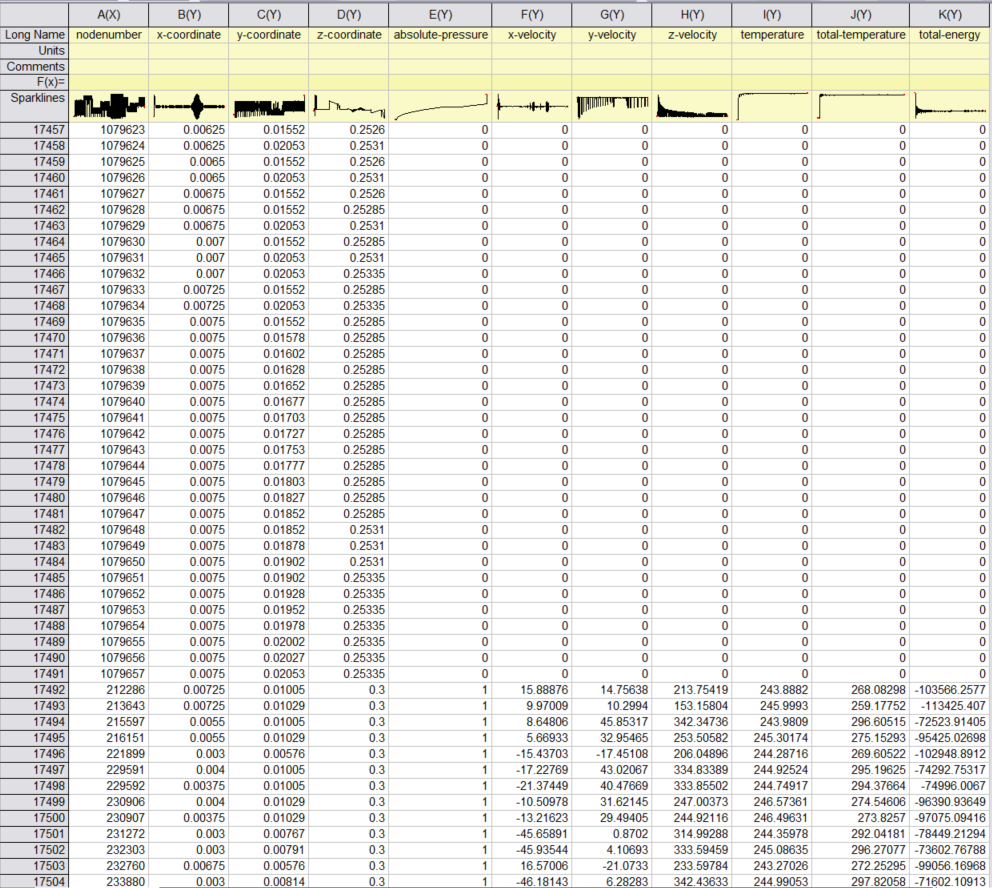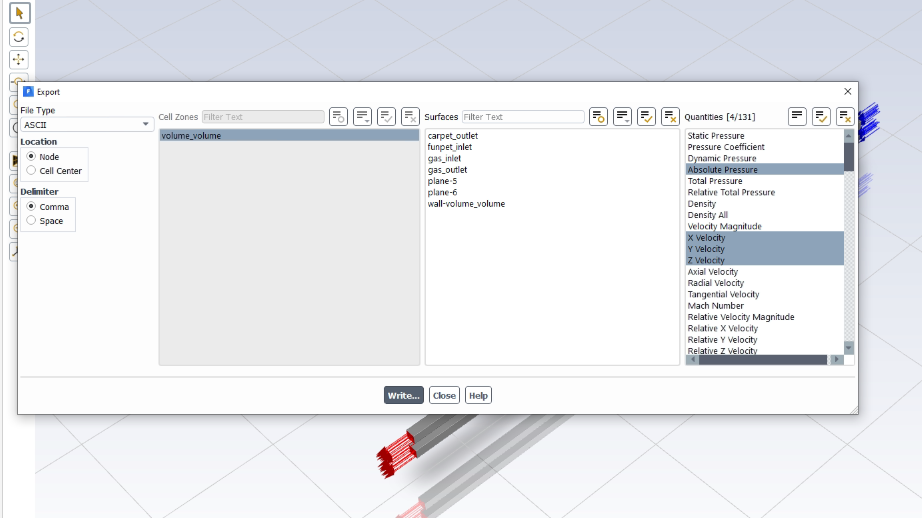-
-
September 8, 2021 at 7:53 pm
psayasith
SubscriberAre there more settings available for exporting solution data than just the menu in Fluent Menu -> Export -> Solution data. I found that the data that's being exported doesn't have enough digits in precision to accurately convey the cell size I'm using in my mesh. Furthermore, it appears that the export is incomplete and there are several values within the exported data that are populated with 0s. I'm trying to export pressure and velocity data for input into another program and I found that there are several areas wherein the value for all of these is 0.
September 9, 2021 at 1:31 pmKarthik Remella
AdministratorHello,
Did you launch Fluent as Double Precision? What kind of cell sizes do you have? What are your length scales like?
Karthik
September 9, 2021 at 1:42 pmpsayasith
SubscriberYes, I'm currently using Fluent with double precision. My cell sizes are 2.5E-4 M. My shape primarily consists of a pair of rectangular channels that are each 30 cm in length and 5x5 mm on the other faces. There are smaller capillary entrances attached to them and another cylinder with a radius of 2.9 cm and a height of 0.375 cm.
September 14, 2021 at 9:37 pmpsayasith
SubscriberDo you have any other ideas?
September 15, 2021 at 9:09 amRob
Forum ModeratorWhat format are you exporting? Is it surface data?
September 15, 2021 at 3:37 pmpsayasith
SubscriberI've been exporting ascii data for the whole volume. I'm exporting x,y,z velocity and position, and absolute pressure. I've found that there are large regions in the center of my device where all of these parameters are 0. This is where I expect the parabolic flow to be at its highest.
September 15, 2021 at 3:50 pmRob
Forum ModeratorTry writing a profile. Those are used in Fluent cases too so may have more numerical precision.
September 15, 2021 at 5:32 pmKarthik Remella
AdministratorJust to add to 's comments - could you also plot the data in Fluent? Perhaps, a contour plot? - just to verify!
Karthik
September 15, 2021 at 5:42 pmpsayasith
SubscriberI attached a picture of the contour of pressure along the central axis of my device as well as a section of the output file. Notably, there's a region where the pressure is 0 in the output even though that isn't listed in the device. For reference, 0.018 m in the y is the center of the top channel and 0.005 m is the center point in the x-axis, so some of these missing regions are square in the middle. The long rectangular channels are 5 mm x 5 mm on their faces. I haven't had a chance to try and create a profile yet, I'll try that next.
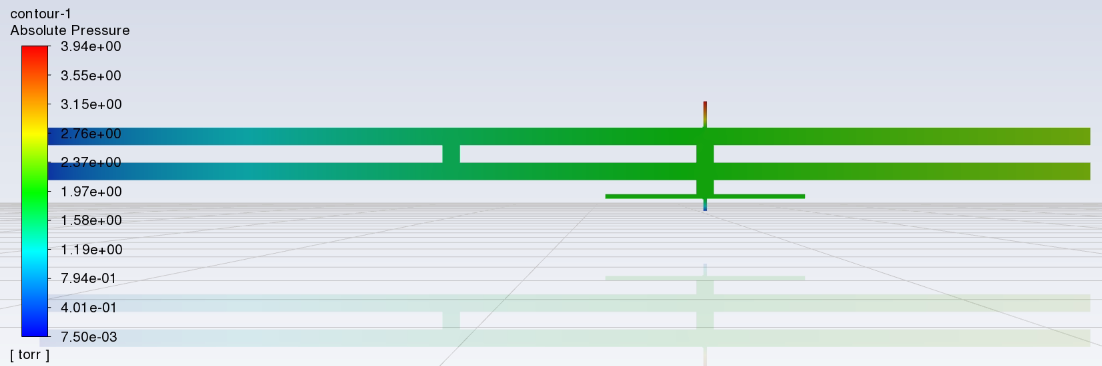
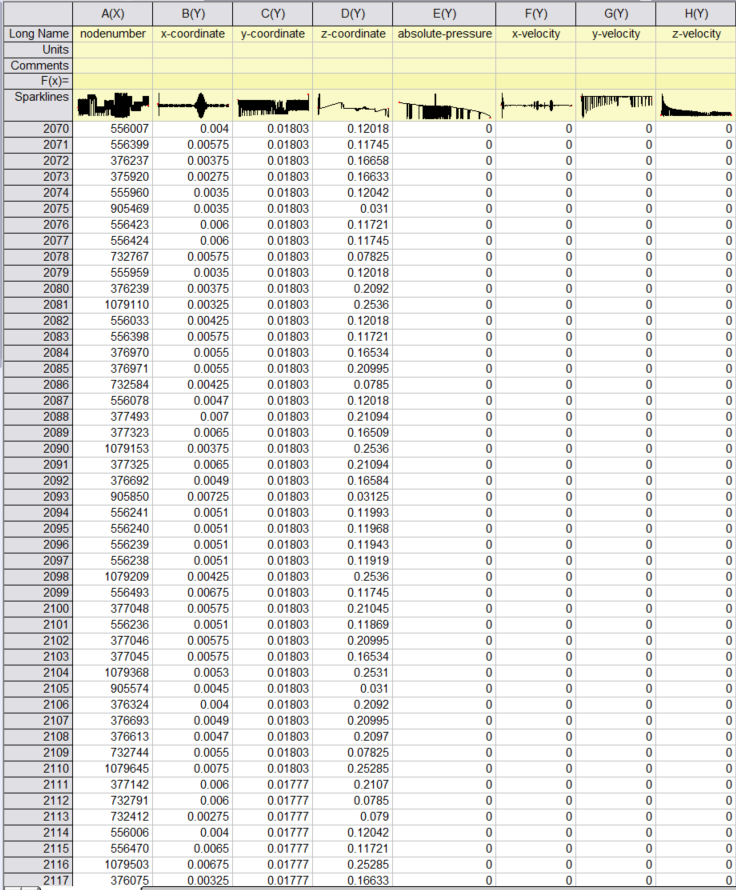
September 16, 2021 at 9:22 amRob
Forum ModeratorWhat does the file that Fluent spits out look like? Just want to check it's the export that's at fault and not the reader on the other side. A text editor ought to open the file.
September 20, 2021 at 3:11 pmSeptember 20, 2021 at 4:10 pmRob
Forum ModeratorNot sure. The zero entries in the Fluent table could be solid regions, there is no pressure value there. If you turn on energy & add temperature to the table what do you see?
September 20, 2021 at 6:29 pmSeptember 21, 2021 at 8:49 amRob
Forum ModeratorOK, that's not good but is useful. All cells in Fluent will carry a temperature whereas only fluid cells have a pressure. Can you post the ASCII panel to show exactly what you're exporting? I've not seen (or heard of) this problem so it's odd that you are.
September 21, 2021 at 1:34 pmSeptember 22, 2021 at 1:16 ampsayasith
SubscriberI installed Ansys 2021 R2, I was using R1 previously, and I still have the same problem.
September 22, 2021 at 10:24 amRob
Forum ModeratorDoes cell centre help? Fluent stores data on the cell rather than the node.
April 26, 2023 at 11:00 amAdam Venter
SubscriberHi Psayasith
I have encoutered the same issue here. No resolve yet... please let me know if you have since found a solution to this issue. Thanks
June 22, 2023 at 6:33 pmAditya Lakhotia
SubscriberI am facing the exact same issue while writing solution data to an ASCII file. The solution file shows no issues during post-processing, so it's surprising when zero- values are appearing over some cells in the data, especially for density. What's the matter with this? And does anyone have any alternatives to obtain a clean file (but necessarily in ASCII)
June 23, 2023 at 11:03 amRob
Forum ModeratorCell centre or node values?
-
June 23, 2023 at 11:17 am
Adam Venter
SubscriberI encourtered the issue when extracting cell volume values via a udf - 'C_VOLUME'
June 23, 2023 at 11:10 amAditya Lakhotia
SubscriberNode values.
June 23, 2023 at 11:35 amRob
Forum ModeratorAdam - what number type did you add the C_VOLUME data to?
Aditya - what about cell values?
-
June 24, 2023 at 7:08 am
Aditya Lakhotia
SubscriberI specifically require node values, so I haven't tried cell values. I see this as a common occurrence, a lot of other posts relate to the same problem. The problem is with the export of solution data as ASCII from Fluent, so what is being done to address it?
-
June 26, 2023 at 2:47 pm
Adam Venter
SubscriberHi Rob, I've tried both real and double.. the issue unfortunately persists.
June 26, 2023 at 10:09 amRob
Forum ModeratorWhy specifically node values? If there's a zero value returned it implies that the node doesn't store that data, or rather that the data isn't mapped to the node.
June 26, 2023 at 3:12 pmRob
Forum ModeratorAdam - how many figures did you export? Just wondering if you were returning 0.000 rather than 6.3e-9 or similar.
Viewing 23 reply threads- The topic ‘Exporting Solution Data from Fluent’ is closed to new replies.
Innovation SpaceTrending discussionsTop Contributors-
4934
-
1638
-
1386
-
1242
-
1021
Top Rated Tags© 2026 Copyright ANSYS, Inc. All rights reserved.
Ansys does not support the usage of unauthorized Ansys software. Please visit www.ansys.com to obtain an official distribution.
-


Ansys Assistant

Welcome to Ansys Assistant!
An AI-based virtual assistant for active Ansys Academic Customers. Please login using your university issued email address.
Hey there, you are quite inquisitive! You have hit your hourly question limit. Please retry after '10' minutes. For questions, please reach out to ansyslearn@ansys.com.
RETRY