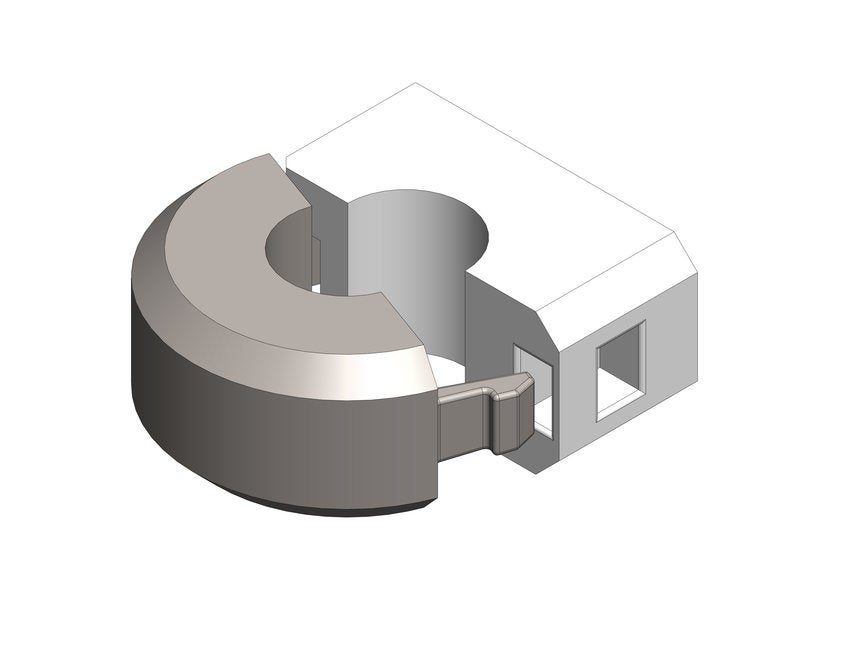TAGGED: 3d-print, finite-element-analysis, plastics, snap-fit, workbench
-
-
September 8, 2021 at 10:34 am
prabhu4890
SubscriberHello everyone..!
I have attached two photos. Those are for a locking mechanism which needs stress analysis.
I use ANSYS workbench to make stress analysis.
Here are my boundary conditions
The part on the right side is fixed on its rear end.
The part with snap male profile - this needs to travel 20 degrees to get locked into the other part.
The both are connected at a hinge point and will rotate freely.
I have tried with my basic knowledge in ANSYS workbench. But unable to get the solver converge / run fully. Every time I am getting an error messages.
Please guide me with the settings that i should follow at each level (from contacts to analysis settings).
September 9, 2021 at 8:07 amAniket
Forum ModeratorPlease search the forum for snap fit and you should be able find many posts asking similar question. Also search youtube for similar applications:
Here is one tutorial using AIM:
Simulation of Snap-fit Insertion with Non-linear Contact Using ANSYS AIM - YouTube
But you should be able to find others using Mechanical as well.
How to Setup and Solve an Interference Fit using Ansys Mechanical - YouTube
Please try it and let us know if you have any specific questions.
-Aniket
How to access Ansys help links
Guidelines for Posting on Ansys Learning Forum
Viewing 1 reply thread- The topic ‘What settings should I follow in ANSYS Workbench for snaplock mechanism..’ is closed to new replies.
Ansys Innovation SpaceTrending discussionsTop Contributors-
3597
-
1243
-
1092
-
1068
-
953
Top Rated Tags© 2025 Copyright ANSYS, Inc. All rights reserved.
Ansys does not support the usage of unauthorized Ansys software. Please visit www.ansys.com to obtain an official distribution.
-