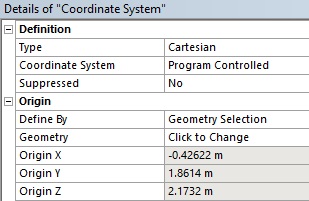-
-
September 4, 2021 at 3:57 am
Amirmkr
SubscriberHi,
I have defined a 3d model of a 2 link manipulator with a revolute joint in the middle. The joint is MPC184 as specified in Solution Information. I want to find the node number of 2 nodes corresponding to MPC184. And find the "Nodal displacements included in the overall nodal solution."
September 4, 2021 at 5:15 pmRohith Patchigolla
Ansys Employee
As an Ansys Staff member, I am not allowed to download the attachments.
Could you please post some images describing the problem?
Best regards Rohith
September 4, 2021 at 5:44 pmAmirmkr
SubscriberHi Rohith I have a 2 link manipulator as below:
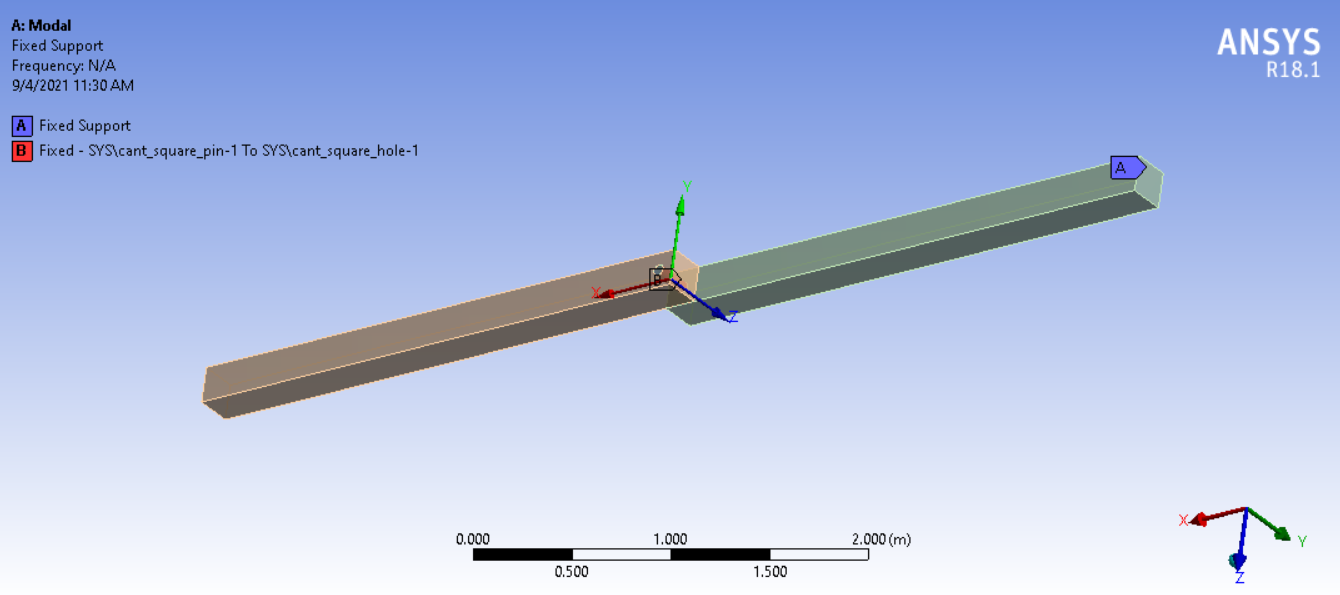 It has a joint in the middle and a fixed end.
It has a joint in the middle and a fixed end.
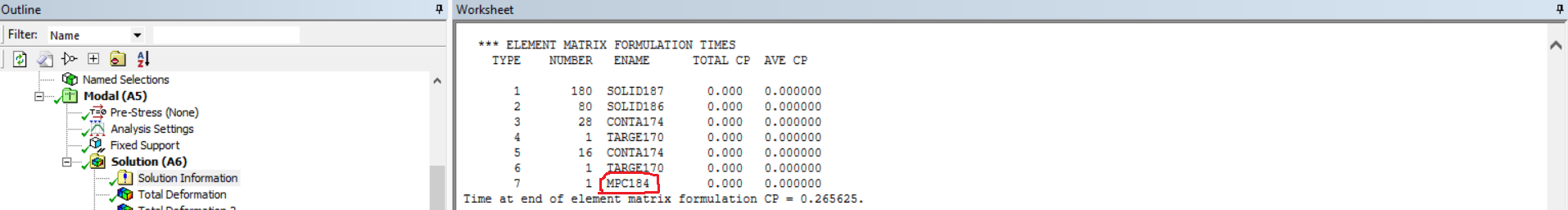
As specified in https://www.mm.bme.hu/~gyebro/files/ans_help_v182/ans_elem/Hlp_E_MPC184.html , I want to obtain "Nodal displacements included in the overall nodal solution." In order for that I would like to have access to the nodes corresponding to MPC184, and using command APDL, achieve the rotational displacement.
September 5, 2021 at 12:19 amAmirmkr
SubscriberI think the following command is what I want:
esel,s,ename,,184
etable,rotate,nmisc,9
but it gives this error: Select one or more elements before pressing the ElementNumber button
September 8, 2021 at 12:19 pmRohith Patchigolla
Ansys Employee
What exactly are you trying to find?
If its the displacements of nodes attached to the MPC184 element, you can use the below script.
esel,s,ename,,184
NSLE
prnsol,u,comp
allsel,all
NMISC9 corresponds to Z component of evolved e3 axis at Node i (https://ansyshelp.ansys.com/account/Secured?returnurl=/Views/Secured/corp/v211/en/ans_elem/Hlp_E_MPC184weld.html)
Please clarify.
Also, please paste the part of your solver output showing the error.
Best regards Rohith
September 8, 2021 at 5:10 pmAmirmkr
SubscriberThanks a lot Rohith I do not have any error anymore.
I can obtain the nodal displacement of the MPC184 revolute joint using the following command:
set,list
/output,2link,eig
*do,I,1,9
SET,,I
esel,s,ename,,184
NSLE
prnsol,dof,comp
allsel,all
*enddo
/output,term
And below is the output of one mode:
***** POST1 NODAL DEGREE OF FREEDOM LISTING *****
LOAD STEP=1SUBSTEP=9
FREQ=138.29LOAD CASE=0
THE FOLLOWING DEGREE OF FREEDOM RESULTS ARE IN THE GLOBAL COORDINATE SYSTEM
NODEUXUYUZROTXROTYROTZ
10100.64164E-004 0.19108E-003 0.36662E-001-0.54793E-002 0.28098E-001-0.15030E-003
10110.64164E-004 0.19108E-003 0.36662E-001-0.54793E-002 0.28098E-001-0.15030E-003
Although the joint is a revolute joint and it only rotates around local Z axis (Y in global coordinate as shown in the geometry figure), the output shows rotational displacement around other axes as well. In order to obtain the joint rotation around local Z, don't you think I need to obtain the rotation of E1I wrt E1J around local Z, if yes, would you please give me the command?
Thanks
Amir
September 11, 2021 at 12:29 amAmirmkr
SubscriberHi In modal analysis, for MPC184 where Local z-axis is axis of revolute, I have written the code below to get the joint rotation around local z axis (e1i & e1j):
set,list
/output,2link_axes,eig
*do,I,1,9
SET,,I
esel,s,ename,,184
ETABLE,v1,NMISC,1
ETABLE,v2,NMISC,2
ETABLE,v3,NMISC,3
ETABLE,v4,NMISC,10
ETABLE,v5,NMISC,11
ETABLE,v7,NMISC,12
PRETAB,v1,v2,v3,v4,v5,v6,v7
*enddo
/output,term
it gives the following output for all the modes.
***** POST1 ELEMENT TABLE LISTING *****
STATCURRENTCURRENTCURRENTCURRENTCURRENTCURRENT
ELEMV1V2V3V4V5V7
2631.00000.69944E-014 0.42828E-0301.00000.69944E-014 0.42828E-030
Why is that constant, even though, the rotation of the joint is obvious in the picture?
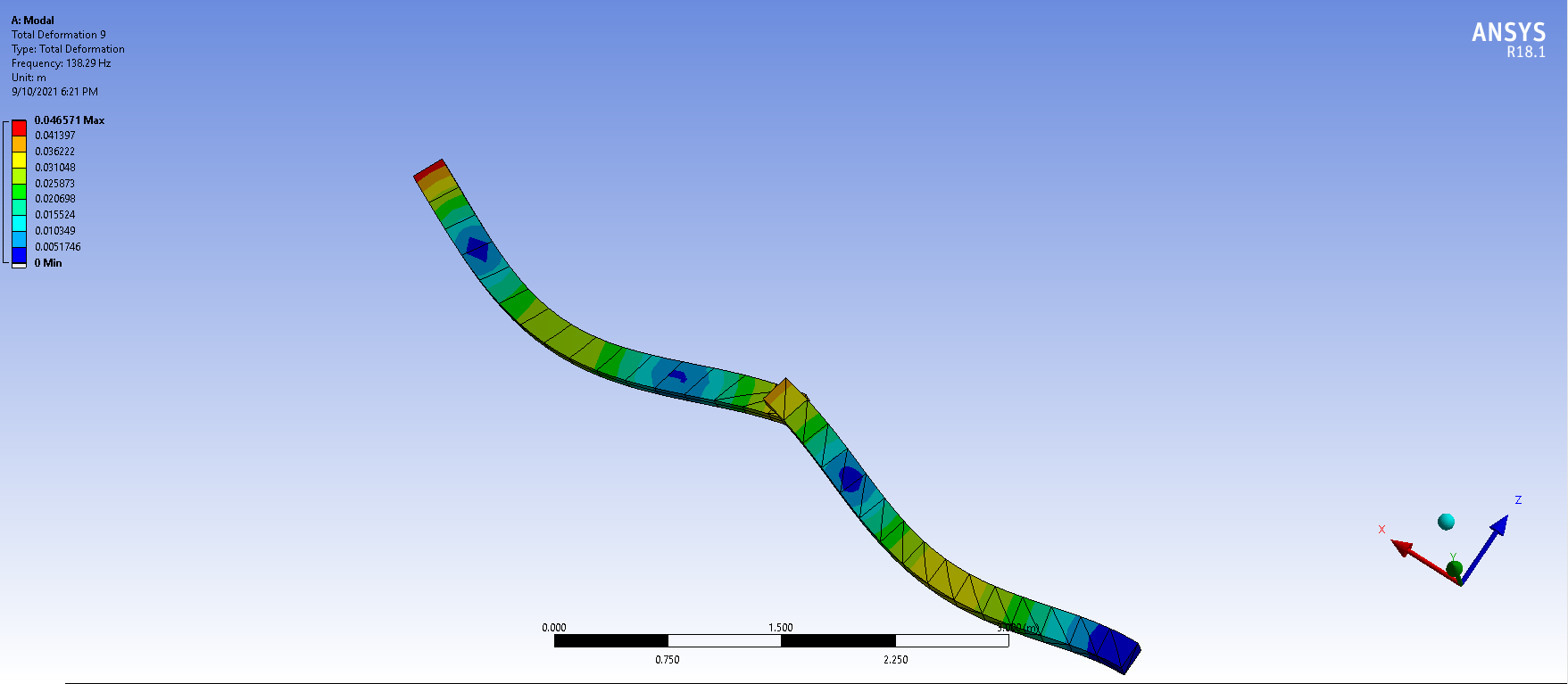
September 11, 2021 at 6:15 amRohith Patchigolla
Ansys Employee
You can obtain the rotations in a local csys by simply using RSYS command.
Step 1: Create a local csys which has the same orientation as the Joint csys and give it an APDL name, say "mycsys"
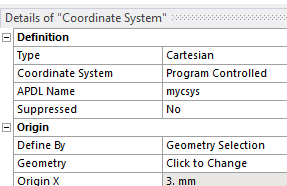
Step 2: Add RSYS,mycsys command before PRNSOL
rsys,mycsys
esel,s,ename,,184
NSLE
prnsol,dof,comp
allsel,all
This should give you the rotations in local co-ordinate system. Hope this helps.
Best regards Rohith
September 13, 2021 at 3:11 pmSeptember 15, 2021 at 1:30 amAmirmkr
SubscriberHi rgpatchi
APDL name for coordinate system is a new section that is from version 18.2 onwards, but our university has ANSYS 18.1. How can I assign an apdl name to the coordinate system in workbench without needing for an update?
September 15, 2021 at 3:27 amRohith Patchigolla
Ansys Employee
If you would like to use 18.1, instead of using APDL name for the coordinate system, In the details of the Coordinate system, you can switch the Definition -->"Coordinate System" --> Manual and Input a "Coordiante System ID" (say 21 --> need to be careful so that this number doesn't clash with any program generated csys IDs corresponding to other coordinate systems)
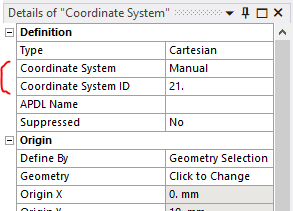
Then the Post Processing script changes to,
rsys,21
esel,s,ename,,184
NSLE
prnsol,dof,comp
allsel,all
Hope this helps.
Best regards Rohith
Viewing 10 reply threads- The topic ‘How to find nodal displacement for MPC 184 in workbench?’ is closed to new replies.
Innovation SpaceTrending discussionsTop Contributors-
4633
-
1535
-
1386
-
1225
-
1021
Top Rated Tags© 2025 Copyright ANSYS, Inc. All rights reserved.
Ansys does not support the usage of unauthorized Ansys software. Please visit www.ansys.com to obtain an official distribution.
-
The Ansys Learning Forum is a public forum. You are prohibited from providing (i) information that is confidential to You, your employer, or any third party, (ii) Personal Data or individually identifiable health information, (iii) any information that is U.S. Government Classified, Controlled Unclassified Information, International Traffic in Arms Regulators (ITAR) or Export Administration Regulators (EAR) controlled or otherwise have been determined by the United States Government or by a foreign government to require protection against unauthorized disclosure for reasons of national security, or (iv) topics or information restricted by the People's Republic of China data protection and privacy laws.