TAGGED: Lumerical-FDTD, profiles
-
-
August 27, 2021 at 7:36 pm
scho9
SubscriberHi learning forum,
I am working on writing the script for a simple FDTD simulation of the microdisk cavity.
I suffered the problem that I cannot find any code for setting apodization related settings on the profile.
I used add profile code for this. Thanks for your help in advance!.
# Field profile
addprofile;
set("name","XY field_profile");
set("monitor type",7); # 2D z-normal
set("x",0);
set("x span",3*radius);
set("y",0);
set("y span",3*radius);
set("z",0);
August 27, 2021 at 9:23 pmKyle
Ansys Employee
Are you referring to the time apodization settings in this tab?
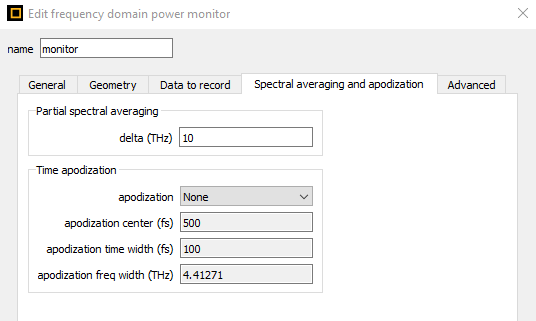 You can use the set command for modifying the monitor apodization settings in a script, for example set("apodization", "Start");. A useful trick is to input ?set in the Script Prompt with the monitor selected, this will print out all the settings that the "set" command can change for this object:
You can use the set command for modifying the monitor apodization settings in a script, for example set("apodization", "Start");. A useful trick is to input ?set in the Script Prompt with the monitor selected, this will print out all the settings that the "set" command can change for this object:
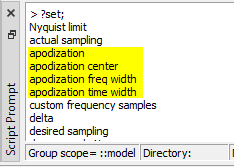
Viewing 1 reply thread- The topic ‘Script code for field apodization’ is closed to new replies.
Innovation SpaceTrending discussionsTop Contributors-
4613
-
1530
-
1386
-
1209
-
1021
Top Rated Tags© 2025 Copyright ANSYS, Inc. All rights reserved.
Ansys does not support the usage of unauthorized Ansys software. Please visit www.ansys.com to obtain an official distribution.
-











