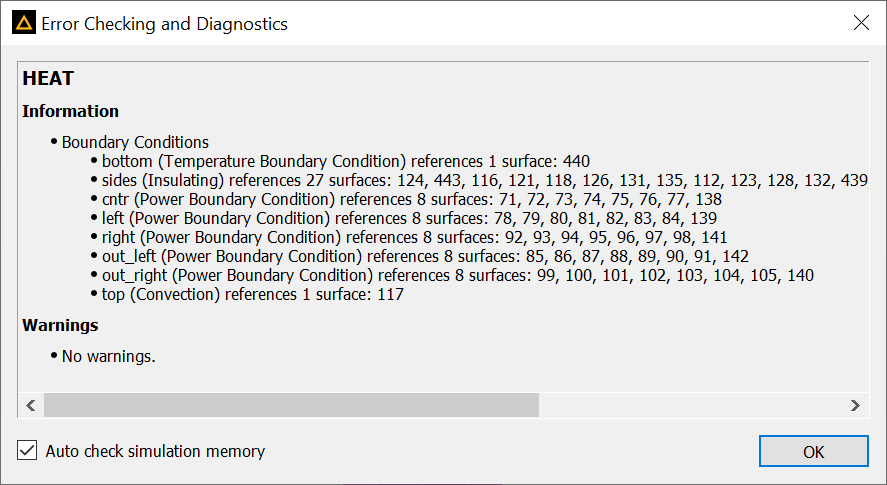-
-
August 19, 2021 at 4:22 pm
chuanx
SubscriberI have just started using Lumerical 2021 R2 (the version I've been using before this was 2019b), and I have some trouble with HEAT. Models that ran in the older version now don't run in this new version. The meshing part is fine, but when it gets to initialization, the text turns red and the program stops. The error message just says the program has crashed. I had this issue occasionally with the older version as well, but by playing with the meshing settings, it usually disappears. For this new version, it appears to be more difficult to get around. Also this new programs seems to take a very long time "initializing" even when it eventually runs w/o error. I wonder what is going on and how do I get around the problem.
Incidentally, the graphics in the new version looks strange in wireframe view. There are extra lines that make the graph hard to read.
Regards,
Chuan
August 19, 2021 at 6:31 pmchuanx
SubscriberBy the way, when the program is stuck at "initializing" the CPU usage if next to nothing. Makes you wonder what the program is doing, or waiting for.
August 19, 2021 at 9:26 pmGuilin Sun
Ansys EmployeeThe new version has used new geometry building technique so some issue can happen. I would suggest that you reset up the model from a clean new project file. Unfortunately right now the FEM GUI does not support copy and paste.
August 19, 2021 at 9:29 pmchuanx
SubscriberThanks . I'll try it. Not an easy solution, but it'll be worth it if it works.
Chuan
August 20, 2021 at 12:54 amchuanx
SubscriberI try to build a model in the new release from scratch, but run into another problem: when I try to partition the structure I get this error
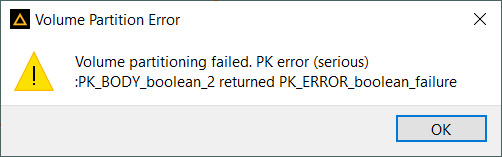 After some experiments, I realized that once the number of domains goes above 10 or 11, adding another object is going to trigger this problem (partition has not issue with fewer objects). What is the solution here? Appreciate a prompt guidance.
After some experiments, I realized that once the number of domains goes above 10 or 11, adding another object is going to trigger this problem (partition has not issue with fewer objects). What is the solution here? Appreciate a prompt guidance.
Regards Chuan
August 20, 2021 at 12:59 amGuilin Sun
Ansys EmployeeMaybe you need to have a little overlap between to geometries, in particular if there is sphere or cylinder.
August 20, 2021 at 1:50 amchuanx
SubscriberNo, that does not solve the problem. All the geometries I have so far are rectangular prisms.
August 20, 2021 at 2:31 amchuanx
SubscriberAlthough I still have the problem that partitioning fails if I have too many objects (seems to limit to 11 domains), I tied to run HEAT with a half-compiles model. The super long pause after meshing does seem to disappear.
Now the question is: how do I get around this limit on the number of domains? Also, why the file I made in the older version of Lumerical does not have this partitioning challenge when running with the current version?
Chuan
August 20, 2021 at 5:22 pmGuilin Sun
Ansys EmployeeI do not think the partition has limit, since it is the material interfaces. There might be other issues. As I mentioned, we have changed to a new geometry builder, so issues can happen. Please check your wall message.
August 20, 2021 at 5:23 pmchuanx
SubscriberOk. Do you want me to send you the file so you can take a look?
August 20, 2021 at 5:24 pmchuanx
SubscriberI tried to upload the file, but it is too big. Anyway I can share the design model?
August 30, 2021 at 5:46 pmGuilin Sun
Ansys EmployeeSorry, even you can upload your file here, we are not allowed to open due to regulations. But you can paste screenshots about the structure, and simulation settings.
September 1, 2021 at 8:55 pmchuanx
Subscriber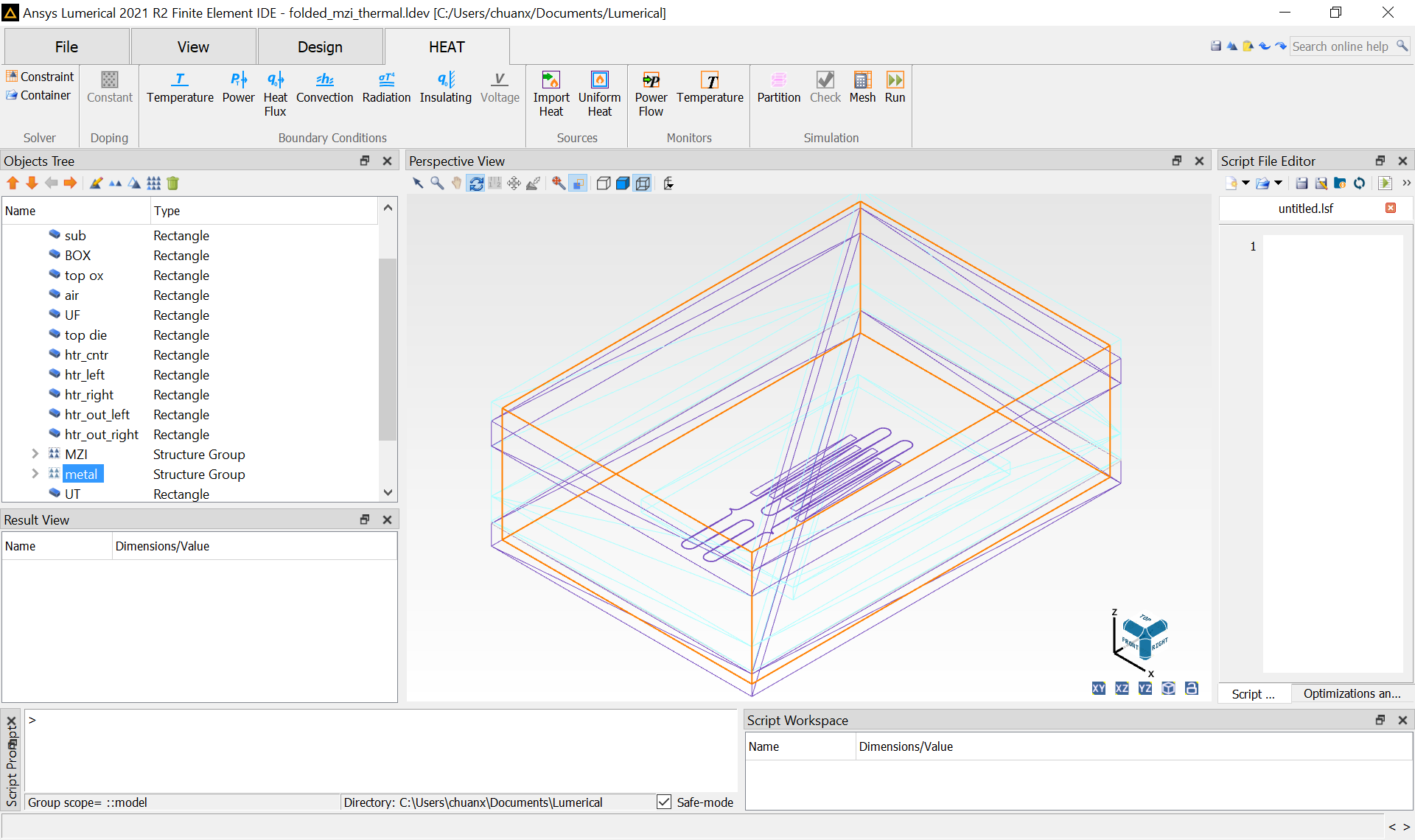 Here is some updates on this topic. When I disable the metal group in my structure, I get partition error:
Here is some updates on this topic. When I disable the metal group in my structure, I get partition error:
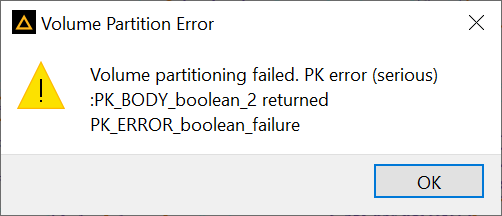 when I also disable the MZI group, partition works:
when I also disable the MZI group, partition works:
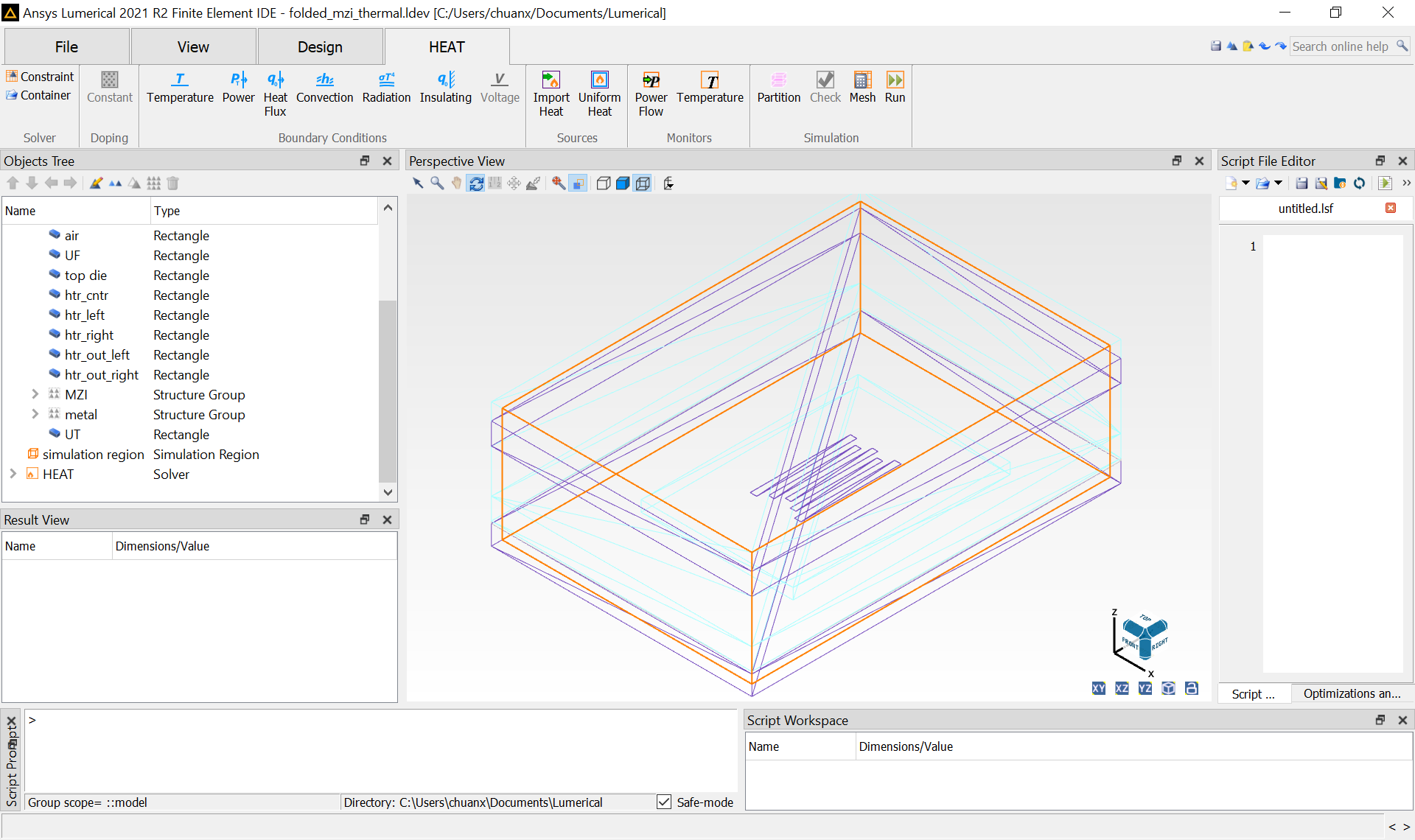
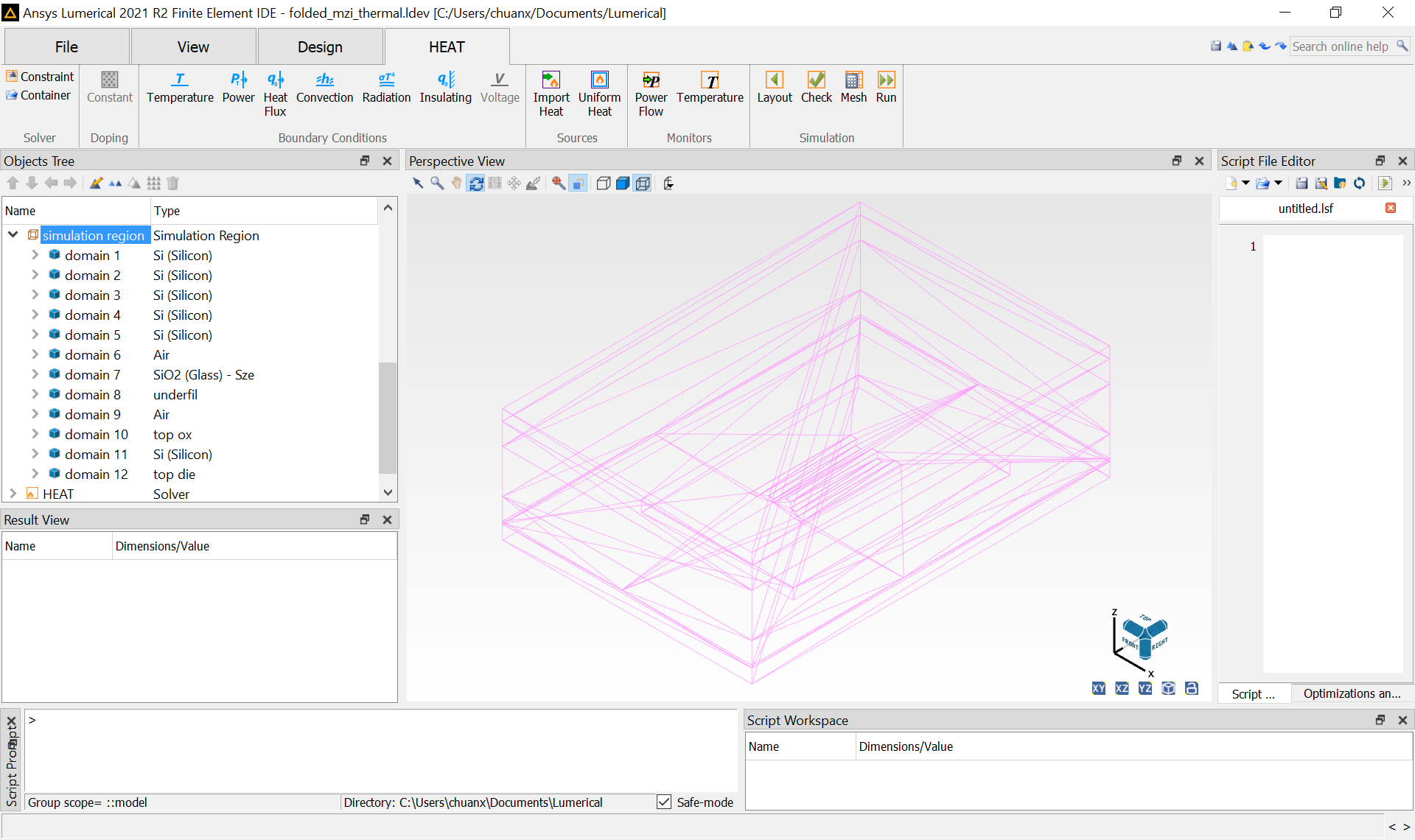 What's more intriguing is that if I enable both the "MZI" group and the "metal" group, partition works:
What's more intriguing is that if I enable both the "MZI" group and the "metal" group, partition works:
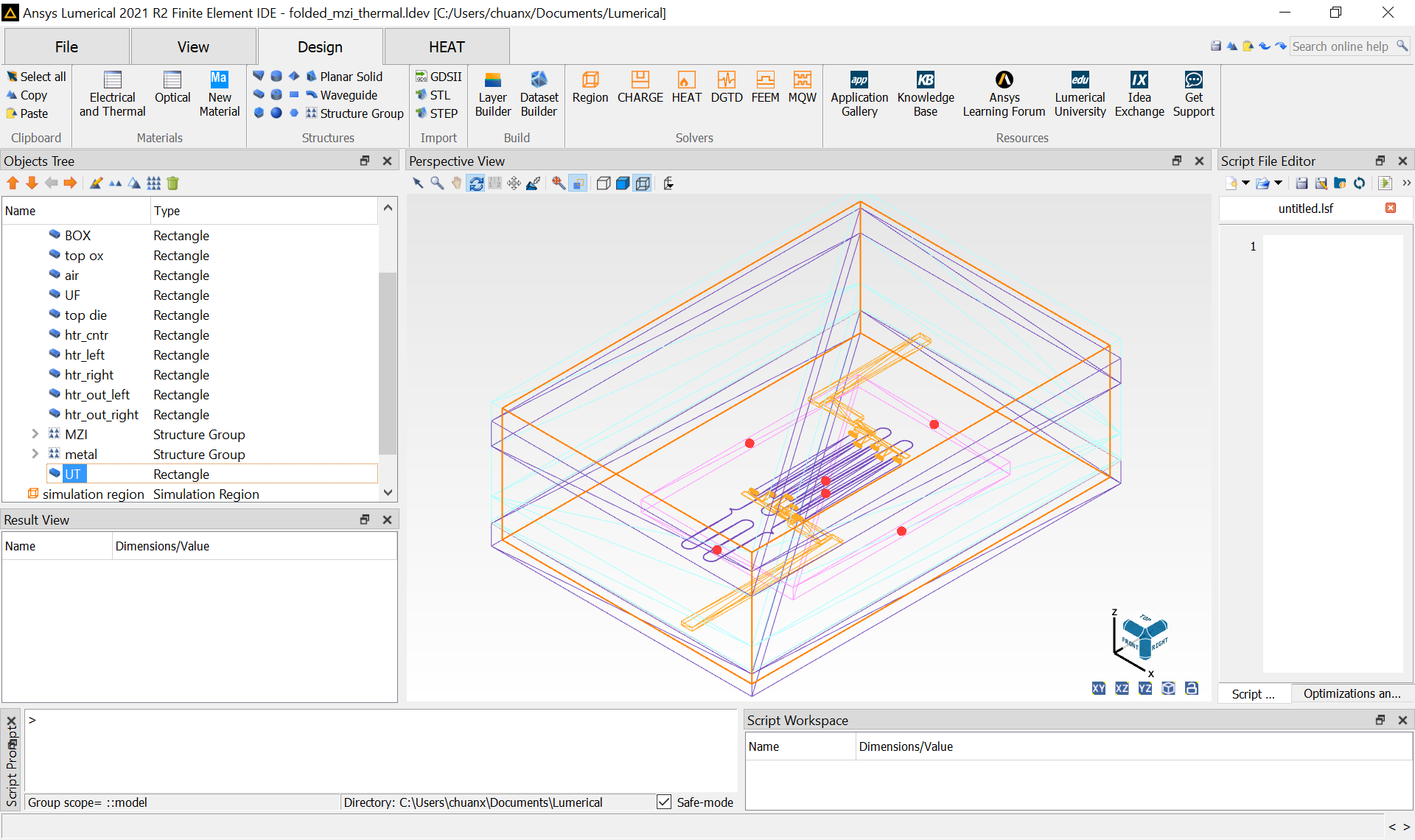
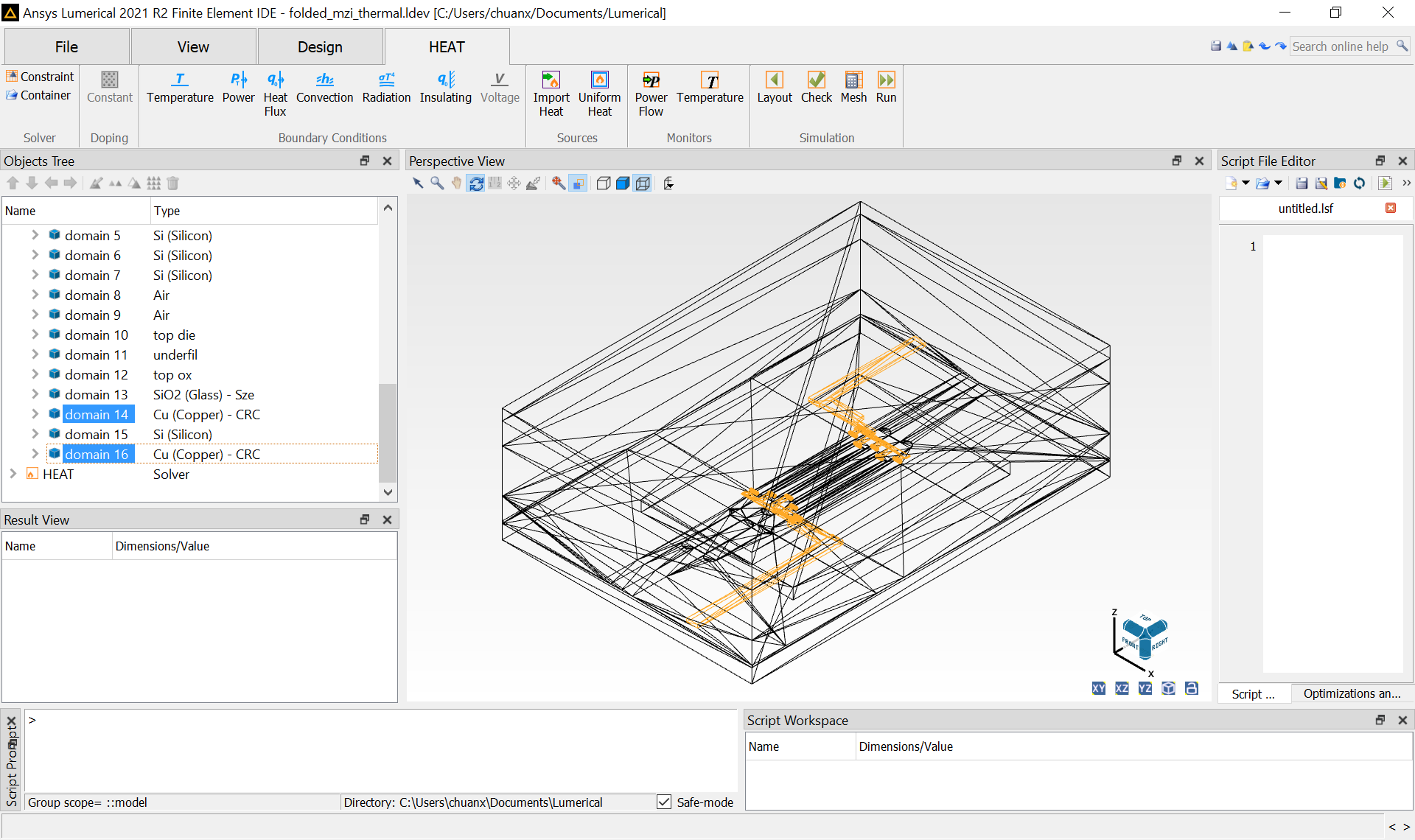 This at least explained one "mystery": why my model built in the older version of Lumerical does not have the partition issue.
This at least explained one "mystery": why my model built in the older version of Lumerical does not have the partition issue.
Chuan
September 1, 2021 at 10:05 pmGuilin Sun
Ansys EmployeeI guess it is due to background material. For example, this file has SiO2 as background material:
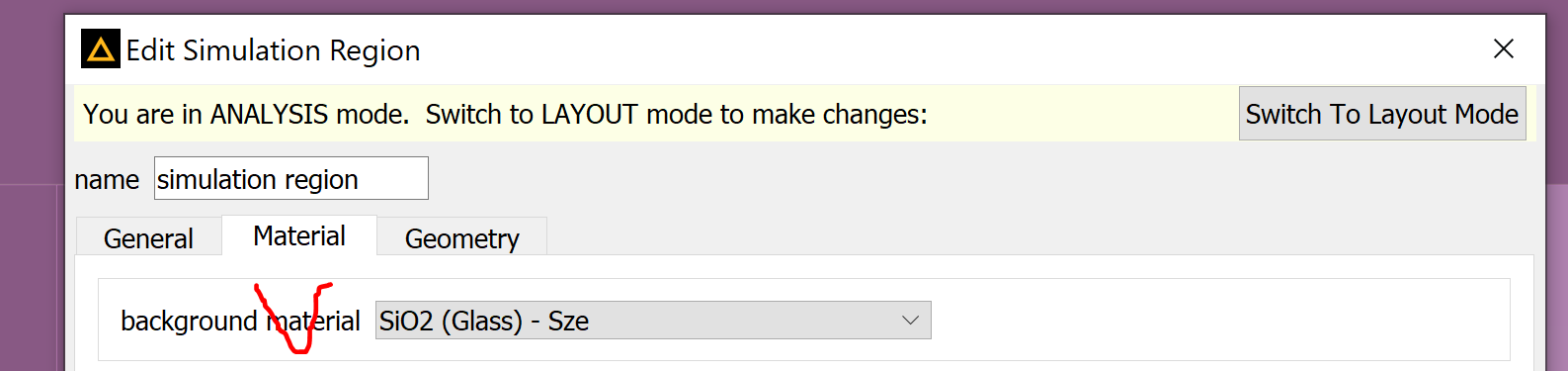 If no background material is chosen, and no cover material like (all device is inside this material)
If no background material is chosen, and no cover material like (all device is inside this material)
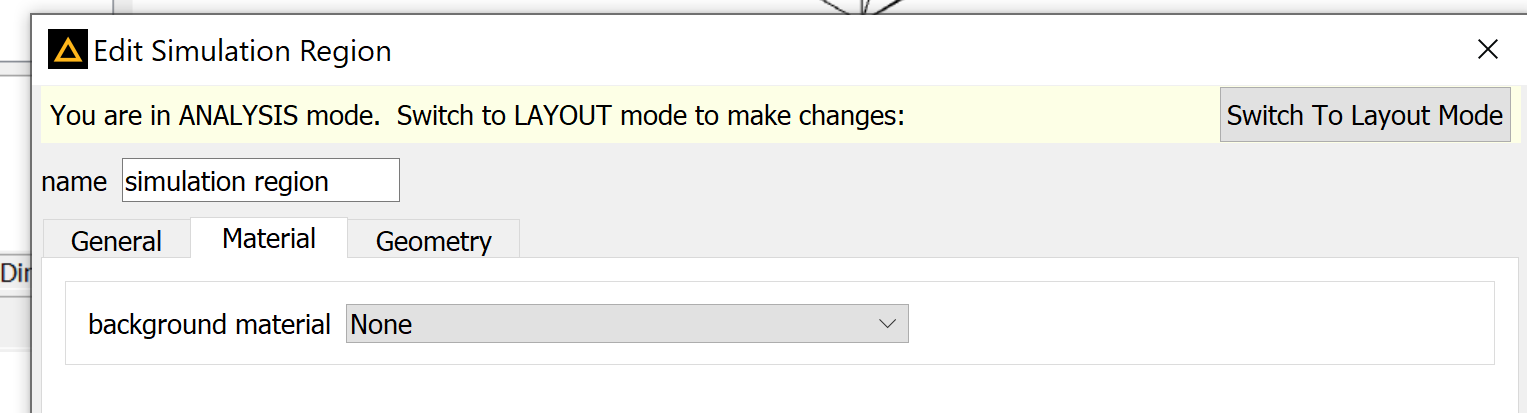 When you disable some objects, their original space is empty without material, then you will get the error message.
When you disable some objects, their original space is empty without material, then you will get the error message.
Please check if it is due to this reason.
September 1, 2021 at 11:19 pmchuanx
SubscriberI tried with background material (SiO2) or w/o background material (none) for the simulation region, and it makes no difference.
BTW, the object groups I disabled are embedded in SiO2 anyway, so disabling them will not leave a void.
September 2, 2021 at 12:00 amGuilin Sun
Ansys EmployeeThen check round objects and very small objects. Somehow the software cannot build up the geometry into the solver.
September 2, 2021 at 12:07 amchuanx
SubscriberThe dimension difference between the objects is quite large indeed. The Si waveguide layer is only ~160nm thick. The SM waveguides are 350nm wide. The other features, however, can be tens, even a couple of hundred microns in dimension. Would this be a problem? When you say very small objects, how small is small? The smallest dimension is 162nm.
Also, this does not explain why adding the metal group, which are a bunch of Cu pieces, makes partition to work.
September 2, 2021 at 5:07 pmSeptember 2, 2021 at 6:33 pmGuilin Sun
Ansys Employeewhen you have thin but long geometry, the meshing to have a quality finite element may have problems. You may need to use local meshing to use smaller mesh size there.
If the problem still exists, I would suggest that after disable some geometry, copy the active geometry to a new project. Or simple delete the disabled geometry. or build the device in a new project file. Currently I have not found any documentation about this error.
Partition is the first step in meshing, to recognize the geometry in solver. It is also possible that in some case the software has a bug. If the error does not prevent to run the simulation, it is ok to continue the simulation to get result. If the simulation cannot continue, you may disable the objects outside the simulation region, or delete them. You may test it by disabling/enabling each of them and identifying which geometry/material causing this issue.
September 29, 2021 at 11:36 amyonas
Subscriber
I am facing very similar issues as the ones you described above. Have you managed to resolve theses issues? If yes, could you share some useful tips?
Thank you in advance.
Yonas
October 6, 2021 at 1:31 pmDemjango
SubscriberDear Everyone I am experiencing the same issues with the same error "PK_BODY_boolean_2 ...".
I have created 2 structure groups so that i can use parameters to change important features of the design. If try to partition the structure I receive the same error, but if i disable any of the structures i "resolve" the issue. Actually the solution I adopted was to disable the surrounding Air rectangle and I have imposed Air as background material.
I think this issue should be tackled asap. What if one needs to simulate a more complex structure?
October 6, 2021 at 6:47 pmGuilin Sun
Ansys EmployeeThis error "PK_BODY_boolean_2 ..." is due to the meshing algorithm, and the original provider is working hard to resolve it. Once we get their newest version with this issue fixed, we will have new release. Please be patient.
Viewing 21 reply threads- The topic ‘Why is the new Lumerical HEAT not running well?’ is closed to new replies.
Ansys Innovation SpaceTrending discussionsTop Contributors-
3572
-
1188
-
1076
-
1063
-
952
Top Rated Tags© 2025 Copyright ANSYS, Inc. All rights reserved.
Ansys does not support the usage of unauthorized Ansys software. Please visit www.ansys.com to obtain an official distribution.
-


Ansys Assistant

Welcome to Ansys Assistant!
An AI-based virtual assistant for active Ansys Academic Customers. Please login using your university issued email address.
Hey there, you are quite inquisitive! You have hit your hourly question limit. Please retry after '10' minutes. For questions, please reach out to ansyslearn@ansys.com.
RETRY