TAGGED: bolt-modelling
-
-
August 16, 2021 at 4:54 am
mkumar
SubscriberHello,
Can any one explain the following APDL code? this APDL code is for converting cylindrical joint to Screw joint , can any one explain this code in detail?
KEYO,_JID,1,17
SECTYPE,_JID,JOINT,SCREW,_WBJOINT
PI=ACOS(
1)
SECJOIN,,12
PAS=1
SECJOIN,PITCH,(PAS/2/PI)
August 17, 2021 at 4:55 ammkumar
SubscriberHello The the following APDL code is for converting cylindrical joint to Screw joint , can any one explain this code in detail?
keyo,_jid,1,17
sectype,_jid,joint,screw,_wbjoint
pi=acos(-1)
secjoin,,12
pas=1
secjoin,pitch,(pas/2/pi)
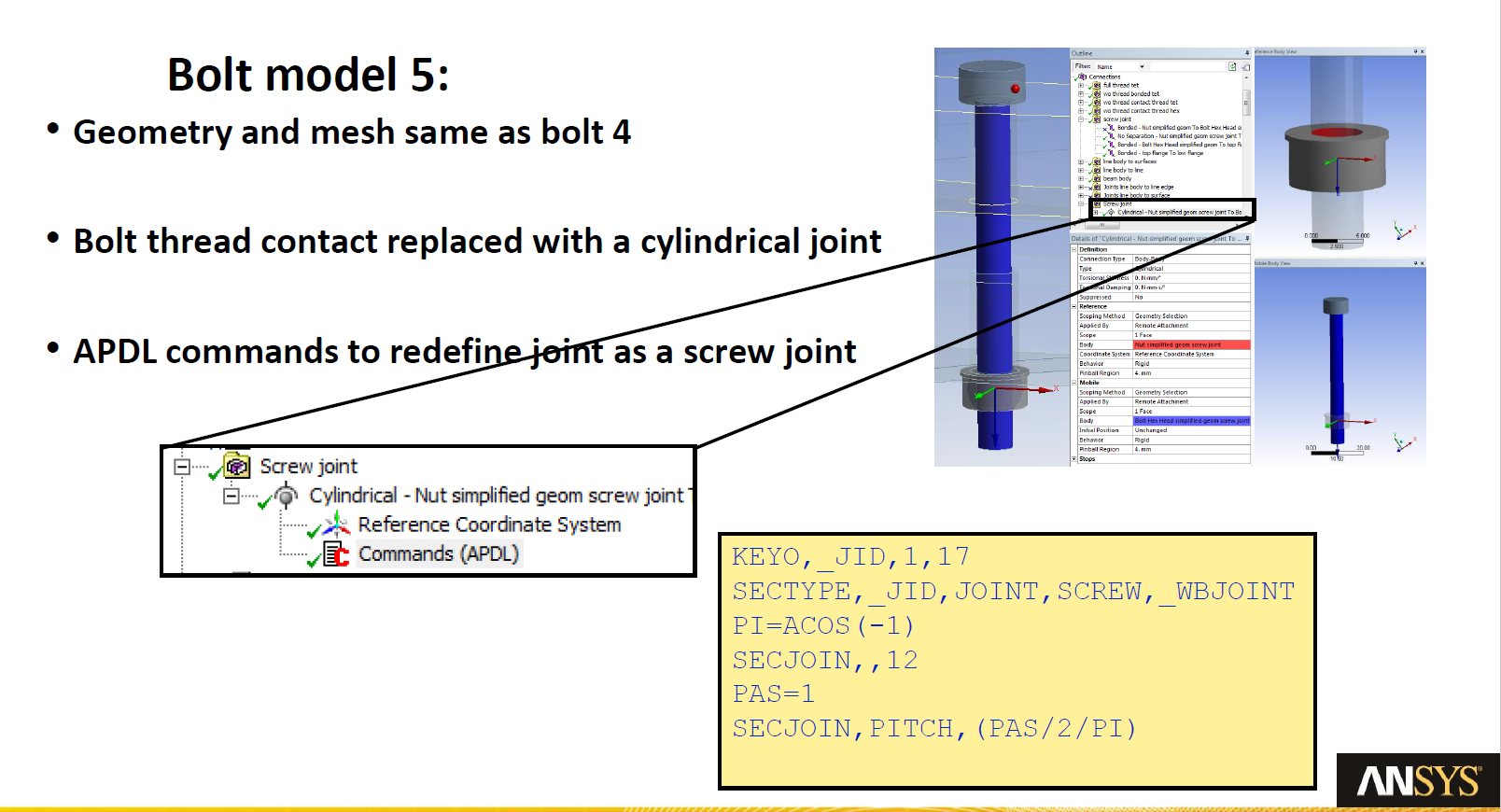
i was able understand the syntax of SECTYPE, SECJOINT, but what is SECJOIN ? whether SECJOIN is correct?
August 19, 2021 at 4:21 pmAshish Khemka
Forum Moderator
The command defines the keyoption, section type, and the other parameters like secjoin (defines local coordinate systems at joint element nodes and other data for joint elements) for the joint under which the command is specified. If you open up the solver files directory then in the same folder you can look up the ds.dat file which acts an input file for the Workbench. For commands used please explore the Ansys Help.
Regards Ashish Khemka
August 20, 2021 at 3:57 ammkumar
SubscriberHi Ashish Thank you for your reply, Can you explain the following line secjoin,,12
Here value 12 signified the effective length of the bolt or the outer radius , what does the value 12 signify?
August 20, 2021 at 4:58 amAshish Khemka
Forum Moderator
This command defines local coordinate systems at joint element nodes and other data for joint elements. Please refer to the following link for more details:
SECJOINT (ansys.com)
Value of 2 indicates Local Coordinate System 12 for the joint node.
Regards Ashish Khemka
August 20, 2021 at 11:11 ammkumar
SubscriberThank you Ashish
Viewing 5 reply threads- The topic ‘Screw Joint APDL Code.’ is closed to new replies.
Innovation SpaceTrending discussionsTop Contributors-
5179
-
1838
-
1387
-
1249
-
1021
Top Rated Tags© 2026 Copyright ANSYS, Inc. All rights reserved.
Ansys does not support the usage of unauthorized Ansys software. Please visit www.ansys.com to obtain an official distribution.
-
The Ansys Learning Forum is a public forum. You are prohibited from providing (i) information that is confidential to You, your employer, or any third party, (ii) Personal Data or individually identifiable health information, (iii) any information that is U.S. Government Classified, Controlled Unclassified Information, International Traffic in Arms Regulators (ITAR) or Export Administration Regulators (EAR) controlled or otherwise have been determined by the United States Government or by a foreign government to require protection against unauthorized disclosure for reasons of national security, or (iv) topics or information restricted by the People's Republic of China data protection and privacy laws.










