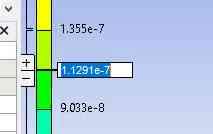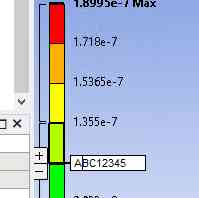-
-
August 10, 2021 at 11:01 am
sncyth
SubscriberHello,
I've a problem with the legend in my mechanical. I'm not able to enter values in the white boxes no matter what I do and I can't fix it one way or another. I've even tried reinstalling but the issue is still there. What's even stranger is that I'm able to adjust the values by using the drag and drop function of the legend but i can't enter a specific value at all. This porblem really bugs me because it's hard to compare diffrent results when you can't adjust the legend to each other.
Has anyone stumbled across this problem before and knows how to fix it?
August 13, 2021 at 7:39 pmGary Stofan
Ansys EmployeeThe legend uses OpenGL functionality and requires a graphic card/chipset that is intended for 3D engineering applications.
Are you using a laptop computer? If so, that may be the issue as most consumer laptops are not intended for 3D apps, and have limited OpenGL support.
We recommend using one designated as a "Mobile Workstation" with nVidia or ATI graphics.
You can easily find the graphics information by running "DxDiag.exe" then "Save All Information" DxDiag.txt
In the meantime, you might want to install Ansys on a desktop computer and see if the issue persists.
August 30, 2021 at 3:01 pmsncyth
SubscriberHi there sorry for my very late reply... Thanks for you answer Gary! However I don't think that this is the problem. I have a machine with a Quadro P2000 Graphics Card. My whole System is a designated "Mobile Workstation" so i guess the Problem must be somewhere else.
Would the DxDiag be helpful anyways?
Best Regards
October 5, 2021 at 9:25 pmGary Stofan
Ansys Employee
Hi
Please try this:
Double click the value,
press End button on your keyboard
Delete the old value by backspacing Type the new value and hit Enter.
October 6, 2021 at 7:22 amsncyth
SubscriberHi Gary I tried your solution but unfortunately it didn't work. To me it seems as I can't really click into the window. So even your first point "double click the value" has somehow no effect.
Do you have any other ideas what could be wrong?
October 6, 2021 at 1:39 pmGary Stofan
Ansys EmployeeSometimes the settings become corrupt. Try this to see if it resolves the issue.
Exit Ansys completely.
In the File Explorer address field
Enter: %APPDATA%
...An Explorer Window will open
Open the Ansys folder...
Rename the vNNN folder to vNNN.old for the appropriate version.
( v202 = 20202R1, v211 = 2021R1, etc)
Try opening WB and Mechanical and try again.
October 11, 2021 at 1:29 pmsncyth
SubscriberHello again so I tried deleting all the App Data. I guess it must have worked because a new vNNN folder was created and Ansys greeted me with all the new user windows. HOWEVER I still can't change the legend via clicking and entering numbers. I can click in the legend left click hold and drag to change the legend but that is not very accurate. I can also add and delete more legend entries. To be honest it's really strange and I'm starting to doubt my ability to click boxes (just in case I tried a few boxes in other programs and they all work fine ;) ).
Any other Ideas what could be wrong?
October 11, 2021 at 1:51 pmOctober 11, 2021 at 2:12 pmsncyth
SubscriberSo my answer to your question would be: Kind of.
I've taken a couple screenshots to show my problem in more detail. So first Screenshot is how my legend looks without me having done anything:
 Second Screenshot is how it looks when I hover the mouse over the legend entries.
Second Screenshot is how it looks when I hover the mouse over the legend entries.

Third Screenshot is me clicking once:
 Last Screenshot is me double clicking (mouse changes to the text editing symbol. I cant select the text or do anything with it)
Last Screenshot is me double clicking (mouse changes to the text editing symbol. I cant select the text or do anything with it)
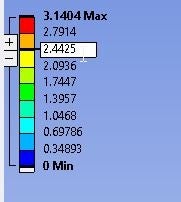
I hope this clears things up. If I can provide more information please let me know :)
October 11, 2021 at 6:02 pmGary Stofan
Ansys EmployeeWe have also seen this issue on some computers/graphics card combinations and is most often resolved with a later graphics driver.
Go to nVidia.com, and obtain the latest driver for your Quadro P2000. Install per the instructions.
October 13, 2021 at 8:53 amsncyth
SubscriberHi Gary thank you for your ongoing support. Your last advice finally did the trick. Updating the graphics card drive resolved all my issues as far as I can tell!
Thank you very much! :)
October 13, 2021 at 9:54 amErKo
Ansys EmployeeThat is great to see that you resolved this problem- sure users will find this very helpful should they encounter a similar issue.
Erik
July 28, 2023 at 11:39 amVivekanandan A
SubscriberHi,
I face the same issue. Even after updating the Nvidia driver. Any help is highly appreciated. Thanks in advance.
-
August 2, 2023 at 1:46 pm
Sampat Kumar
Ansys EmployeeTry to avoid asking duplicate questions in multiple forum threads. Further discussion related to this edit legend will be on the below-mentioned forum thread.
/forum/forums/topic/unable-to-edit-mechanical-contour-legend/
Regards,
Sampat
Viewing 12 reply threads- The topic ‘Legend in Mechanical not interactive’ is closed to new replies.
Innovation SpaceTrending discussionsTop Contributors-
4668
-
1550
-
1386
-
1230
-
1021
Top Rated Tags© 2025 Copyright ANSYS, Inc. All rights reserved.
Ansys does not support the usage of unauthorized Ansys software. Please visit www.ansys.com to obtain an official distribution.
-


Ansys Assistant

Welcome to Ansys Assistant!
An AI-based virtual assistant for active Ansys Academic Customers. Please login using your university issued email address.
Hey there, you are quite inquisitive! You have hit your hourly question limit. Please retry after '10' minutes. For questions, please reach out to ansyslearn@ansys.com.
RETRY