-
-
June 20, 2021 at 11:25 pm
Infinite
SubscriberHello, Is there a way to resume the FDTD simulation run (also sweep run) after the computer get connection back to FlexNET license server? Also in case if computer goes to sleep or loose internet connection? In this case the local computer that is running the simulation is getting from a license server computer.
Thank you
June 22, 2021 at 3:21 pmGreg Baethge
Ansys Employee
Thank you for your post. FDTD has a "checkpoint" option in the "Advanced options" tab:
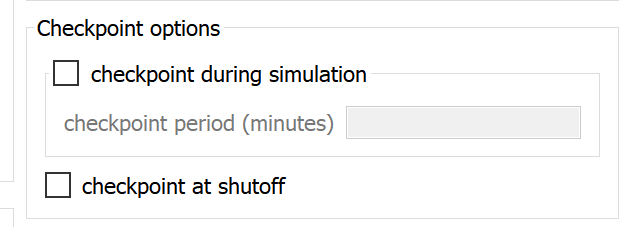 This takes a "snapshot" of the simulation, either at the end, or regularly during the simulation. The snapshot is stored in a file in the same folder. With this file, you can resume the simulation:
This takes a "snapshot" of the simulation, either at the end, or regularly during the simulation. The snapshot is stored in a file in the same folder. With this file, you can resume the simulation:
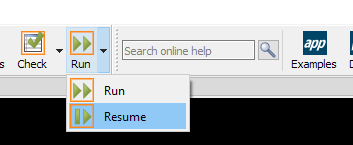 In the situation you describe, you would have to choose the first option, "checkpoint during simulation" and set the period, for example, every 5mn. Then, when you run the simulation, a checkpoint is done every 5 mn. If the simulation is stopped before its completion, you can resume it from the last checkpoint.
In the situation you describe, you would have to choose the first option, "checkpoint during simulation" and set the period, for example, every 5mn. Then, when you run the simulation, a checkpoint is done every 5 mn. If the simulation is stopped before its completion, you can resume it from the last checkpoint.
Parameter sweeps have the option to continue:
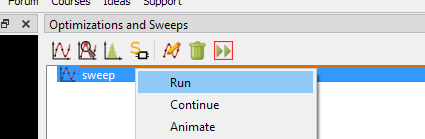 This will check if there's any file that hasn't run and run them.
This will check if there's any file that hasn't run and run them.
You can use both options, I think, but manually: if the simulations stopped, first identify if some stopped during the calculation. If so, resume them. Then continue the sweep with the remaining calculations.
I hope this will help.
July 7, 2021 at 6:39 pmInfinite
SubscriberHello Greg_baethge Thank you so much for your quick response.
with your suggested method I was able to resume the single simulation run.
But for sweep when I click the continue, then it first shows the message, that it is not finding the 1st run file, thought that file was completed and was in the folder, then shows that 'you do not have right to right in the directory". Then it keep going all by generating the same messages for all the files and there is no way to stop it or even close the file, unless I restart the computer. Please see the attached for the messages.
Could you have some idea how can I handle this situation for resume the sweep run from the last completed run please?
Thank you
July 8, 2021 at 12:59 pmGreg Baethge
Ansys Employee
That sounds like a disk access issue. Is F: a local disk or a shared drive? If the latter, try and copy the files in a local disk. The error shows something weird with the path, as the drive appears twice!
F:/Ho_F/2D/1tap/F:/Ho_F...
I'm not too sure if it could be the cause. It seems the sweep tool has some issues with getting back to the right folder if the file name is too long. Could you try and rename the fsp file with a shorter name?
Viewing 3 reply threads- The topic ‘How to resume a a simulation run after FlexNet license got disconnected and or computer goes sleep’ is closed to new replies.
Ansys Innovation SpaceTrending discussionsTop Contributors-
3622
-
1303
-
1122
-
1068
-
1008
Top Rated Tags© 2025 Copyright ANSYS, Inc. All rights reserved.
Ansys does not support the usage of unauthorized Ansys software. Please visit www.ansys.com to obtain an official distribution.
-


Ansys Assistant

Welcome to Ansys Assistant!
An AI-based virtual assistant for active Ansys Academic Customers. Please login using your university issued email address.
Hey there, you are quite inquisitive! You have hit your hourly question limit. Please retry after '10' minutes. For questions, please reach out to ansyslearn@ansys.com.
RETRY







