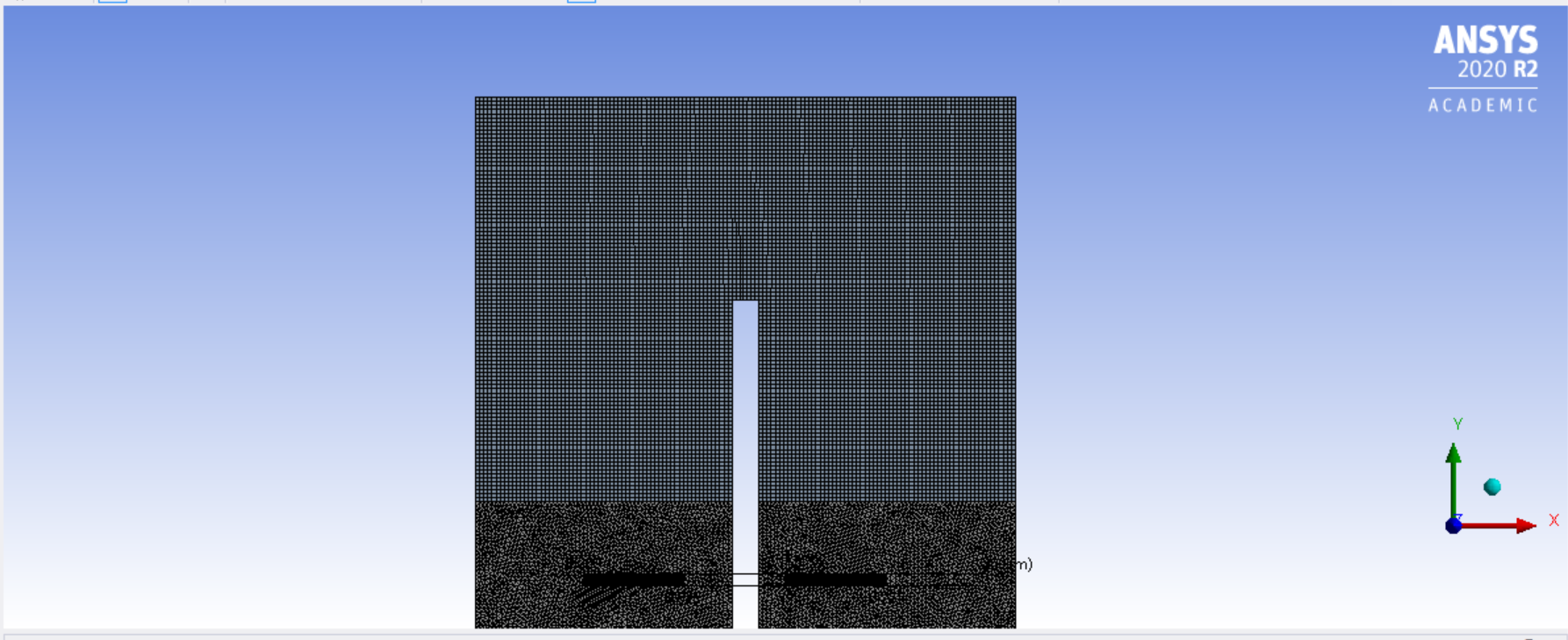-
-
June 8, 2021 at 4:27 pm
RRaghavendra
SubscriberI want to generate a mesh where the hexahedral section(See figure) has a higher aspect ratio. In 2D, this can be done by applying edge sizing and specifying the number of divisions (Keeping a small number of divisions in the horizontal direction and a large number in the vertical direction). But how to do the same in 3D? The figure is the front view of the 3D geometry involved.
June 8, 2021 at 7:11 pmpeteroznewman
SubscriberIn SpaceClaim, I recommend you use Split Body and select the face at the top of the cutout, Spilt Body again at the face on the left of the cutout and Split Body again on the right face of the cutout. Now the volume that had the hex mesh is divided up into 5 pieces, and each piece is a six sided box. If you assign a Mesh Method called Sweep, you can control the Z dimension of the elements separately from the X and Y dimension.
I assume there are two solid bodies at the bottom that are separate from the solid at the top. If you go to the Workbench tab in SpaceClaim and click the Share button, that will ensure all the bodies have nodes that are congruent. In the Mesh program, mesh the bodies with the hex elements first, then mesh the two lower bodies last. Pyramid elements will transition to the tet elements below.
June 10, 2021 at 4:49 pmRRaghavendra
SubscriberHello This was drawn in designmodeler and the image shown is from ANSYS Meshing. The geometry(sorry for not mentioning this earlier) consists of 2 boxes, one on the other, with a narrow box subtracted in between the 2 boxes (that is the vacant space in the image). Can the same procedure that you just mentioned, be done in designmodeler?
Thank You.
June 12, 2021 at 12:40 ampeteroznewman
SubscriberYes, you can do the same as I described in DesignModeler, there are just different operations or names of tools used to get the same outcome.
April 30, 2023 at 7:48 amsufia.khatoon
SubscriberHi I have a similar issue but my geometry is a long channel with high aspect ratio. Length=100 mm and width =1 mm. Can you please explain how to get a good mesh for this geometry?
-
April 30, 2023 at 8:27 am
NickFL
SubscriberUse edge sizing to create high aspect ratio elements. With a double precision solver, you can create pretty high aspect ratios without sacrificing accuracy (assuming the flow is in the streamwise direction). Make sure that there are more cells near the wall in order to properly capture the high gradients in the boundary layer.
Viewing 4 reply threads- The topic ‘How to increase the mesh element aspect ratio in a 3D geometry?’ is closed to new replies.
Ansys Innovation SpaceTrending discussionsTop Contributors-
3647
-
1313
-
1142
-
1075
-
1013
Top Rated Tags© 2025 Copyright ANSYS, Inc. All rights reserved.
Ansys does not support the usage of unauthorized Ansys software. Please visit www.ansys.com to obtain an official distribution.
-


Ansys Assistant

Welcome to Ansys Assistant!
An AI-based virtual assistant for active Ansys Academic Customers. Please login using your university issued email address.
Hey there, you are quite inquisitive! You have hit your hourly question limit. Please retry after '10' minutes. For questions, please reach out to ansyslearn@ansys.com.
RETRY