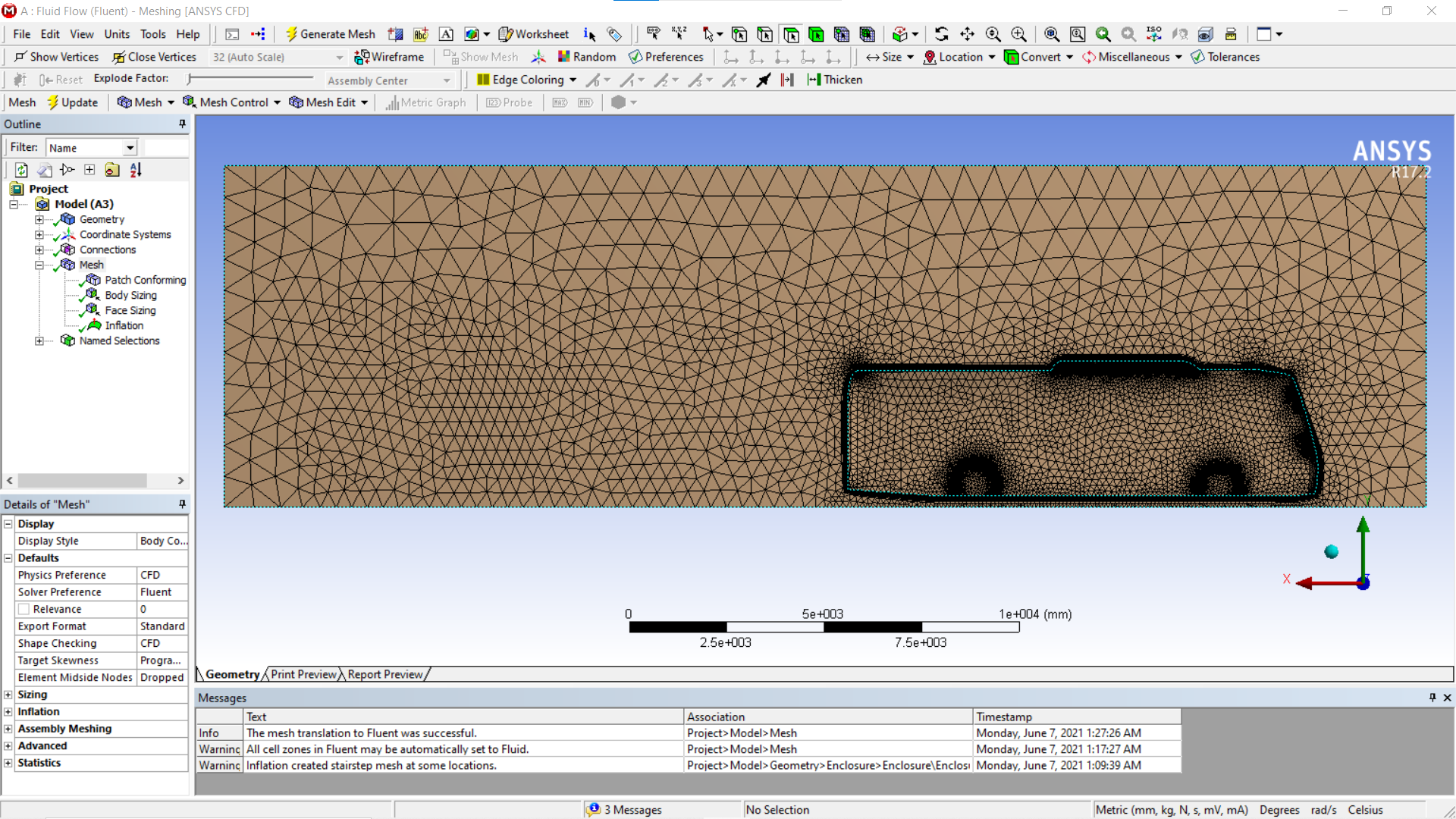-
-
June 7, 2021 at 8:11 pm
JOELGEORGE
SubscriberWARNING: Mesh check failed.
To get more detailed information about the mesh check failure
increase the mesh check verbosity via the TUI command
/mesh/check-verbosity.
Fluent can also try to fix the mesh check problems via the TUI command
/mesh/repair-improve/repair.
June 8, 2021 at 2:39 amKeyur Kanade
Ansys EmployeePlease check following in Ansys Meshing.
The min orthogonal quality should be above 0.1 to proceed to solver. If it is less than 0.1 then please improve the mesh.
First check the locations of the bad elements. Please see following video for the same.
https://www.youtube.com/watch?v=ZDADSSN8hOs
Once you have locations, please check if you can improve mesh using different mesh sizing. Please see following video.
https://www.youtube.com/watch?v=w4q6q8nKF3U
If this does not help, you may need to check if you can use pinch control or virtual topology.
https://www.youtube.com/watch?v=wdKMqfJV1Ys
https://www.youtube.com/watch?v=RELLrEJ9chg
If this does not help, please go to geometry and modify or simplify geometry at those locations in SpaceClaim.
Viewing 1 reply thread- The topic ‘When I open fluent and do mesh quality check, I’m’ is closed to new replies.
Innovation SpaceTrending discussionsTop Contributors-
4663
-
1545
-
1386
-
1230
-
1021
Top Rated Tags© 2025 Copyright ANSYS, Inc. All rights reserved.
Ansys does not support the usage of unauthorized Ansys software. Please visit www.ansys.com to obtain an official distribution.
-
The Ansys Learning Forum is a public forum. You are prohibited from providing (i) information that is confidential to You, your employer, or any third party, (ii) Personal Data or individually identifiable health information, (iii) any information that is U.S. Government Classified, Controlled Unclassified Information, International Traffic in Arms Regulators (ITAR) or Export Administration Regulators (EAR) controlled or otherwise have been determined by the United States Government or by a foreign government to require protection against unauthorized disclosure for reasons of national security, or (iv) topics or information restricted by the People's Republic of China data protection and privacy laws.