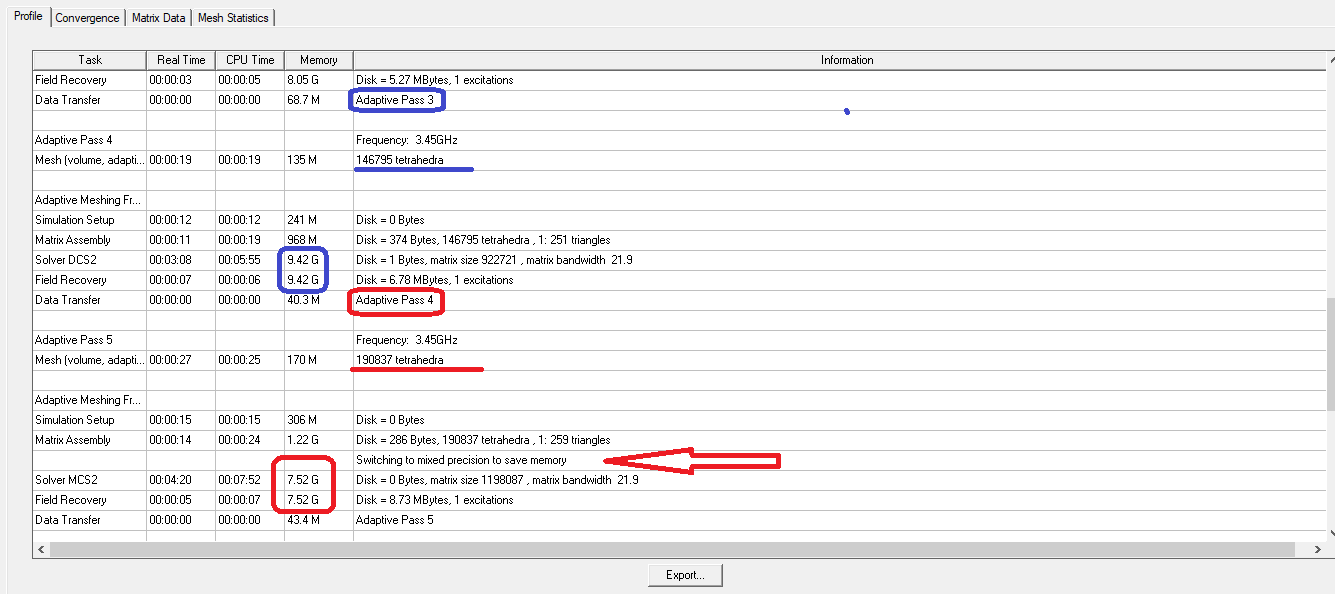-
-
June 3, 2021 at 11:02 am
fparveen
SubscriberHello,
I am simulating the same structure using two different PC to check if the results are same. The two PCs are: a laptop with 12GB RAM, and a desktop with 32GB RAM. I noticed, in desktop, it takes ~ 19 -20GB memory to solve 6 adaptive passes of the structure at 3.55GHz. However, in laptop, it takes only ~9 GB memory to solve 6 adaptive passes of the same structure at 3.55GHz. The results are also not same.
I found from the 'results -- solution data -- profile' that, in laptop it is 'switching to mixed precision to save memory' after adaptive pass 3. So, it takes less memory to complete adaptive pass 4 than that to complete adaptive pass 3 , even though the number of tetrahedra is higher at adaptive pass 4.
So, I was wondering why is this feature 'switching to mixed precision to save memory' getting enabled? How to stop it? How much reliable is the result that is obtained from solving almost similar numbers of tetrahedra of the same structure with less memory?
June 4, 2021 at 5:29 pmVivekKamble
Ansys EmployeeHello @ fparveen As You mentioned, you are using two different machines, Could you please tell us the processors and other hardware configurations were the same for both machines?
HFSS uses adaptive meshing.
If you are simulation the same model you should get the same results irrespective of the RAM and CPU. It seems switching to mixed Precision is due to your laptop have NVIDIA graphics card.
Using less memory does not mean the end result is less accurate, if the solution is converged completely that means results are accurate.
Regards,
Vivek
June 7, 2021 at 12:37 amAndyJP
SubscriberWhen playing with basic dielectric substrates, I found that the model computed with Nvidia, indeed, requires less memory. I did not find serious troubles with the solution, except Nvidia RTX 5000 which I used is blazingly fast.
...And yes, AFAIK RTX cards are better in mixed precision than GTX, because they can use different cores (different precision) simultaneously, which older GTX cards can not. Or how it is explained in gaming industry. I am not very familiar about hardware details.
June 7, 2021 at 12:43 amAndyJP
SubscriberP.S. I Hope Ansys would implement ferrite anisotropy in accelerated Nvidia solver one day, because anisotropic media takes awfully lot of time to calculate.
June 9, 2021 at 6:03 amfparveen
SubscriberMay I know what does it mean by "mixed precision"?
Laptop: Intel Core-i5-6200U CPU @2.30 GHz, 2 cores, 12GB RAM
Desktop: Intel Xeon CPU E5-1603 @2.80 GHz, 4 cores, 32 GB RAM
My Laptop has an intel HD Graphics 520 installed, Desktop doesn't have any graphics card. But I now see that desktop also switches to mixed precision, when I set the RAM limit to 25%.
June 9, 2021 at 6:55 amAndyJP
Subscribersorry, there should be some graphics card, unless you access it using RDP/terminal service... should we call it a desktop then?
June 14, 2021 at 9:57 pmfparveen
SubscriberSorry, AMD FirePro 2270 is installed in the desktop.
June 21, 2021 at 11:30 amfparveen
SubscriberHello I figured out the difference in the results was due to poor convergence. I took two more adaptive passes, and then the results match quite closely for both cases (with and without switching to mixed precision) .
Thanks for the comments and help.
-Regards.
Viewing 7 reply threads- The topic ‘How to stop HFSS from ‘switching to mixed precision to save memory’ ?’ is closed to new replies.
Innovation SpaceTrending discussions- Lumped Port Deembed
- Hfss 3D pcb via capped and filled with epoxy
- Optimizing Via Impedance in Ansys HFSS 3D Layout Using Geometric Parameter Sweep
- HFSS libnvidia-ml.so too old or could not be found – Warning in slurm job output
- AEDT Natural Convection with default correlation is failing solver initializatio
- STL Import Errors in HFSS After Cleaning in SpaceClaim
- Three-Phase Voltage Imbalances in dual stator electric generator
- Calc Error in Field Calculator after PyAEDT Analyze
- import file autocad 3d
- Co-simulation in Q3D, Icepak – meshing problem
Top Contributors-
4007
-
1461
-
1287
-
1124
-
1021
Top Rated Tags© 2025 Copyright ANSYS, Inc. All rights reserved.
Ansys does not support the usage of unauthorized Ansys software. Please visit www.ansys.com to obtain an official distribution.
-


Ansys Assistant

Welcome to Ansys Assistant!
An AI-based virtual assistant for active Ansys Academic Customers. Please login using your university issued email address.
Hey there, you are quite inquisitive! You have hit your hourly question limit. Please retry after '10' minutes. For questions, please reach out to ansyslearn@ansys.com.
RETRY