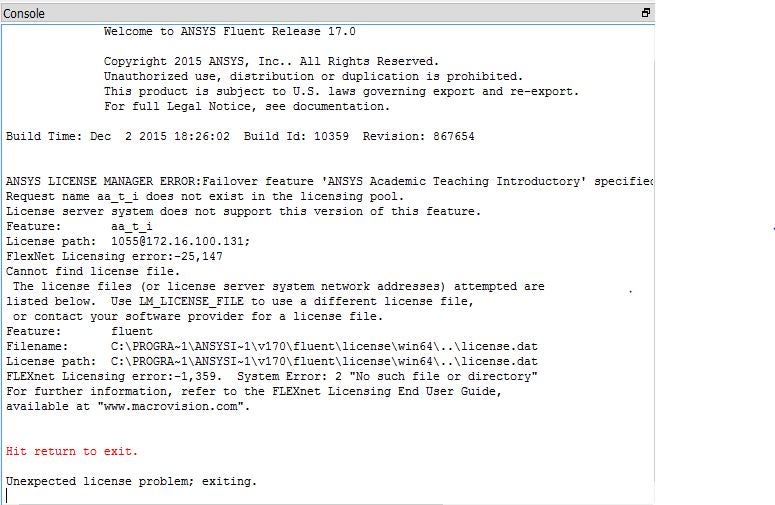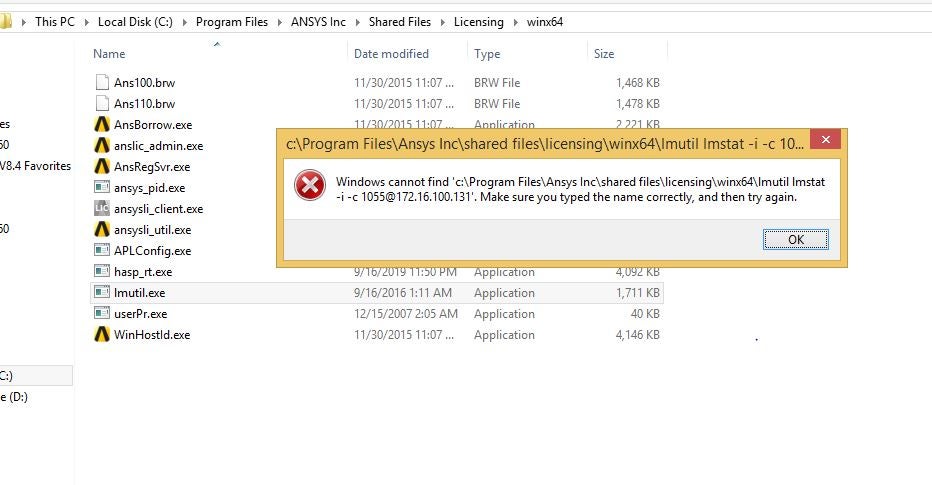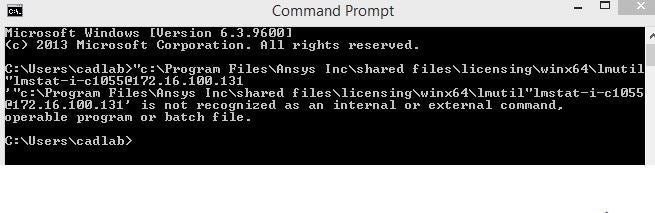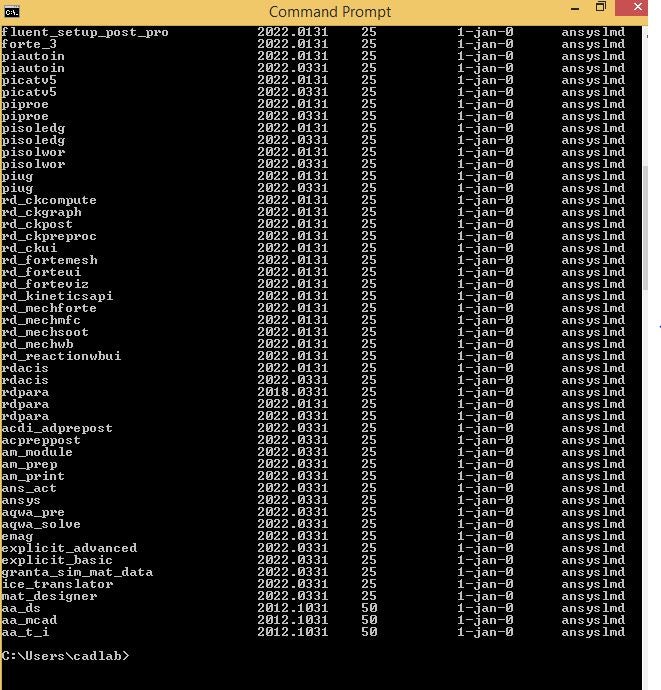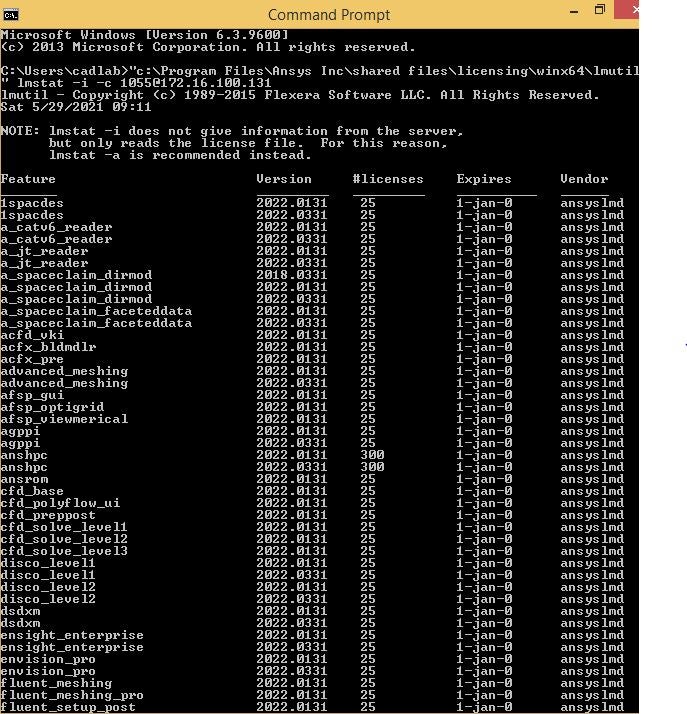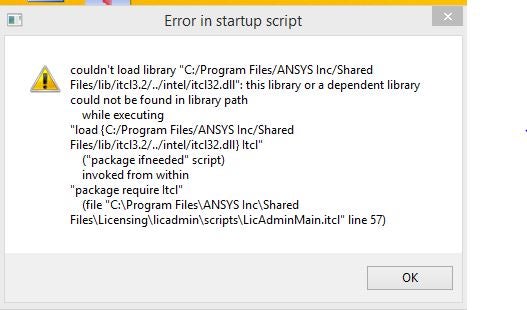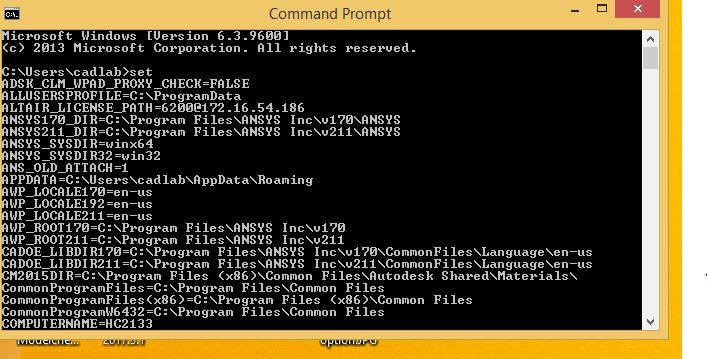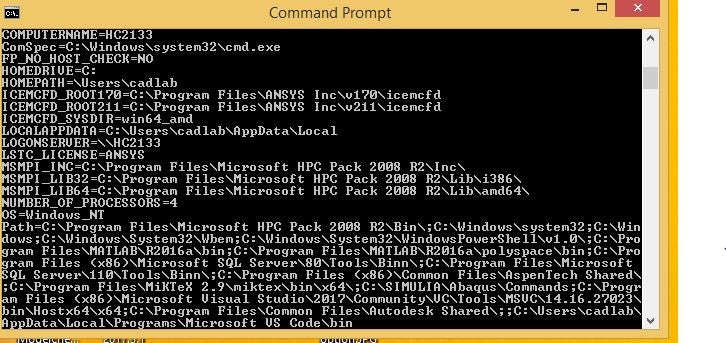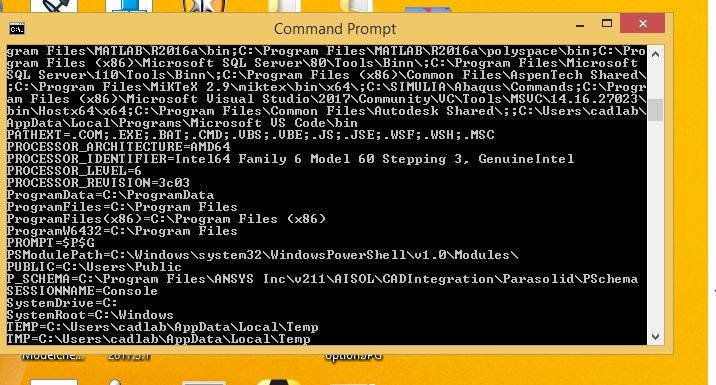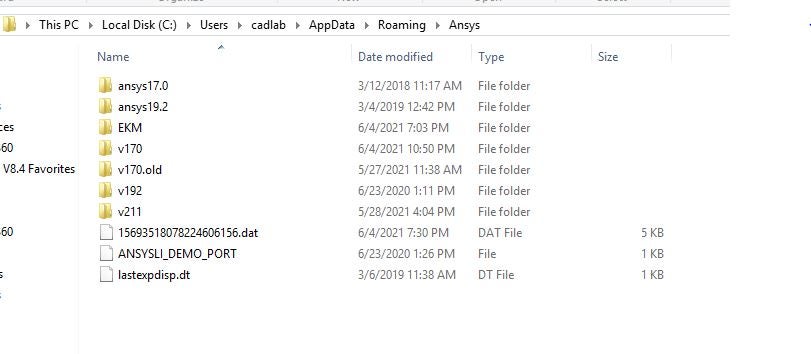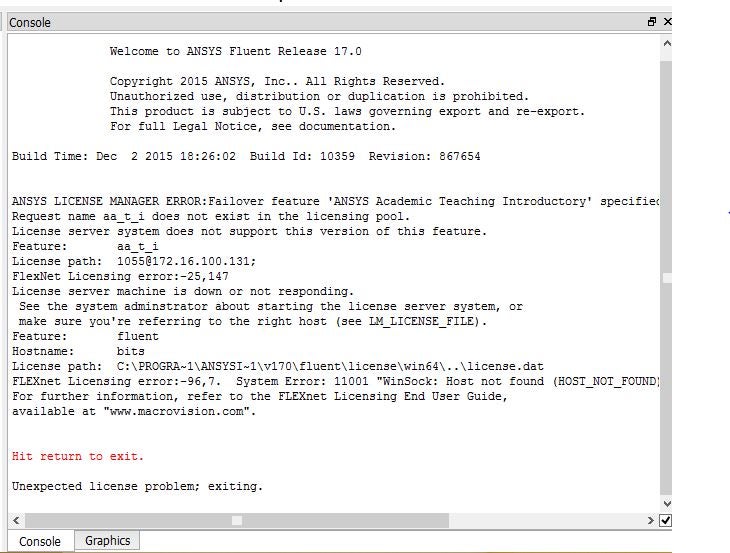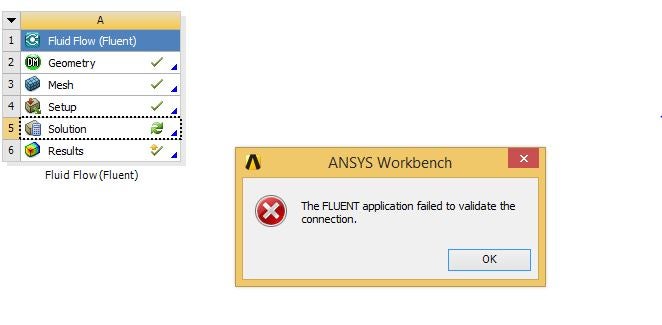-
-
May 27, 2021 at 11:04 am
Prudviraj
SubscriberDear sir, currently I am working on Fluent Transient model ANSYS 17...but the setup module is showing an error unexpected license problem; exiting...I request you please provide a solution to overcome this error...Please find attached a screenshot...
May 27, 2021 at 8:49 pmGeorge Karnos
Ansys EmployeeThat error means that the license has the feature, but it will not let the version you are running check it out.
Can you post the output from the following command.
Please post the output and not a file as we are unable to open attached files.
c:\Program Files\Ansys Inc\shared files\licensing\winx64\lmutil lmstat -i -c 1055@172.16.100.131
May 28, 2021 at 5:33 amMay 28, 2021 at 1:09 pmGeorge Karnos
Ansys EmployeeI apologize, can you put " around the command as follows:
Open a dos command prompt
type in:
"c:\Program Files\Ansys Inc\shared files\licensing\winx64\lmutil" lmstat -i -c 1055@172.16.100.131
or change to the c:\Program Files\Ansys Inc\shared files\licensing\winx64\ directory and run:
lmutil lmstat -i -c 1055@172.16.100.131
May 28, 2021 at 2:31 pmMay 28, 2021 at 5:33 pmGeorge Karnos
Ansys EmployeeIt does not look like you have spaces between lmutil" and lmstat and -i and -c and 1055
May 29, 2021 at 4:12 amMay 31, 2021 at 6:43 amPrudviraj
SubscriberSir, Can I expect a reply.
Thanks in advance.
June 1, 2021 at 6:56 pmGeorge Karnos
Ansys EmployeeI apologize for the delay as it was a holiday yesterday.
Close all ANSYS Programs.
Open the License Preferences under Start->ANSYS 17.0 menu.
Click on reset to default.
Does it show new license features in the list?
Now try to run.
June 3, 2021 at 4:37 pmJune 3, 2021 at 4:50 pmGeorge Karnos
Ansys EmployeeCan you open a DOS Command Prompt and type in:
set
Post the output from this. Some may have scrolled off-screen
June 3, 2021 at 5:01 pmJune 3, 2021 at 5:17 pmGeorge Karnos
Ansys EmployeeTry the following:
Browse to:
%APPDATA%\Ansys
rename the directory v170 to v170.old
Now try to start 17.0
June 4, 2021 at 5:34 pmJune 4, 2021 at 5:38 pmJune 6, 2021 at 4:32 pmPrudviraj
SubscriberHi sir, can I expect a reply.
Sorry for the inconvenience caused.
Thank you sir.
June 14, 2021 at 2:04 pmPrudviraj
Subscriberhi sir, can I expect a reply...
June 14, 2021 at 4:50 pmGeorge Karnos
Ansys EmployeeI apologize for the delay.
Please ask your License Server Administrator to Reread the license on the license server for both the flexlm and Ansys Interconnect.
Or they can just stop and restart the ANSYS License Manager.
After that is done, please try and run.
Viewing 17 reply threads- The topic ‘ANSYS 17…stopped working and setup module showing error…..’ is closed to new replies.
Ansys Innovation SpaceTrending discussionsTop Contributors-
3647
-
1313
-
1142
-
1075
-
1013
Top Rated Tags© 2025 Copyright ANSYS, Inc. All rights reserved.
Ansys does not support the usage of unauthorized Ansys software. Please visit www.ansys.com to obtain an official distribution.
-
The Ansys Learning Forum is a public forum. You are prohibited from providing (i) information that is confidential to You, your employer, or any third party, (ii) Personal Data or individually identifiable health information, (iii) any information that is U.S. Government Classified, Controlled Unclassified Information, International Traffic in Arms Regulators (ITAR) or Export Administration Regulators (EAR) controlled or otherwise have been determined by the United States Government or by a foreign government to require protection against unauthorized disclosure for reasons of national security, or (iv) topics or information restricted by the People's Republic of China data protection and privacy laws.