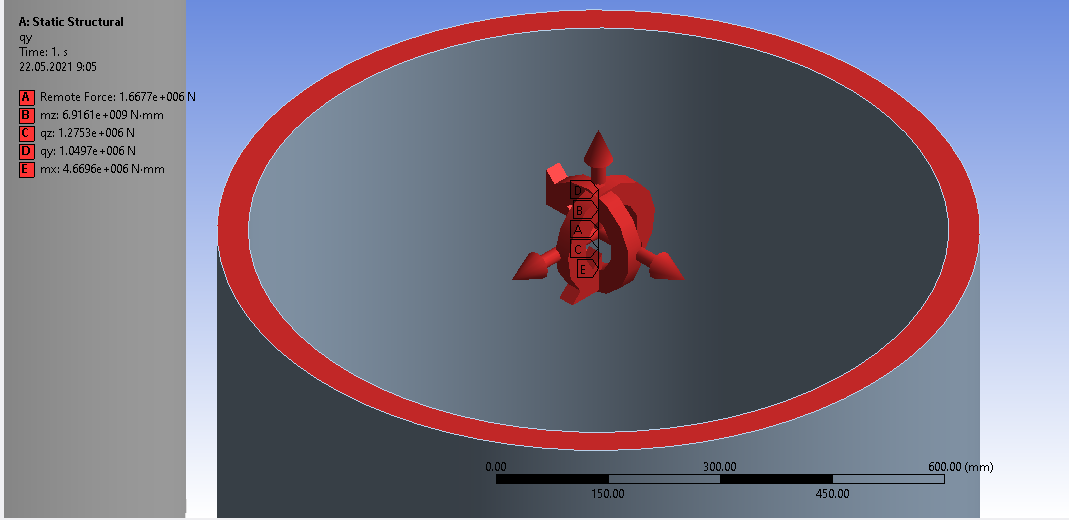-
-
May 22, 2021 at 6:31 am
Evgenii_K
SubscriberHi guys! I came to the problem where it is necessary to apply concentrated forces to the pipe, for this I created a distant point and applied forces to it in three directions and a torque in two directions. Received a warning when calculating:
Two or more moments or remote forces are referencing the same remote point. This will very likely cause duplicate specifications to be ignored. Please only specify one remote force or moment per remote point.
May 22, 2021 at 9:06 pmpeteroznewman
SubscriberCreate one Remote Point on the face and move the point to where you want it. Edit one Remote Force and change the scope to the Remote Point instead of the face geometry. You can apply all forces and moments to this one Remote Force. Delete all the others.
May 22, 2021 at 9:22 pmhesamkeshavarzz
SubscriberI think its merely a waning to avoid mistakes, cause I faced with this but after modification i noticed that the result was the same, Anyway, if you are meticulous, you could apply the force on inner edge and the torque on the outer one. apply them two vectors, you dont have to select them as separate forces and torques.
May 23, 2021 at 8:44 amEvgenii_K
Subscriberpeteroznewman
HesamK
Thanks guys. I understand that there is no need to create a separate remote point for each load (force, moment) ?!
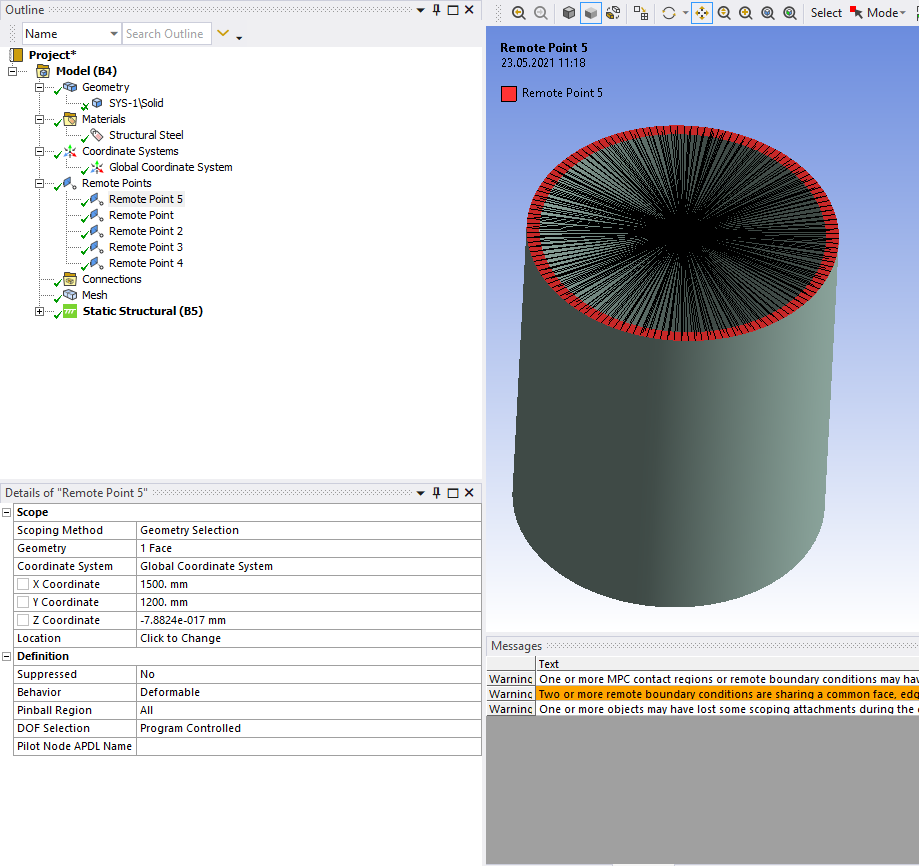 And you can create only one remote point and apply all forces to it
And you can create only one remote point and apply all forces to it
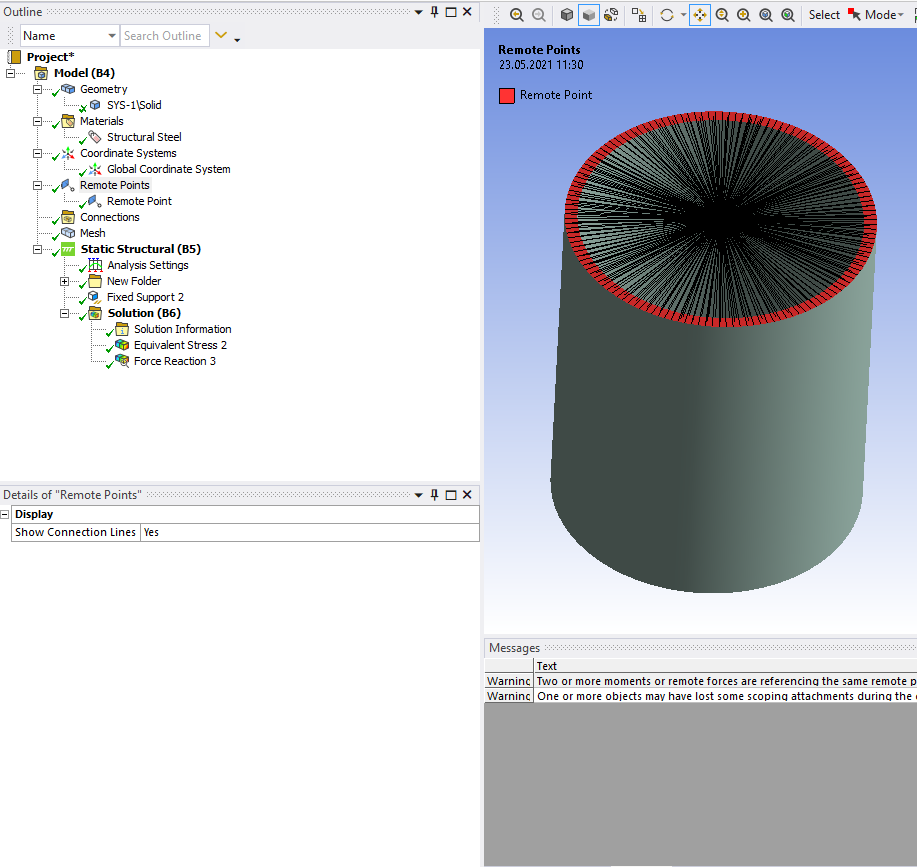 With this option, the error with the MPC contact goes away and another warning appears:
With this option, the error with the MPC contact goes away and another warning appears:
Two or more moments or remote forces are referencing the same remote point.This will very likely cause duplicate specifications to be ignored.Please only specify one remote force or moment per remote point.
The end result, with the creation of one remote point, and the application of several forces.
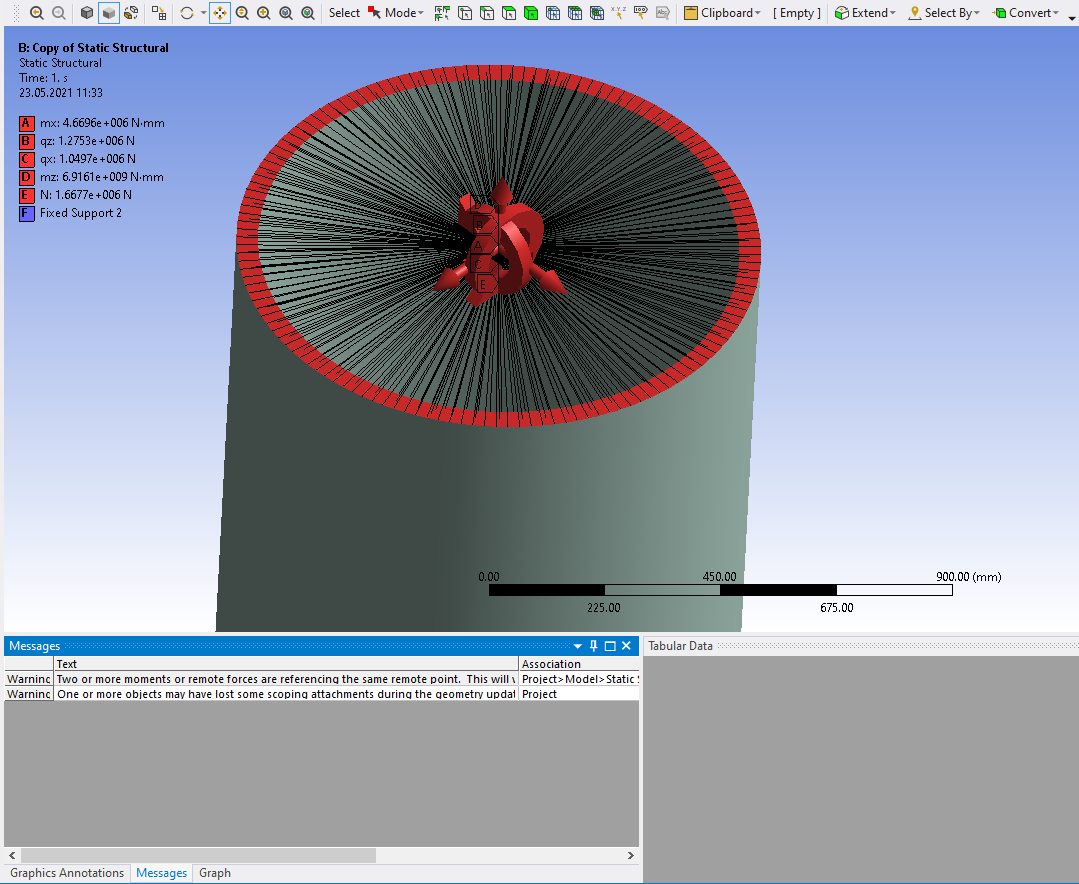 Did I do the right thing?
Did I do the right thing?
May 24, 2021 at 11:02 ampeteroznewman
SubscriberI like 's idea to apply the moment to the inner edge of the pipe and apply a Remote Displacement to the outer edge of the pipe.All three moments are put on the one object. All three forces are put on the other object. By doing that, no warnings are issued by the solver. Note that you have a choice of Deformable or Rigid on these boundary conditions.
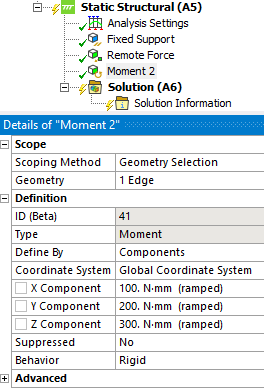
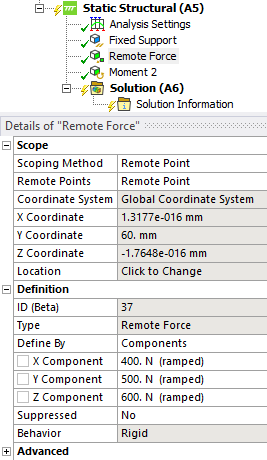 May 24, 2021 at 7:24 pm
May 24, 2021 at 7:24 pmEvgenii_K
SubscriberHello peteroznewman, I tested the model with a common remote point and checked the reaction - the reaction is considered incorrect - you cannot use one remote point for several loads, but you cannot create a remote point for each load, then the solver issues an error with the MPC contact! You need to make a decision and fix it! Applying different faces for different loads is no way out. Better to add a beam element and attach it with Joint (body-body).
Here are the calculation results:
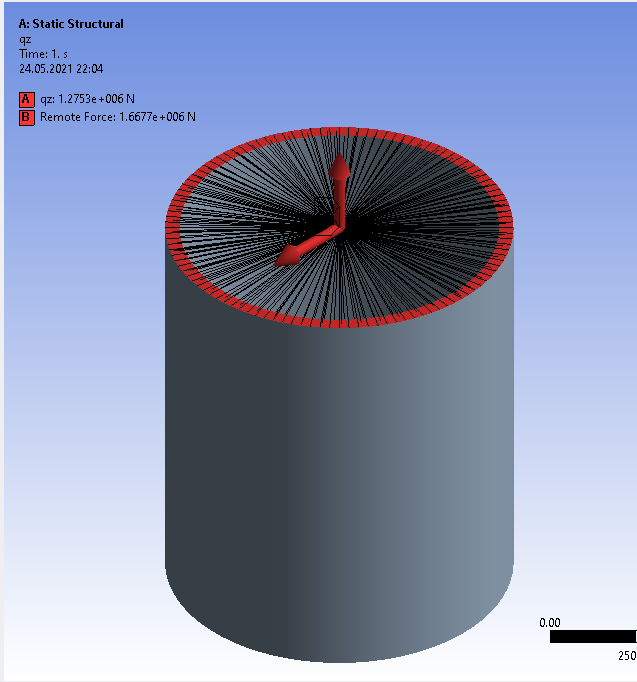
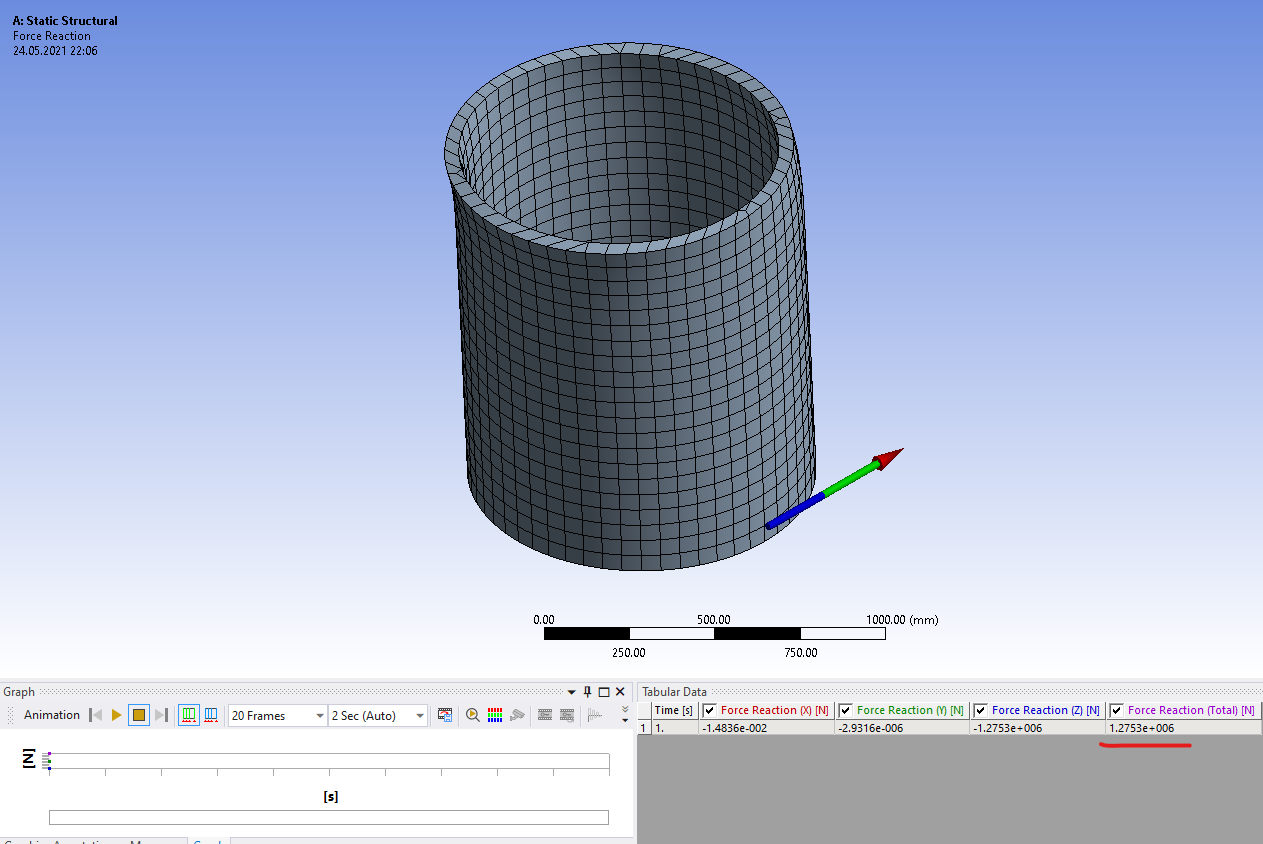 Whereas the correct reaction would be:
Whereas the correct reaction would be:
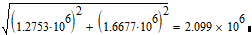 If we create a remote point for each load we get:
If we create a remote point for each load we get:
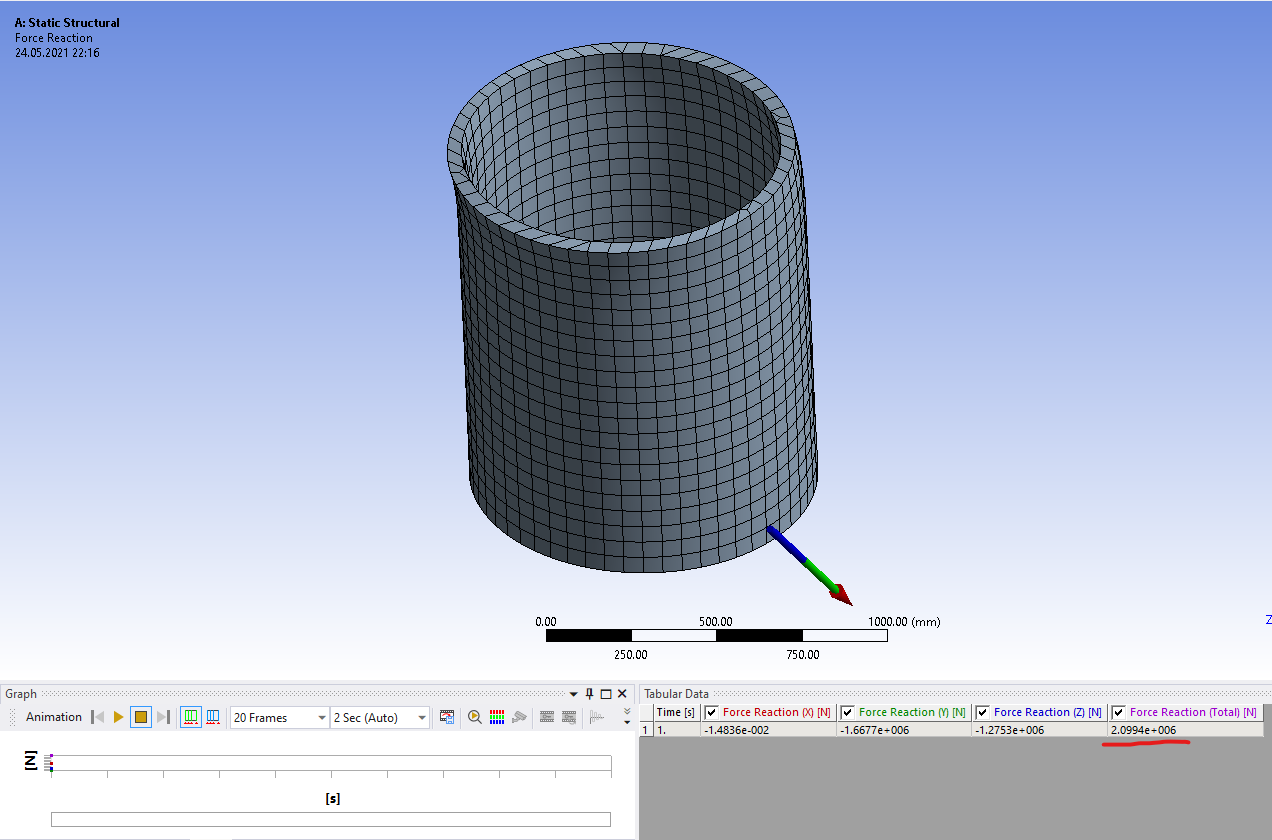 The result is correct, but what to do with the MPC contact! Why is there such a problem, what to do for those who do not know about it!
The result is correct, but what to do with the MPC contact! Why is there such a problem, what to do for those who do not know about it!
peteroznewman, correct me if I'm wrong.
May 24, 2021 at 9:47 pmpeteroznewman
SubscriberMy model has a single remote point with three force components applied as shown in screen shot below. I suppressed the moment.
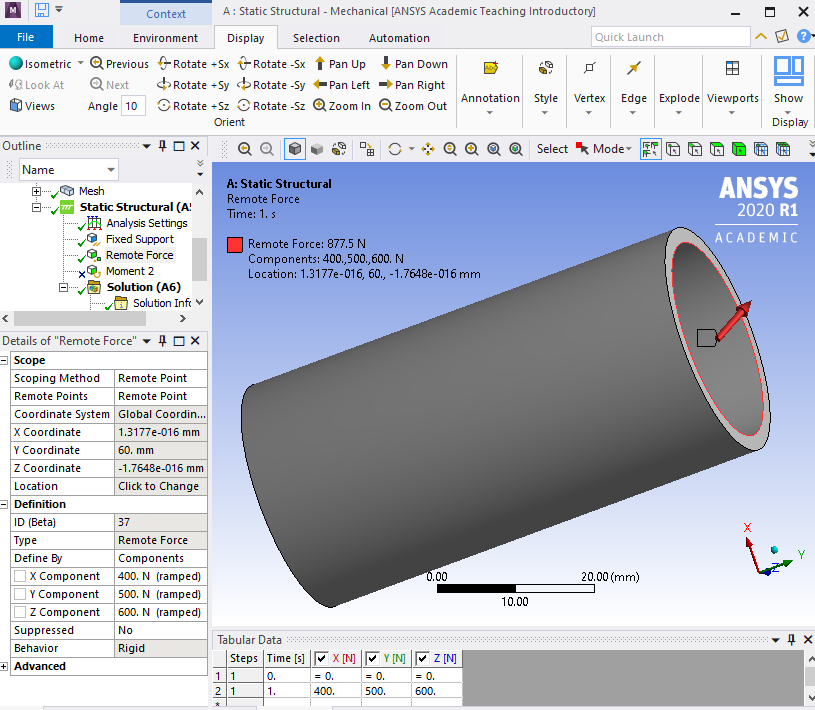 The Force Reaction computes the expected correct values. You seem to have used two remote points, A and B, instead of one remote point with multiple components.
The Force Reaction computes the expected correct values. You seem to have used two remote points, A and B, instead of one remote point with multiple components.
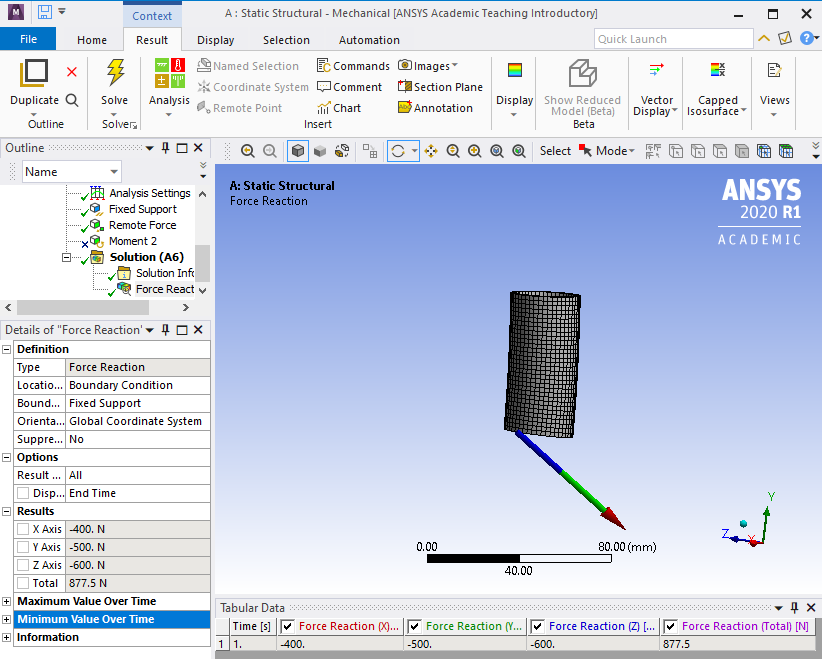 It is also a best practice to have at least 2 elements through the thickness of a body meshed with solid elements.
It is also a best practice to have at least 2 elements through the thickness of a body meshed with solid elements.
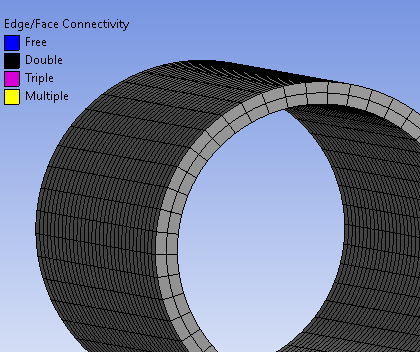
May 25, 2021 at 5:26 pmEvgenii_K
Subscriberpeteroznewman, thanks for the time spent with me - but I think that if there is a tool, it should always work correctly without any restrictions, and if it does not work correctly and ANSYS allows it, we do not need such a tool. I'm only dissatisfied with the fact that when calculating a responsible structure, I could make a mistake, it's good that I have a rule to check everything, even a tool like ansys
May 25, 2021 at 6:47 pmpeteroznewman
SubscriberThe tool is working correctly. It gives you a warning that one of the loads will very likely be ignored when you have more than one remote point assigned to the same face. That is why I selected the inner edge to apply three components of force and the outer edge to apply three components of moment. Follow the rules for remote points and you will get correct results. Still, it is always best to have other checks that the model is delivering valid results.
Viewing 8 reply threads- The topic ‘Remote Point’ is closed to new replies.
Innovation SpaceTrending discussionsTop Contributors-
4939
-
1639
-
1386
-
1242
-
1021
Top Rated Tags© 2026 Copyright ANSYS, Inc. All rights reserved.
Ansys does not support the usage of unauthorized Ansys software. Please visit www.ansys.com to obtain an official distribution.
-
The Ansys Learning Forum is a public forum. You are prohibited from providing (i) information that is confidential to You, your employer, or any third party, (ii) Personal Data or individually identifiable health information, (iii) any information that is U.S. Government Classified, Controlled Unclassified Information, International Traffic in Arms Regulators (ITAR) or Export Administration Regulators (EAR) controlled or otherwise have been determined by the United States Government or by a foreign government to require protection against unauthorized disclosure for reasons of national security, or (iv) topics or information restricted by the People's Republic of China data protection and privacy laws.