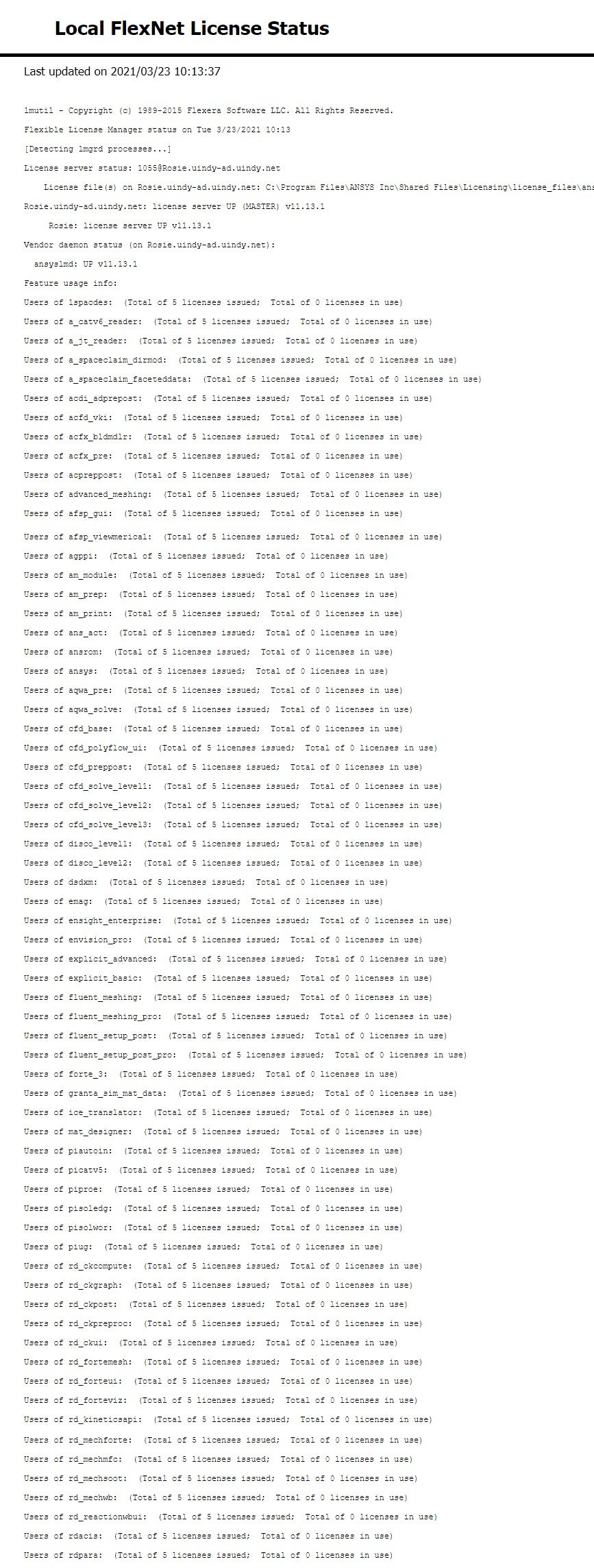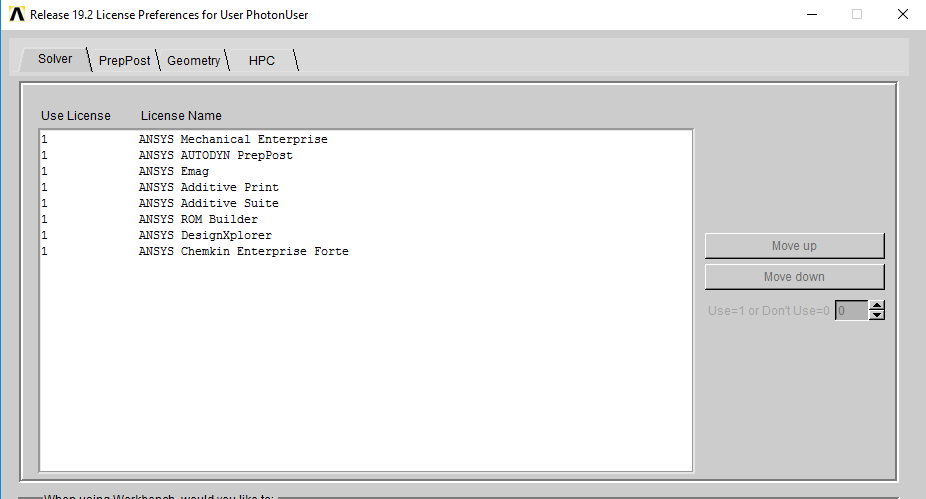-
-
May 18, 2021 at 3:41 pm
ksmelser
SubscriberAt our university we have the ANSYS Academic Teaching Mechanical and CFD license. When our engineering instructors try to use Fluent from Workbench or open it standalone they get a licensing error saying it's not licensed. I can verify on the license server that fluent_meshing, fluent_meshing_pro, fluent_setup_post, and fluent_setup_post_pro are listed in the products being served when viewing FlexNet licenses. All other products that are licensed as part of Academic Teaching and CFD work fine. Any insights on what is going on and how to resolve this issue?
Thanks!
May 19, 2021 at 1:47 pmGeorge Karnos
Ansys EmployeeOn a machine where there is an issue, under the %TEMP%\.ansys directory, you should see licdebug files.
Check the file:
licdebug.FLUENT.###.out (Where is a version number)
Can you paste the contents of this file to this thread as We are not permitted to open files.
May 19, 2021 at 2:26 pmksmelser
Subscriber2021/05/19 09:56:54NEW_CONNECTION
Connected to license server: 2325@rosie.uindy-ad.uindy.net.
ANSYSLI_SERVERS: 2325@rosie.uindy-ad.uindy.net
FLEXlm Servers: 1055@rosie.uindy-ad.uindy.net
2021/05/19 09:56:54DENIEDFLUENT_SOLVER19.2 (2018.0721)1/0/0/01/1/9089/908910548:FLUENT_SOLVER:PhotonUser@EC2AMAZ-REFN43C:winx6413176:10.64.217.60
Capability Fluent Solver does not exist in the ANSYS licensing pool.
None of the products enabling this capability are available in the specified license path:
ANSYSLI_SERVERS: 2325@rosie.uindy-ad.uindy.net
FLEXlm Servers: 1055@rosie.uindy-ad.uindy.net
May 19, 2021 at 2:27 pmMay 19, 2021 at 2:47 pmGeorge Karnos
Ansys EmployeeIf you run
User License Preferences 19.2
Does it list any licenses in the Solver window?
Post a screen shot please
What happens if you click on reset to default?
May 19, 2021 at 3:51 pmksmelser
SubscriberI apologize. I am not a user of ANSYS and am not familiar with actually using the various modules. When you say to run User License Preference 19,2 where do I bring that window up?
May 19, 2021 at 3:53 pmGeorge Karnos
Ansys Employee
Go to:
Start->ANSYS 19.2->User License Preferences 19.2
May 19, 2021 at 4:02 pmMay 19, 2021 at 4:18 pmGeorge Karnos
Ansys EmployeeIt looks like your license manager is not running an updated version.
The License Server will need to be updated for 19.2 to see the new CFD licenses as the feature names have changed.
Updating the Ansys License Manager on rosie.uindy-ad.uindy.net to 2021 R1 should fix this issue
May 19, 2021 at 5:08 pmksmelser
SubscriberExcellent. That worked. Thank you!
May 19, 2021 at 5:41 pmGeorge Karnos
Ansys EmployeeThats Great! You are Welcome!
Viewing 10 reply threads- The topic ‘Fluent License’ is closed to new replies.
Innovation SpaceTrending discussionsTop Contributors-
4047
-
1467
-
1308
-
1156
-
1021
Top Rated Tags© 2025 Copyright ANSYS, Inc. All rights reserved.
Ansys does not support the usage of unauthorized Ansys software. Please visit www.ansys.com to obtain an official distribution.
-


Ansys Assistant

Welcome to Ansys Assistant!
An AI-based virtual assistant for active Ansys Academic Customers. Please login using your university issued email address.
Hey there, you are quite inquisitive! You have hit your hourly question limit. Please retry after '10' minutes. For questions, please reach out to ansyslearn@ansys.com.
RETRY