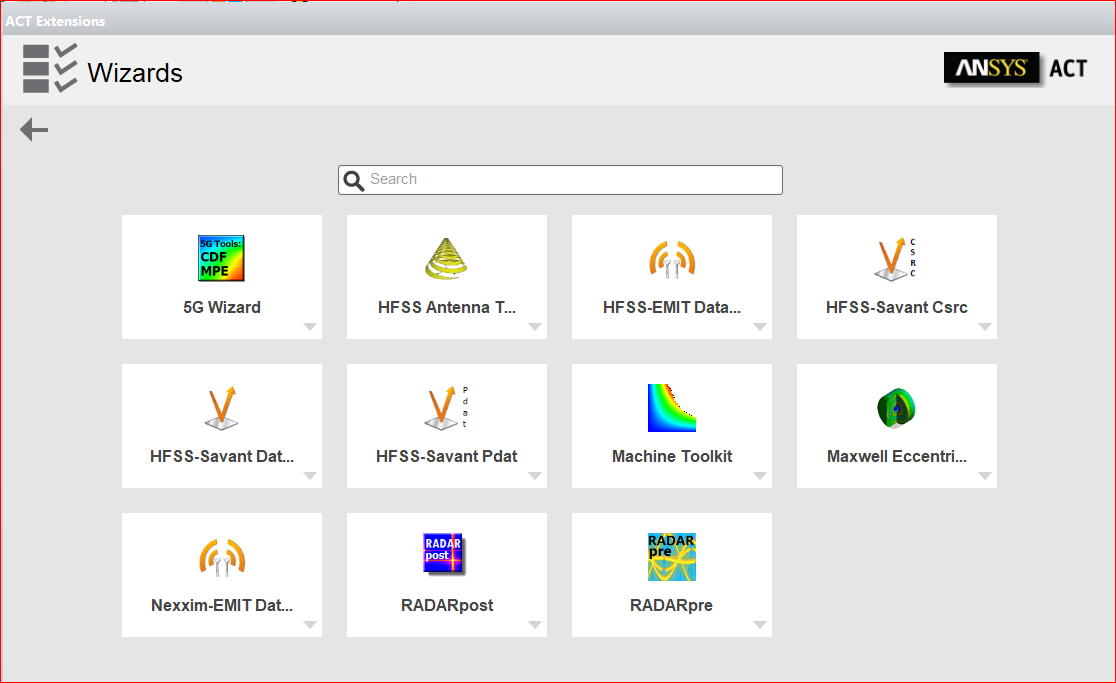TAGGED: hfss
-
-
May 14, 2021 at 8:15 am
Preeti
SubscriberHi
I wanted to use Ansys optisLang for my antenna design optimization. I am using a licensed version of Ansys Electromagnetic Suite 2020 R2, which has been purchased by my institute, and I have designed my antenna using HFSS.
I have tried looking for optisLang in the ACT extensions, but was not able to find the same. Please find below a screenshot of the ACT extensions that I have with my license.
Please help.
May 14, 2021 at 6:07 pmGeorge Karnos
Ansys Employee
Under c:\program files\Ansys Inc\ you should see and install.log file.
Check to see that Optislang was chosen when Workbench was installed.
Yu should see something similar to:
ANSYS, Inc. Products
Electronics Reliability
ANSYS Sherlock
Optical
SPEOS
Platform
optiSLang
Structural Mechanics
Customization Files for User Programmable Features
Mechanical Products
Additive
ANSYS Additional Tools
Icepak (includes CFD-Post)
Viewer
May 15, 2021 at 8:11 amPreeti
SubscriberDear Sir I am not able to find the .log file in the suggested path. I even did not find any folder named Ansys Inc.
Further, I tried searching .log file in the path C:\program files\AnsysEM\AnsysEM20.2\Win64, but I did not find the same. Please find the screenshot of the said path.
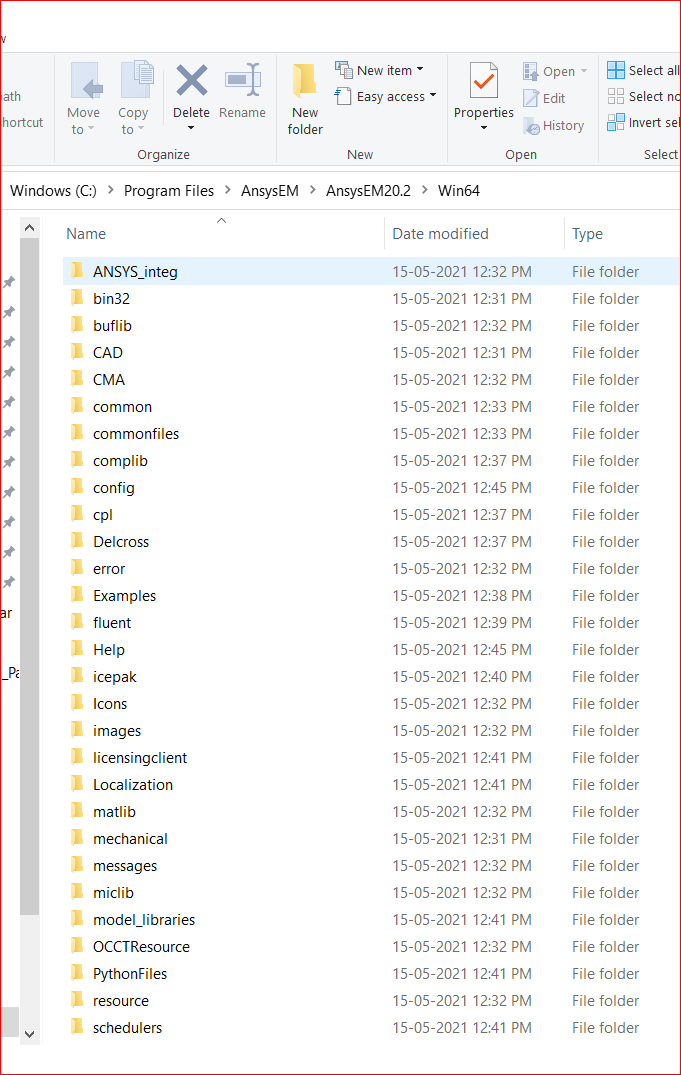
I am even not sure whether the workbench has been installed or not. This is because when I try to integrated the Ansys Electromagnetic Desktop with the Ansys workbench (as mentioned in the Help document), the following message appears.
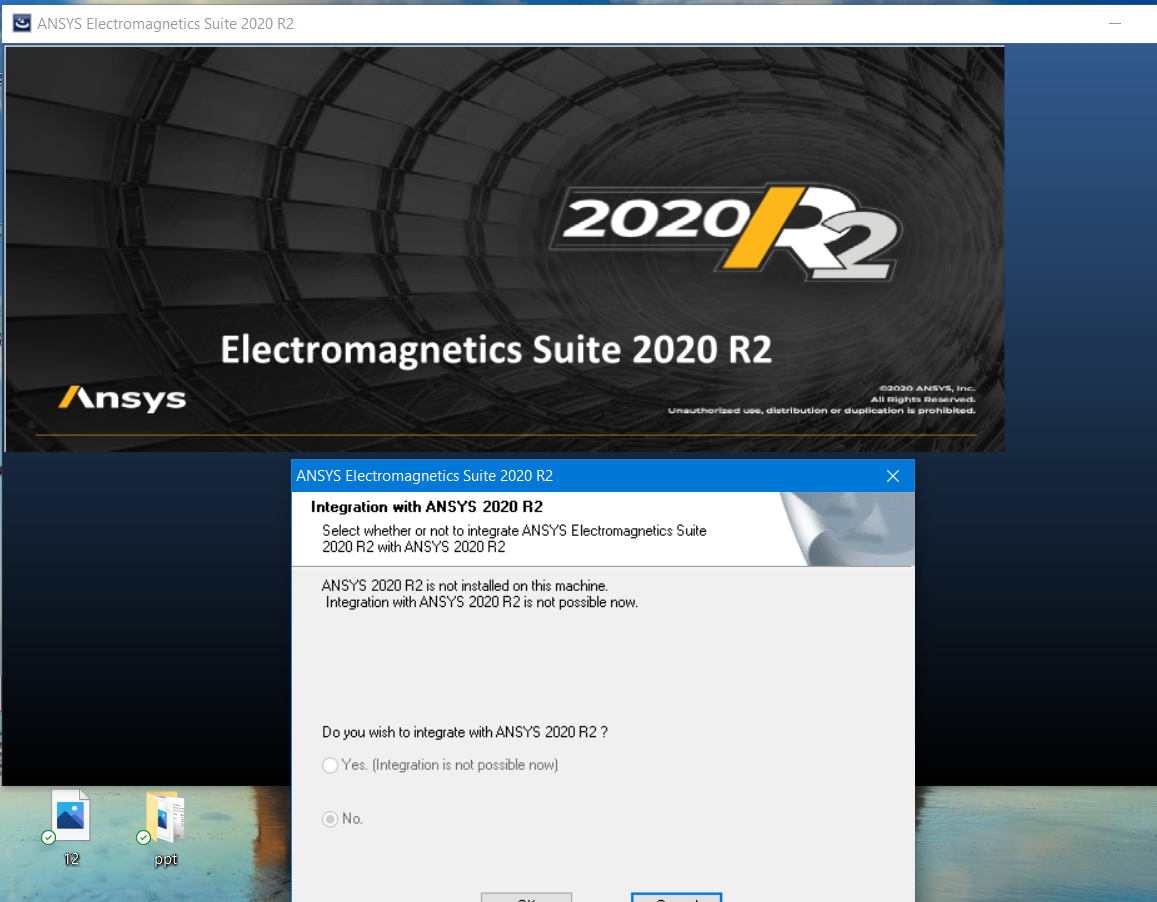
Also, from the help videos, when I tried to search for OptisLang from the optimetrics option, I did not find it. Please find below the screenshot of the same.
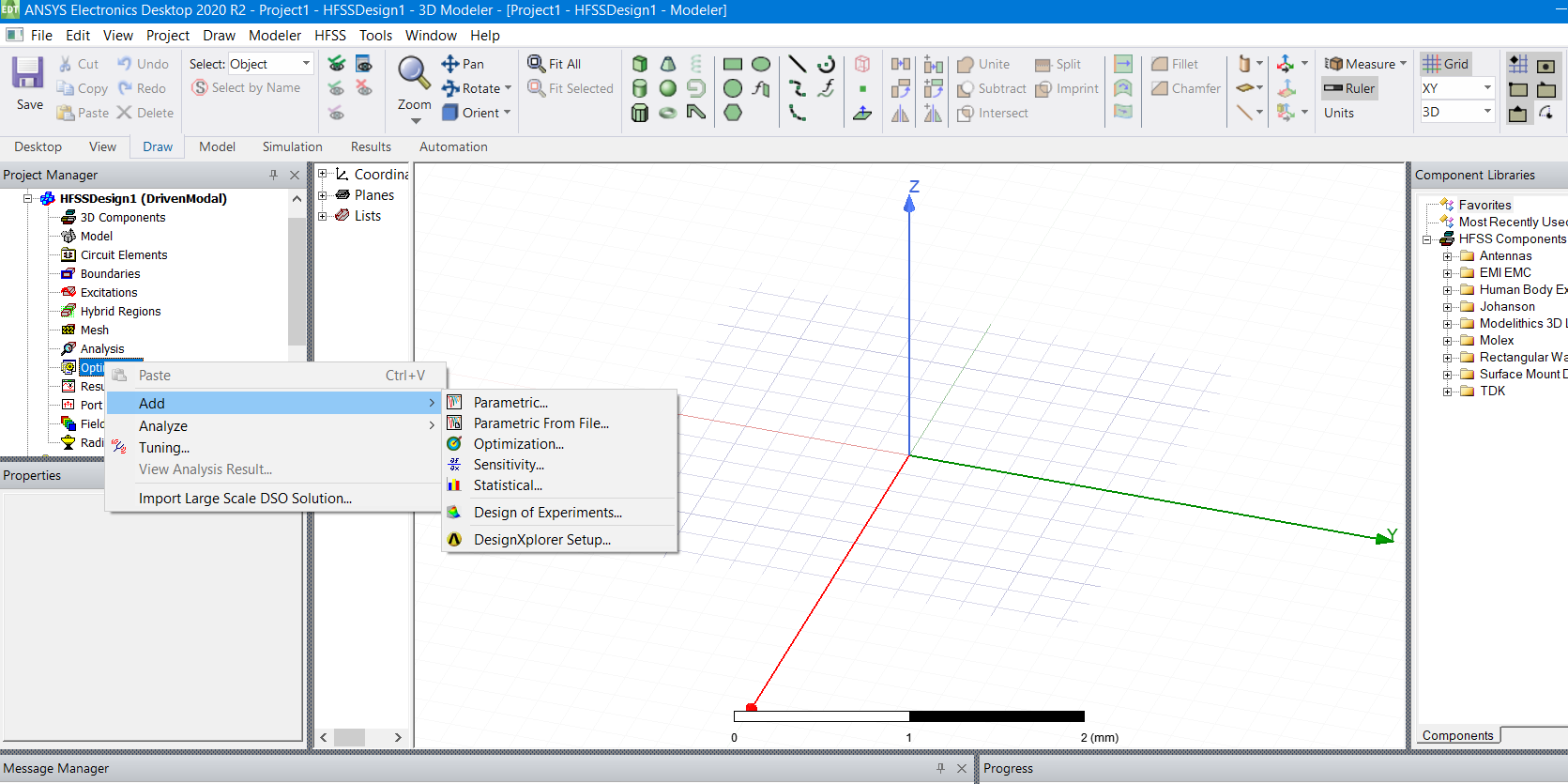 Please help.
Please help.
Regards
Preeti
May 17, 2021 at 3:00 pmGeorge Karnos
Ansys EmployeePreeti Workbench 2020R2 is a separate download and install.
When installing Workbench, you will need to choose Optislang to be installed when choosing from the list.
From the Customer Portal Download page choose version 2020 2 to download structures package. This will give you Workbench 2020 R2
Extract to temp directory and run setup.exe by right-clicking it and choosing run as administrator.
When the list shows up, Check that OptiSlang is chosen and proceed
After install is finished then run Modify Integration with Ansys 2020 R2
This should integrate Electronics Suite with Workbench.
After opening Workbench, you should go to Extensions->Manage Extensions
Check OptiSlang and it should now show on the Workbench Project Page.
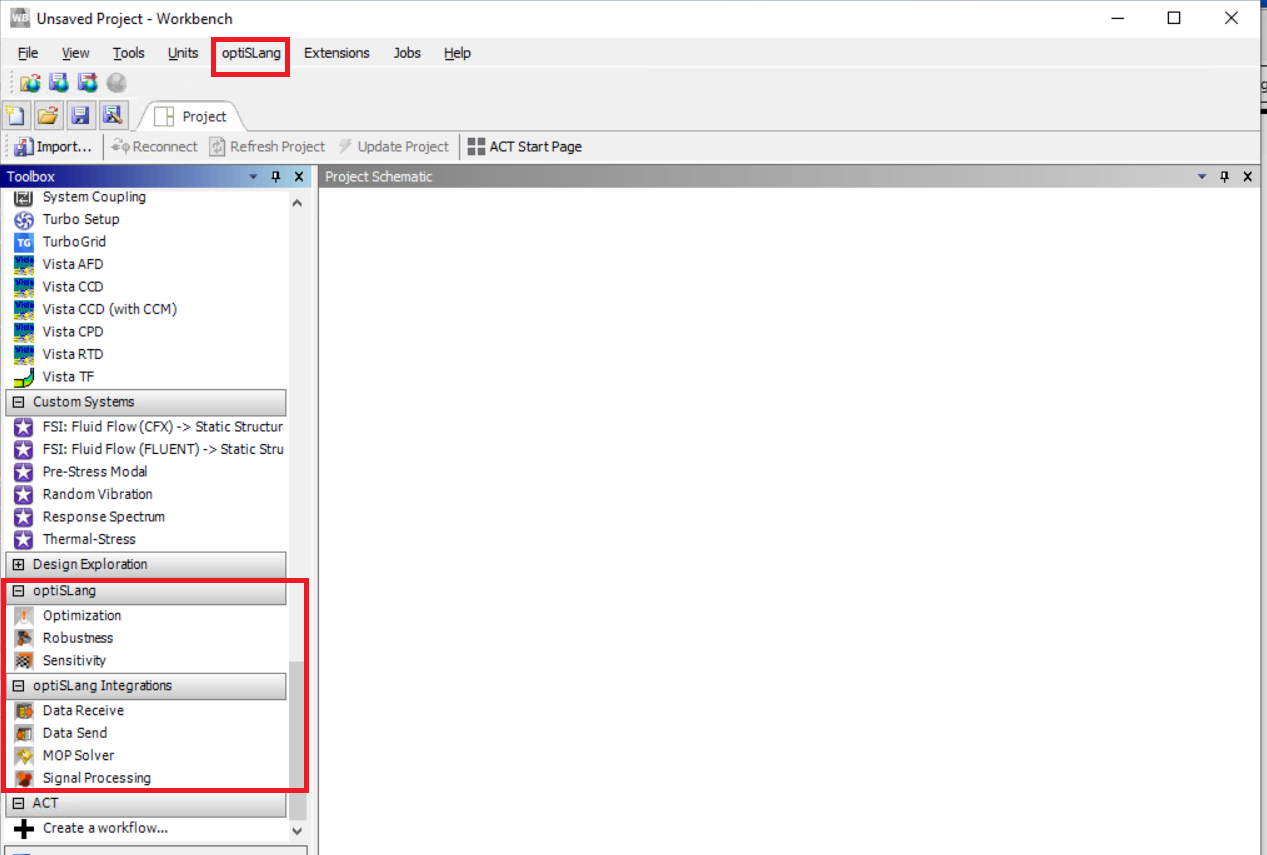
Best Geo Karnos
May 18, 2021 at 9:50 amPreeti
SubscriberDear Sir Thank you so much for your help.
But, I am not able to sign-in at the Ansys Customer Portal.
Although, I have created an account at the Ansys Customer Portal using my institute email ID, and the message also shows that I have successfully created an Ansys account. Please find below the screenshot of the same login-page.
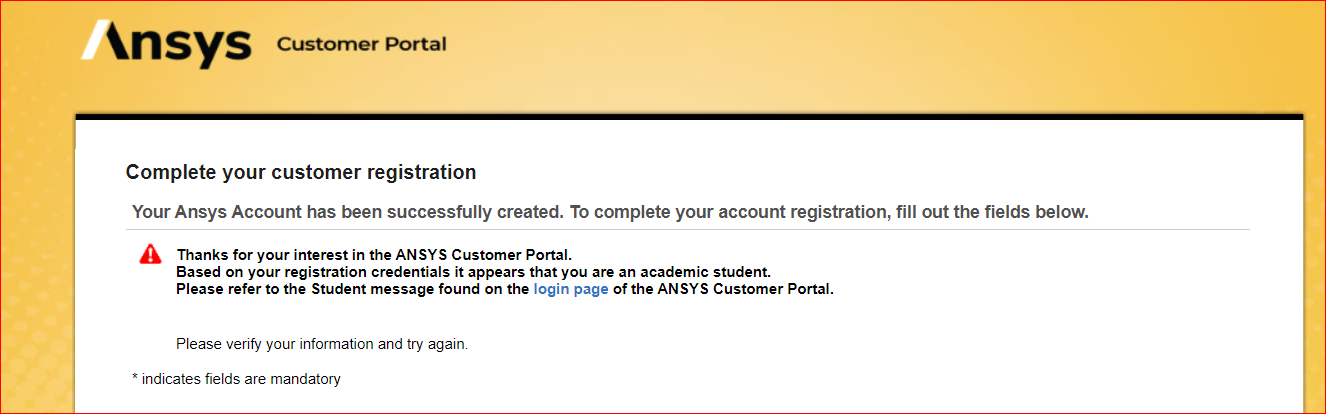 As per the instructions, I have submitted all the relevant details as asked in the same page.
As per the instructions, I have submitted all the relevant details as asked in the same page.
But, as per the above message, I need to refer to the "Student Message" found on the" login page" of Ansys Customer Portal. I did not find any such message. Please find below the screenshot of the same.
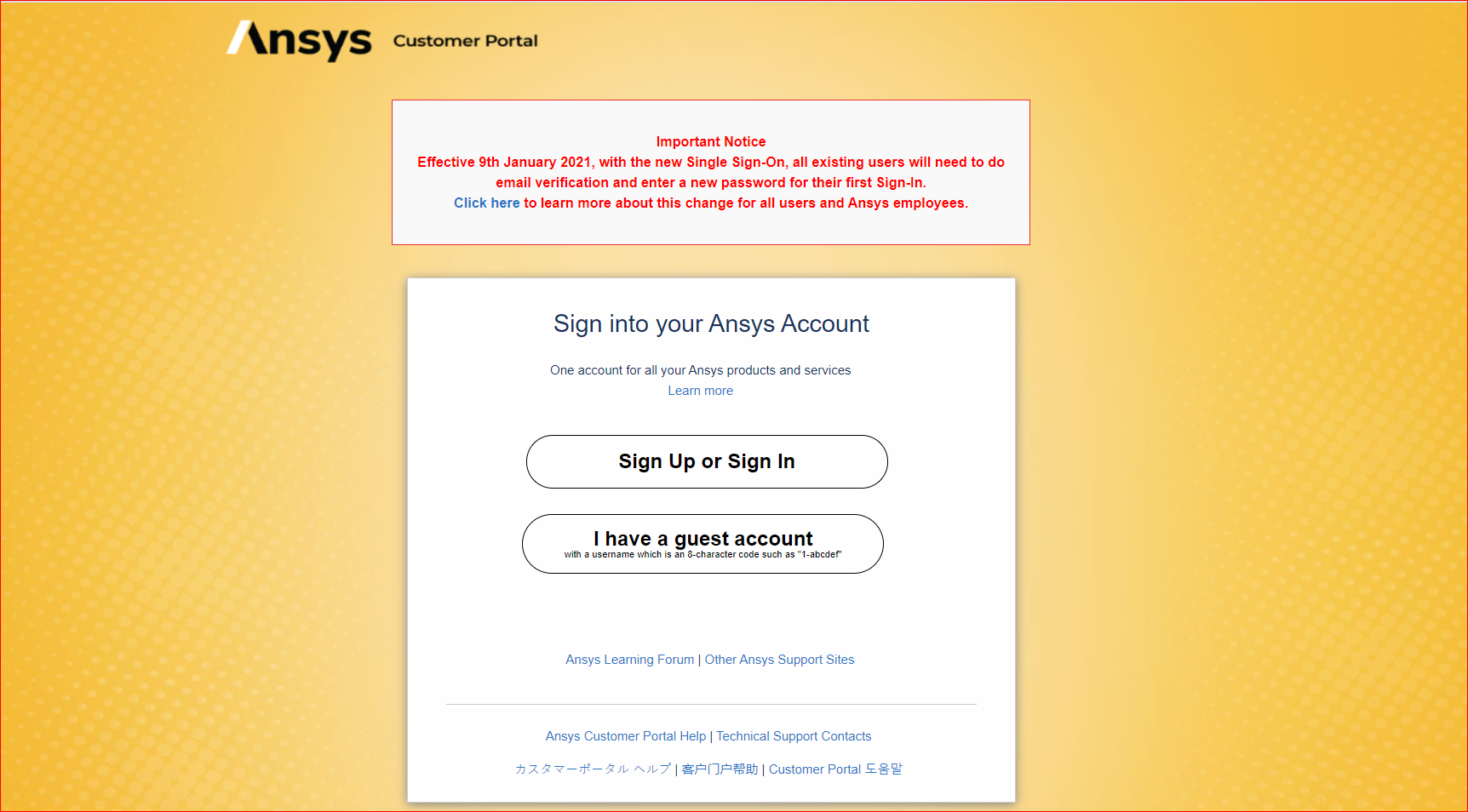 Every time, I Sign-in at the Ansys Customer Portal, I received the same message as shown above. I am stuck in this loop.
Every time, I Sign-in at the Ansys Customer Portal, I received the same message as shown above. I am stuck in this loop.
Please help in this regard, so that I can follow your directions, regarding downloading the workbench 2020 R2, and subsequently, optisLang.
Regards
Preeti
June 27, 2021 at 5:41 amPreeti
SubscriberDear Sir Thank you for all your help.
Now I have managed to install optiSlang and the Workbench, as per your instructions.
Regards
Preeti
Viewing 5 reply threads- The topic ‘How to Access optisLang while using Ansys Electronic Desktop’ is closed to new replies.
Innovation SpaceTrending discussionsTop Contributors-
4167
-
1487
-
1363
-
1189
-
1021
Top Rated Tags© 2025 Copyright ANSYS, Inc. All rights reserved.
Ansys does not support the usage of unauthorized Ansys software. Please visit www.ansys.com to obtain an official distribution.
-
The Ansys Learning Forum is a public forum. You are prohibited from providing (i) information that is confidential to You, your employer, or any third party, (ii) Personal Data or individually identifiable health information, (iii) any information that is U.S. Government Classified, Controlled Unclassified Information, International Traffic in Arms Regulators (ITAR) or Export Administration Regulators (EAR) controlled or otherwise have been determined by the United States Government or by a foreign government to require protection against unauthorized disclosure for reasons of national security, or (iv) topics or information restricted by the People's Republic of China data protection and privacy laws.