TAGGED: cfd, fluent, fluid-flow, fluids, heat-transfer
-
-
May 11, 2021 at 6:49 am
abs95
SubscriberHello,
I am trying to run a really easy simulation of a flow through a cylindrical pipe which has an inner and outer diameter (The fluid flows through inner diameter. From inner diameter to outer diameter is just walls of the pipe). I try to assign a temperature boundary condition to the inner diameter (to solid) which is the also the interface boundary. I run only one iteration just to see if the boundary condition works properly. After I look at it I see that the temperature at the inner diameter is not the same as assigned. Does anyone know how to solve this issue?
Thank you very much!
May 11, 2021 at 8:07 amDrAmine
Ansys EmployeeSo you have a pipe flow and on the outer shell you have solid? Please add a screenshot to understand the case.May 11, 2021 at 8:35 amabs95
SubscriberThank you for your reply .
Yes I have a pipe as seen below.
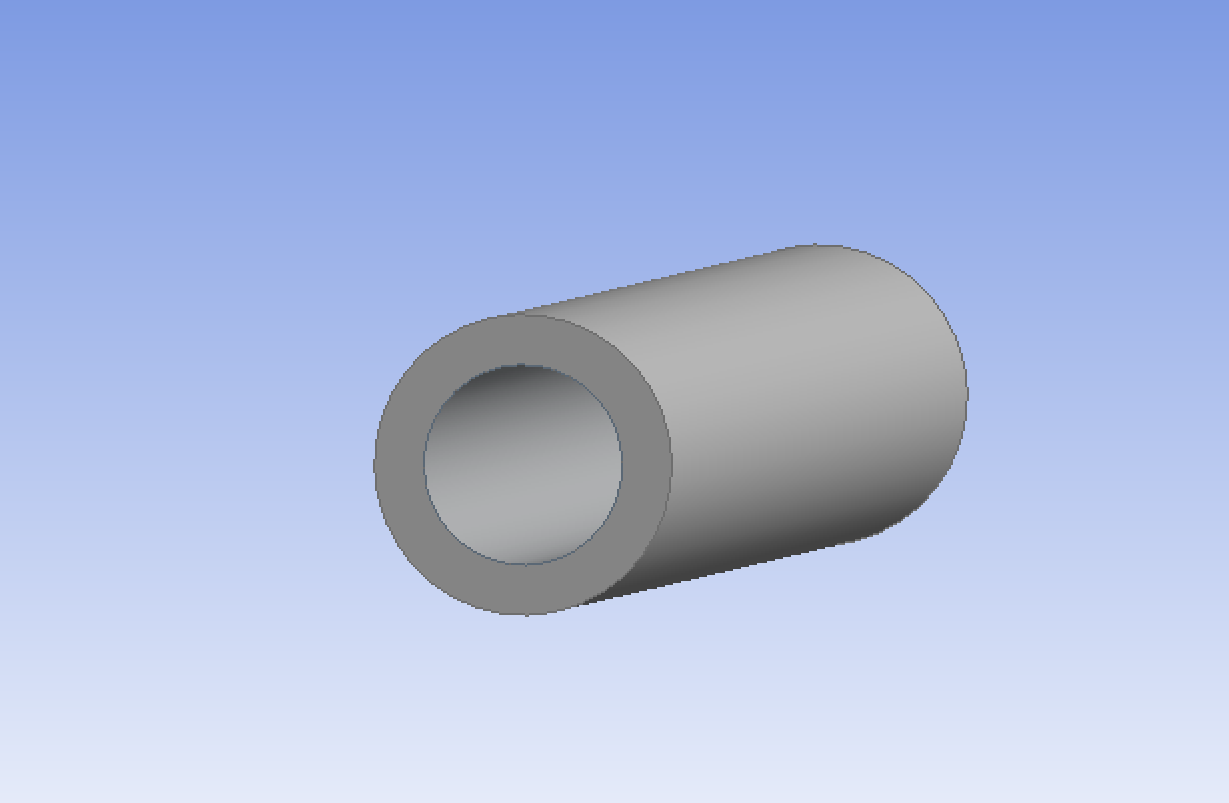
I filled then the volume with fluid with fill tool.
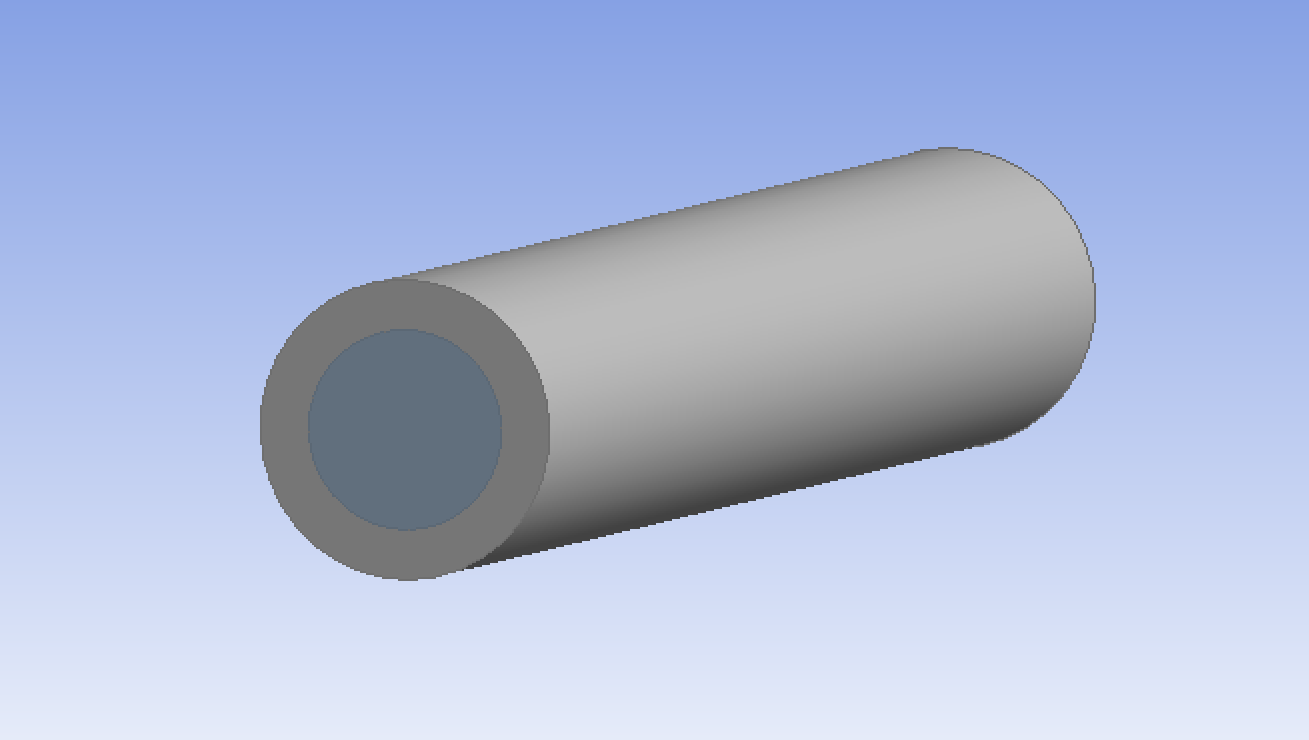 My Boundary conditions: inlet: velocity: 0.1 m/s T=400K
My Boundary conditions: inlet: velocity: 0.1 m/s T=400K
outlet: p=0
inner wall (red lines below): T= 600K
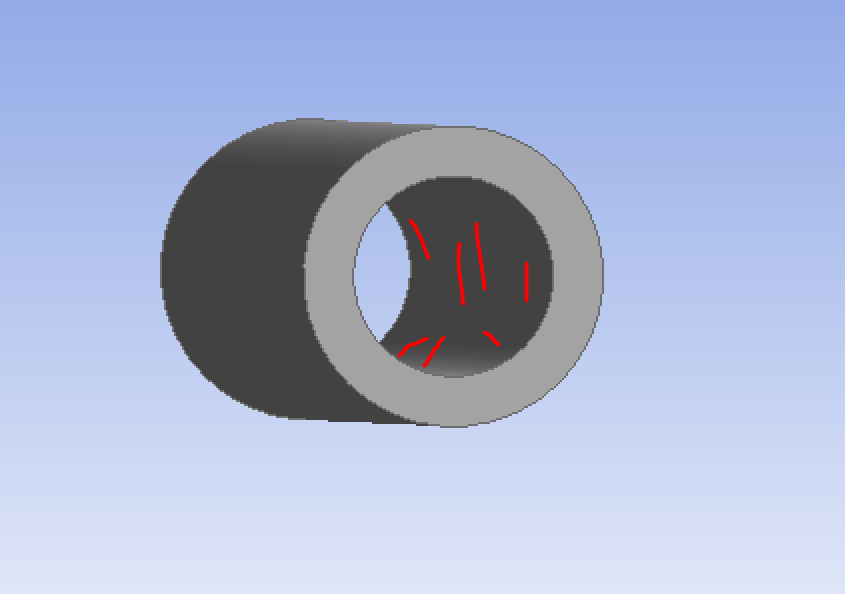
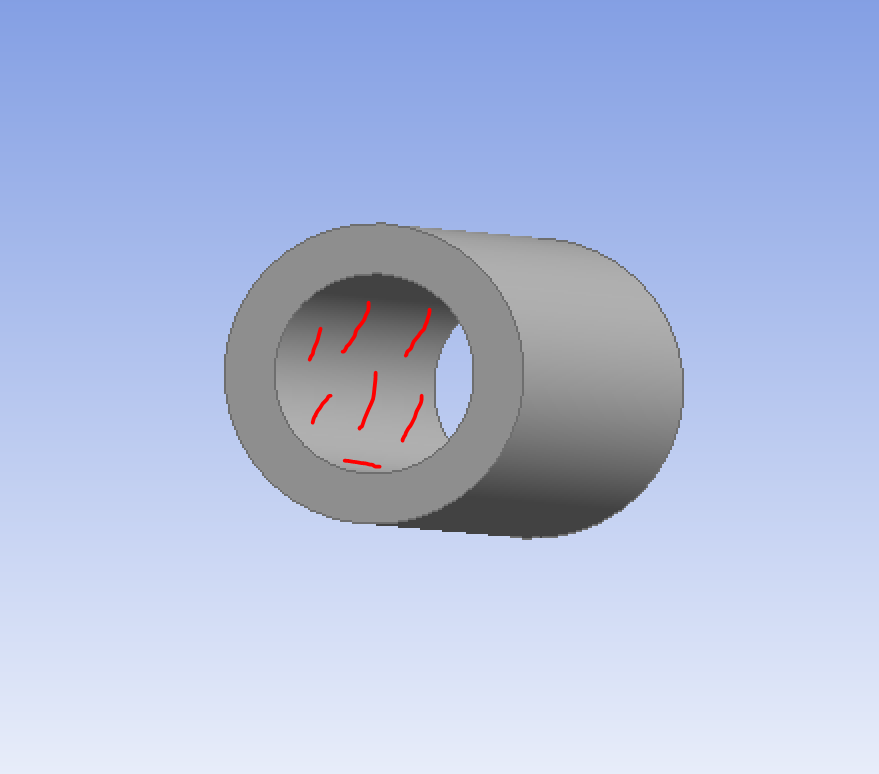
As I said I just ran 1 iteration to see if it worked with the temperature boundary condition at the wall. I plotted the temperature contours at the inner wall. I saw that there was a different temperature than assigned. Outcome is 400K at the walls rather than 600K.
May 11, 2021 at 9:27 amRob
Forum ModeratorYou don't assign a temperature to the "inner diameter" if you also want the solid part to be present. Heating elements are different and can be added with some thinking. Depending on the mesh, what you plotted and whether node values were on I can appreciate the value may not be as expected: try again with node values off on the contour panel.
May 18, 2021 at 9:13 amabs95
SubscriberThank you for your answer. I abandoned the idea of putting just a temperature there, as it was not that physical.
May 18, 2021 at 1:15 pmKarthik Remella
AdministratorExcellent! Good luck!
Viewing 5 reply threads- The topic ‘Temperature boundary condition is not working? (Fluent)’ is closed to new replies.
Ansys Innovation SpaceTrending discussionsTop Contributors-
3572
-
1188
-
1076
-
1063
-
952
Top Rated Tags© 2025 Copyright ANSYS, Inc. All rights reserved.
Ansys does not support the usage of unauthorized Ansys software. Please visit www.ansys.com to obtain an official distribution.
-











