TAGGED: freezes, lumerical, not-responding, photonics, run
-
-
April 30, 2021 at 9:04 am
arosa
SubscriberHi all,
I tried to follow this example (https://support.lumerical.com/hc/en-us/articles/360042305134) to start using LumericaL and when I press RUN the Job Manager appears but suddenly gets freezed, Lumerical is not responding and I have to stop de task from the Windows Task Manager.
I also donwnloaded the lms file in case I did somthing wrong following the instruction, but when I press RUN the Job Manager gets freezed in the same way.
How can I get my simulation starts to run?
Thank you,
Alvaro
PS: I'm using EME/MODE solver
May 3, 2021 at 6:17 pmLito
Ansys EmployeeTry to remove the MODE Solutions.ini or the Product Preference.ini files from your machine.
Run using "Local Computer" as your "Job launching preset".
Otherwise, try to do a "clean install" of Lumerical on your machine.
See this post for details: /forum/discussion/24720/ansys-insight-fixing-mpi-related-job-error-when-running-lumerical-simulations
Best Lito
May 4, 2021 at 7:34 amarosa
Subscriber
Thanks for your response. I just have a question, where I can find the MODE Solutions.ini or Product Preference.ini. I would like to try Pint 1. Point 2 is not an option for us.
After cheking your link, I want to add a clarification. We don't get a Job Error, Job Manager just freezes. I will attached a capture on this post. In the capture I was trying to run the example of the link in the initial post.
Thank you in advance Álvaro
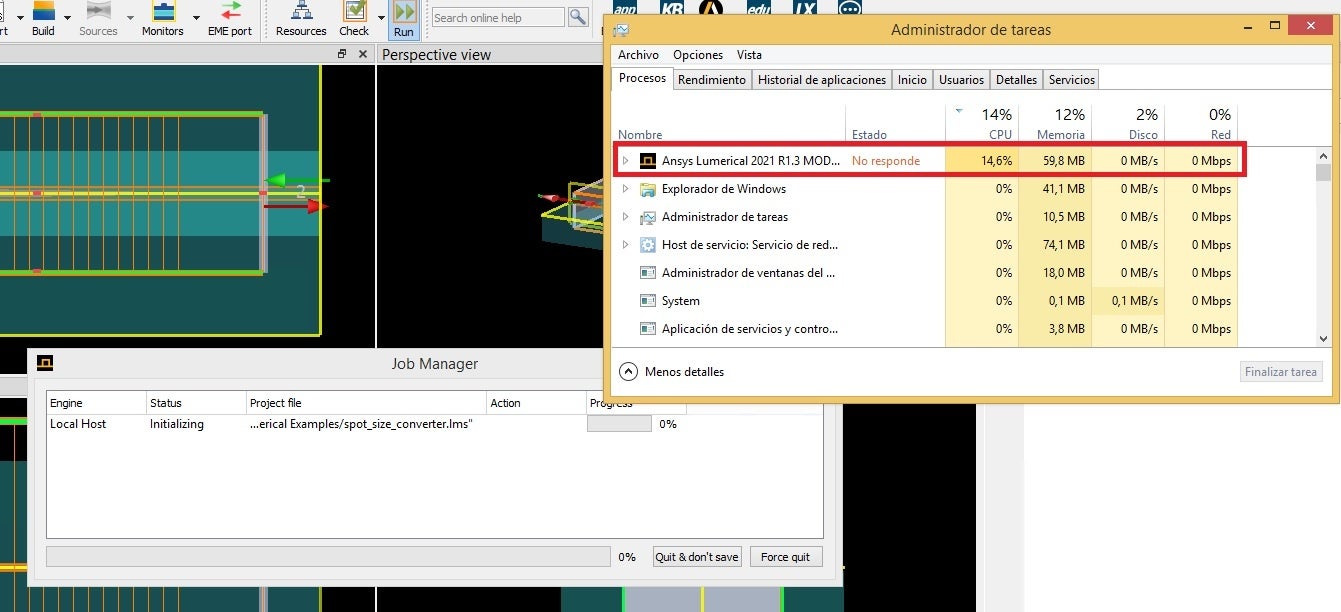
May 4, 2021 at 11:44 pmLito
Ansys EmployeeYou have submitted a support request for this issue. We will be supporting you via the ticket.
Best Lito
August 23, 2021 at 10:41 pmmalavirad
SubscriberHello
I have been facing this issue for a day now, job gets stock in the initializing state and FDTD solutions changes to "Not Responsing". Looks like when I press RUN the Job Manager appears but suddenly gets freezed, Lumerical is not responding and I have to stop de task from the Windows Task Manager.
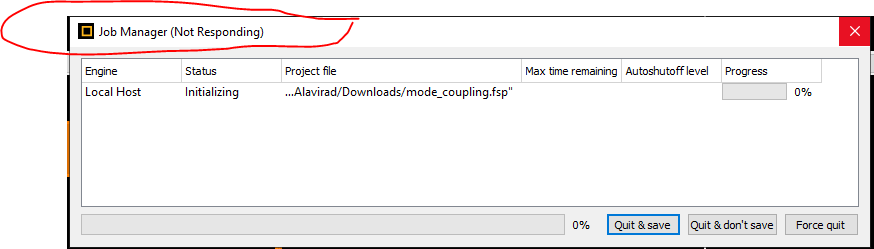
August 24, 2021 at 7:09 amarosa
Subscriber
In my case this was a license issue which was solved by the support team. I recommend you to submit a support request since my issue was with MODE solver and yours is from FDTD solver.
Best Álvaro
August 26, 2021 at 5:39 pmLito
Ansys EmployeeTry to remove the product's preference.ini files from your user folder, see step #4 from this post: /forum/discussion/24789/ansys-insight-fixing-lumerical-activation-errors
Viewing 6 reply threads- The topic ‘Job manager freezes when I push Run button’ is closed to new replies.
Innovation SpaceTrending discussionsTop Contributors-
4613
-
1520
-
1386
-
1209
-
1021
Top Rated Tags© 2025 Copyright ANSYS, Inc. All rights reserved.
Ansys does not support the usage of unauthorized Ansys software. Please visit www.ansys.com to obtain an official distribution.
-











