-
-
October 20, 2020 at 6:20 am
MAMIN219
SubscriberOctober 20, 2020 at 11:55 amKarthik Remella
Administrator
If you are opening a 'Question' type of post, you will see the option to mark them as 'Answered'. If you are opening a 'Discussion' type post, then you will not see this option.
I hope this answers your question.
Thanks.
Karthik
October 20, 2020 at 1:09 pmMAMIN219
SubscriberThank you sir for clarification.
October 20, 2020 at 4:46 pmpeteroznewman
SubscriberThank you for asking about this. The old Student Community didn't have two categories: Discussion and Question. All discussions could be marked with "Is Solution", thereby letting members know that the topic was "Solved". So maybe you opened your posts as Discussions and not Questions.
How can I tell by looking at a tile if it is a Question or a Discussion? How can I tell inside a thread if it was posted as a Question or Discussion?
may also be interested in your answer to my question.
Now I see there are two buttons.
 I haven't started a New Discussion or Ask a Question so I missed this distinction before. Maybe I better start one of each to see how this Forum works!
I haven't started a New Discussion or Ask a Question so I missed this distinction before. Maybe I better start one of each to see how this Forum works!
I saw many posts from ANSYS staff asking easy questions. Maybe they were learning the Forum too? Not sure why they would be posting like that.
October 20, 2020 at 5:09 pmKarthik Remella
Administrator
I don't think there is a way to look at the tile and say whether a post is Discussion / Question. The clues are inside the thread though.
All responses / comments for a 'Question' type will be under the label 'Answers'. Responses under the 'Discussion' type would be listed as 'Comments'.
Question Type:
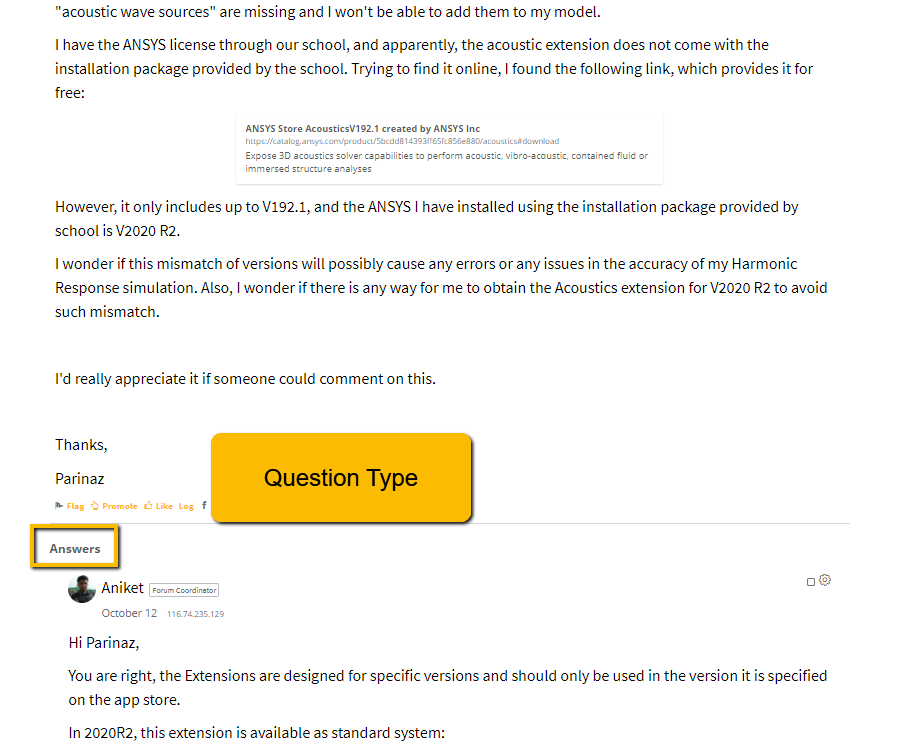 Discussion Type:
Discussion Type:
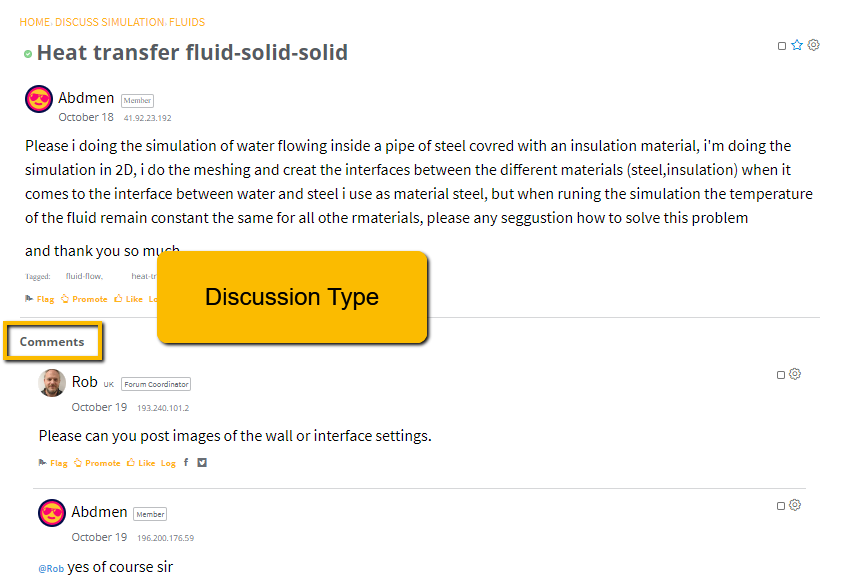
Each comment on a 'Question' type will have the following line: "Did this answer your question? yes no" which will disappear when the user either accepts or rejects the answer. Based on this action, the comment will get tagged as "Accepted Answer" or "Rejected Answer" .
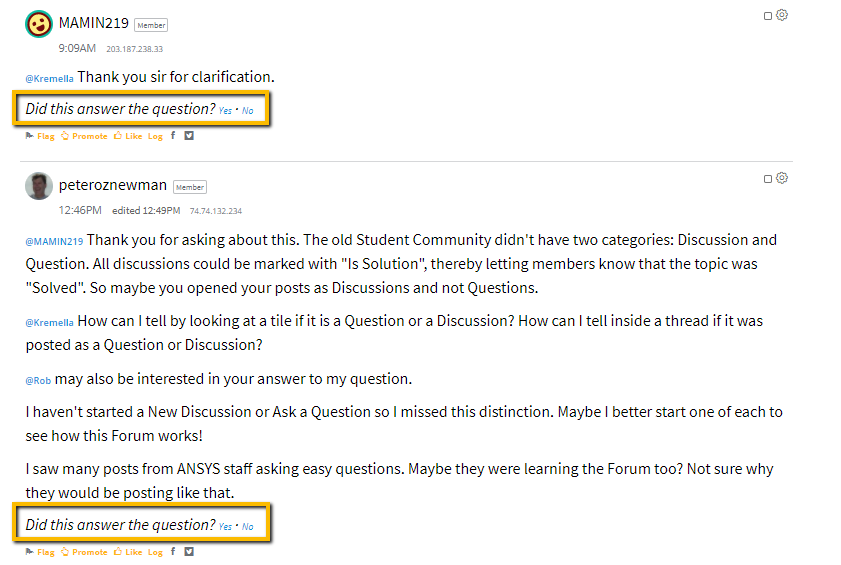 Thanks.
Thanks.
Karthik
Viewing 4 reply threads- The topic ‘Regarding not getting link of click “accepted answer”’ is closed to new replies.
Innovation SpaceTrending discussionsTop Contributors-
4387
-
1494
-
1375
-
1209
-
1021
Top Rated Tags© 2025 Copyright ANSYS, Inc. All rights reserved.
Ansys does not support the usage of unauthorized Ansys software. Please visit www.ansys.com to obtain an official distribution.
-


Ansys Assistant

Welcome to Ansys Assistant!
An AI-based virtual assistant for active Ansys Academic Customers. Please login using your university issued email address.
Hey there, you are quite inquisitive! You have hit your hourly question limit. Please retry after '10' minutes. For questions, please reach out to ansyslearn@ansys.com.
RETRY







