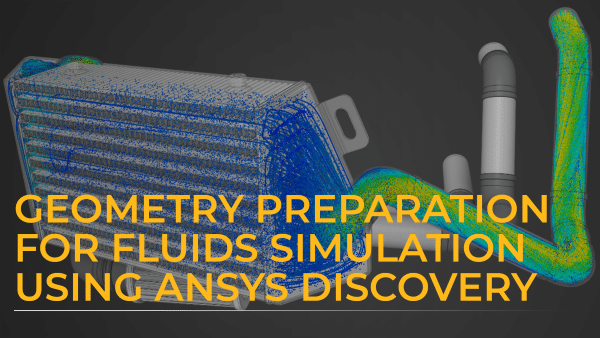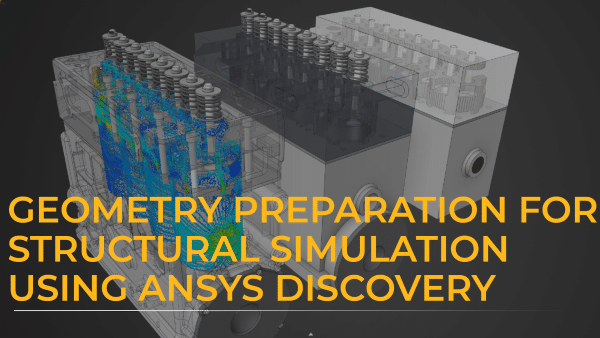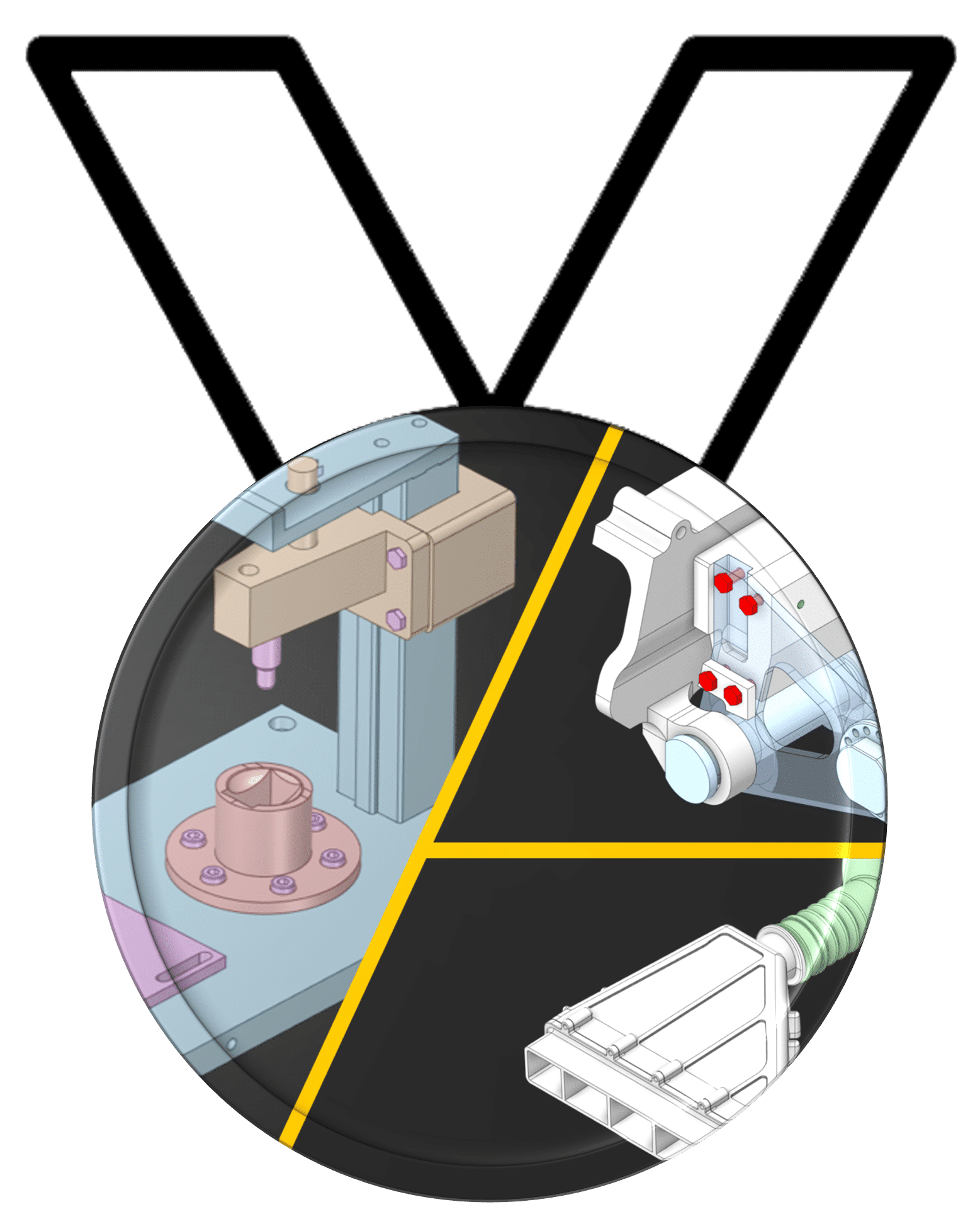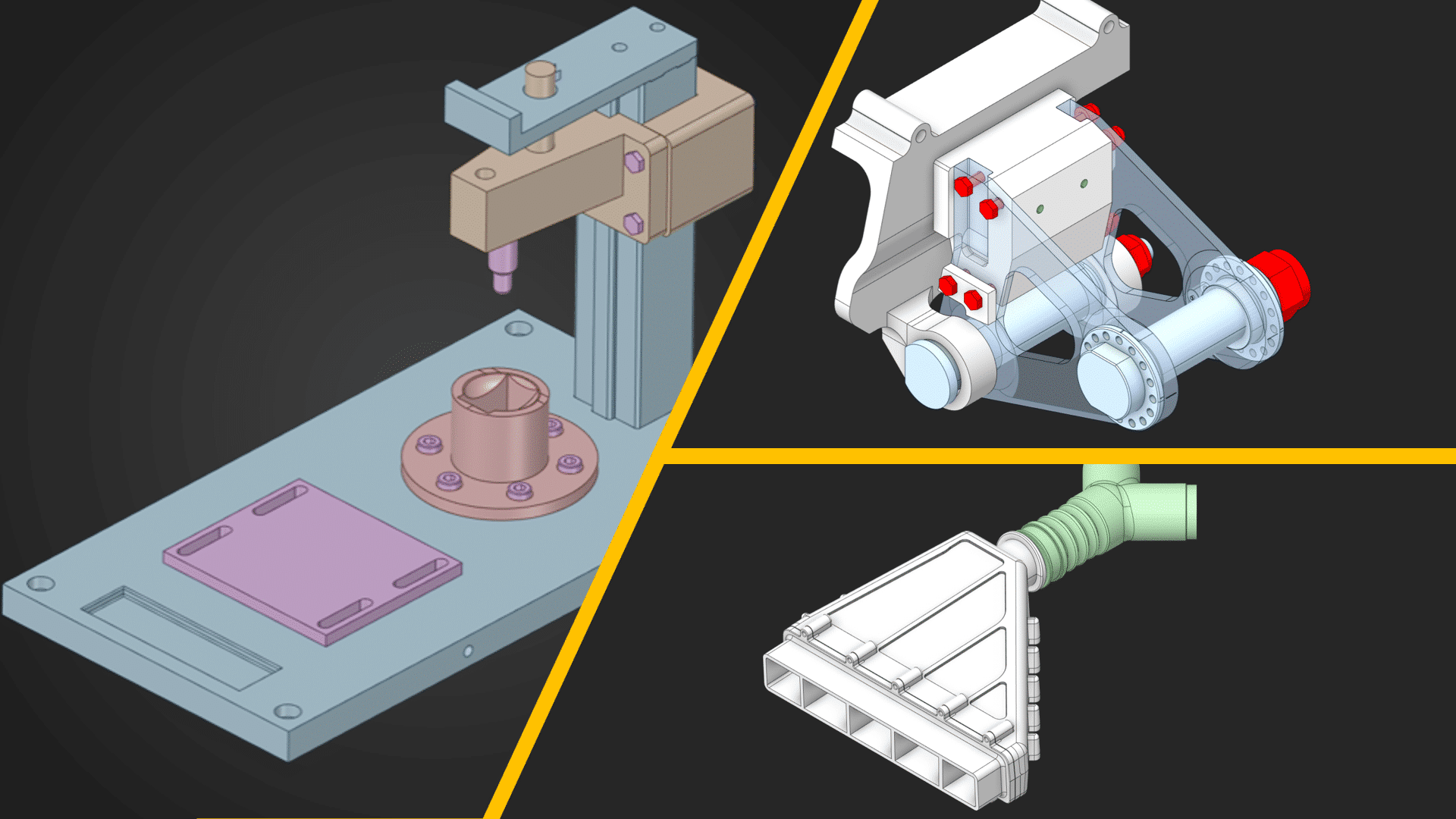
In this Learning Track, you will learn how to use Ansys Discovery to prepare a CAD model for simulation. This includes understanding the basic editing tools that are used for preparing geometry, such as the Pull, Move, Fill, and Combine features, followed by learning how to create or edit the geometry using the Sketching mode. After that, using some examples, you will understand the complete workflow to prepare a geometry in Discovery for the fluids and structural simulations.