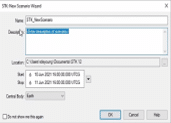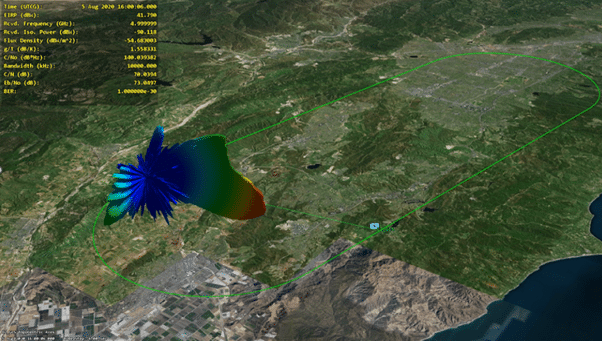
DME for Radar System Verification training series will quickly introduce you to radar system design and verification capabilities in STK. In this class, you will:
- Create and set up a new scenario.
- Become familiar with the STK workspace and various windows.
- Learn about basics of how to define radar in STK.
- You will learn to integrate external RCS files into STK.
- Understand HFSS RCS file information.
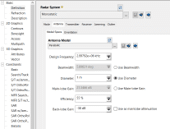
STK Tutorials
Object and Properties
Upon completion of this tutorial, you will be able to have basic understanding of different objects in STK and how to Insert objects into your STK scenario. Additional insight on how to Update STK's Databases. In STK Database we have critical parameters such as earth observation data, TLE data and many more. Understand why you are using different objects in your analysis and update object properties.

STK Tutorials
Access Reports and Graphs
Upon completion of this tutorial, you will learn:
- how the Access Toolfunctions by creating accesses between two or more objects
- how to find and use data providers with the Report & Graph Manager
- how to generate prebuilt reports using Quick Reports
- how to save data externally by Exporting Reports
- how to create Custom Reportsfor your scenario
- how to create 3D Graphics Dynamic Data Displays
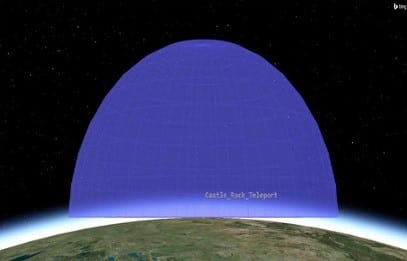
STK Tutorials
Introduction to Radar
Upon completion of this tutorial, you will understand, how to define Radar Cross Section for a object in STK. Use RCS for analysis in Monostatic Radars and learn Monostatic radar settings. Explore Report and Graph manager learnt in previous module in context of Radar Data.
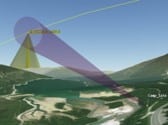
STK Tutorials
Introduction to Communication
Upon completion of this tutorial, you will understand basics of communication module in STK. Understand how to define Receiver and Transmitter objects, load different STK Antenna models on to communication equipments. Learn to set RF Environment properties and perform detailed link budget analysis.
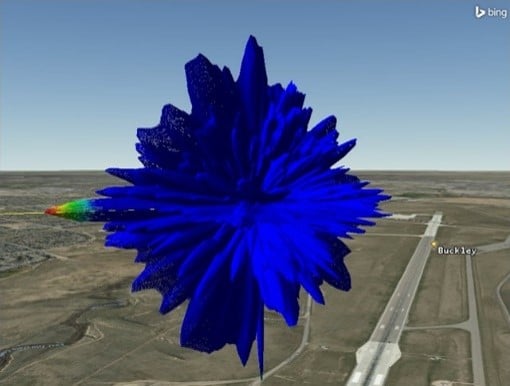
STK Tutorials
Radar and Comms with HFSS designs
When you complete the scenario, you will know when the radar system can track the small aircraft and when air traffic controllers can communicate with the aircrew. Based on the capabilities you will use, you will have a basic understanding of how to use external Ansys HFSS generated antenna and RCS files in STK. Develop an idea on data contained in the HFSS generated files.


There is no badge available for this learning track.
Please visit Guided Learning Paths to browse through our selection of other learning tracks.