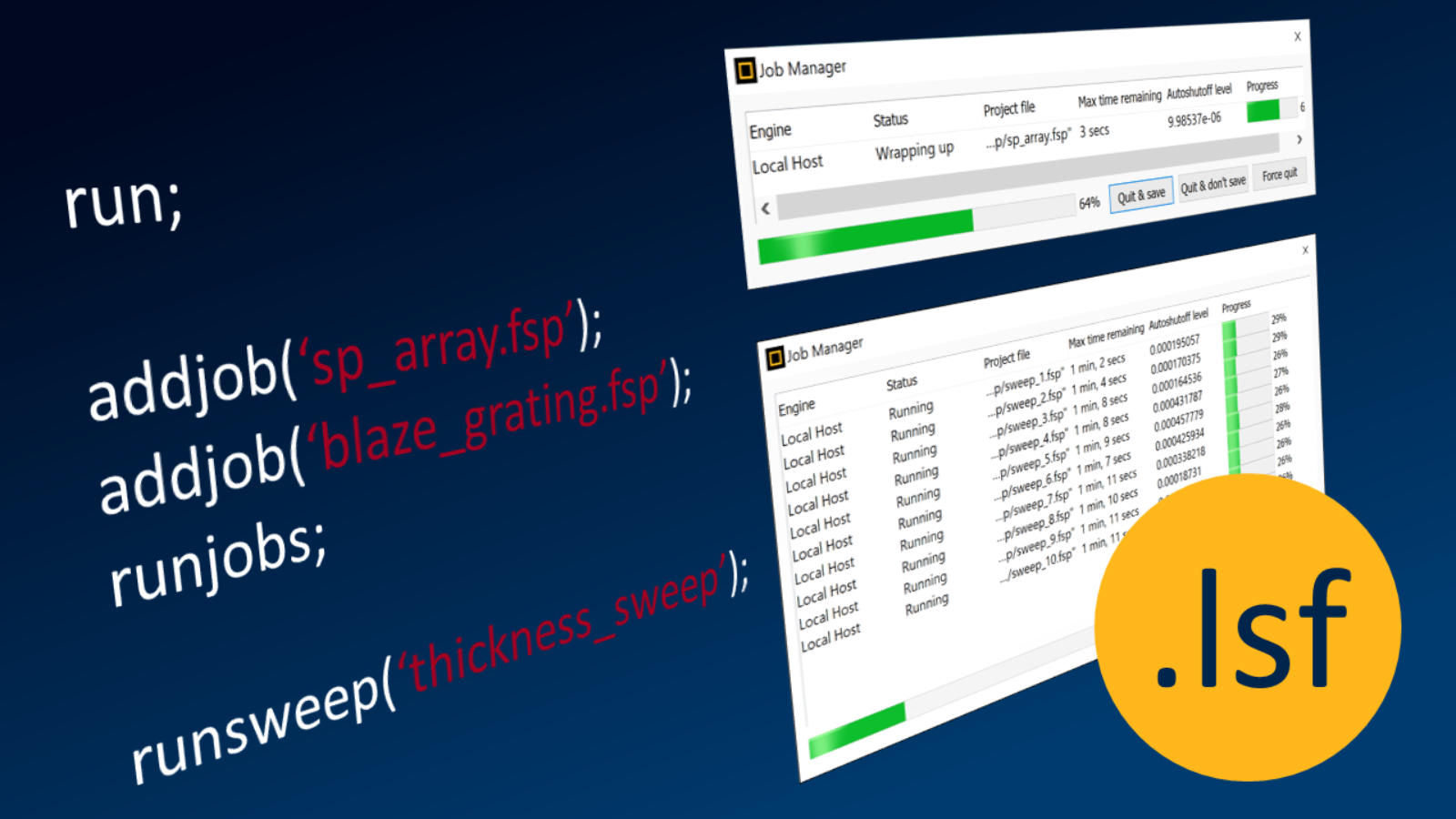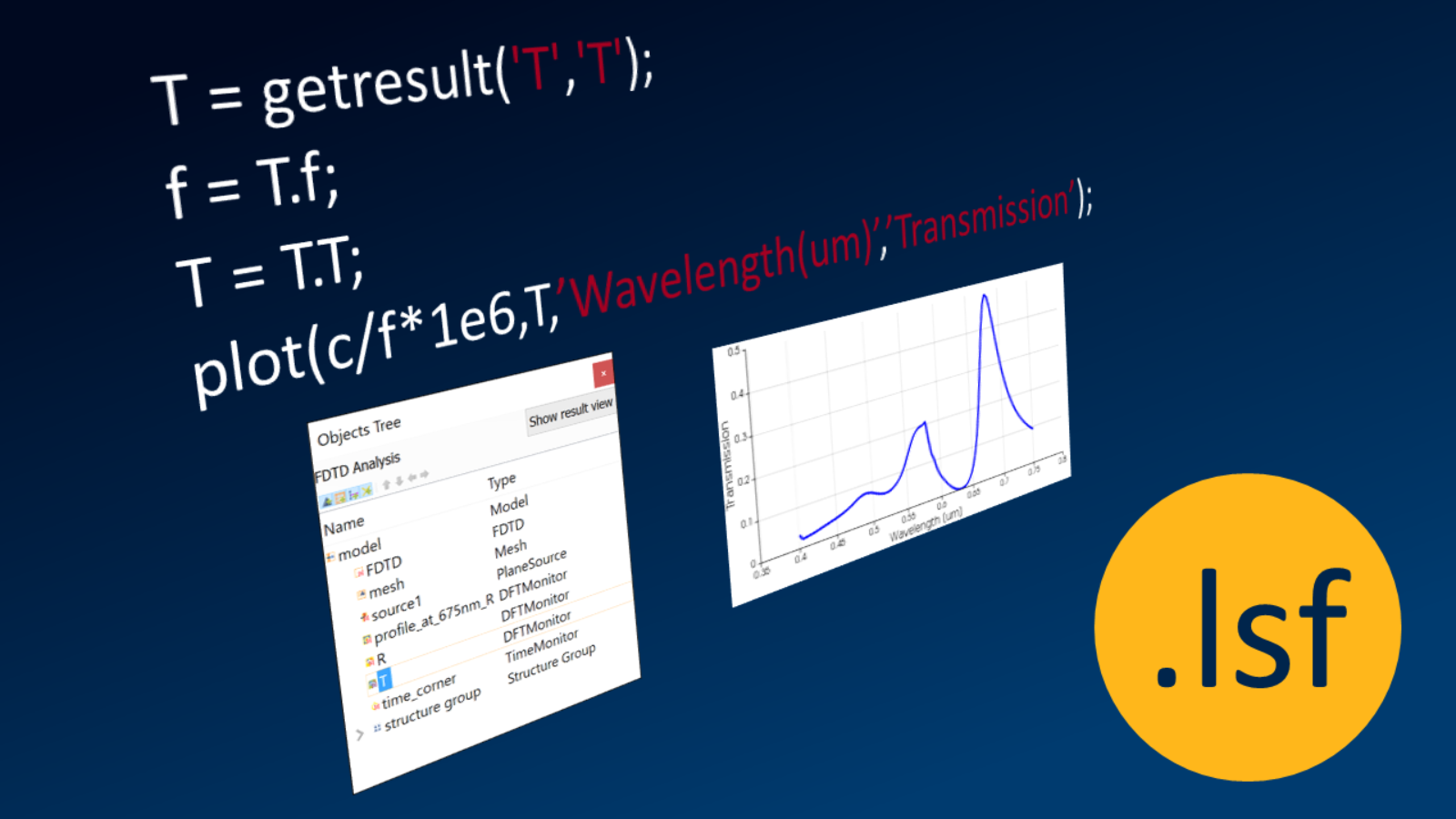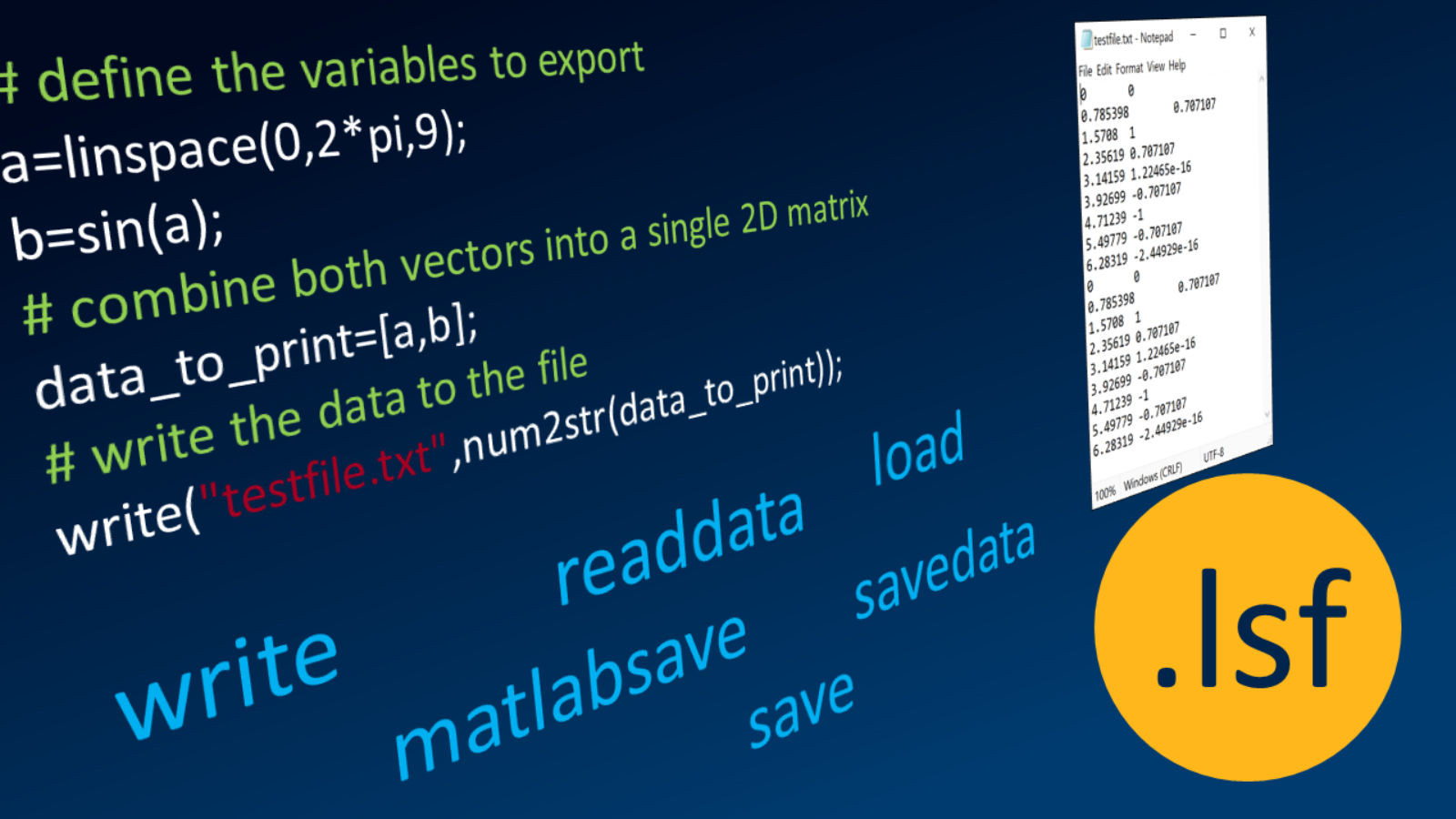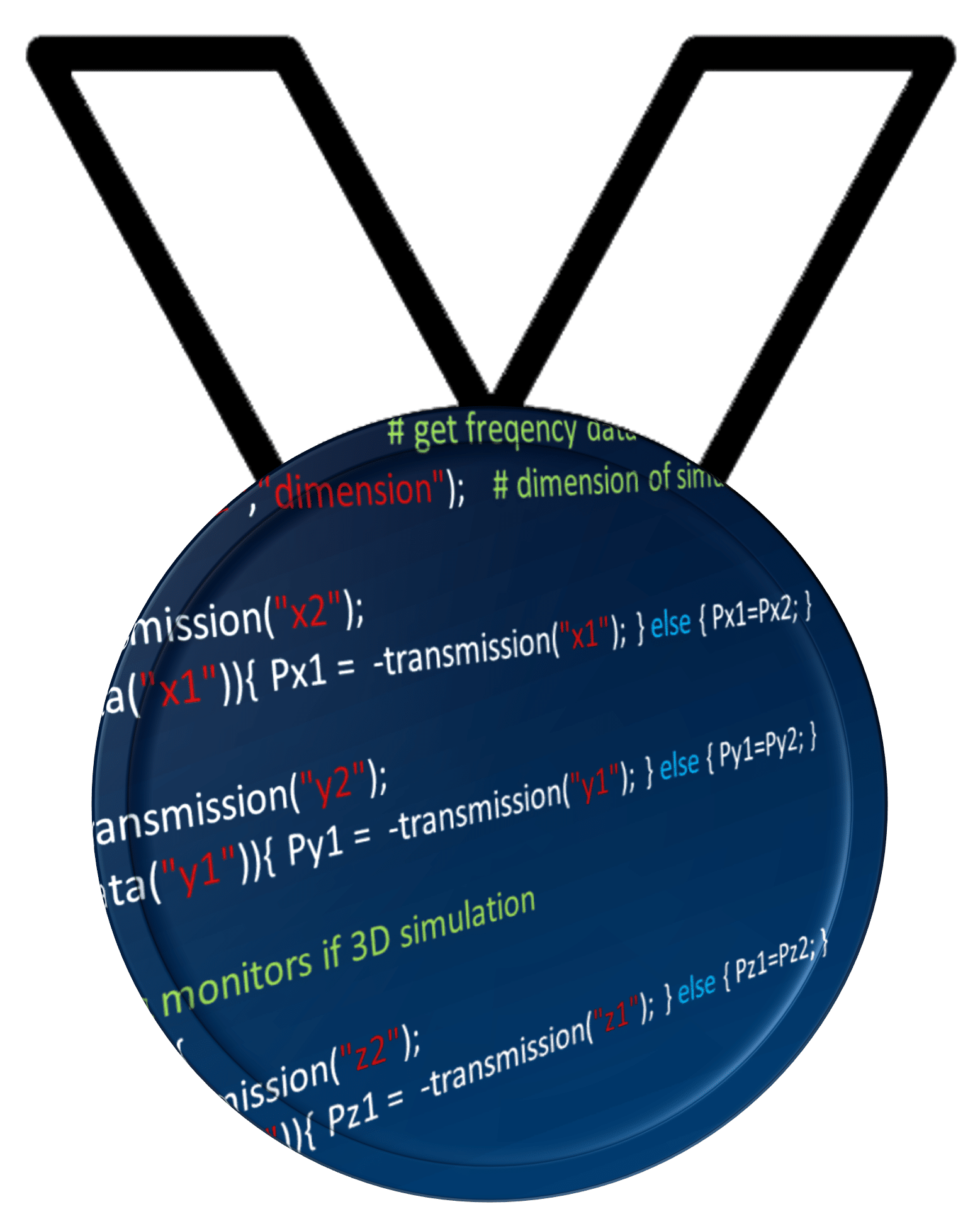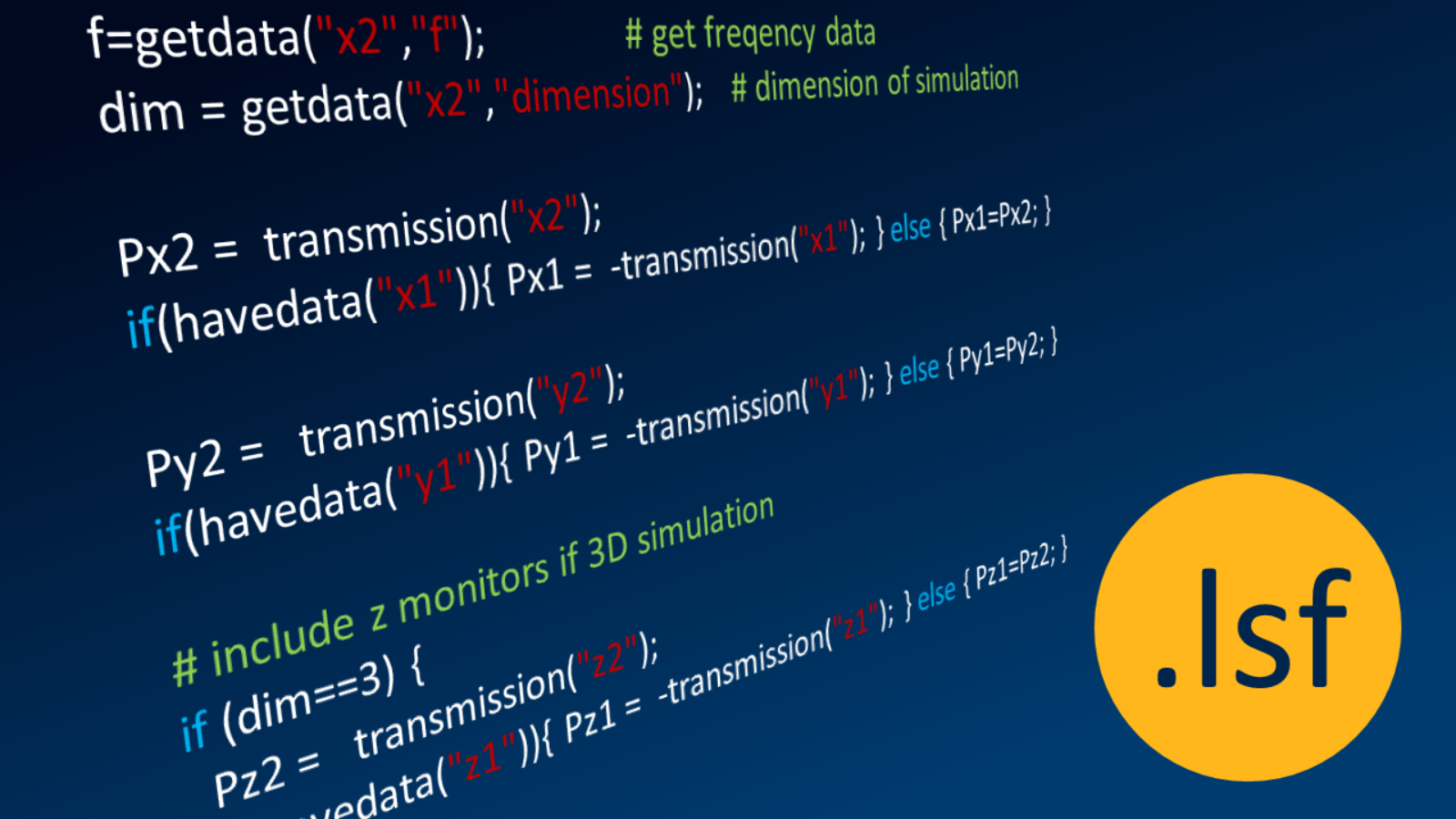
In this learning track, we will start by discussing how a script can be used to set up, run, and analyze simulations. Then, we will introduce the different types of variables available in the Ansys Lumerical scripting environment, including how to use the workspace and how to perform operations on variables. Following that, we will discuss how to manipulate simulation objects using a Lumerical script and learn how to add various simulation objects (structures, monitors, sources, etc.) and set their properties. We will also learn how to use script commands to run a single simulation, run multiple simulations sequentially, and use the job manager. We will discuss how to use script commands to access and visualize the simulation results from various simulation objects. Finally, we will learn how to import and export data.