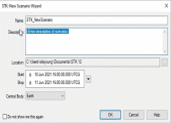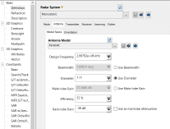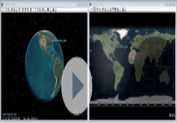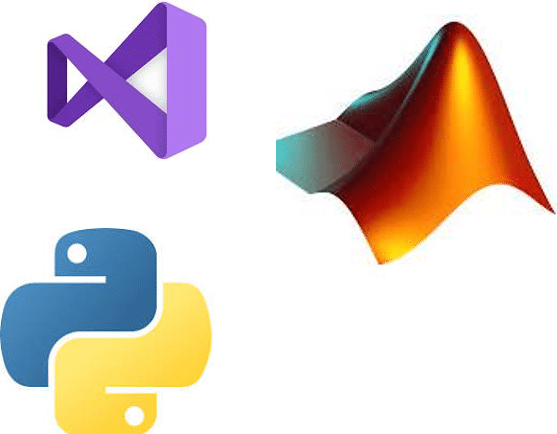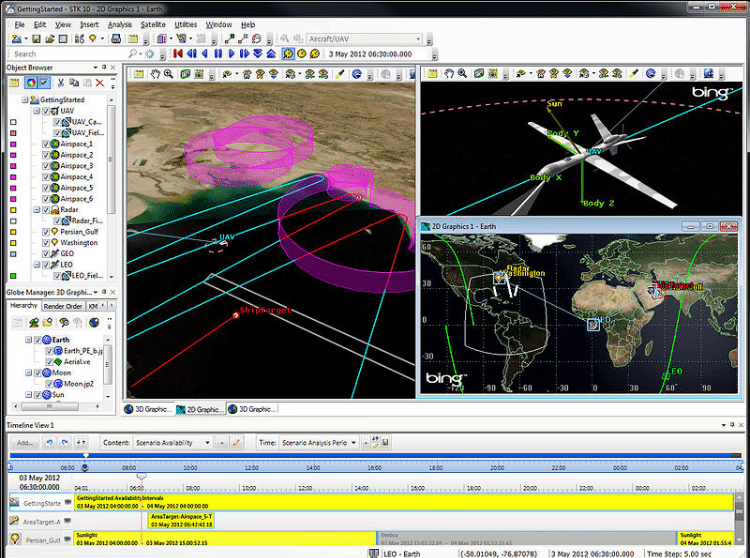The STK Fundamentals training series will quickly introduce you to the basic concepts and capabilities in STK. In this class, you will:
- Create and set up a new scenario
- Become familiar with the STK workspace and various windows
- Learn about the menus and toolbars
- Follow along on your computer as an instructor walks you through this STK lesson.