Solid Modeling of a Drone Blade - Lesson 2
The first model we will deal with is the blade of a flying drone. With this model we are going to explore how curved shapes can be made. A similar modeling approach can be used to build helicopter blades, fan blades and even airplane wings.
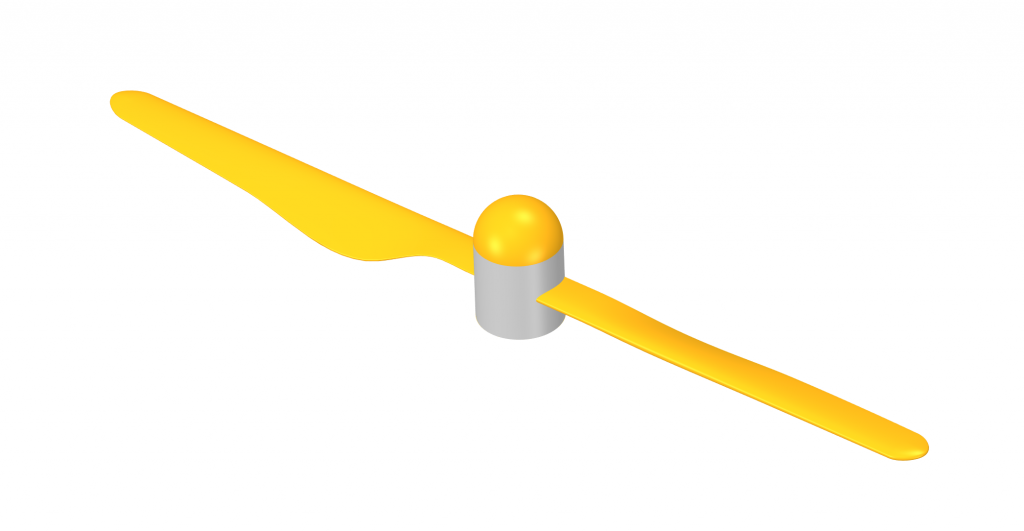
Drone Blade
What is a drone blade?
The blade is the most important part of a drone. It is what makes drones fly in the air and allows the operator to control their motion. Typically drones, like quadcopters, have four different sets of blades. Each one includes from two to four single blades connected to a hub.
Modeling approach:
Our approach to modeling will begin by planning the process to follow to build the blade. Download the technical drawing required for creating this drone blade model here. Once we understand its characteristics, we can outline a plan for creating the drone blade model. With a plan in place, we can begin creating the model.
Check out the video below to learn the step-by-step procedure for creating a drone blade model in SpaceClaim.
Recap:
This drone blade modeling session presented some advanced modeling topics. You learned how to import a blade section profile. You used the Pull, Move and Pattern tools to create and modify the skeleton of the blade and the hub. You also applied the blend tool to generate the blade and its tip.

