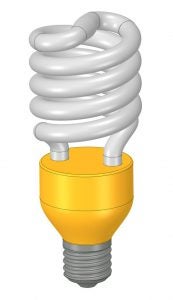Solid Modeling of a CFL Light Bulb - Lesson 6
In this lesson, you will learn how to create a solid model of a CFL light bulb using SpaceClaim.
CFL Light Bulb
What is a CFL light bulb?
A compact fluorescent light (CFL) bulb is an everyday object that you can find in buildings or in your house. The electric current excites a gas mixture inside the bulb, generating ultraviolet light. The fluorescent coating of the bulb reacts to the ultraviolet light and emits visible light. This process allows the bulb to consume about 70% less energy than a common incandescent bulb. Even if it is not the most modern type of light bulb (like LED lights), it can have very complex shapes. Let’s explore how challenging building this model can be!
Modeling Approach:
Our modeling approach will begin by analyzing the technical drawing and the model’s final shape. Download the technical drawing of this CFL light bulb model here. Once we understand its characteristics, we can outline a plan for completing the CFL light bulb model. We can begin designing the base and then complete the model by creating the helical shapes of the bulb glass and base threads.
Check out the video below to learn the step-by-step process for creating a CFL light bulb model using SpaceClaim.
Recap:
In this modeling session you learned how to use the Pull – Revolve Helix option to create the glass and the base threads of the CFL light bulb. For the glass you practiced how to create and use a centerline guide to generate a curved cylindrical geometry. Also, you learned how to use the Blend tool to blend the curved lines of the centerline guide and to complete the top portion of the glass. Then you created the base threads. You explored how to sketch a surface that can be used to add and remove material in one single operation using the Pull – Revolve Helix option. Last, you learned how to use the Pull – Draft option to generate the conical frustum shape of the electrical connection and complete the CFL light bulb model.